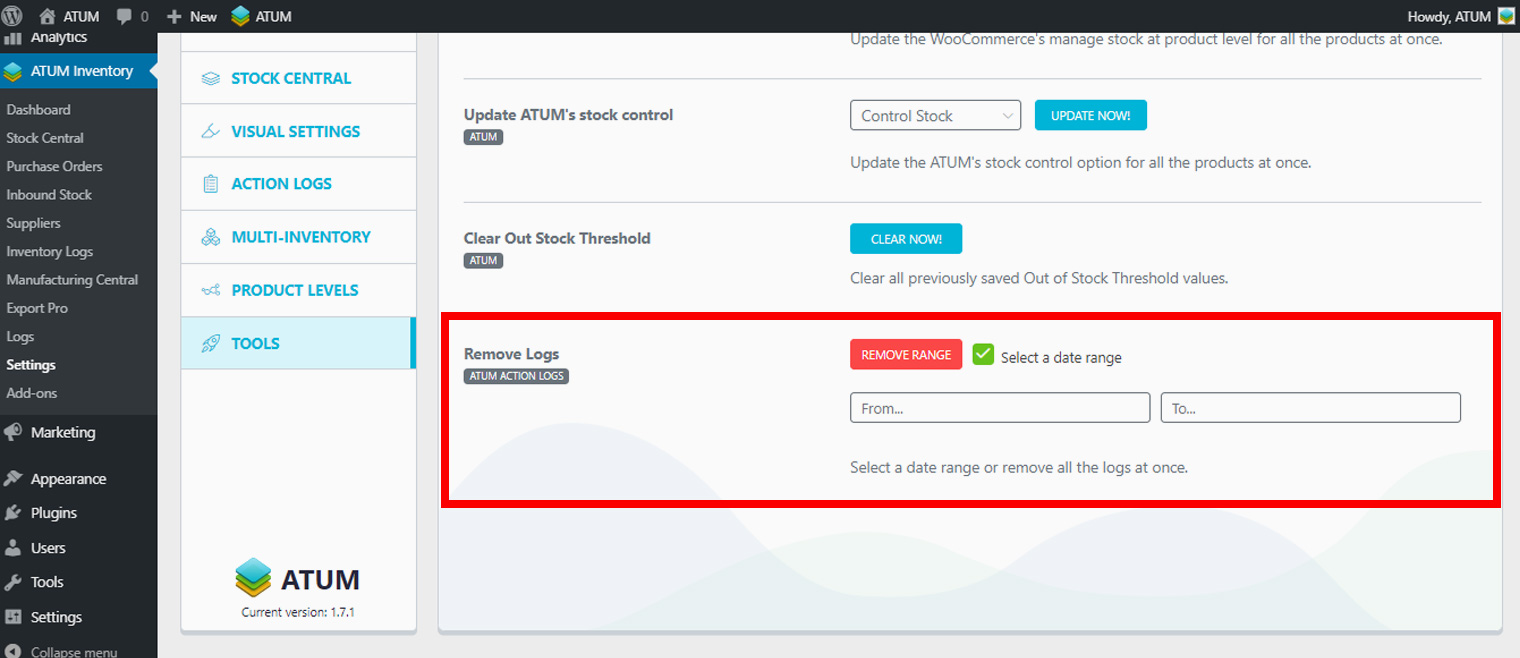There are two ways of removing logs, remove all logs at once or remove a date range.
HOW TO REMOVE ALL LOGS AT ONCE
To remove all logs at once:
- Navigate to your WordPress Dashboard, ATUM Inventory > Settings > TOOLS.
- Look for the Remove Logs option and click REMOVE ALL! button.NOTICE:
Select a range checkbox should be unmarked.
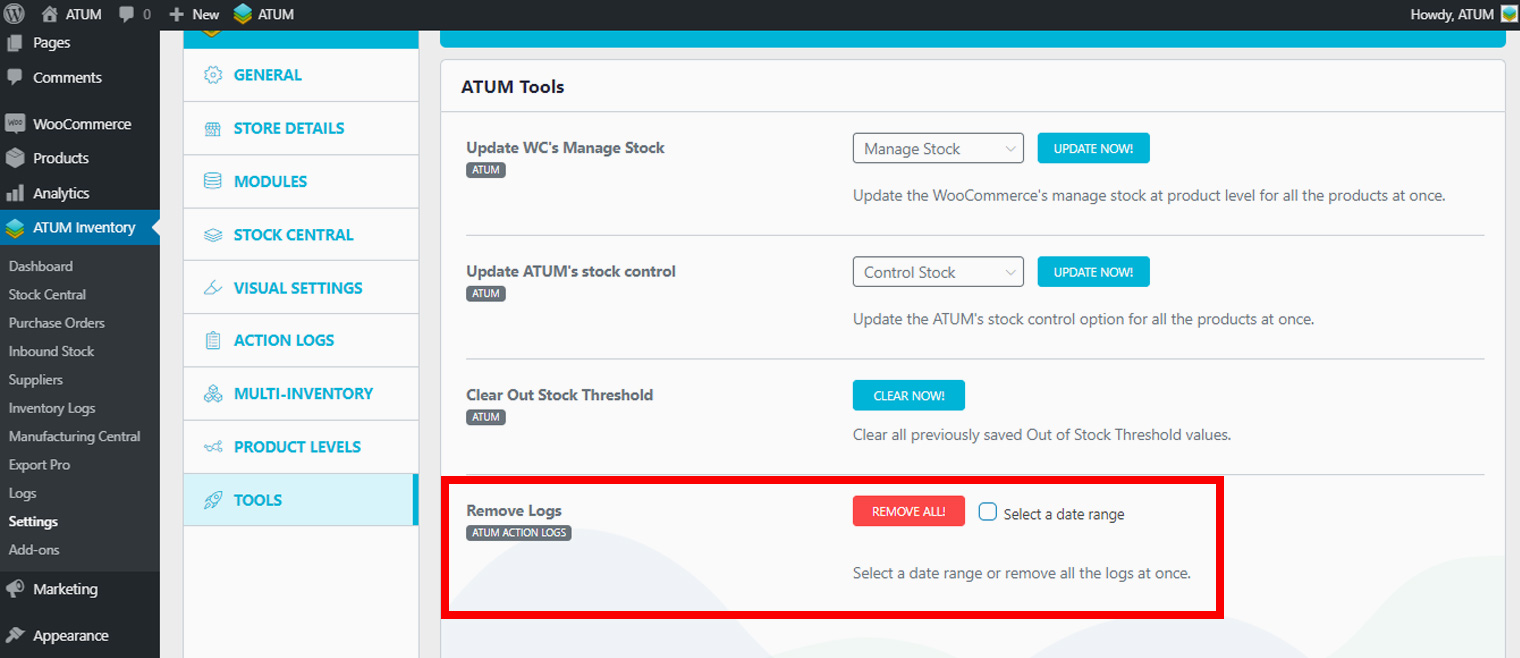
HOW TO REMOVE LOGS FROM A DATE RANGE
To remove logs from a date range:
- Navigate to your WordPress Dashboard, ATUM Inventory > Settings > TOOLS.
- Look for the Remove Logs option and enable the Select a range checkbox.
- The date range fields will appear.
- Introduce from a and to dates.
- Click REMOVE RANGE! button.