As an e-commerce owner, it could be useful for you to enable this feature. Now, users can select from which inventory they want to buy your Multi-Inventory products.
To enable Selectable Inventories, go to ATUM Inventory > Settings > Multi-Inventory, and enable the Selectable Inventories option.
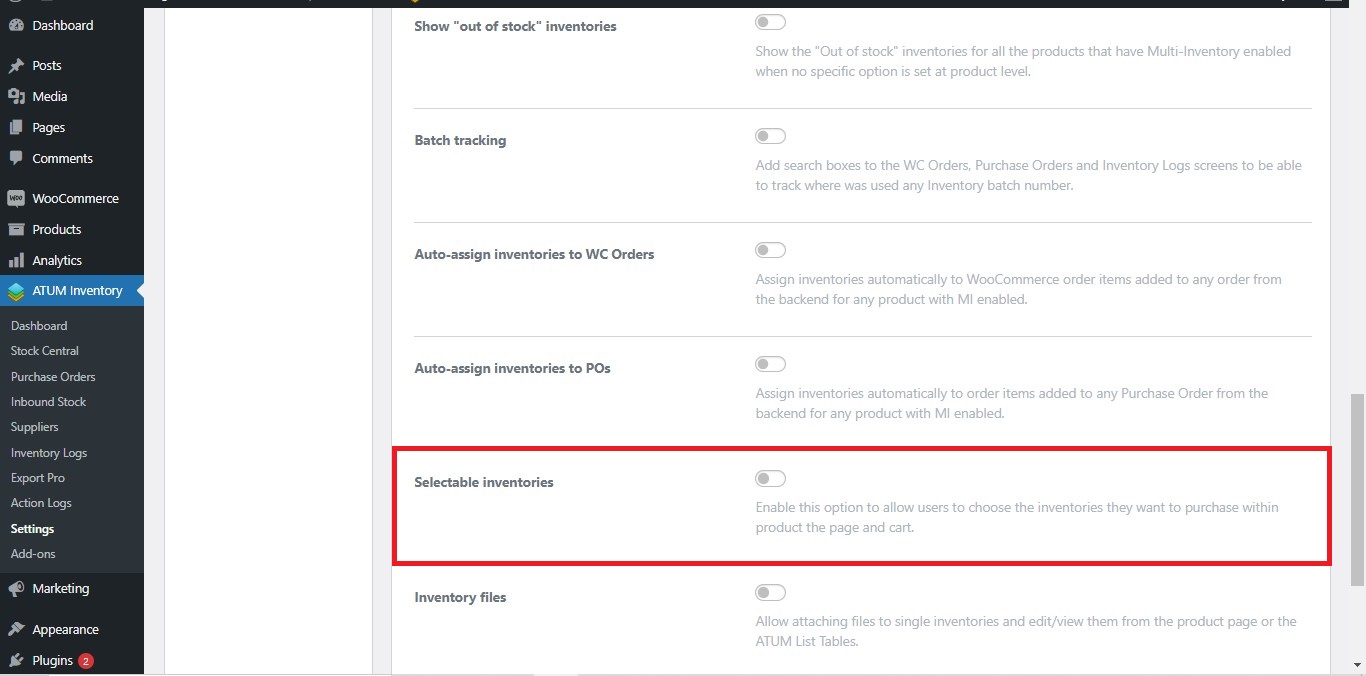
Once enabled, a field called Inventory Selection Mode will appear, and you will be able to choose between two options for selecting inventories within the product page:
- A dropdown: Click to learn more about it
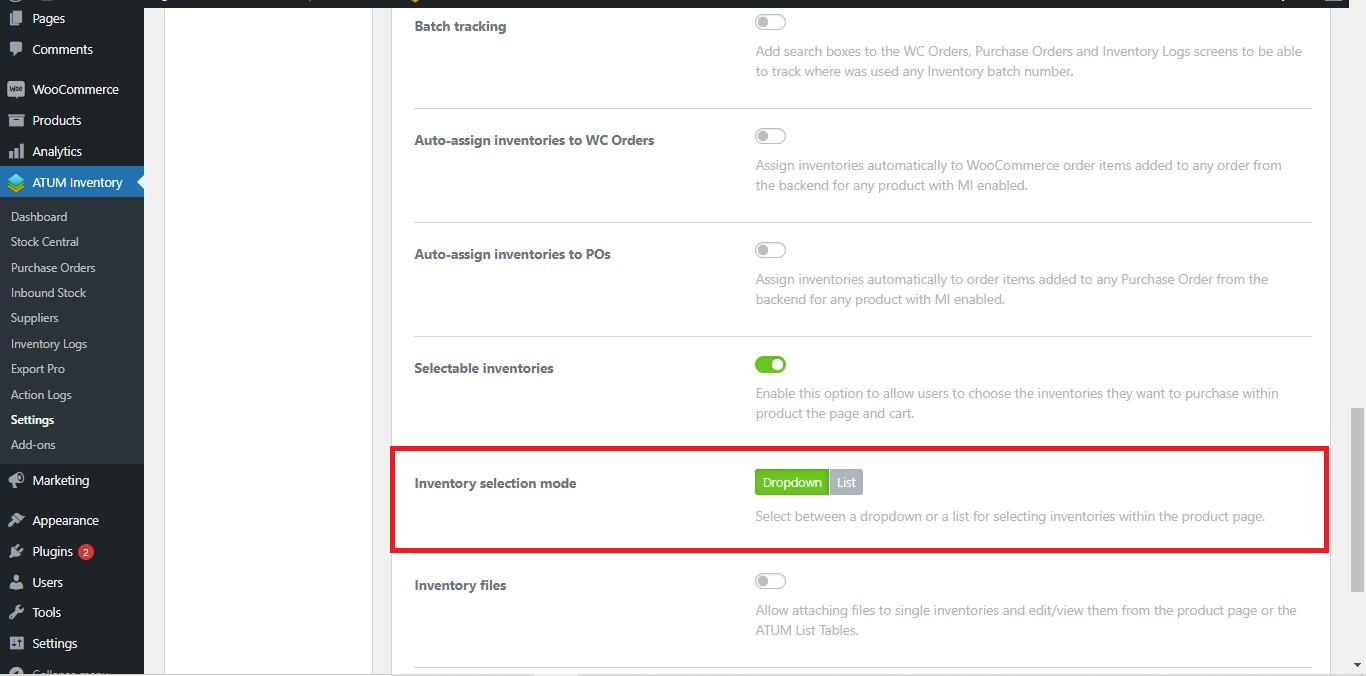
- A list: Click to learn more about it
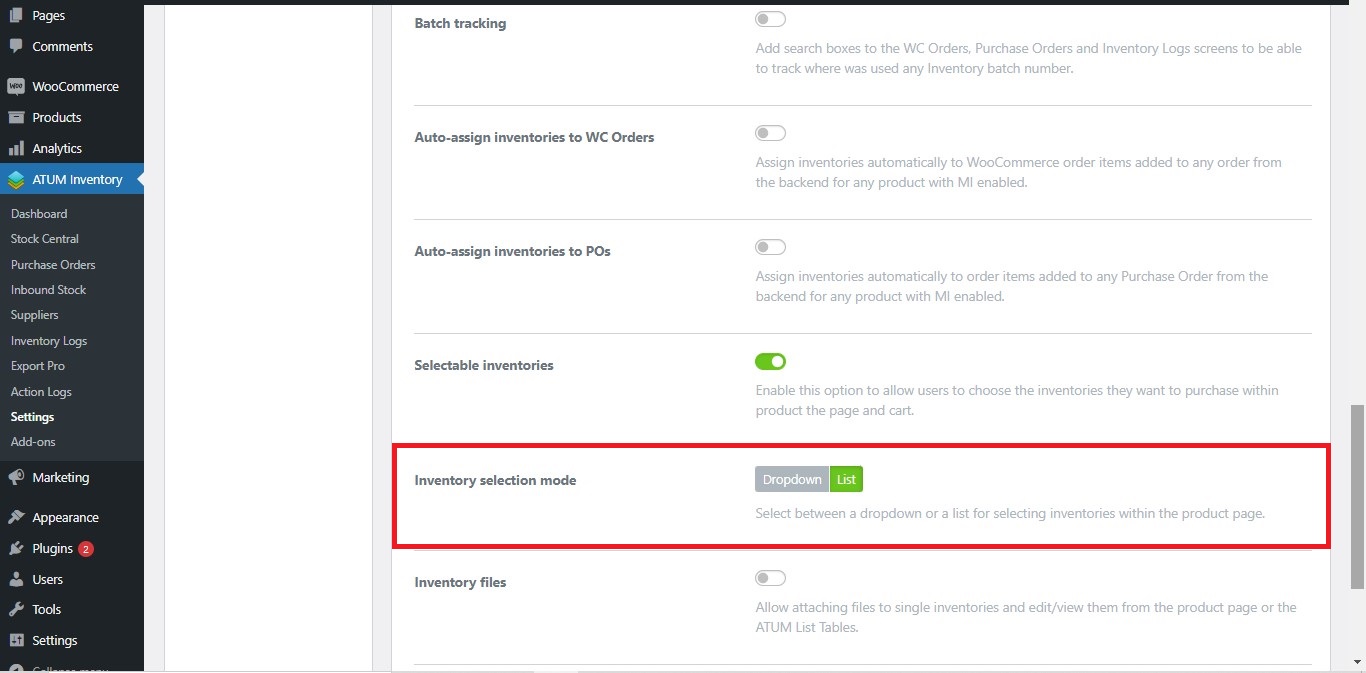
Save changes once you have selected the Inventory Selection Mode.