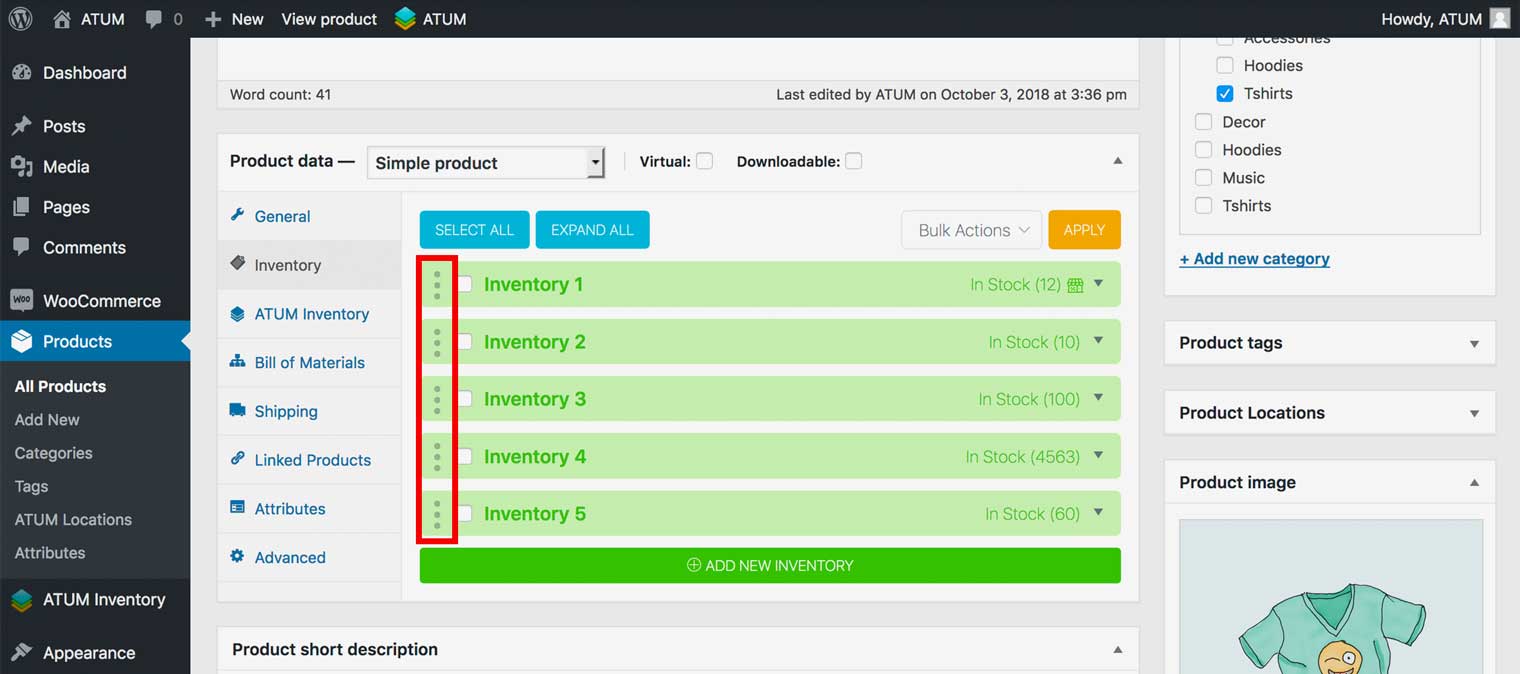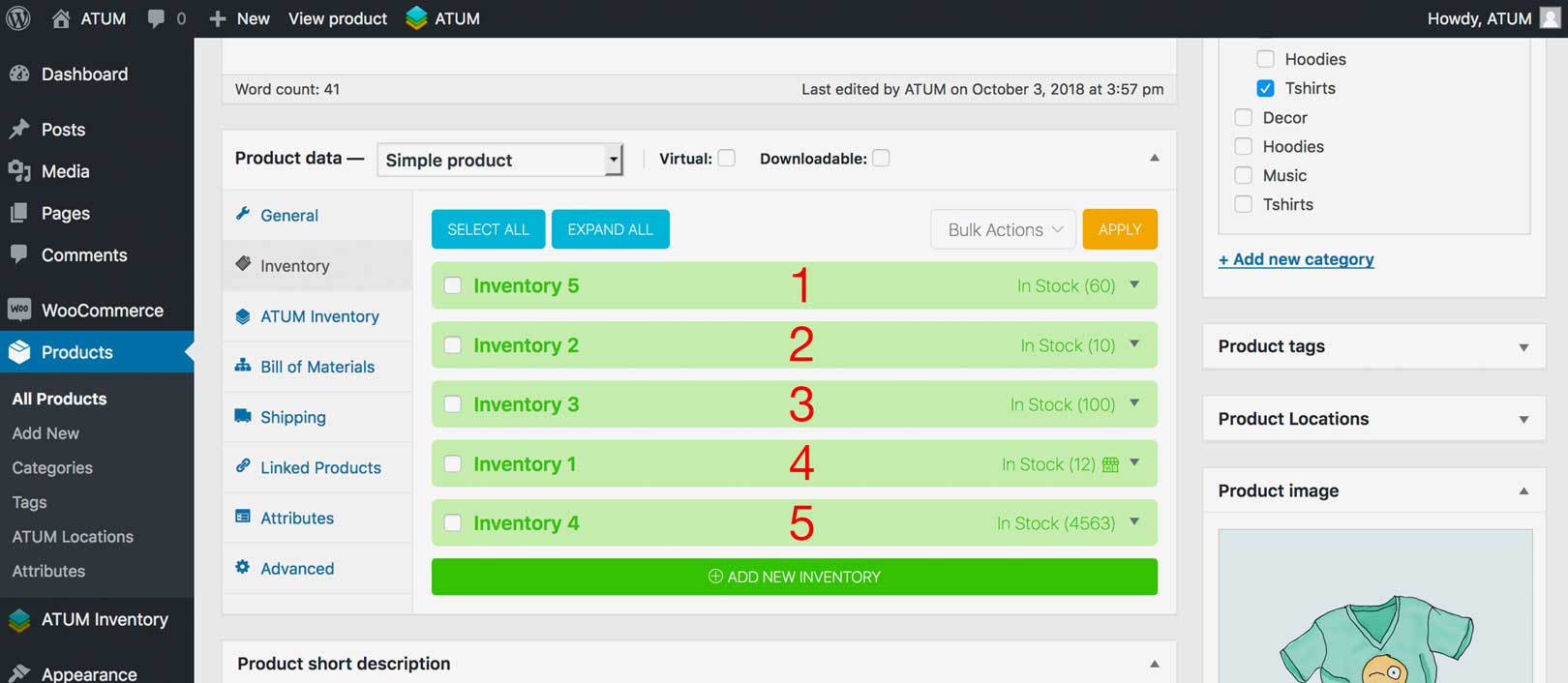ATUM Multi-Inventory allows you to set the order in which the inventories will be used when an inventory it’s depleted. You can set:
-
FIFO (First added sells first): Select this option if you want to sell first the oldest inventories added. The inventories will be sorted by Inventory Date. If you want to change the inventories order you only have to change the Inventory Date.
-
LIFO (Last added sells first): Select this option if you want to sell first the newest inventories added. The inventories will be sorted by Inventory Date. If you want to change the inventories order you only have to change the Inventory Date.
-
BBE (Shortest lifespan sells first): Select this option if you want to sell first the inventories with the shortest lifespan. The inventories will be sorted by BBE Date. If you want to change the inventories order you only have to change the BBE Date.
-
Manual: Select this option if you want to set the priority manually. If you want to change the inventories order drag and drop the boxes as you want.