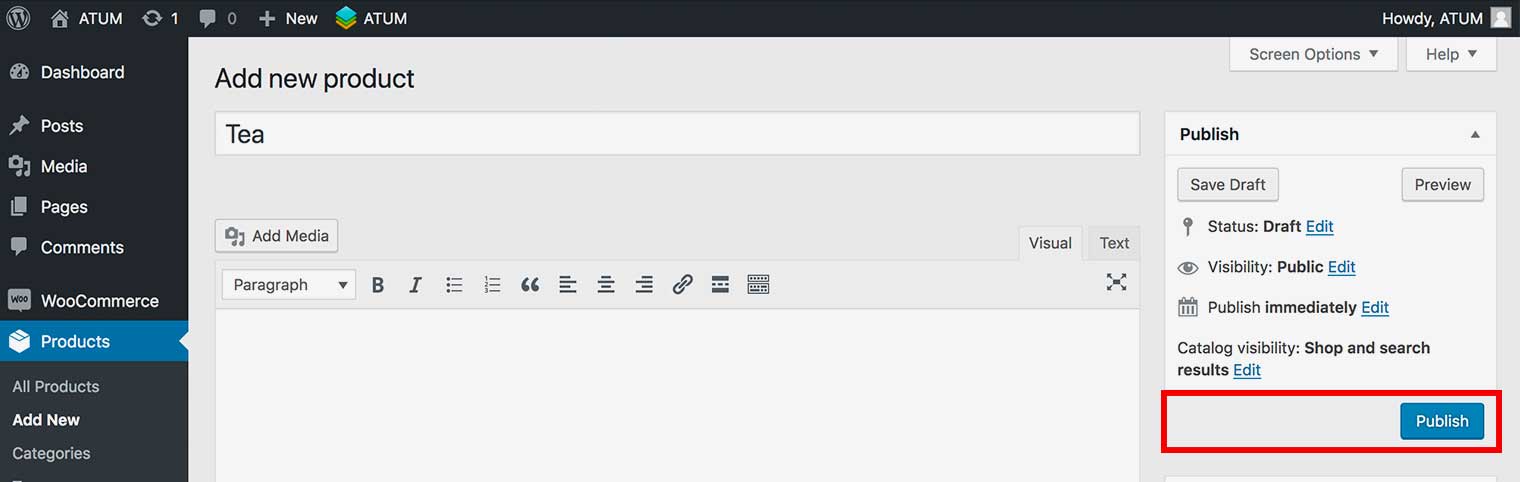If your business has several variations of the same raw material, use the variable raw material product type.
To create a Variable Raw Material:
-
Go to, Products > Add New.
-
In the Product Data section, select the Variable Raw Material option.
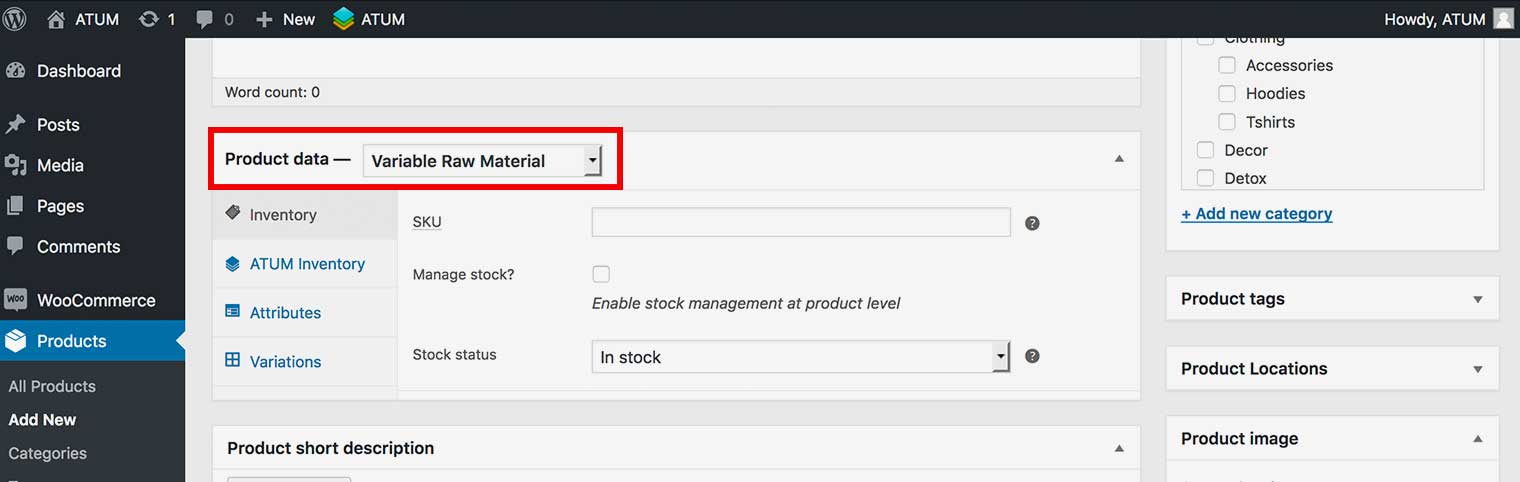
- Click the Variations tab and create the Variations.
Creating variations follows the WooCommerce standards. If you need help with creating variations Read the official WooCommerce documentation here.
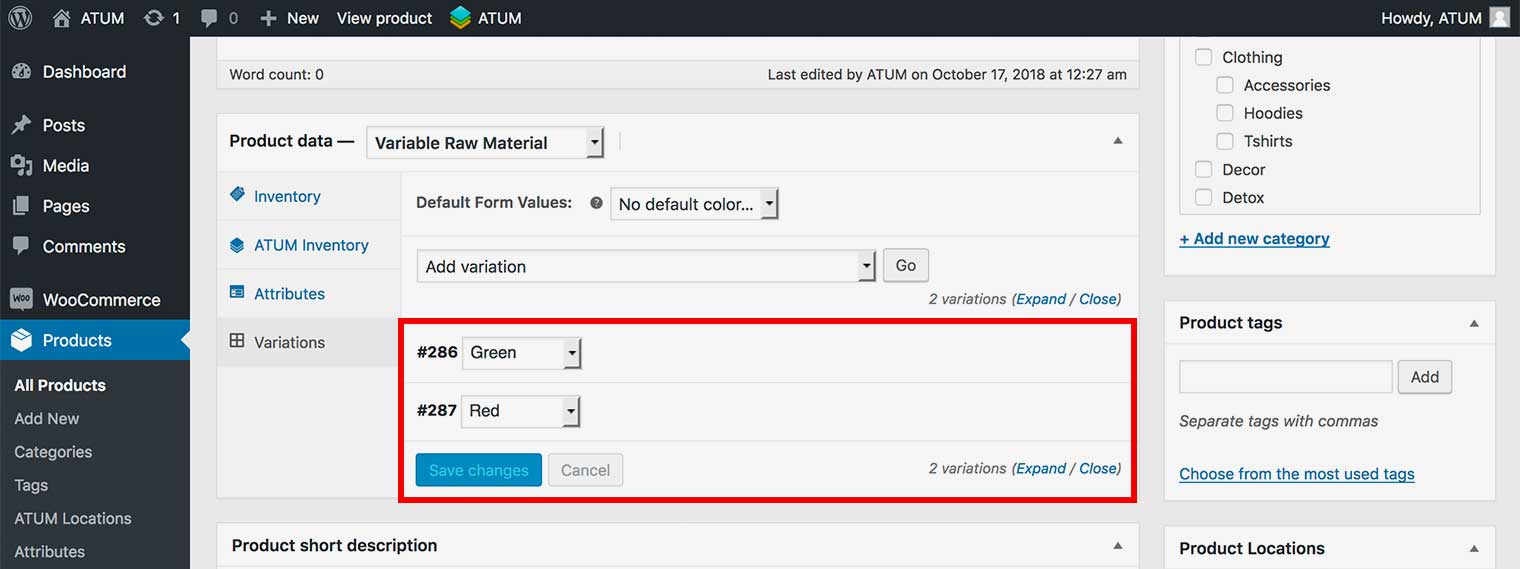
- Fill in the Variations details.
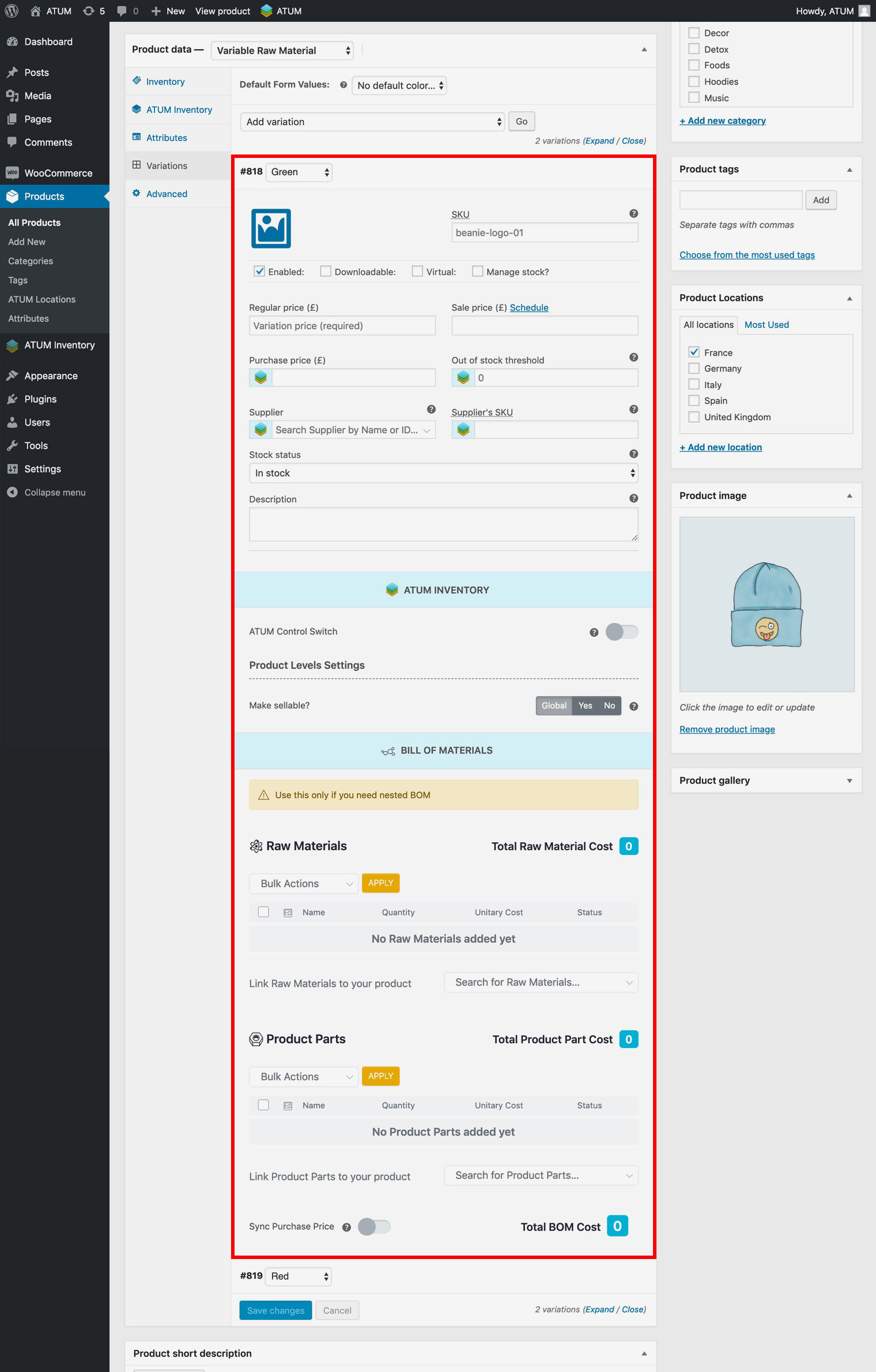
- Click Save Changes.
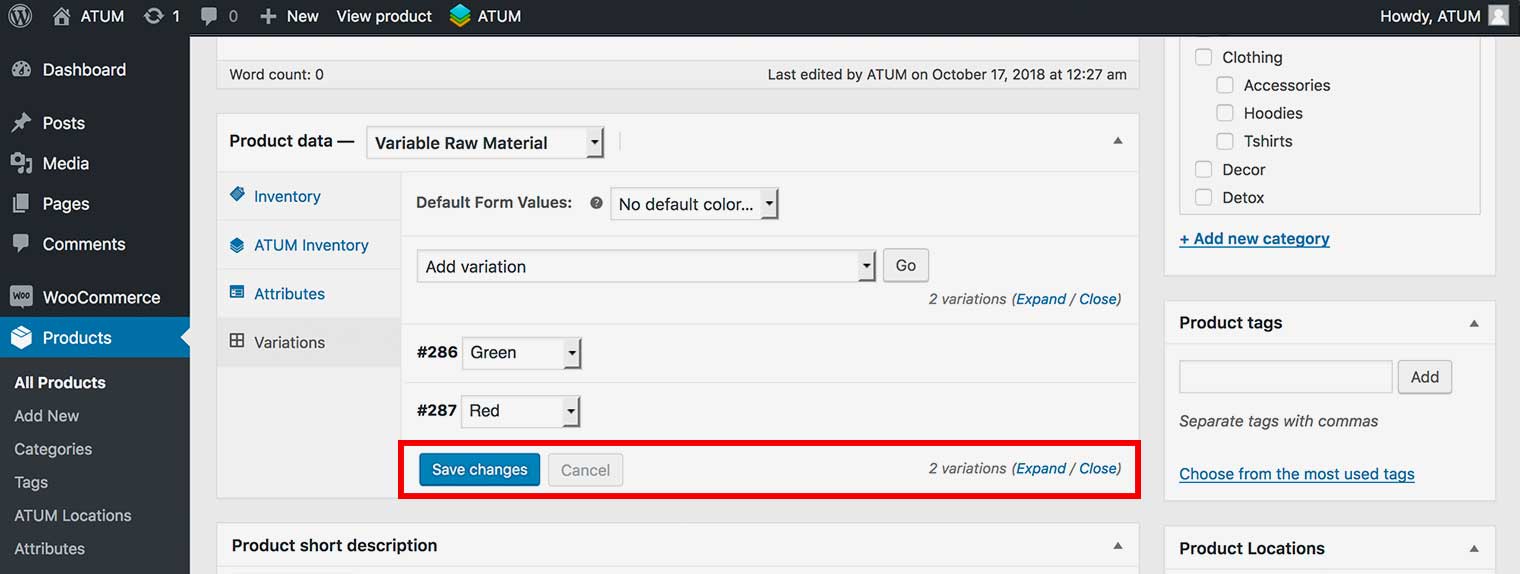
-
Fill in the necessary Product information.
-
Click Publish.