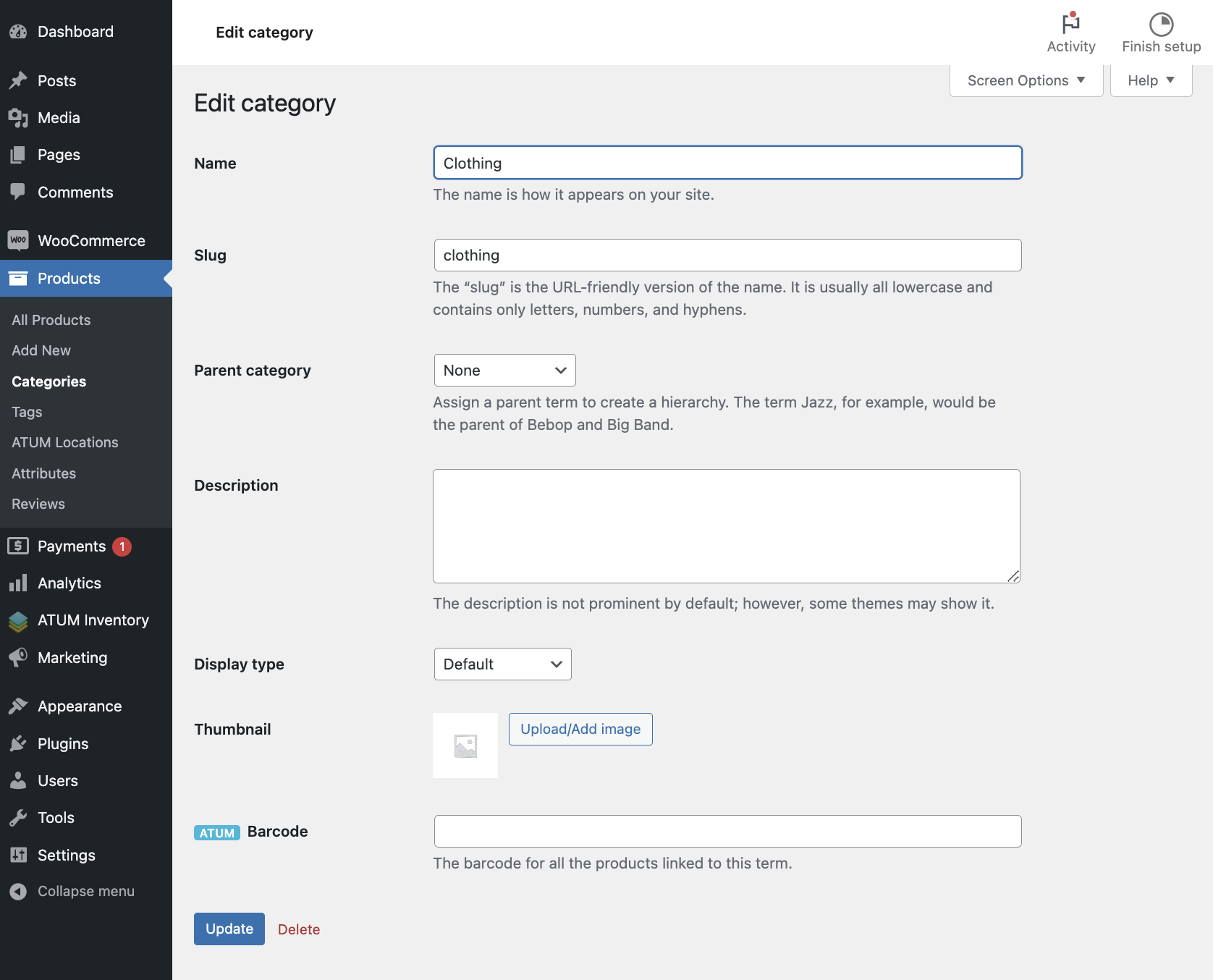Go to Products >> Categories.
Select and open any category from the list (e.g., Clothing).
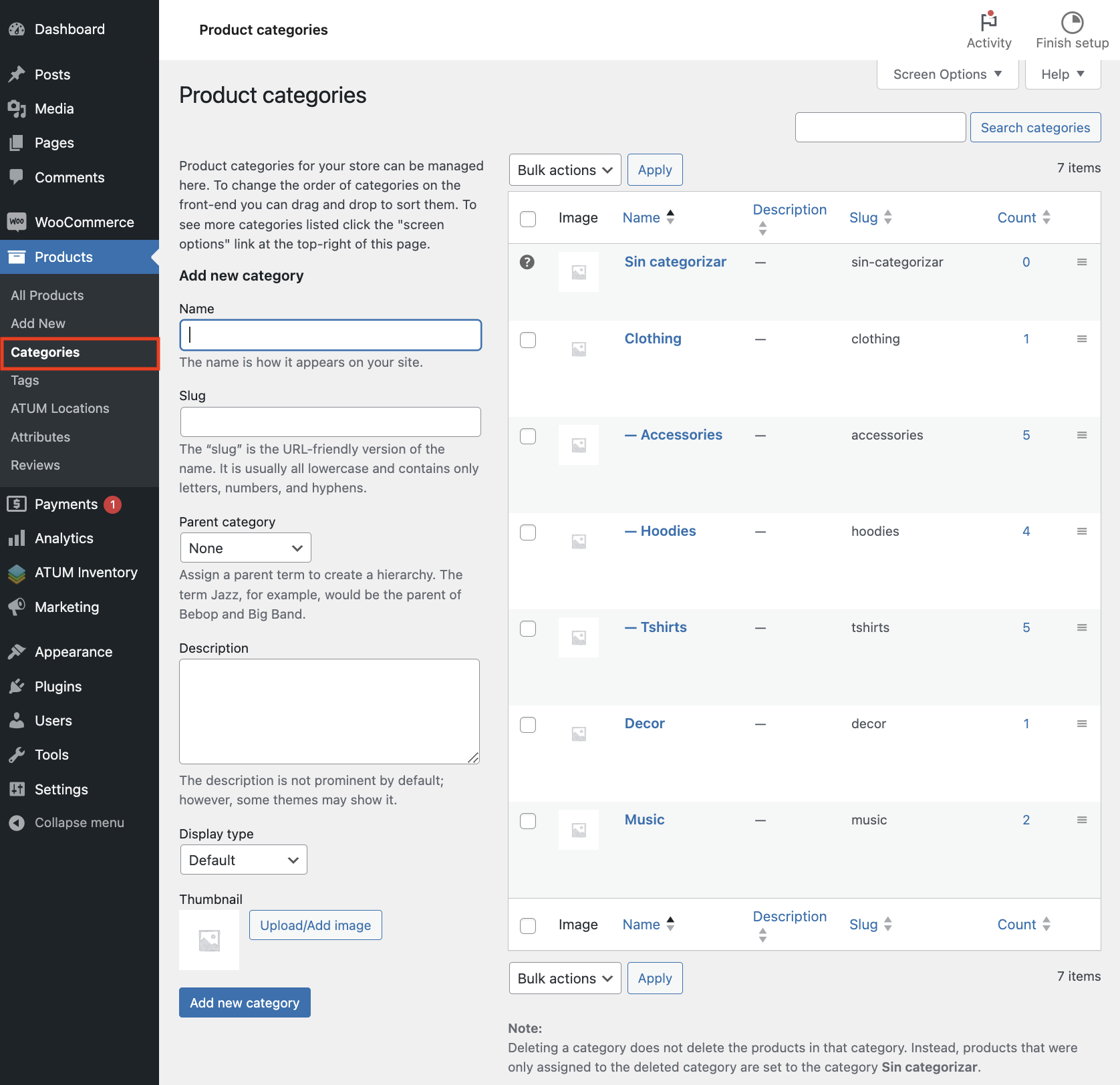
In the custom field labeled ATUM Barcode, enter your desired barcode number (e.g., 22224444).
Click Update to save your changes.
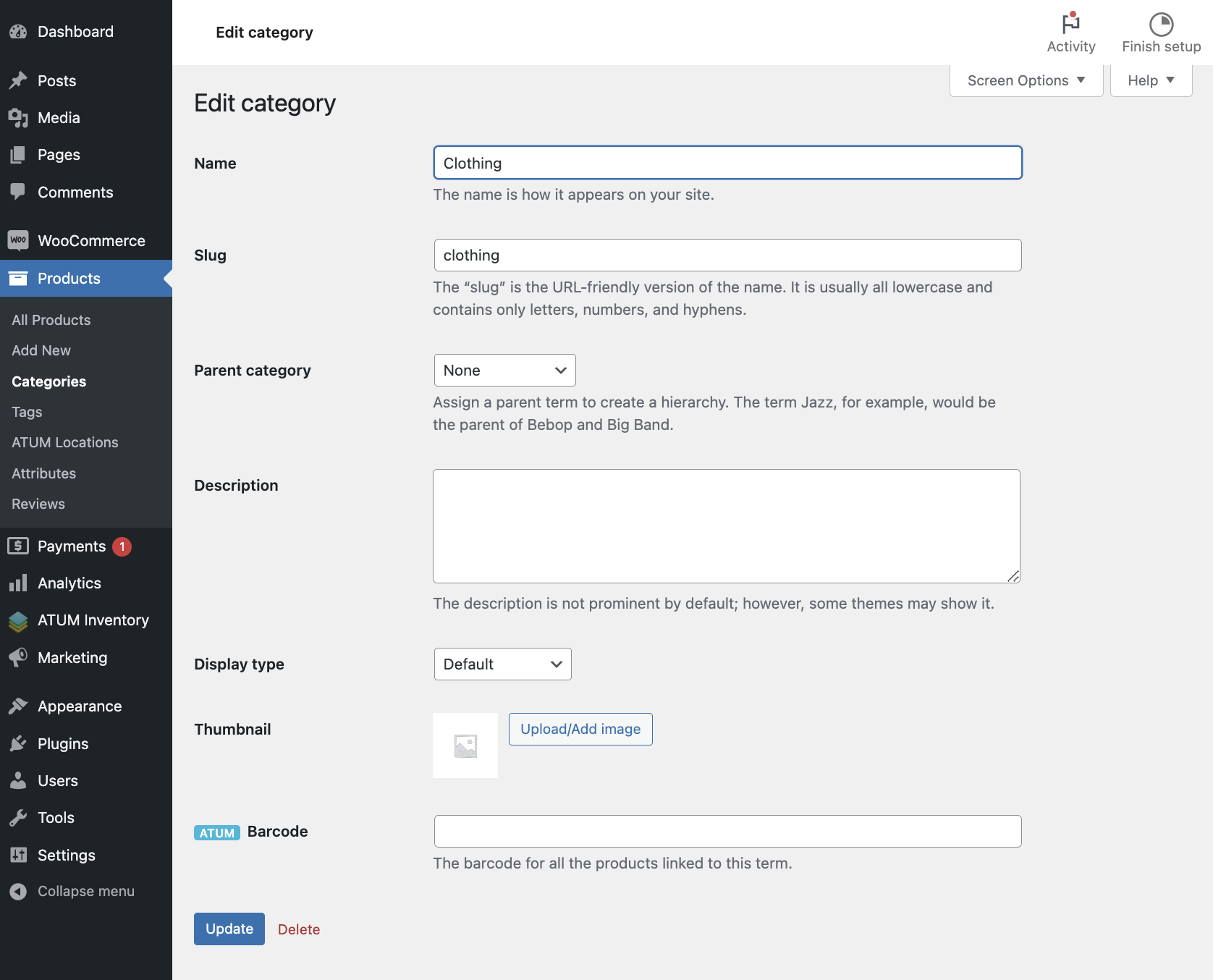
Go to Products >> Categories.
Select and open any category from the list (e.g., Clothing).
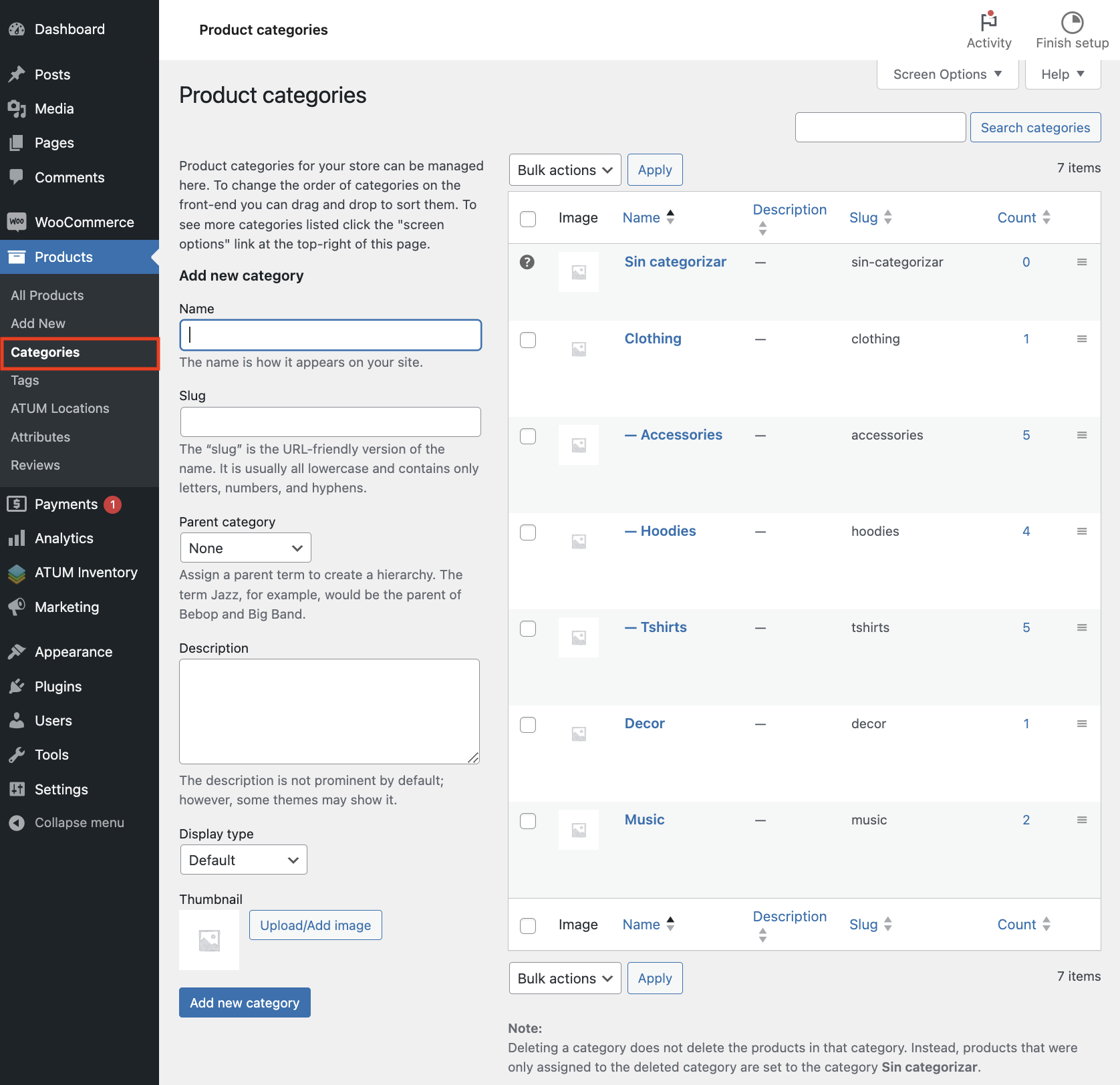
In the custom field labeled ATUM Barcode, enter your desired barcode number (e.g., 22224444).
Click Update to save your changes.