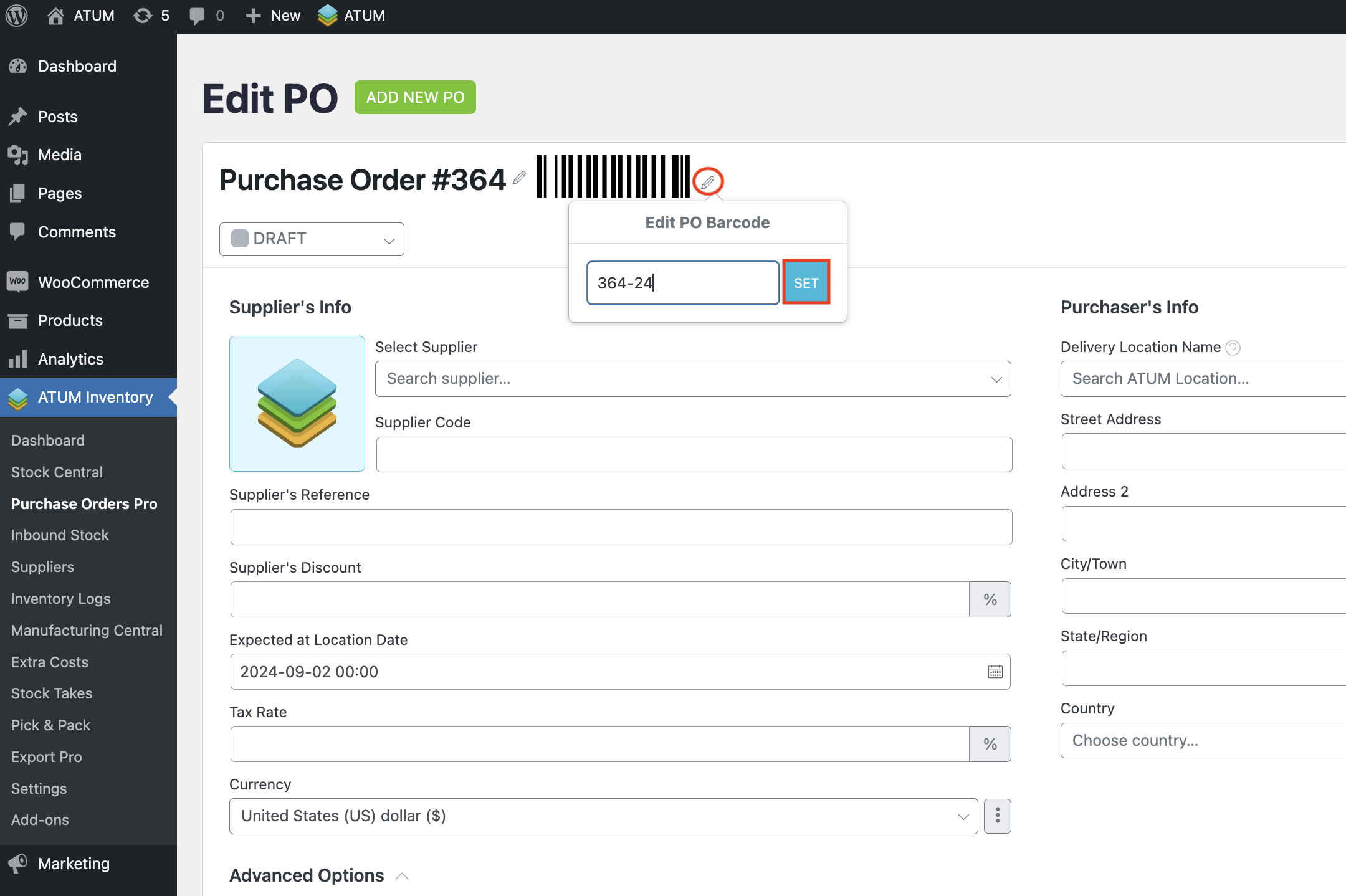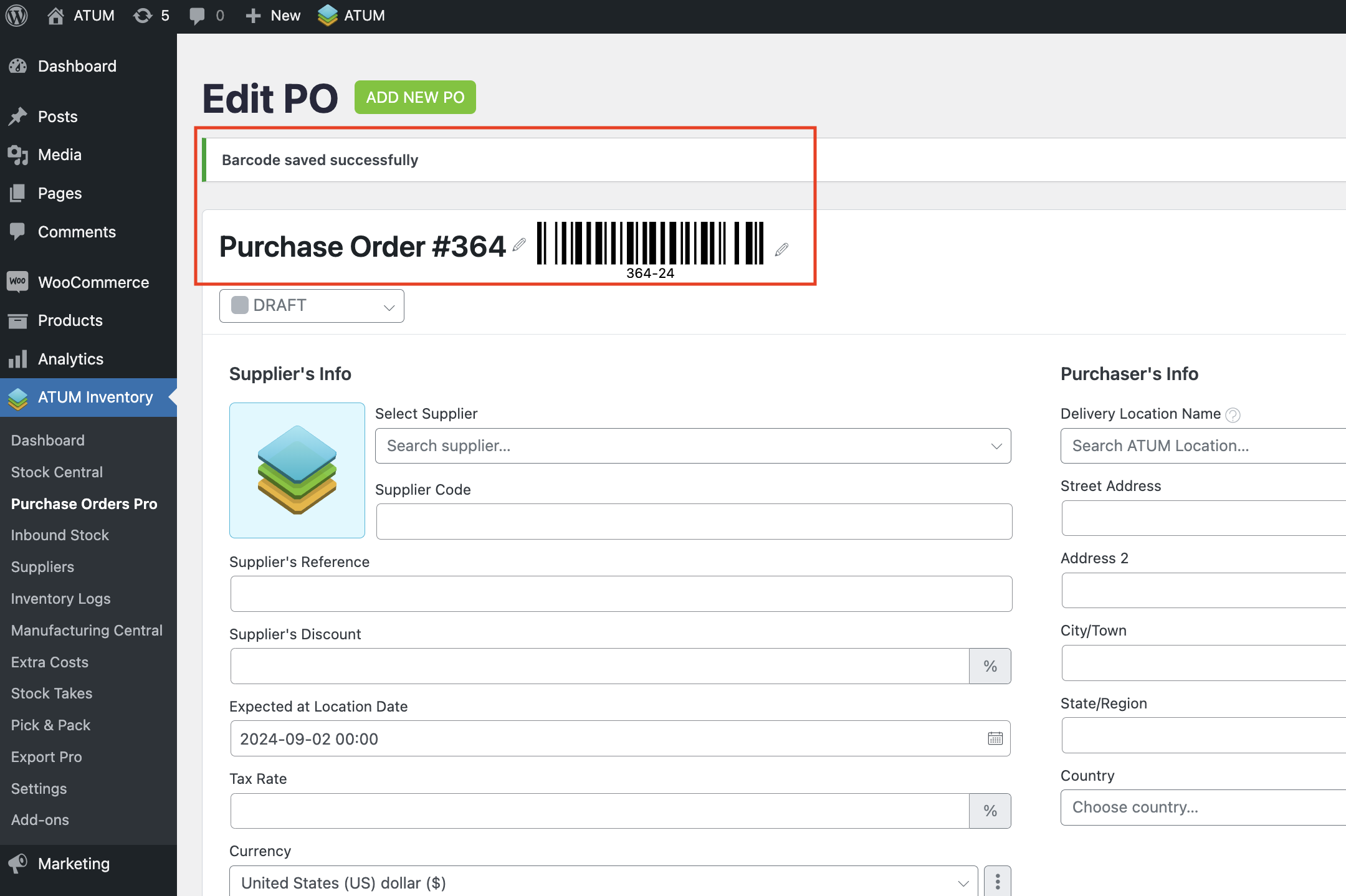By default, barcodes for purchase orders are generated according to the purchase order ID. For example, order #336 will generate a barcode with the number 336.
Below the default barcode, enter a new number in the field provided. The change will update automatically.

If you have the Purchase Order PRO add-on, the barcode will display next to the purchase order number. The value used to create this barcode is also used as the ID.
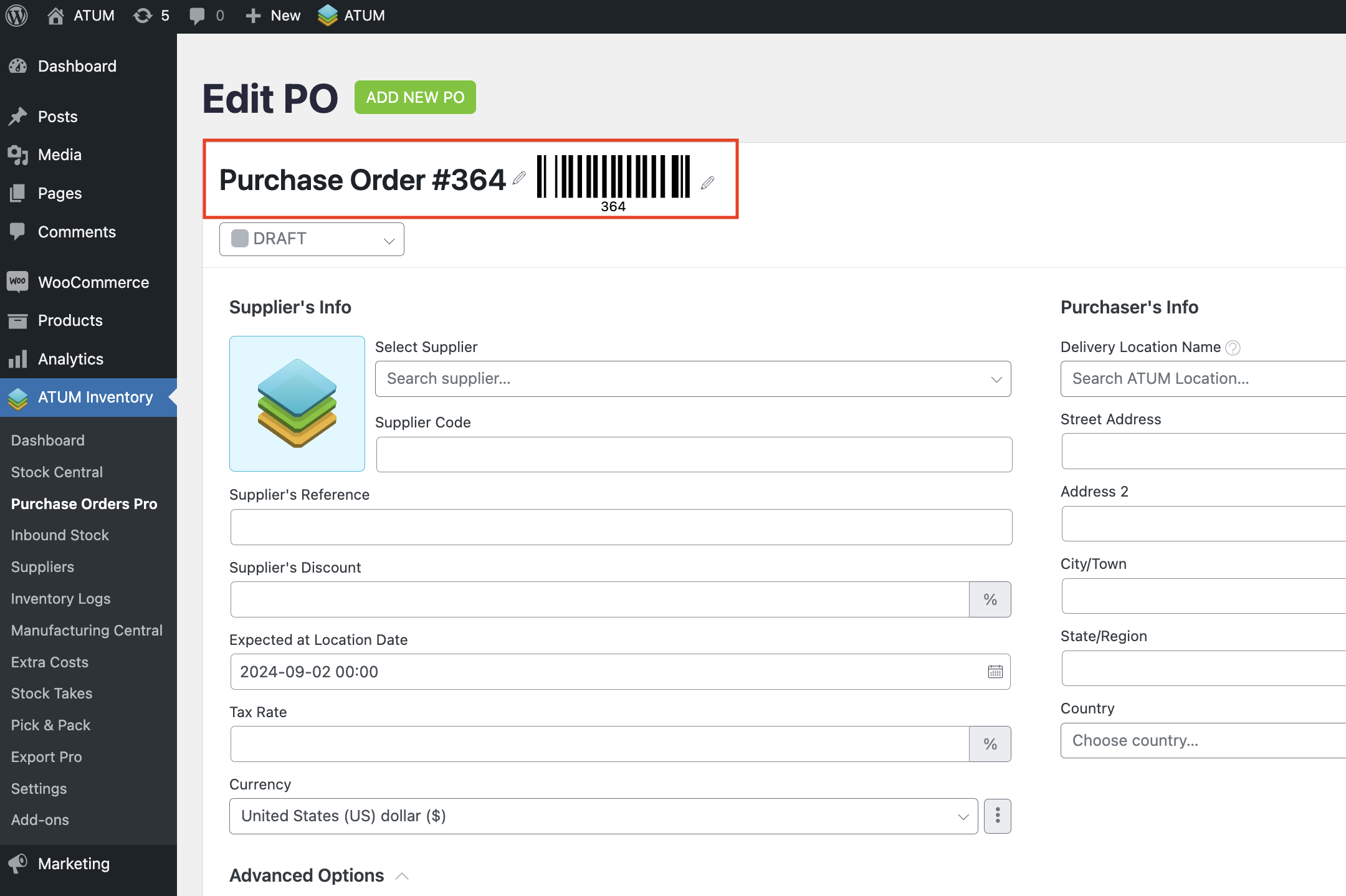
To modify the barcode, click the pencil icon, enter the new code, then click SET to save the changes.