If you are getting unexpected results with the total Current Stock value total in Stock Central, please, read the following article to understand the meaning of this counter.
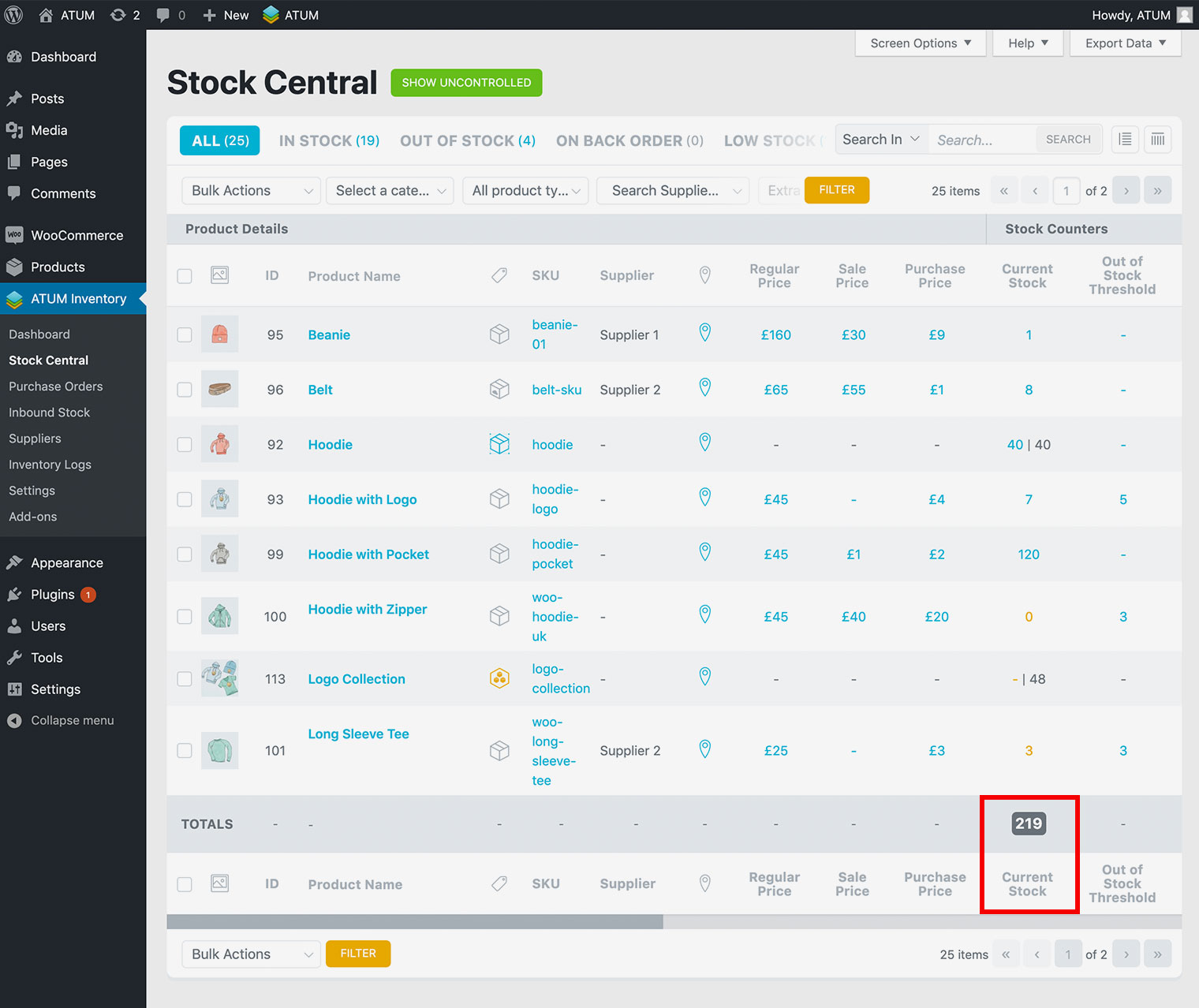
Usually, people make the same error and that is to enable the Manage Stock option for all the variations and at the same time enable this option at the product (variable) level as well. You can see an example in the following screenshot.
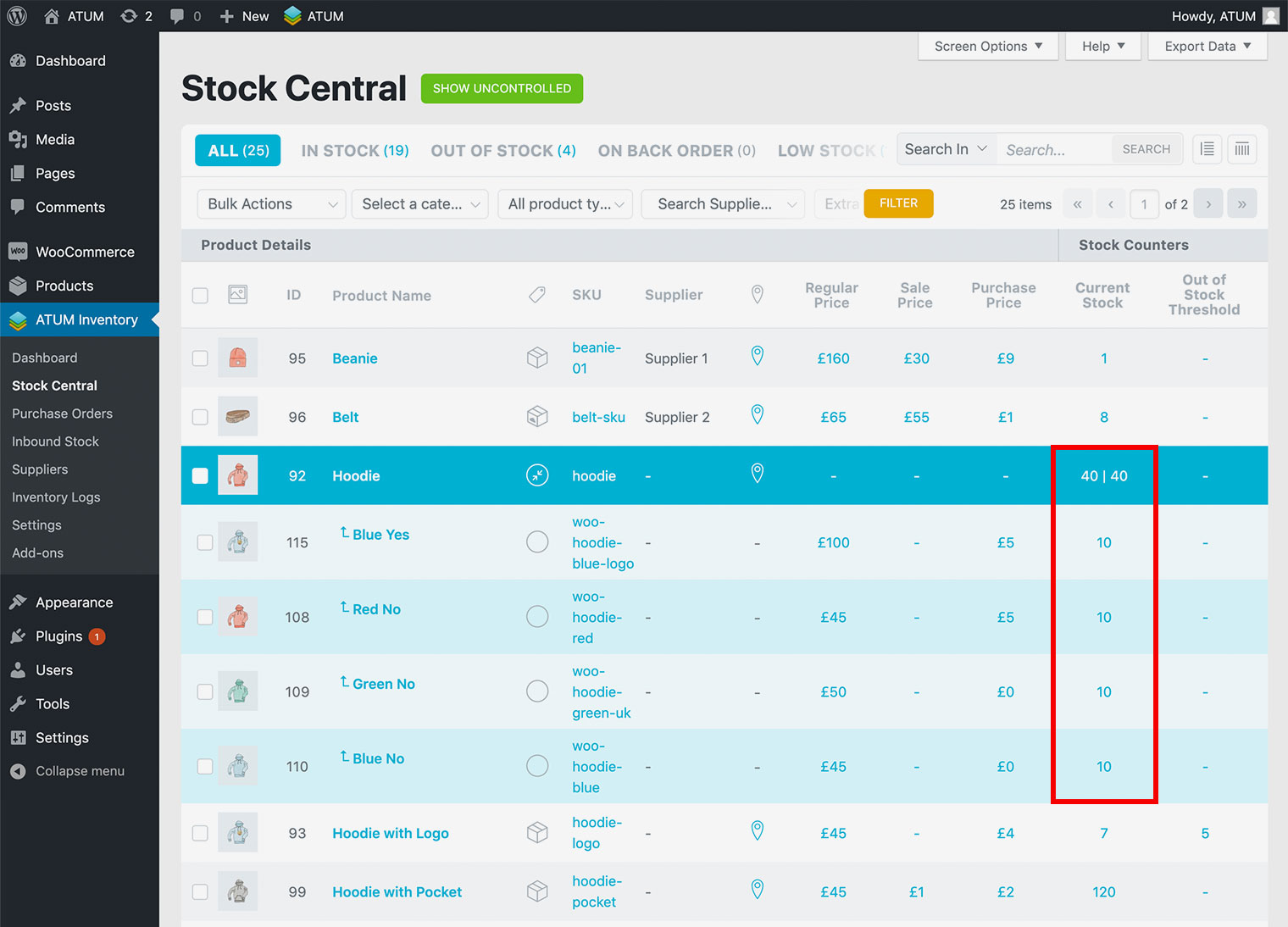
As you can see in the screenshot the Hoodie product has Current Stock of 40|40, so the total stock for this product would be 80. If that is not the result you expected, apologies for that, but it’s not an ATUM bug, it’s a wrong product setup. Let’s see how WooCommerce works:
The two values in the Current Stock column for Variable products are:
-
Left Value: It’s the stock quantity at the product (variable) level. When you enable Manage Stock at the product level and fill the Stock Quantity field, you're telling WooCommerce that this quantity is for all the variations with the Manage Stock option disabled.
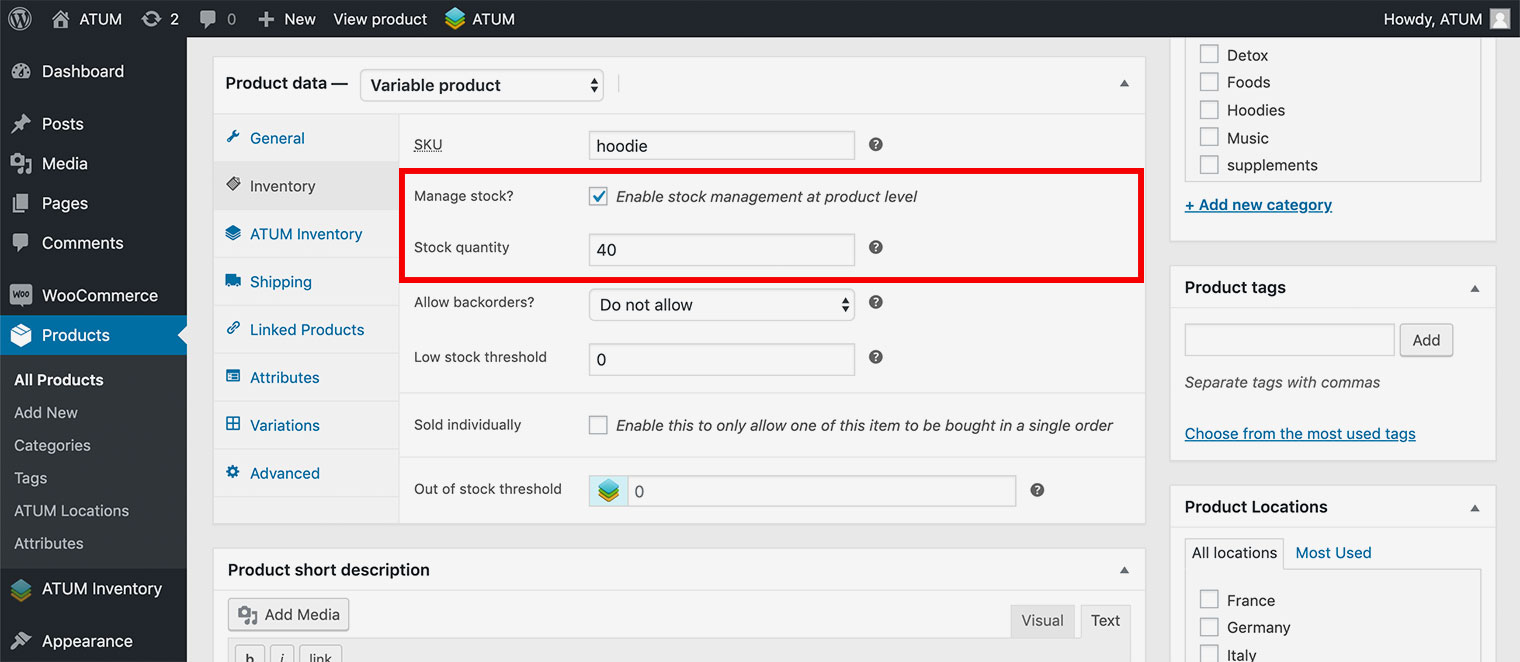
-
Right Value: It’s the compounded stock quantity, that represents the total amount of the Stock Quantity fields at variation level. When you enable Manage Stock at variation level and fill the Stock Quantity field, you're telling WooCommerce that this variation has that stock and it doesn't care about the stock quantity at the product level.
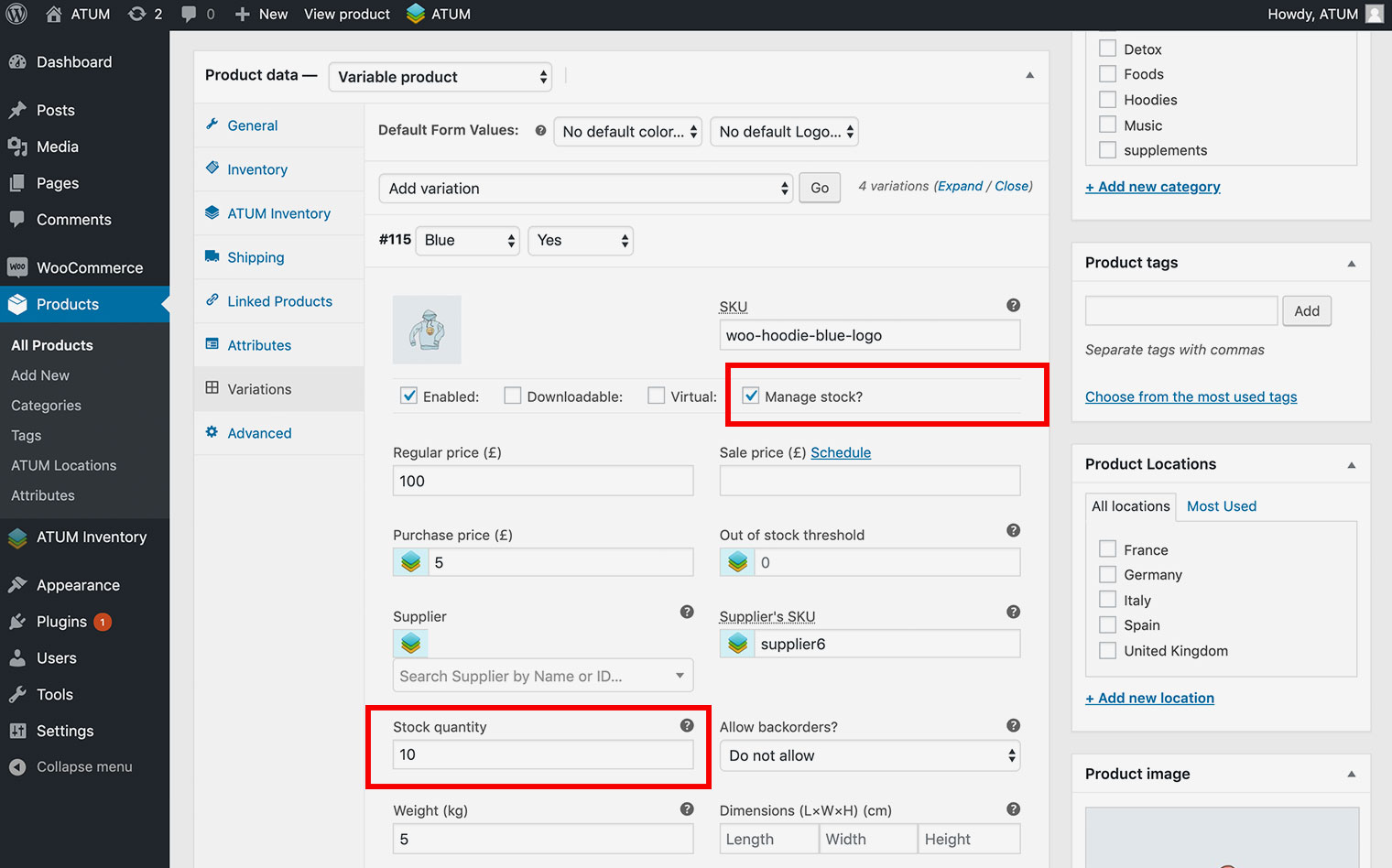
So, if you enable the Manage Stock option for all the variations and you enable it and fill the stock quantity field too at product level you are increasing the real stock value.
In this example, you have a variable product with the Manage Stock option enabled at the product level and Stock Quantity = 40. You also have four variations and each variation has the Manage Stock option enabled and Stock Quantity = 10, so the compounded stock quantity is = 40 (10x4). Then the total stock for this product is 80 (40+40).
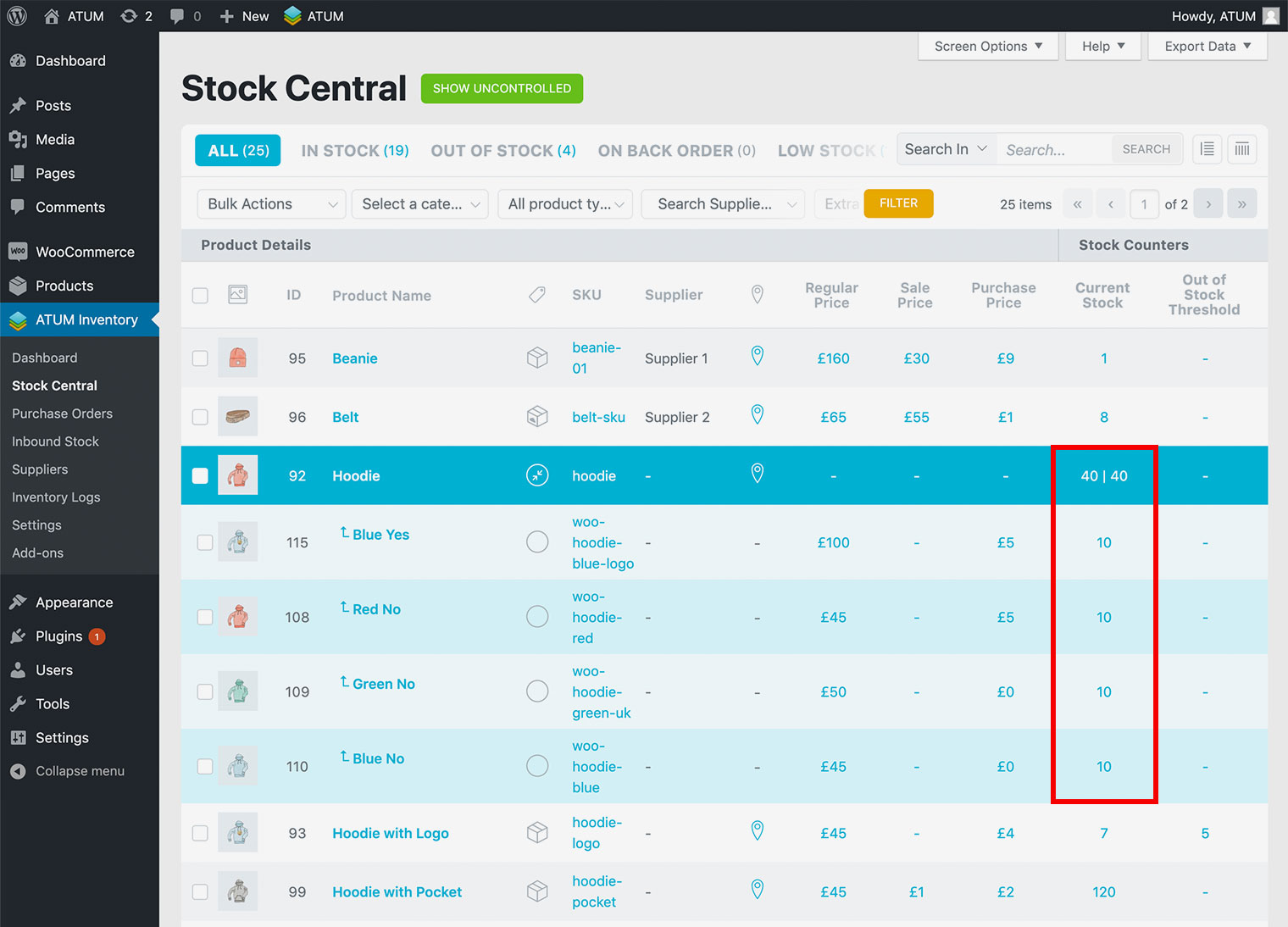
To set up properly this product, you should uncheck at product level the Manage Stock field…
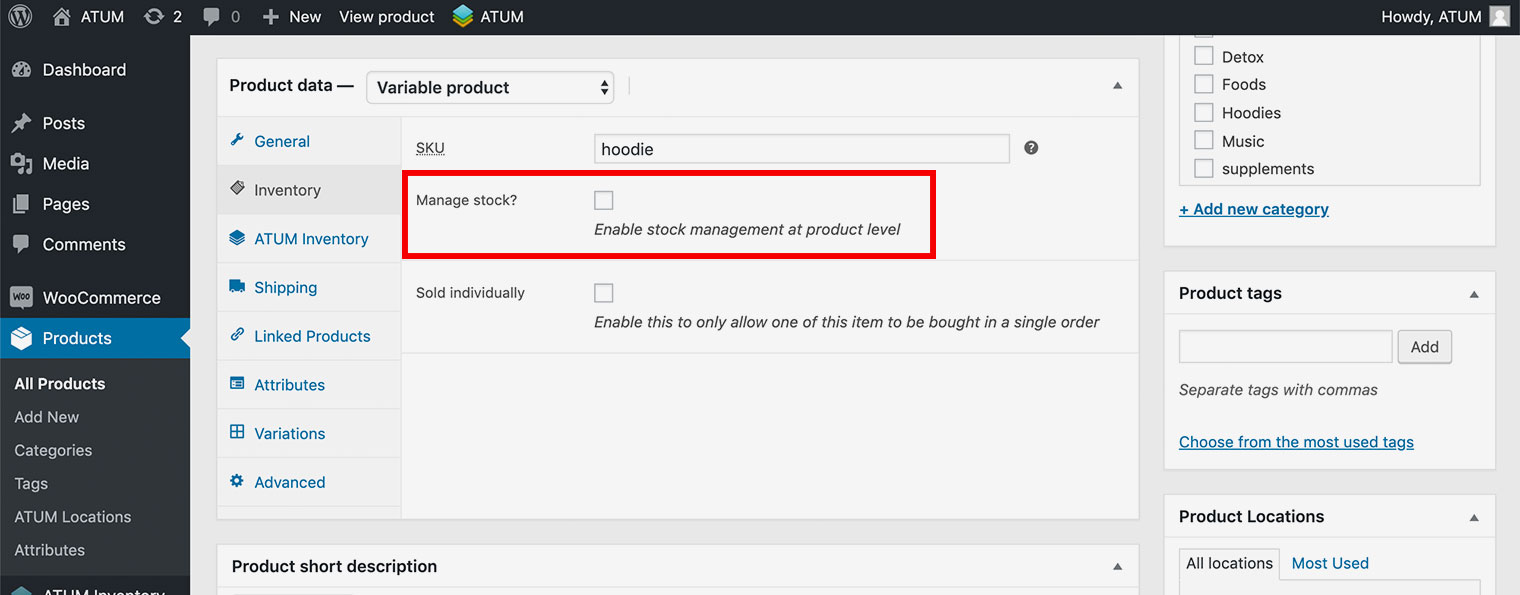
…then the compounded stock would be the same as the total stock.
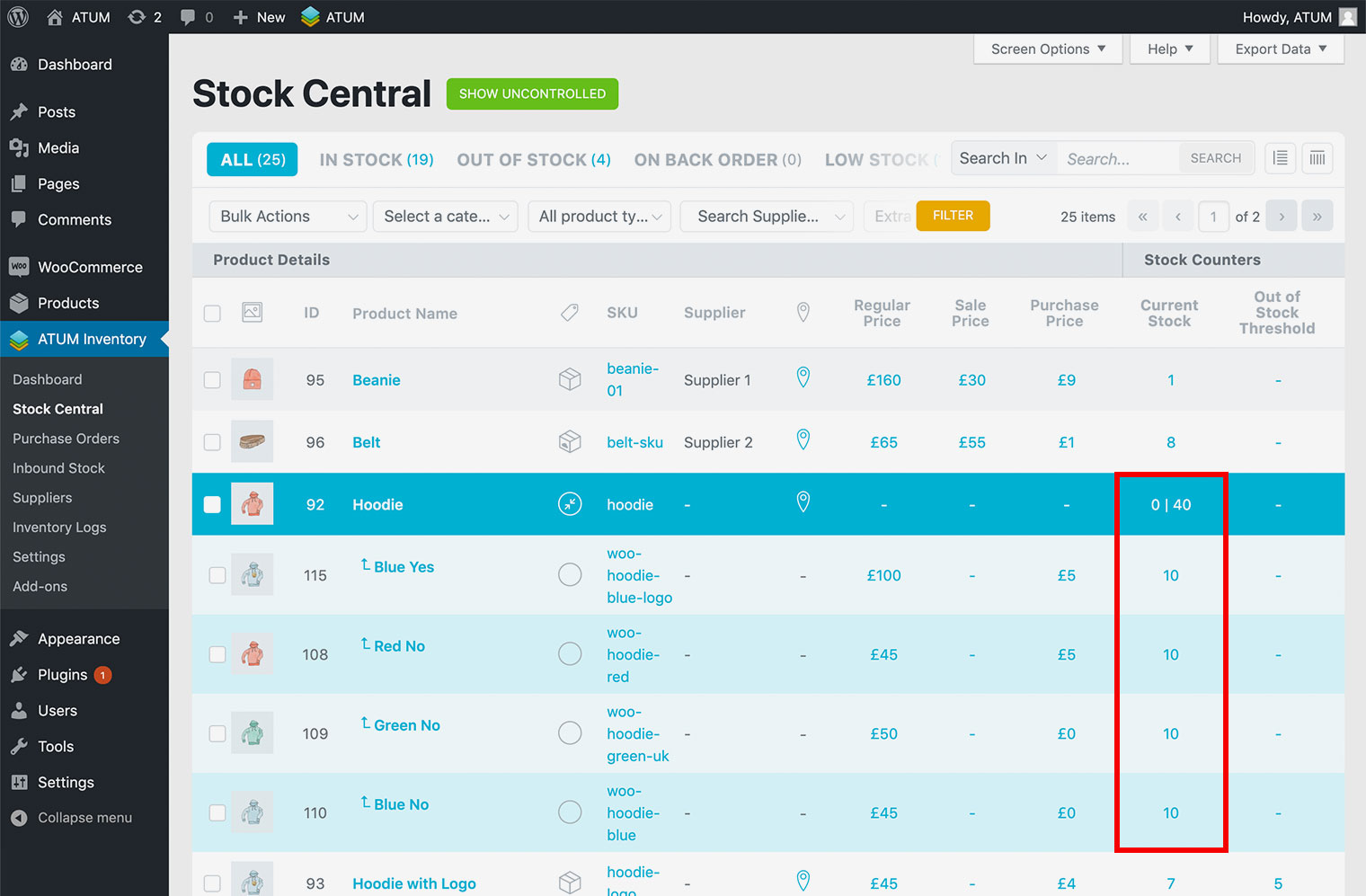
To use the stock quantity field at the product level only makes sense if at least one of the variations has the Manage Stock option disabled.
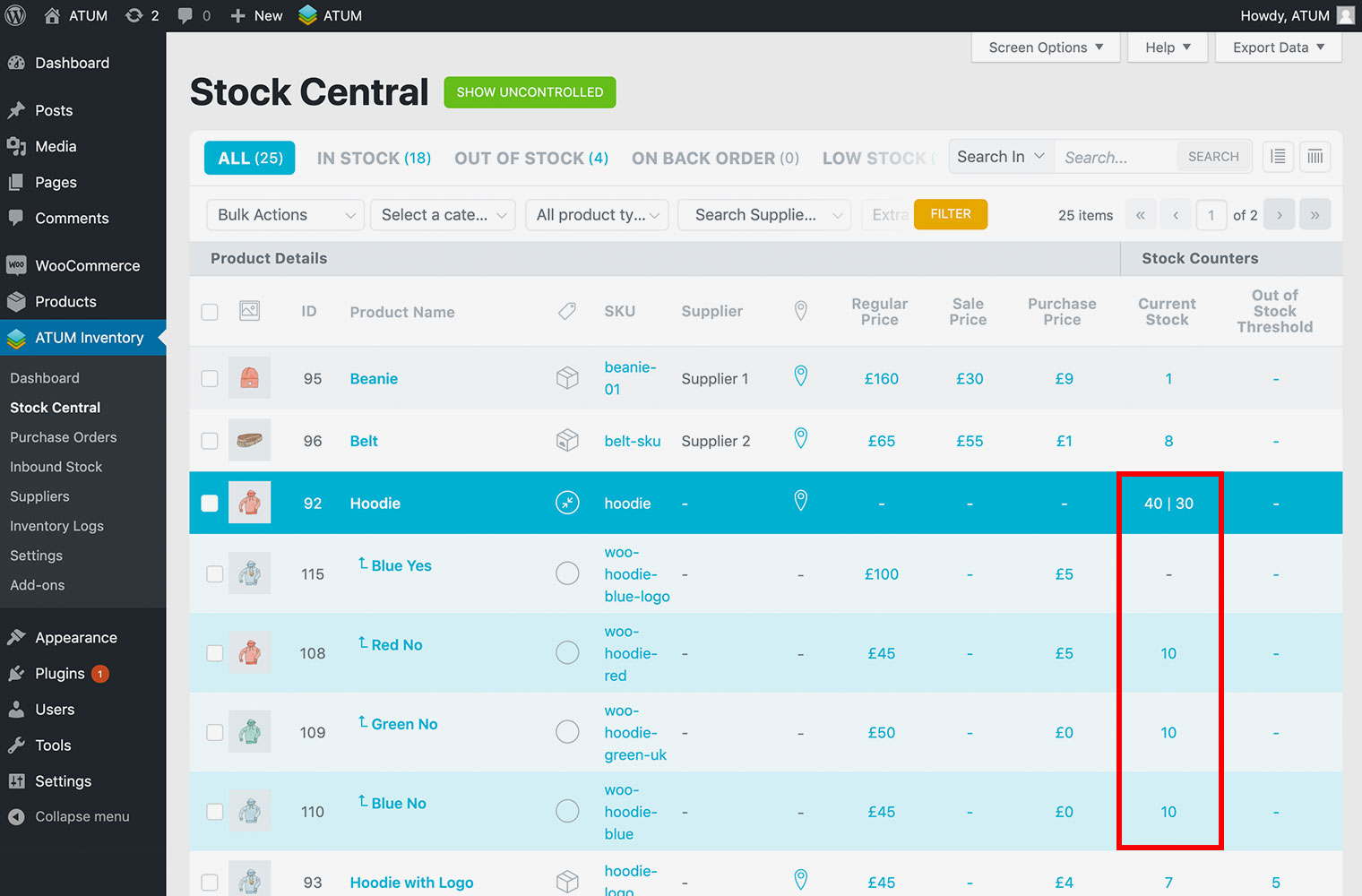
In the above example, all the variations except the Blue Yes one, have stock 10. As the Blue Yes variation has the Manage stock field unchecked will show 40 as available stock in the frontend. And the total “Current Stock” count for this product would be 70.