ATUM allows to Increase or Reduce stock from an Inventory Log manually.
Please note, that with Inventory Logs, the stock will never be changed automatically when updating the Log status (as it happens with the free version of Purchase Orders).
To Increase or Reduce the stock:
-
In WordPress Admin Panel go to ATUM Inventory > Inventory Logs, and select the Log you want to get the stock.
-
In the products list, select the product you want to change the stock. To select the product, click on the product row, then it will change to pink color and the buttons will be displayed.
You can select several products at the same time.
- Click the Increase Stock or the Reduce Stock button (according to what you want to do).
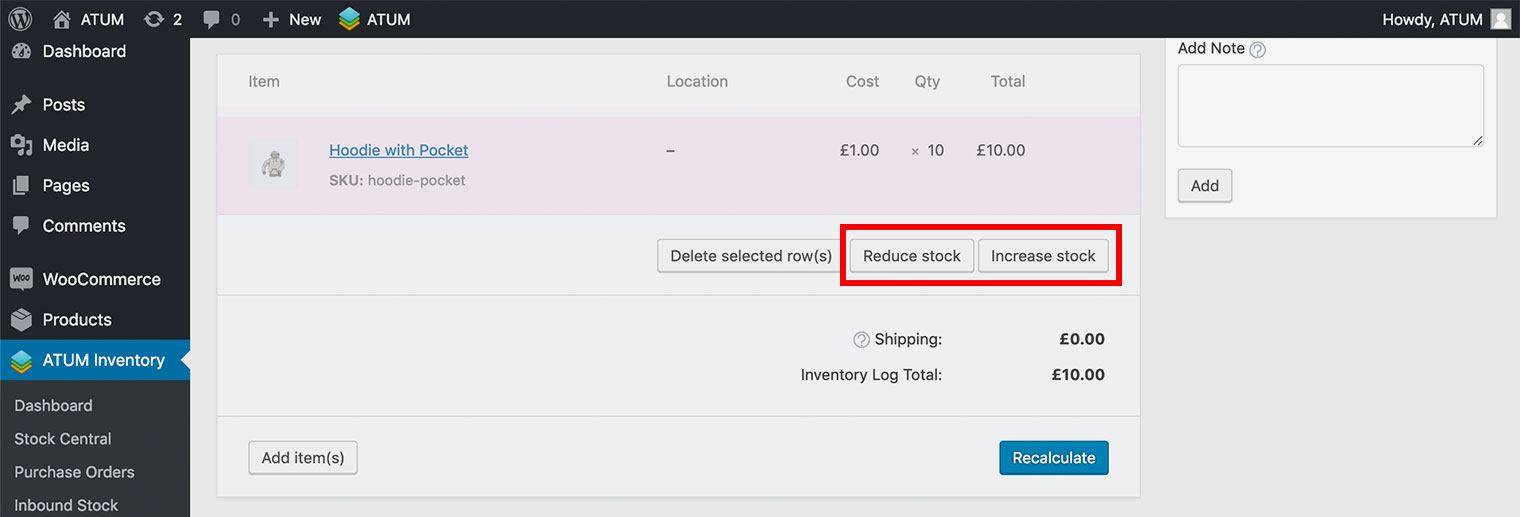
Every time you click the Increase or Reduce Stock button, the stock quantities will be added or reduced to/from the product's stock.