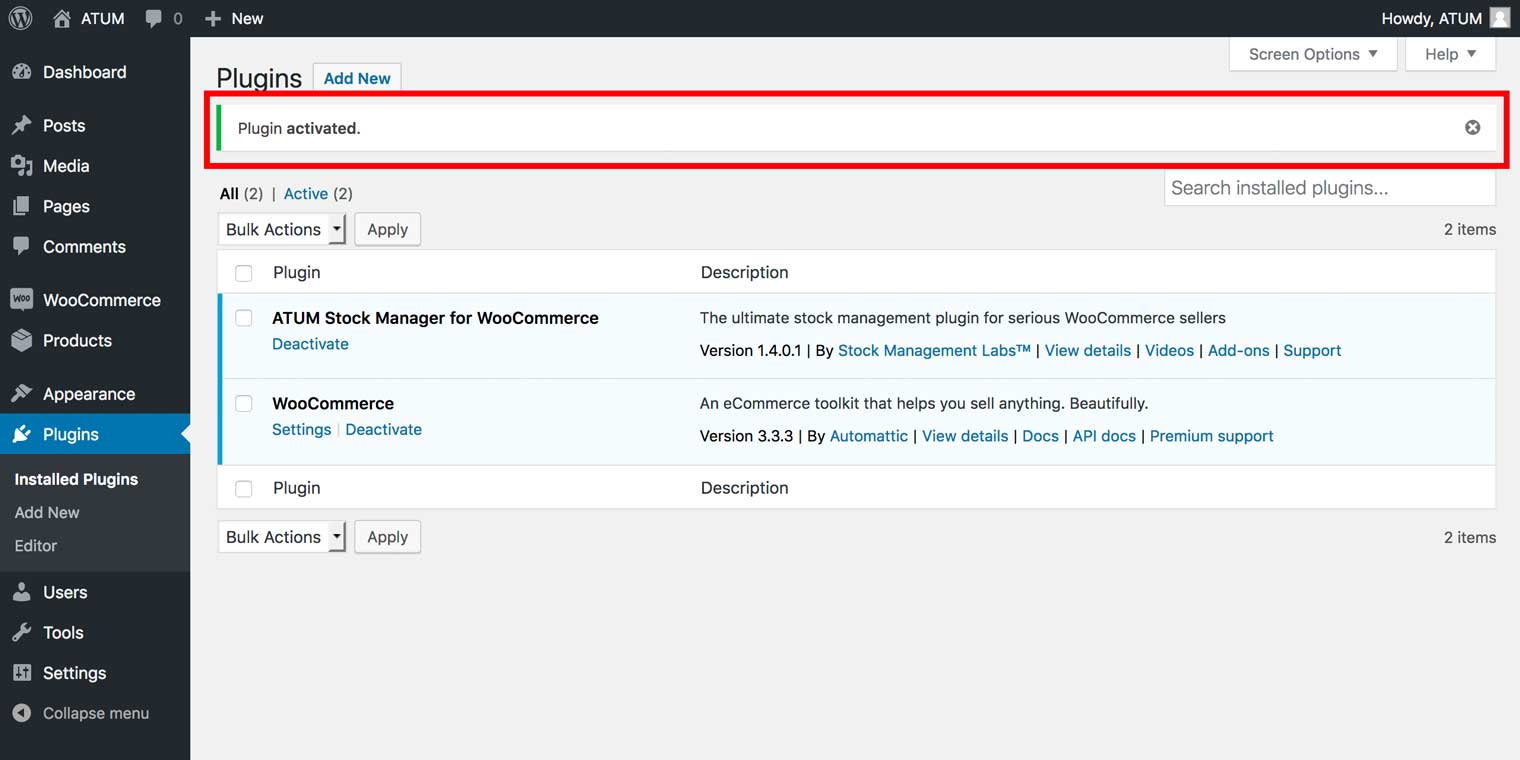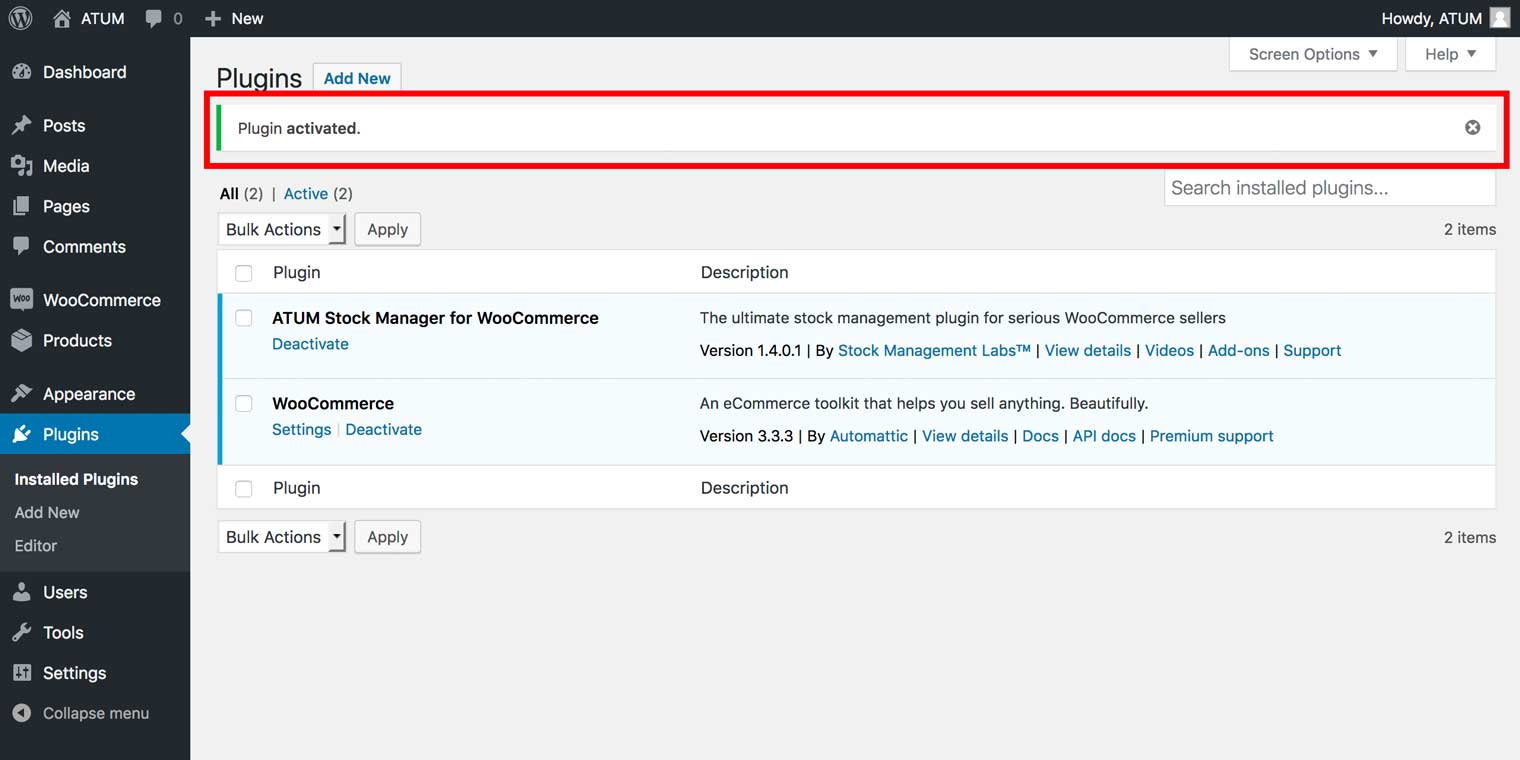The quickest way to install ATUM is to use the WordPress Add Plugins screen. You can either upload the installation file or use the Search plugins field.
INSTALL BY UPLOADING
To install by uploading the installation file:
- Click Upload Plugin.
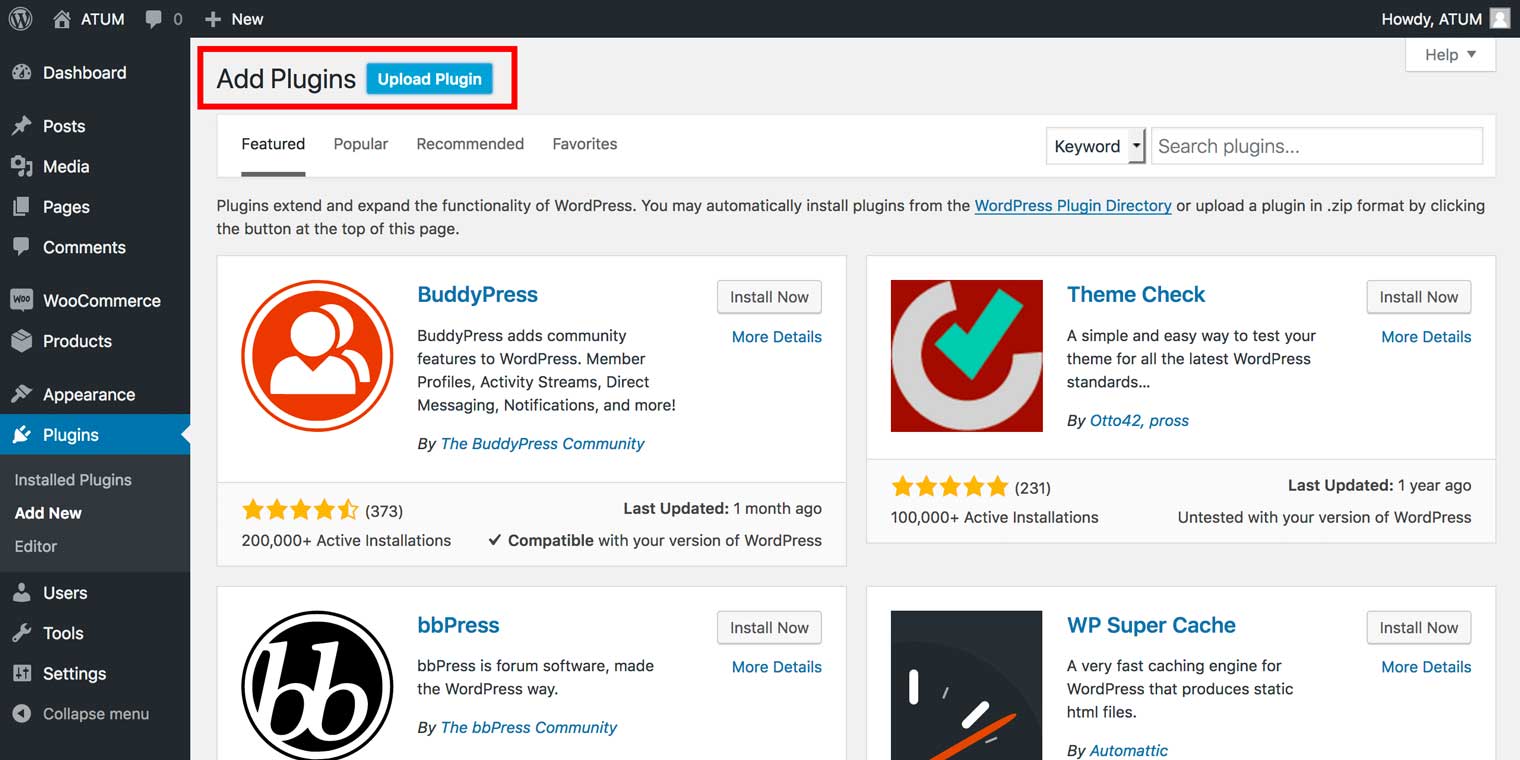
- Click Browse.
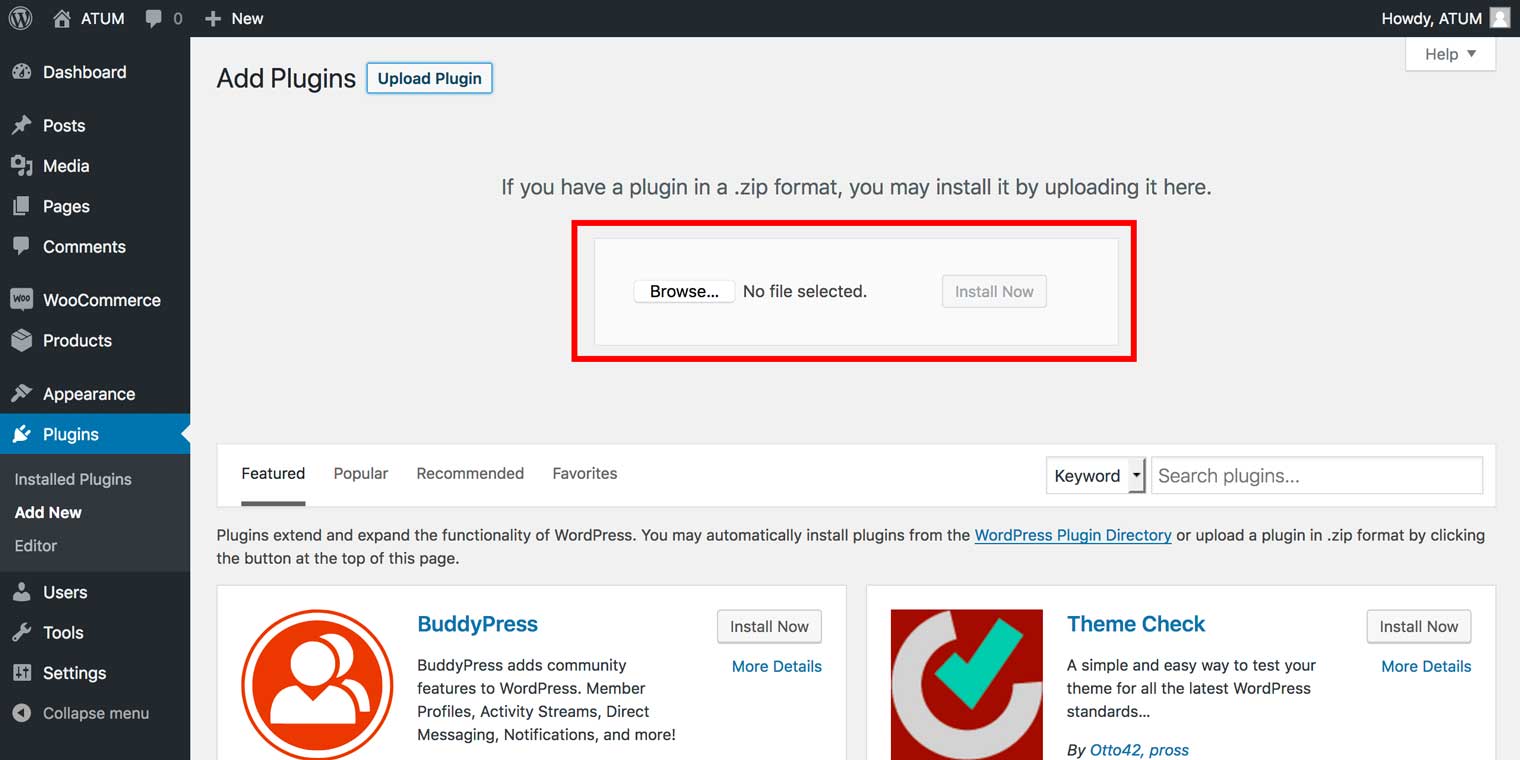
- Locate the installation file.
- Click Install Now.
INSTALL USING THE SEARCH
To install using the Search plugins field:
- Enter ATUM or Inventory Manager for WooCommerce in the Search plugins text box.
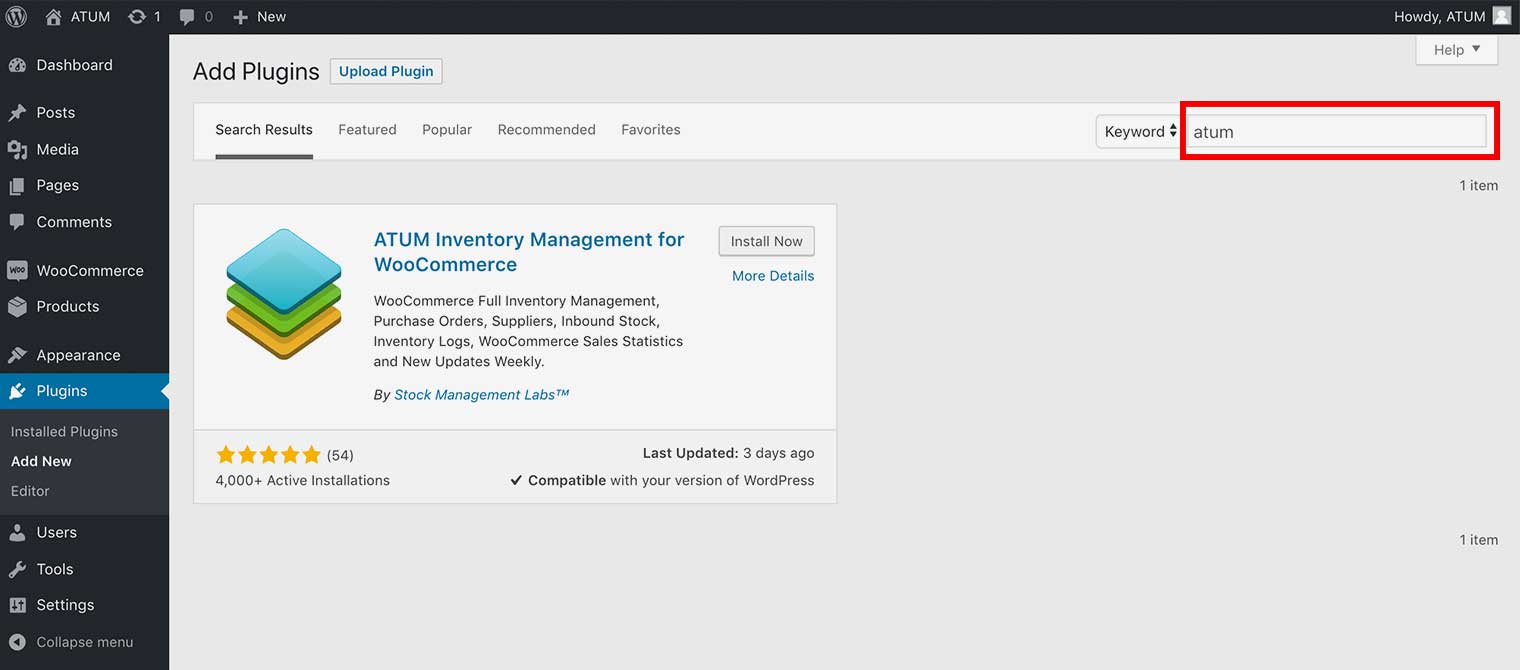
- Click Enter.
- In the ATUM Inventory Management for WooCommerce module, click Install Now.
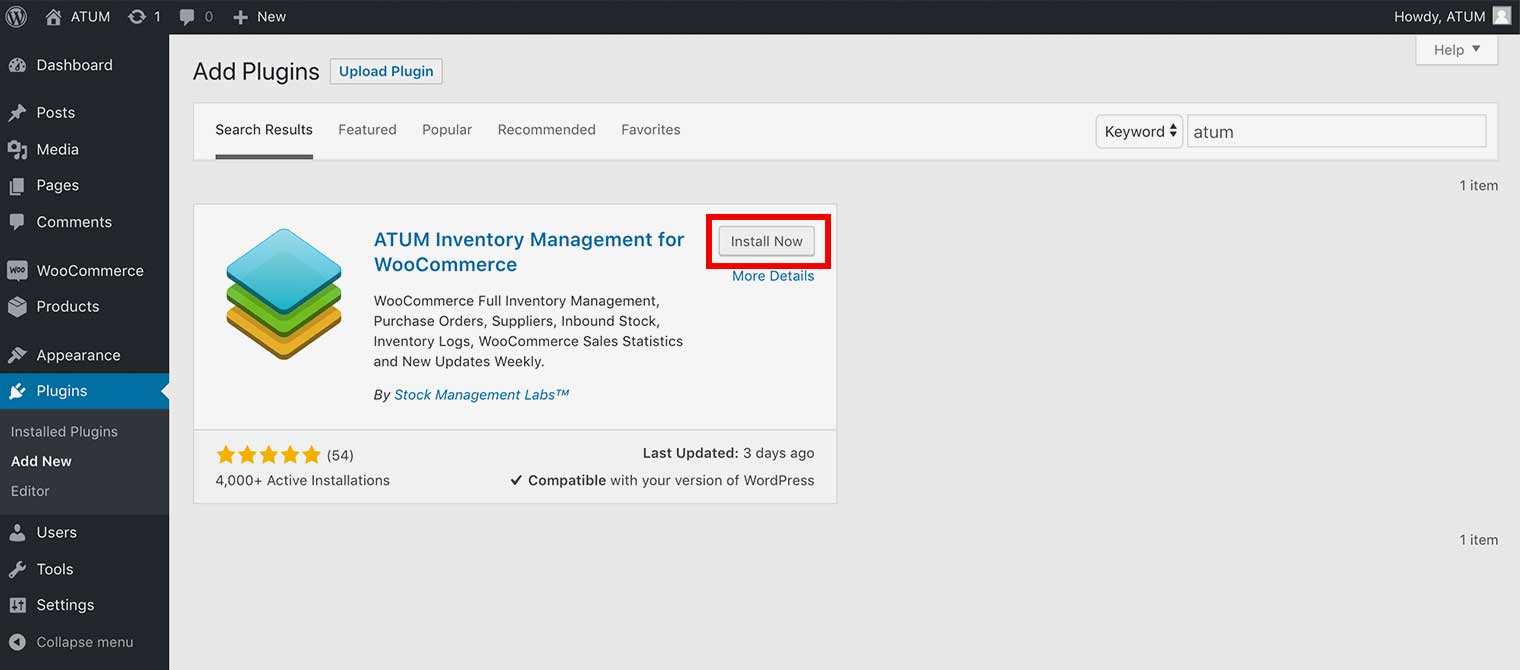
- Next, click Activate.
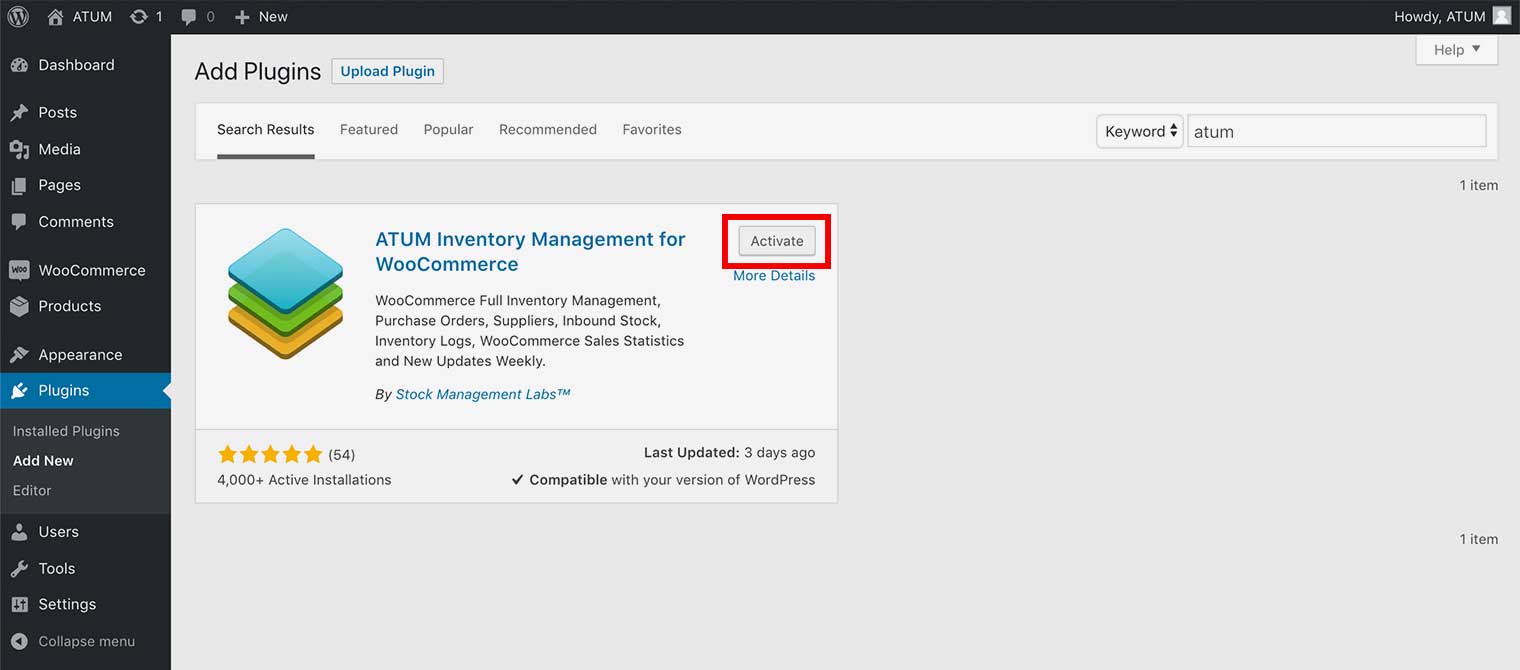
If your installation and activation were successful, the following message appears: