The ‘Restock Status’ is one of the Stock Central views. Actually, a lot of users have asked us how we calculate this value, so we have decided to create this post to clarify it and to provide our users with relevant information that may be helpful.
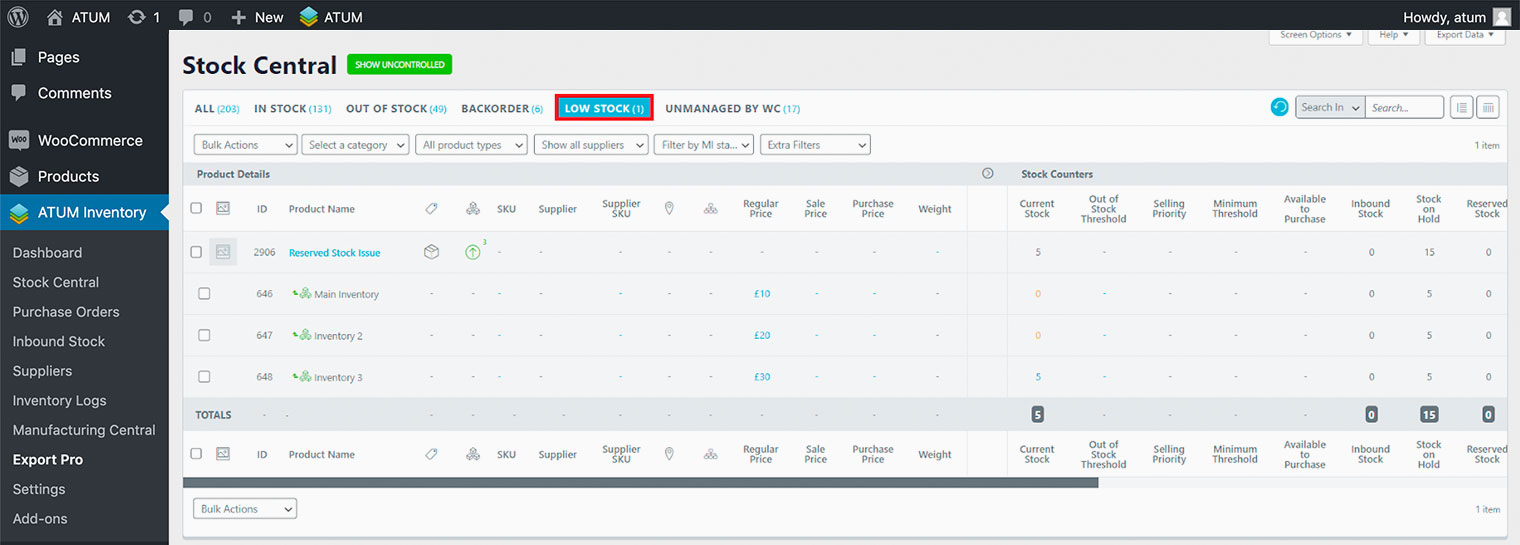
What you need to know is that ATUM uses its own formula to calculate products that are on restock status. This is the formula:
The average sales per day for the last week * Days to reorder
We calculate the average sales by adding the sales of the product of the last week and dividing by 7.
Which date do we use to calculate the Restock Status value?
According to Woocommerce documentation, "Processing" status is mandatory, in fact, that's when WC saves the payment date.
Until now, we were using this date to calculate the products on Restock Status, so if the payment date was not set we couldn’t do the math.
However, we've included a feature that allows that if a Woocommerce order changes its status to "complete", the paid date will be set if it had not been set before.