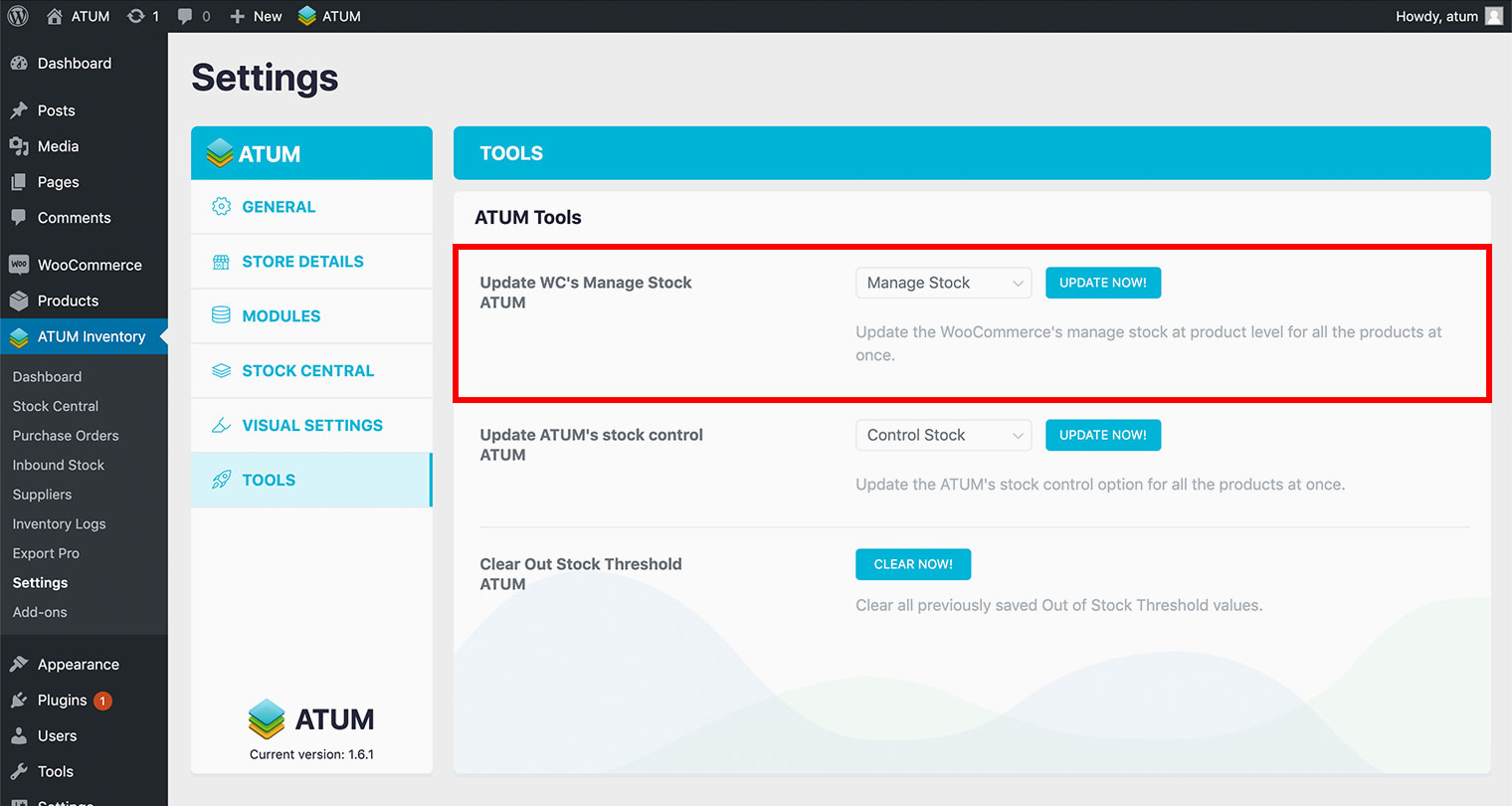If you need to set all your products as Managed Stock or Unmanaged Stock (meaning the WooCommerce's manage stock option) you will find the Update WC's Manage Stock tool very useful. This option will set/change all your products’ status at once with only one click.
-
In your WordPress admin area go to ATUM Inventory > Settings > Tools
-
Update the Update WC's Manage Stock option.
-
If you want to manage the stock of all your products, select Manage Stock in the dropdown and click Update Now.
-
If you want to unmanage the stock of all your products, select Unmanage Stock in the dropdown and click Update Now.