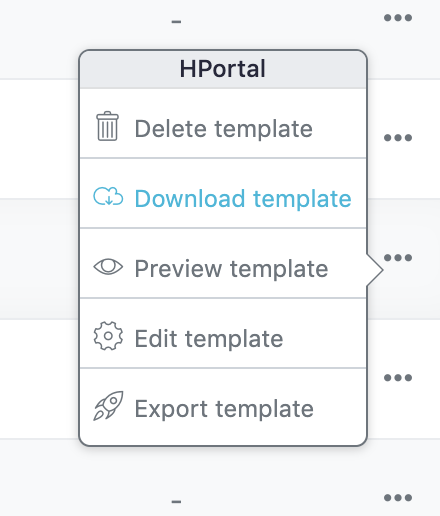As you know, we are constantly developing new features and improvements to make ATUM a complete tool for stock management. Specifically, Export Pro is one of the most powerful add-ons of ATUM.
Many users ask for help in order to use the templates in our premium support, Ticksy, and it's really useful to us if we can see for ourselves the template, and that's why we need to be able to download it as an attachment.
It would help a lot if you specify the default template you're using or if custom, attach the template in Ticksy. You can export the template from the templates screen and attach it there within a ZIP file.
To download it, go to the Templates tab in Export Pro, and click on the 'Three Dots' icon to download it.