Microsoft Excel allows exporting sheets to a CSV file. Unfortunately, these CSVs don’t meet the CSV standard. Excel uses semicolons (;) as separators instead of using commas (,). As ATUM Export only accepts the standard CSV format, Microsoft Excel-generated CSVs need a little transformation.
In this document, we will use Google Spreadsheets and Google Drive to get this accomplished, but you can use any Spreadsheet software that follows the standard.
- First, upload your document to Google Drive by dragging it from your OS File Explorer or any other method you use.
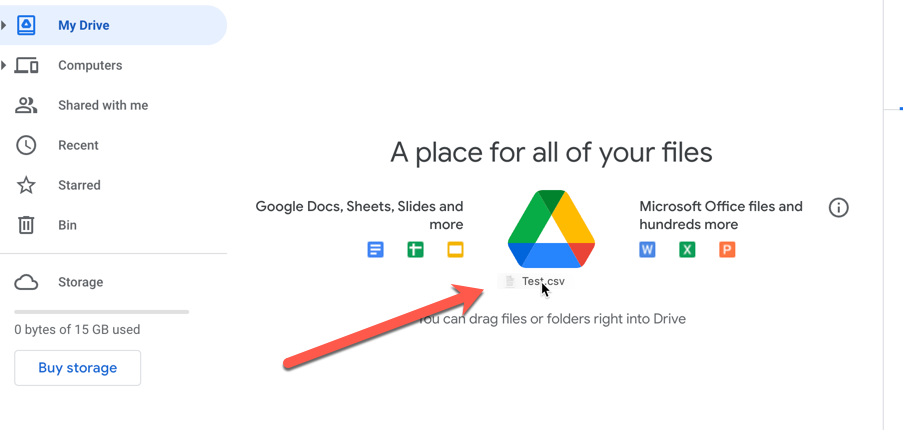
- Once uploaded, open the file with Google Sheets.
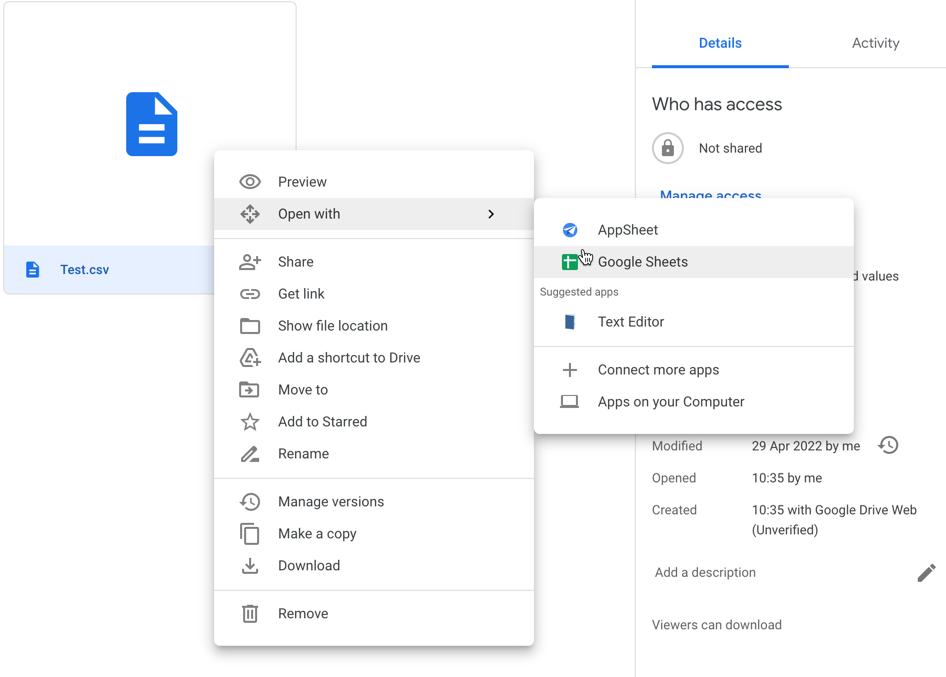
- And finally, download the sheet directly from Google Sheets (no additional step is needed).
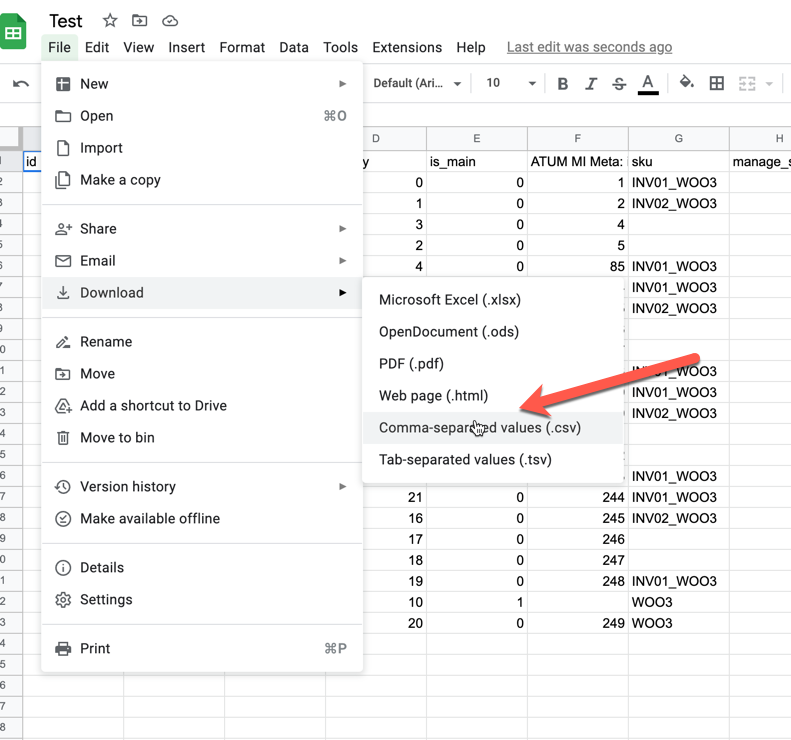
The downloaded CSV file will be encoded following the CSV standards, and ATUM Export should import it properly.