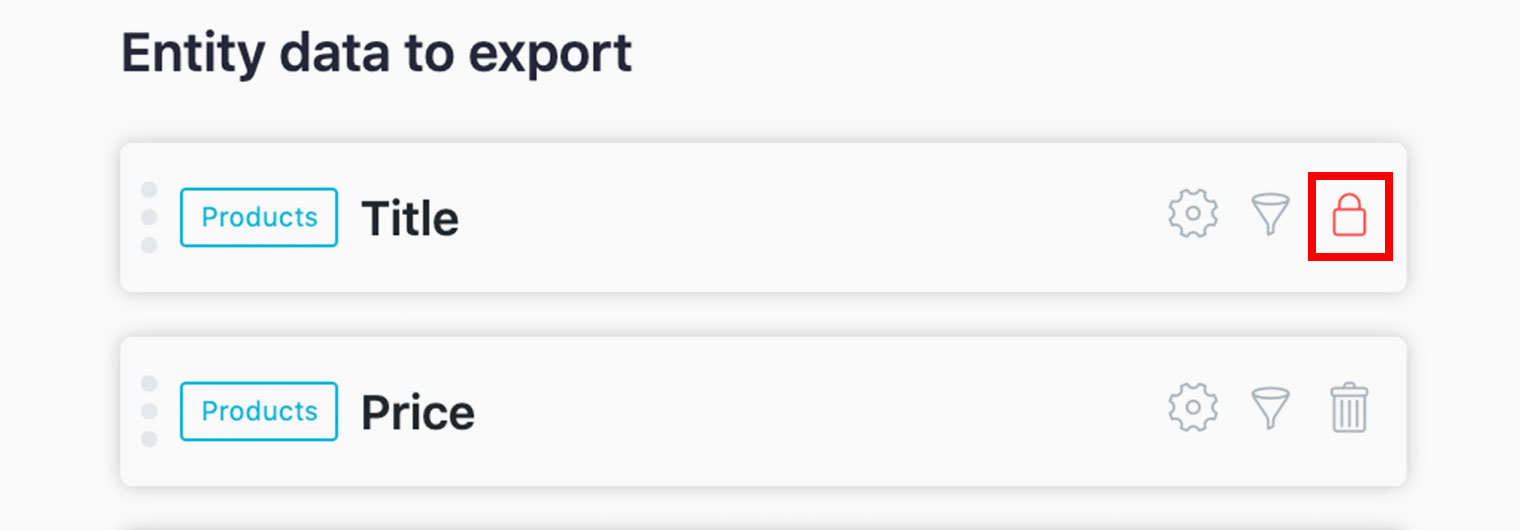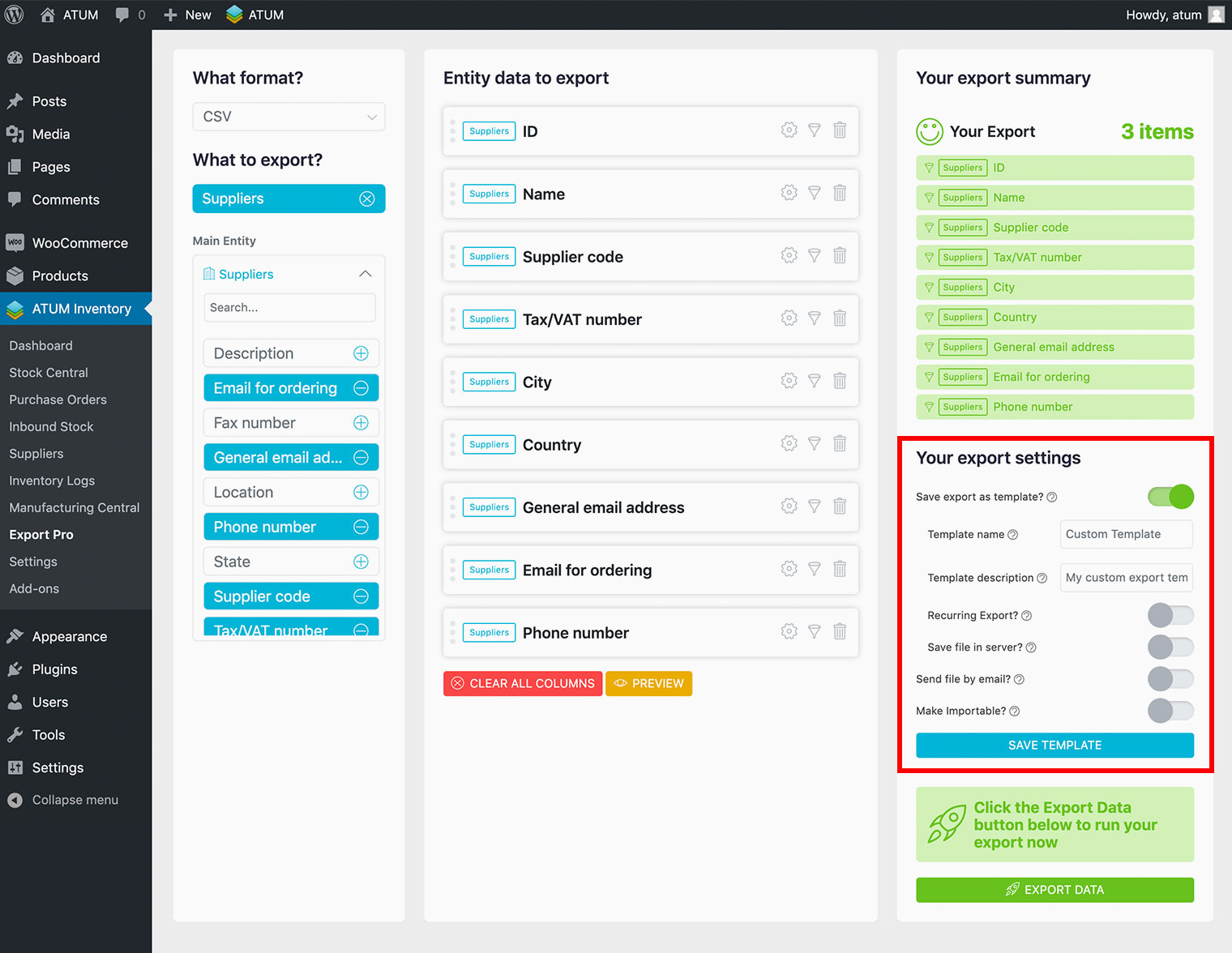The export templates include the following options:
-
Template name: The name of the template.
-
Template description: A short description of the template.
-
Recurring Export: Enable this option to create automated exports. You can select:
- Frequency: Select between several periods to get your exports.
- Time: Set the time to create the export.
- End date: Set an End Date for the Export.
-
Save the file in server: Enable this option to save the export file in your server. You can set the maximum number of records to keep within your server.
-
Send the file by email: Send your export file to one or multiple recipients.
It’s not possible to disable Send the file by email option when the Recurring Export option is enabled. -
Make Importable: When you enable this option, the system will add to your export all the required columns that will need the import process.
The required columns will be added automatically and will be not possible to remove them while this option is enabled. A red lock icon will indicate the required columns.