In addition to the Geo Prompt pop-up, you can add the User Destination Form widget to allow visitors to set their address details at any time.
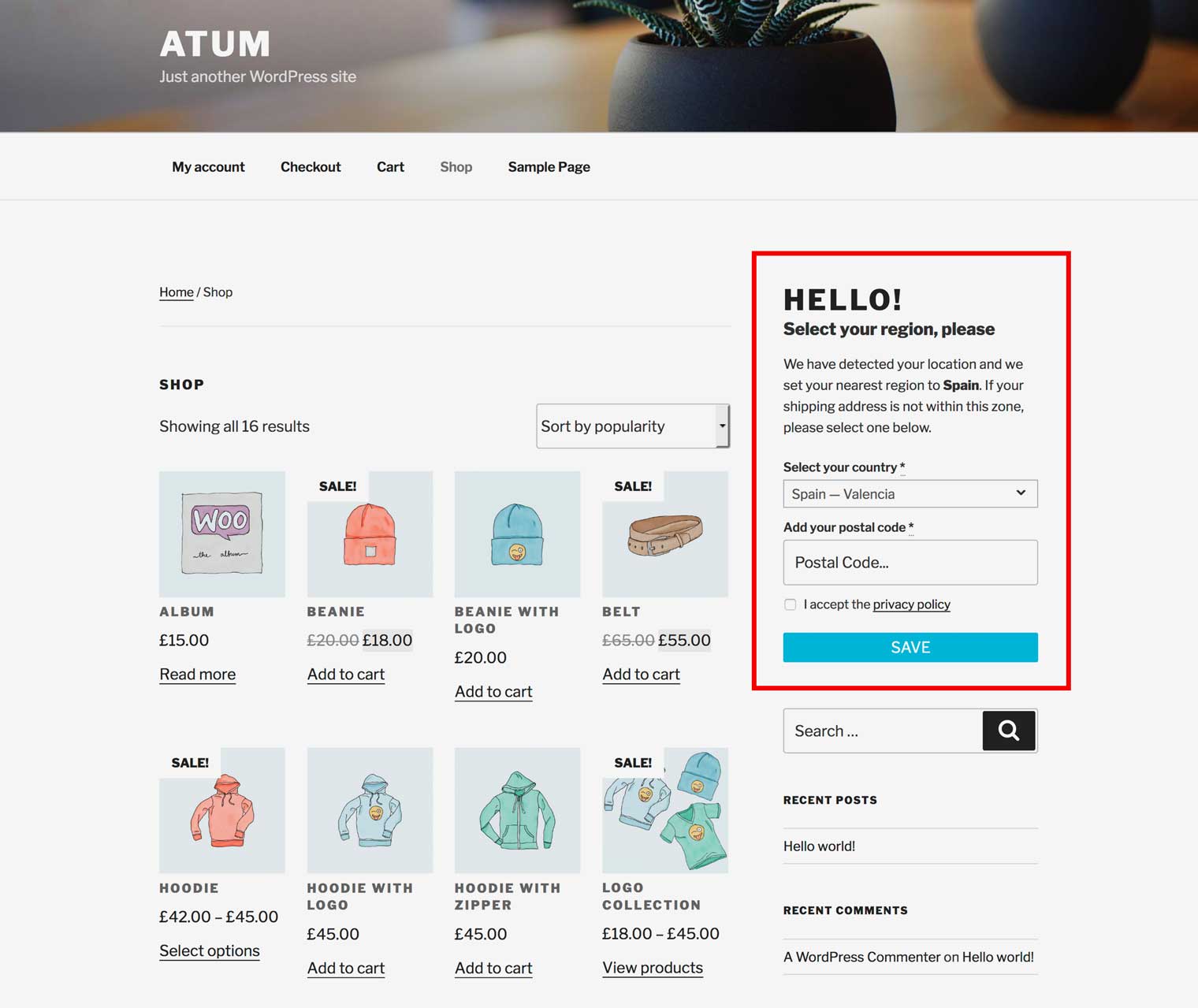
-
On the WordPress admin panel, go to Appearance > Widgets.
-
Drag and drop the User Destination Form widget into a Sidebar box.
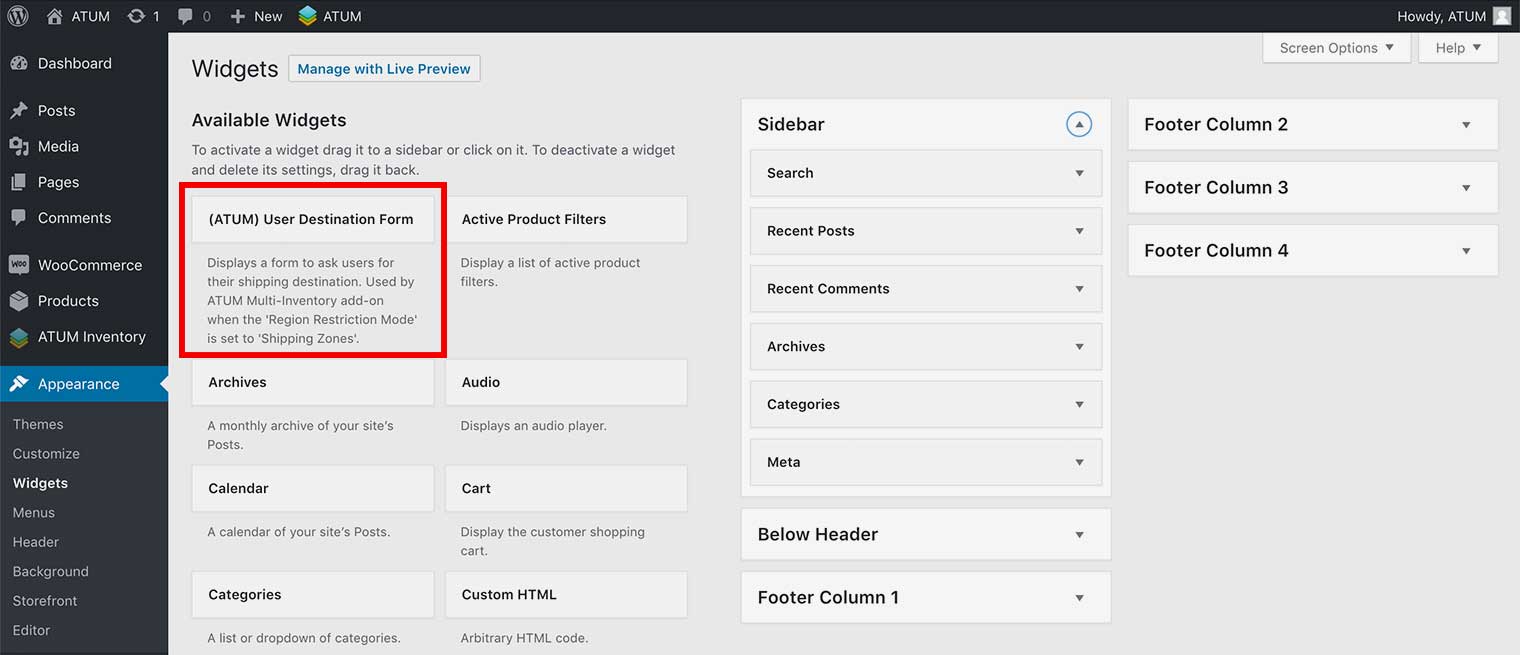
CUSTOMIZE THE USER DESTINATION FORM WIDGET
-
On the WordPress admin panel, go to Appearance > Widgets.
-
Navigate to the User Destination Form widget within your Sidebar and press the ▼ icon to expand the settings.
-
Configure the settings to your liking. You can set:
-
Required Fields: Select what visitor’s information is required to work for your region restriction mode. You can choose between Country/State, Postal Code, or both.
Choose one at least to show the form. -
Title: Set the widget's title.
-
Subtitle: Set the widgets subtitle.
-
Text: Set the widgets description text.
-
Privacy Link Text: Set the Privacy Policy text for the acceptance checkbox.
You need to assign a Privacy Policy page within the WooCommerce settings for the acceptance checkbox to work. -
Show only once: Enable it to hide the widget once the visitor entered his/her location for the first time.
-
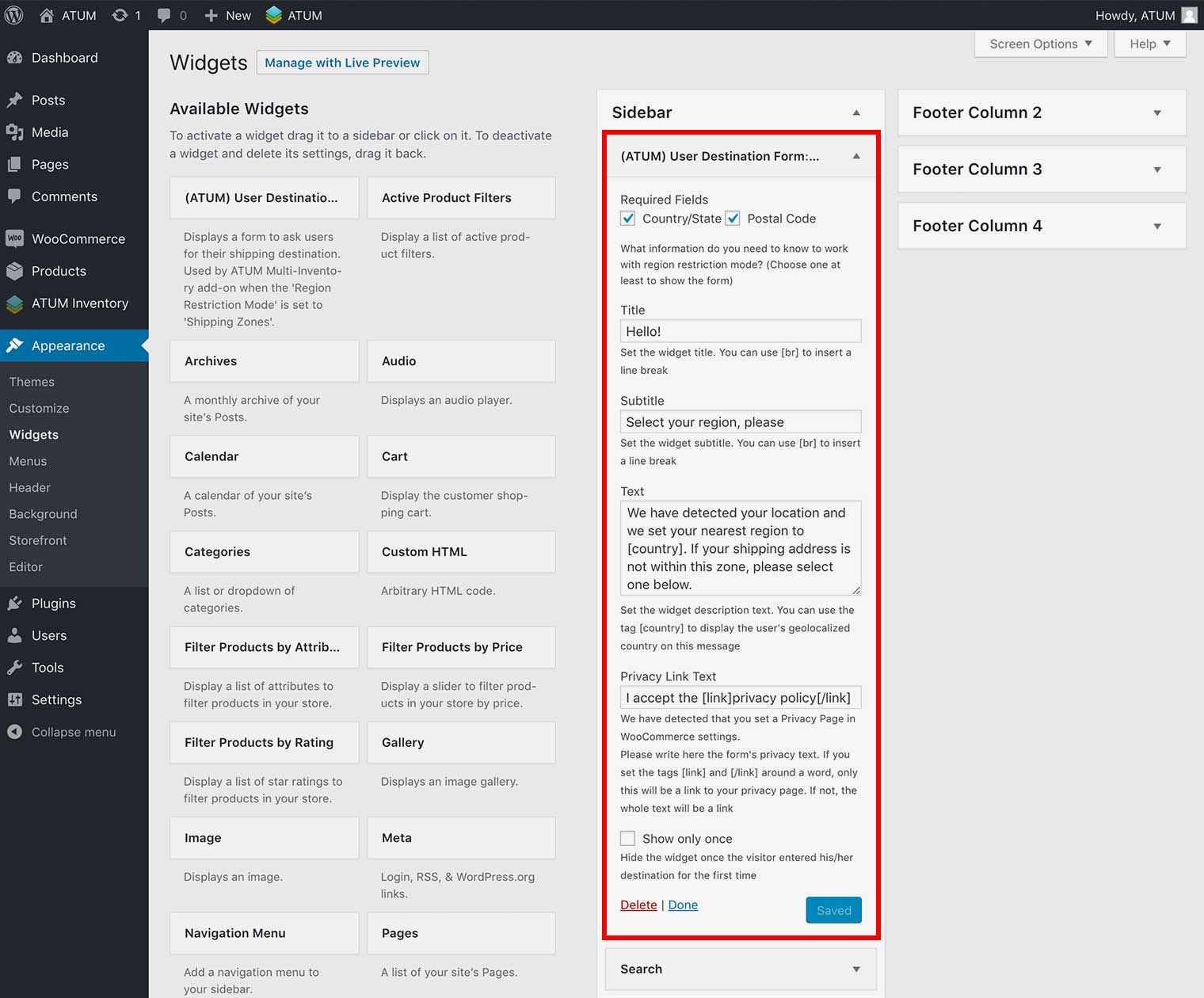
- Click Save.