-
On the WordPress admin panel, go to ATUM Inventory > Settings > Multi-Inventory.
-
Select the restriction mode you prefer to use:
-
No restriction: Inventories have no region restrictions, and only the Inventory Selling Priority is in use to fulfill orders.
-
Countries: ATUM will try to geolocate the visitor's country and will use the inventories restricted to that country only. When choosing this option, a new drop-down menu appears below.
-
Shipping Zones: It will ask the visitors for their desired delivery address to know which inventories to use for fulfilling the potential order. When choosing this option, a new drop-down menu appears below.
-
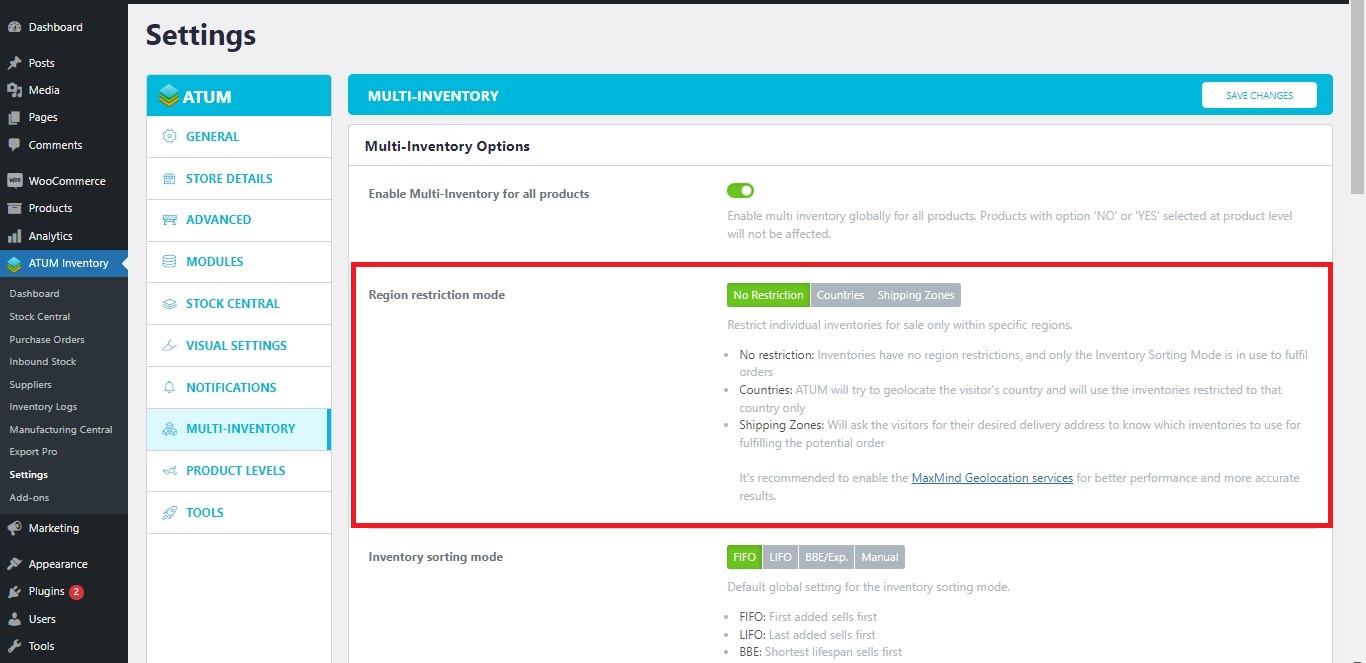
When you enable Region Restriction Mode (Countries or Shipping Zones) ALL the Multi-Inventory products show Out of Stock in your shop until you add a region to the inventories.
- Click Save Changes.