The Countries Restriction Mode allows you to sell inventories in specific countries only. The Multi-Inventory add-on will try to check if the user is logged in and has the delivery destination saved in their profile and If this fails the add-on will try to geolocate the visitor's country to detect the delivery destination. In the case any of this is not possible, the system will use the default country from ATUM's settings.
If the visitor’s country is not the same as the inventory restriction, the product will show as Out of Stock.
ENABLE COUNTRIES RESTRICTION MODE
-
On the WordPress admin panel, go to ATUM Inventory > Settings > Multi-Inventory.
-
On Region Restriction Mode select Countries.
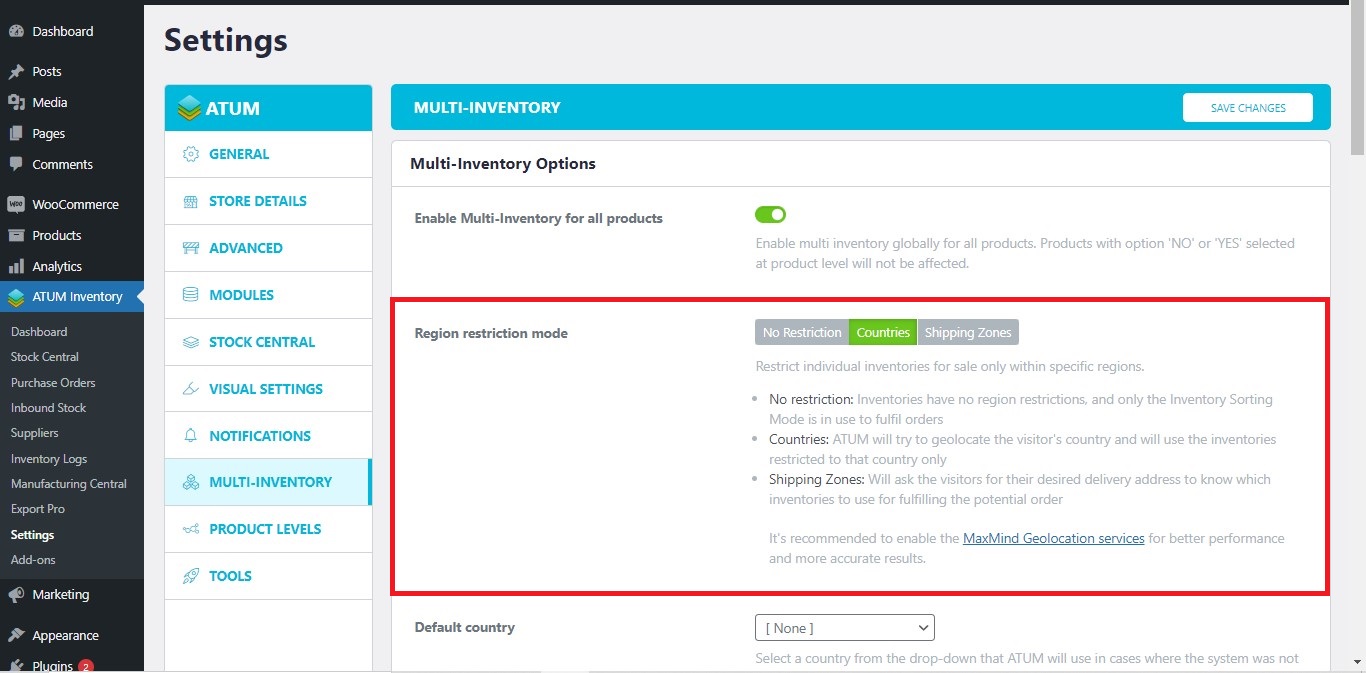
When you enable Region Restriction Mode (Countries or Shipping Zones) All the Multi-Inventory products will show as Out of Stock in your shop until you add any region(s) to the inventories. We recommend setting up regions within your products before you enable the Region Restriction Mode.
- Click Save Changes.