There are two ways to apply actions in Multi-Inventory records, single or bulk actions.
BULK ACTIONS
To apply bulk actions:
-
Mark checkboxes of inventories you want to apply actions to first.
The inventory box color for selected items will change to blue.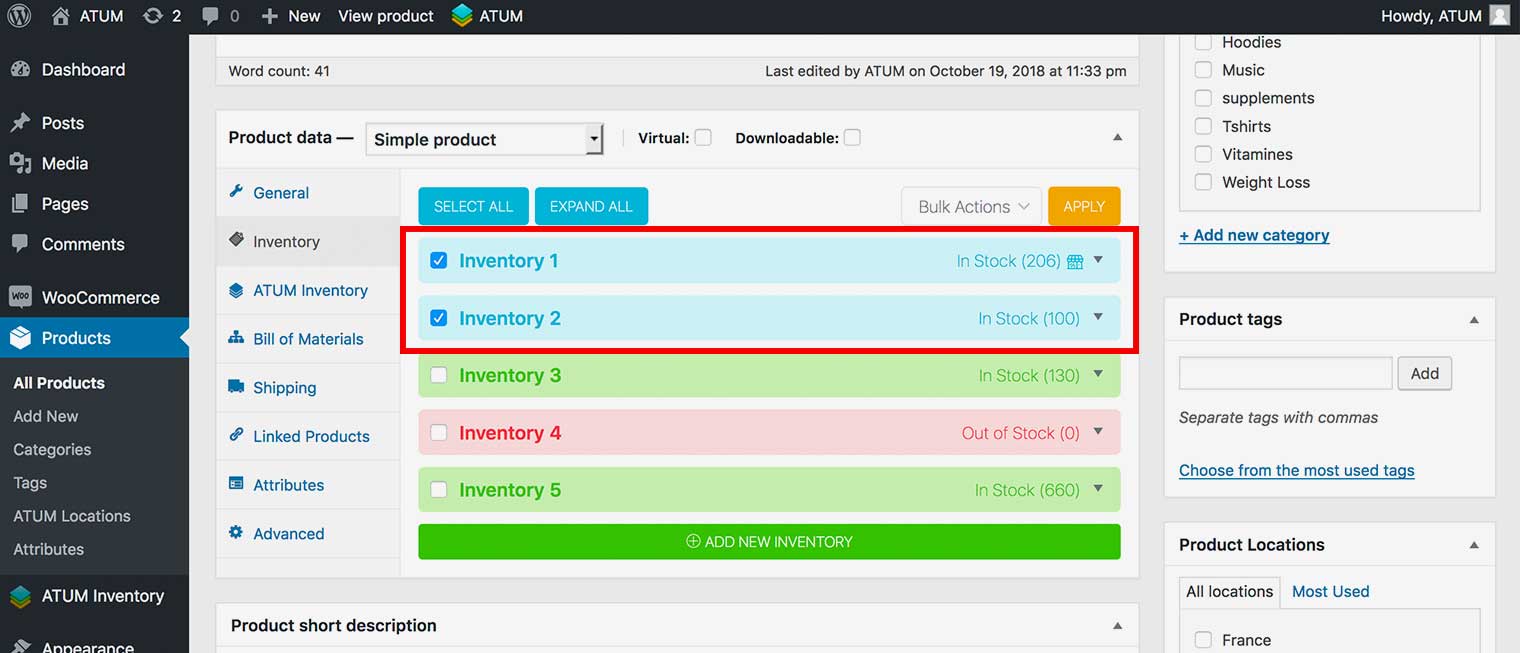
Use the Select All Button to mark all records at once. -
Select the desired action within the Bulk Actions drop-down menu:
-
Clone selected: Will duplicate all selected inventories.
-
Clear selected: Will clear the data from all selected inventories.
-
Write Off selected: Will write off selected inventories.
-
Un-write Off selected: Will un-write off selected inventories.
-
Remove Selected: Will permanently delete selected inventories.
-
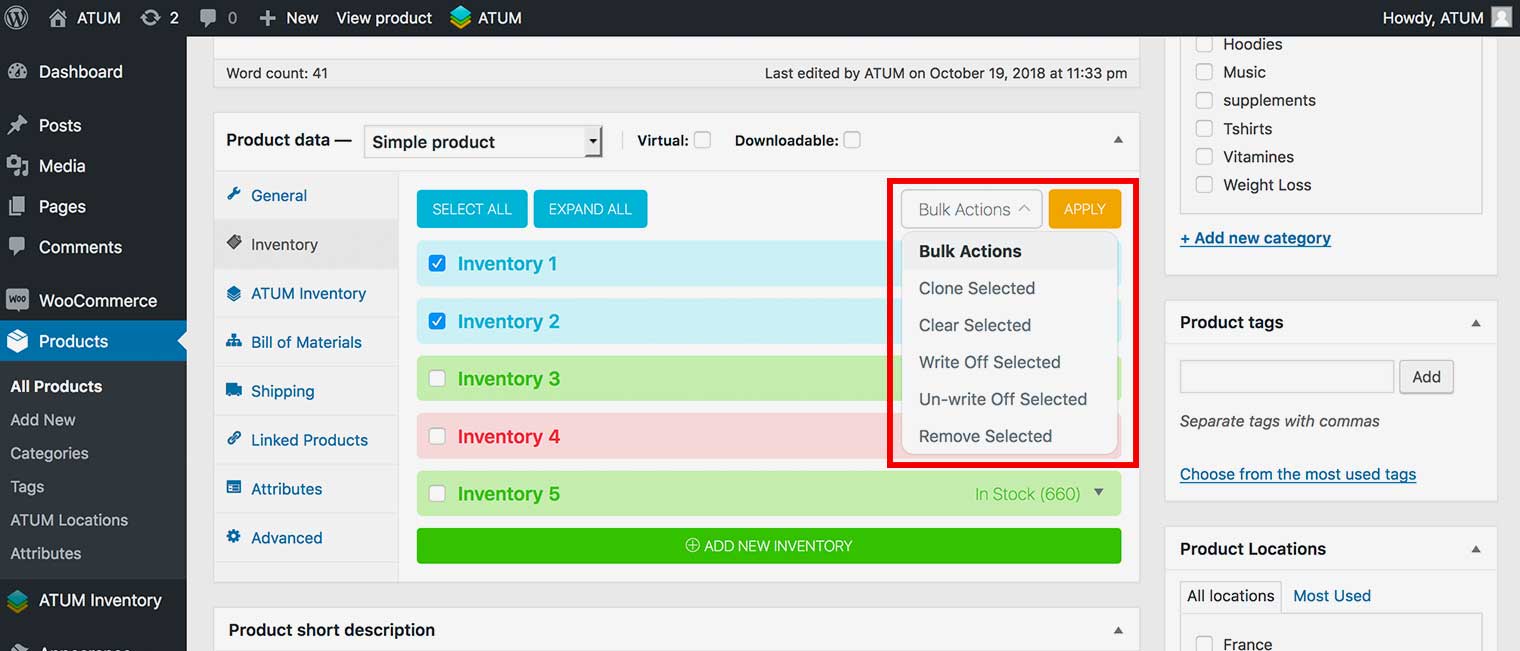
SINGLE ACTIONS
To apply single actions:
-
Click the expand symbol on the right ▼ to open the inventory record.
-
Chose one of the following actions:
-
Clone selected: Will duplicate the inventory record.
-
Clear selected: Will clear the data from the inventory record.
-
Remove Selected: Will permanently delete the inventory record.
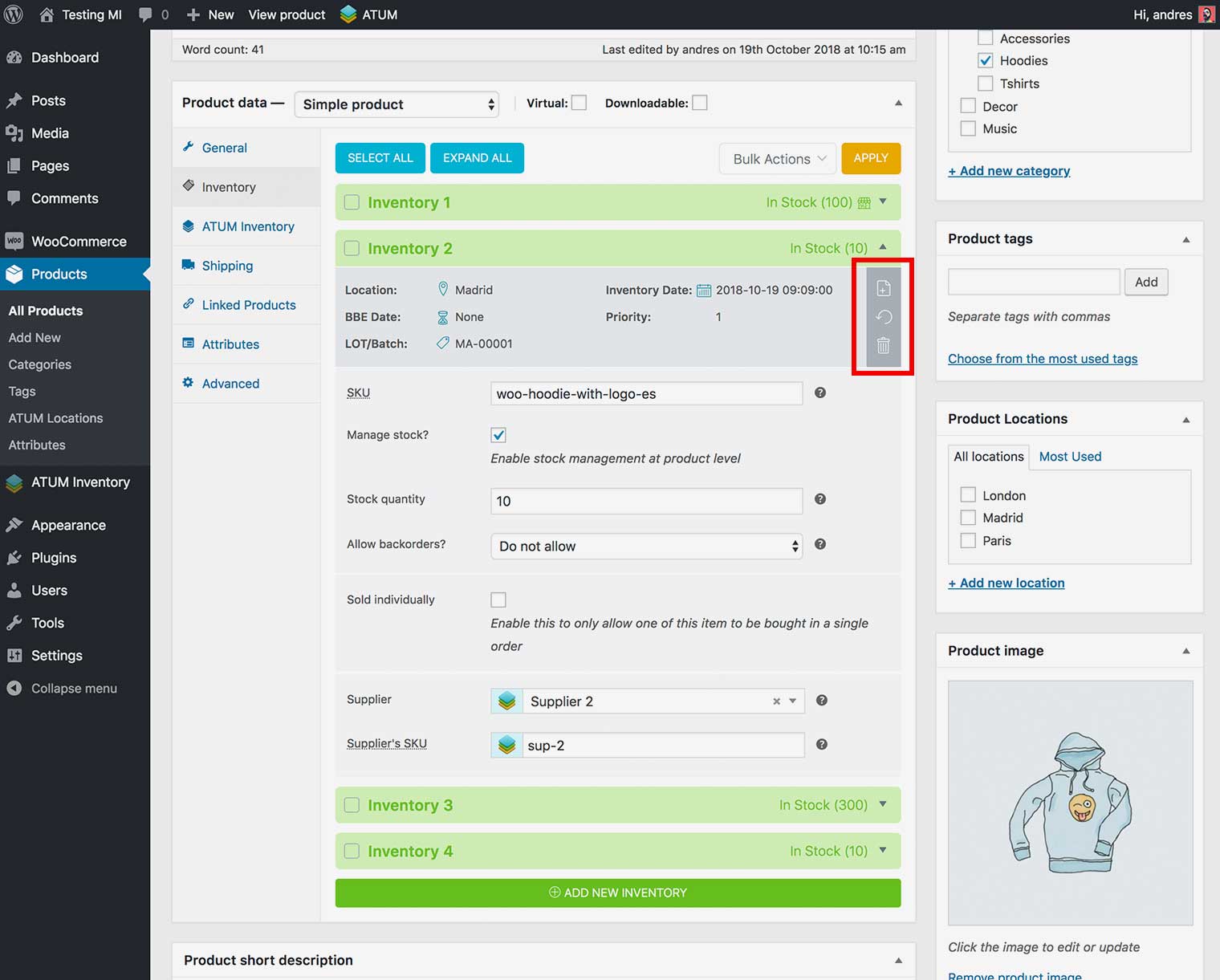
-