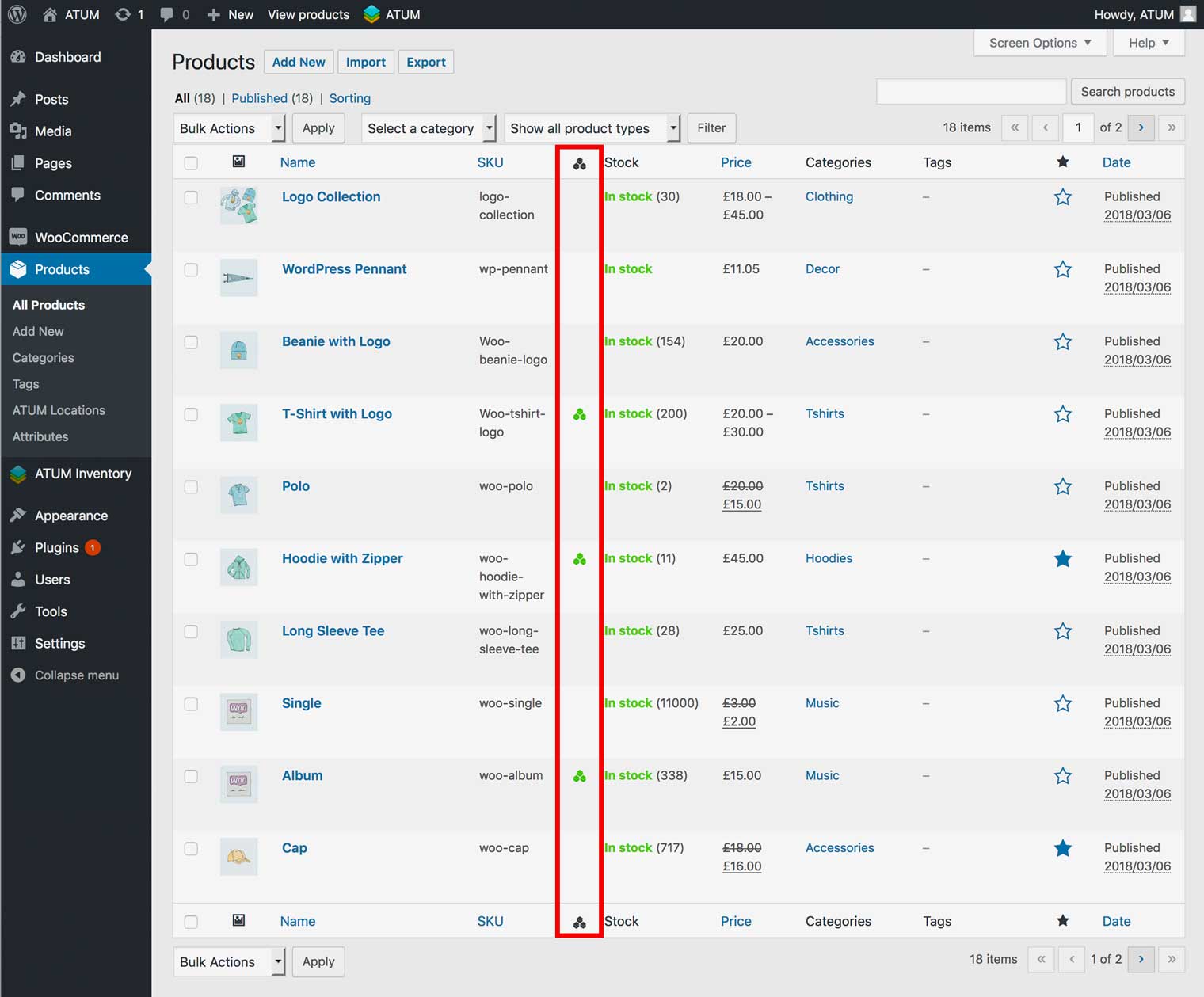When you activate the ATUM Multi-Inventory premium add-on, a new column will appear within the WooCommerce > Products list. You can find it between the SKU and Stock columns. The Multi-Inventory icon marks the column. This icon in green color characterizes products activated for Multi-Inventory.