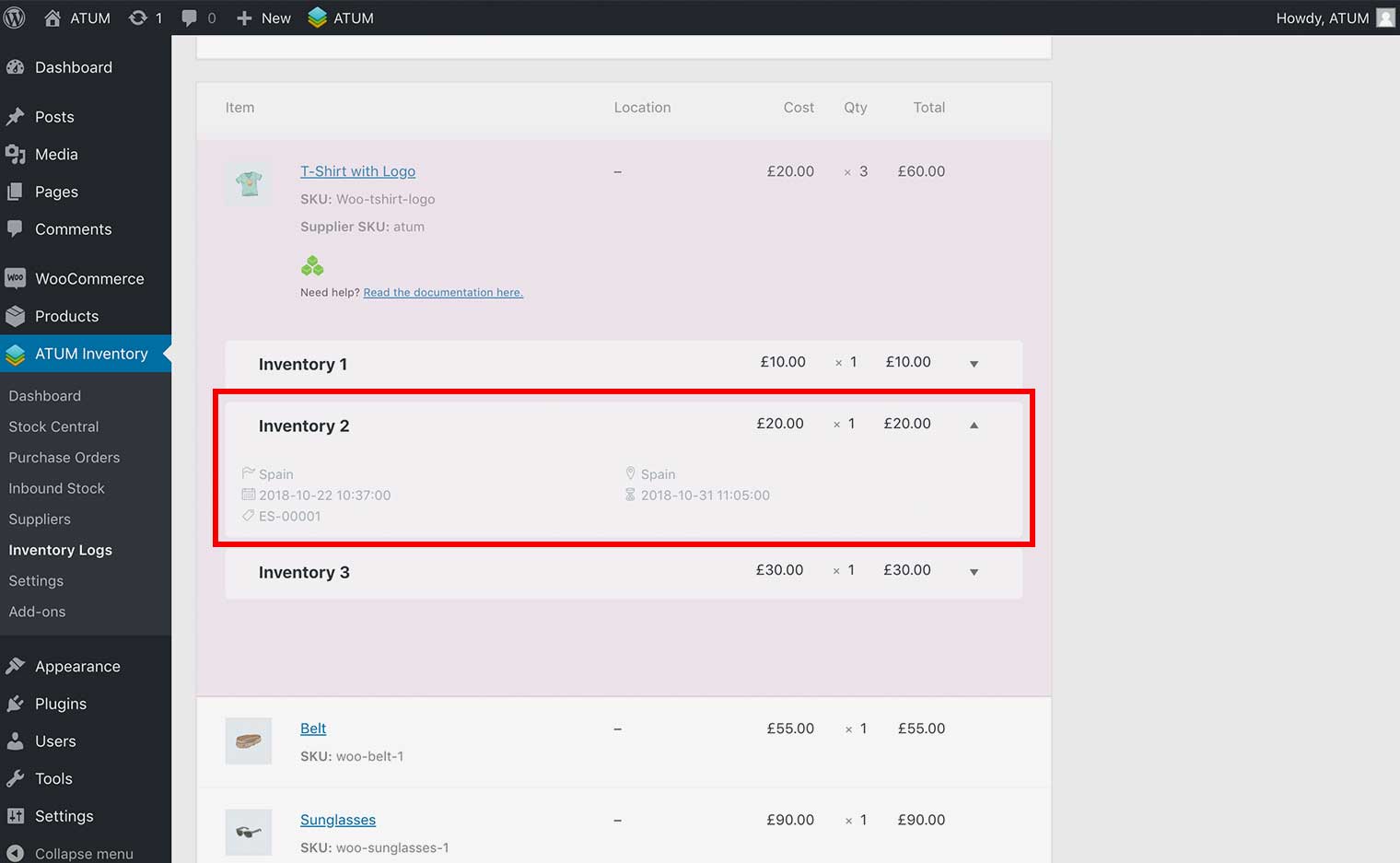On the Products Table of any Inventory Log, the Multi-Inventory products will be marked with the Multi-Inventory green icon. Also, you will see the list of the product's inventories used in the log.
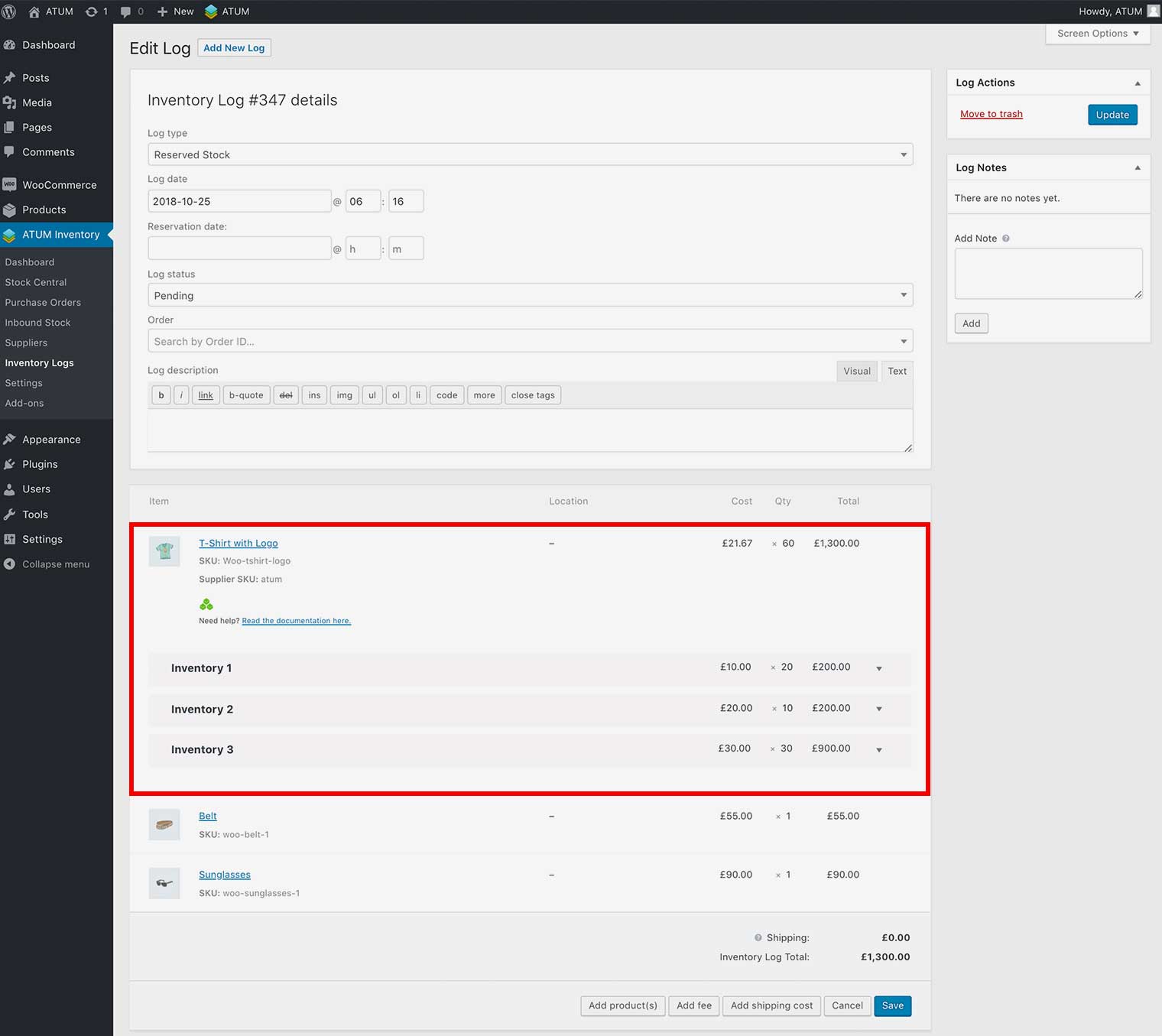
In each inventory row, you will see the Cost, Quantity, and Total Amount for this inventory.
You can hide the list of the product's inventories by clicking on the Multi-Inventory Green Icon.
To see the inventories details click on the expand icon located at the right side of the Inventory row.