Each inventory within a Multi-Inventory product has the following data fields:
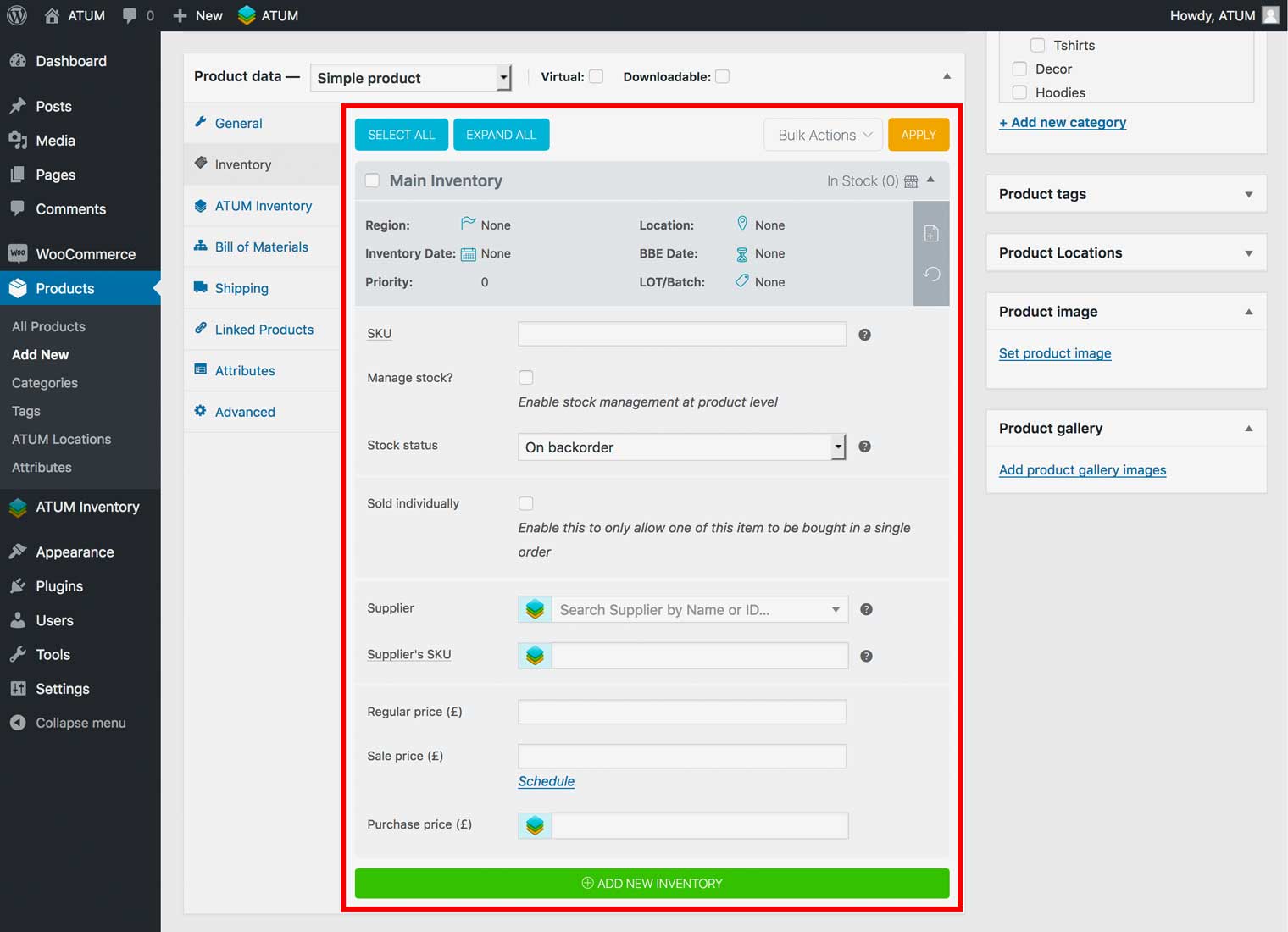
-
Inventory Name: The name of the inventory record.
-
Region: Add selling region restrictions to the inventory.
This field is only available when the Region Restriction Mode is enabled on ATUM Settings. -
Location: Add the inventory location (warehouse placement). You can select from locations created in Products > ATUM Locations.
-
Inventory Date: Set the inventory creation date.
This date will be automatically added when creating a new inventory. -
BBE Date: Set the Best Before End date for the inventory (Called as well Expiry Date or Use By Date in other countries).
-
Priority: The inventory selling priority number with 0 (Zero) being the default inventory.
-
LOT/Batch: Add a LOT/Batch number for the inventory.
-
SKU: Add your company's SKU reference for the inventory.
-
Manage Stock: Enable or disable the management at product level option for the inventory.
-
Stock Quantity: Set the stock quantity for the inventory.
-
Allow Backorders: Set backorders options (Do not allow, Allow or Allow but notify customer) for the inventory.
-
Sold Individually: Enable or disable sold individually option for the inventory.
-
Supplier: Add the inventory supplier.
-
Supplier’s SKU: Add the inventory supplier's SKU.
-
Regular price: Add the inventory regular selling price.
-
Sale price: Add the inventory sale price.
-
Purchase price: Add the inventory purchase price.