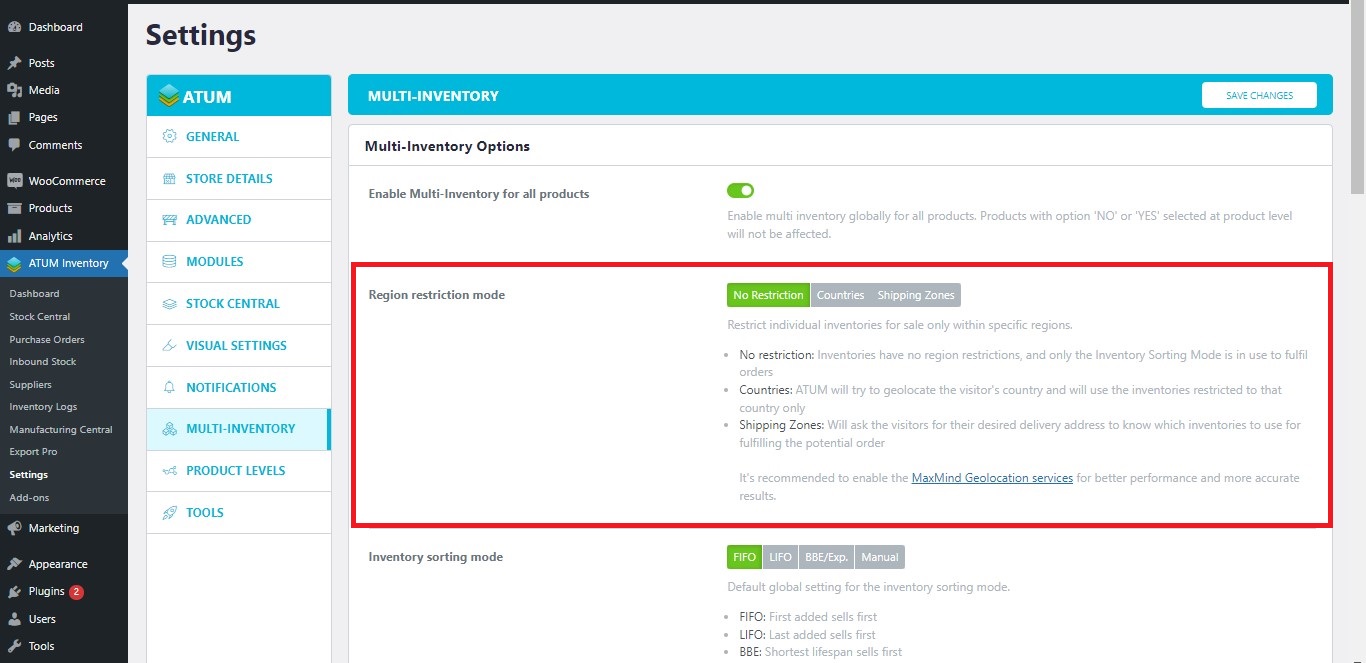After successful installation and activation of the ATUM Multi-Inventory add-on, you get the ability to restrict individual inventories to specific geographical regions. You can do this by using the already built-in geolocation, restricting to countries, or by setting up different shipping zones (WooCommerce Documentation - Setting up Shipping Zones). You can find more details about both options further down this page. When you add a region restriction (Countries or Shipping Zones) to an inventory, only the visitors from this region will see the product. Buyers will be available to purchase the stock quantity assigned to these inventories. To visitors from different or unknown regions will the products appear as Out of Stock.
For example, you want to create a Multi-Inventory product with three inventories called: Inventory 1, Inventory 2, and Inventory 3 and you want to sell Inventory 1 only in Spain, Inventory 2 in the United Kingdom, and Inventory 3 just in Germany. Here is how you can use the Multi-Inventory Region Restriction Mode to do it.
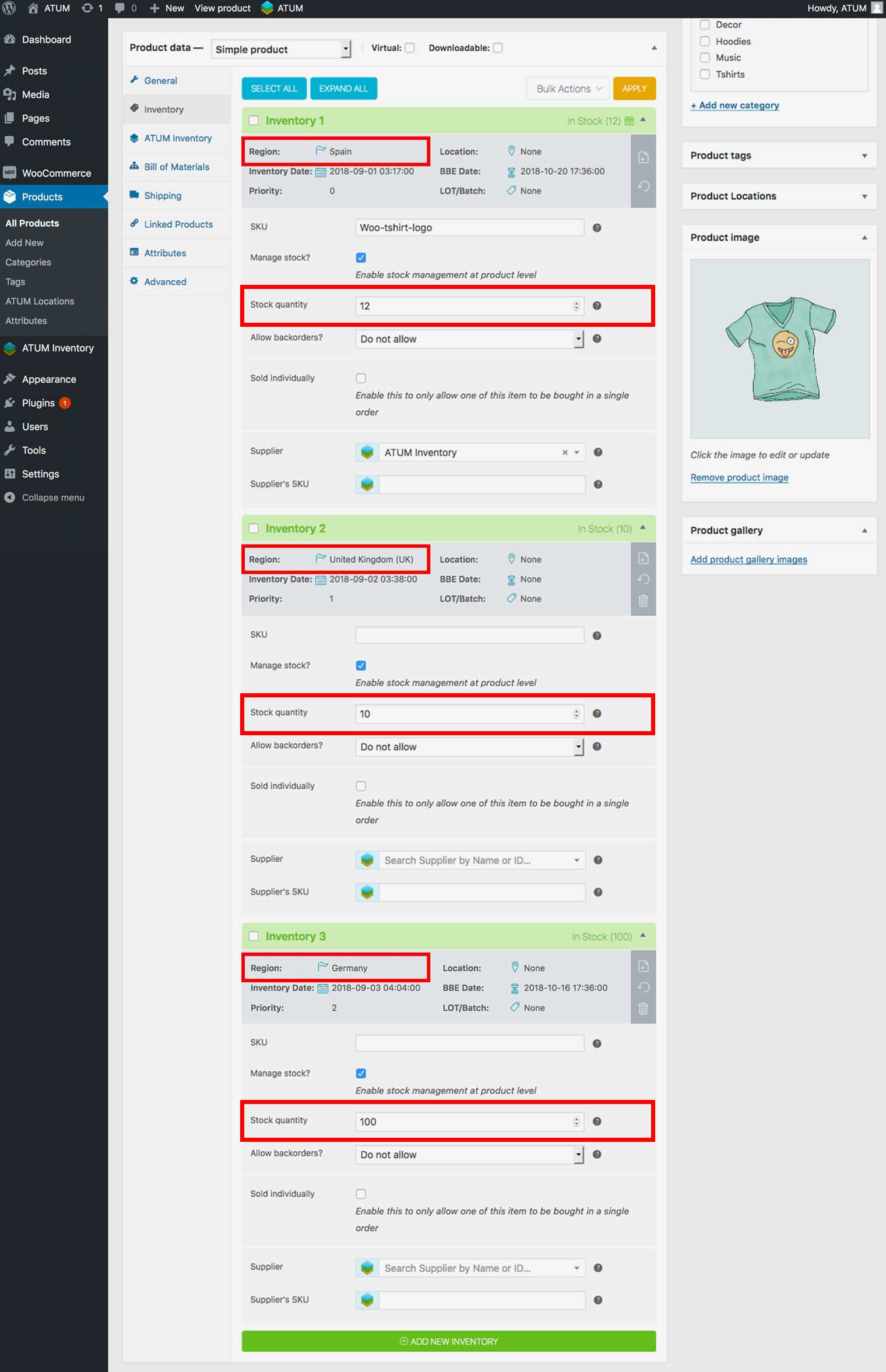
Example of the product setup.
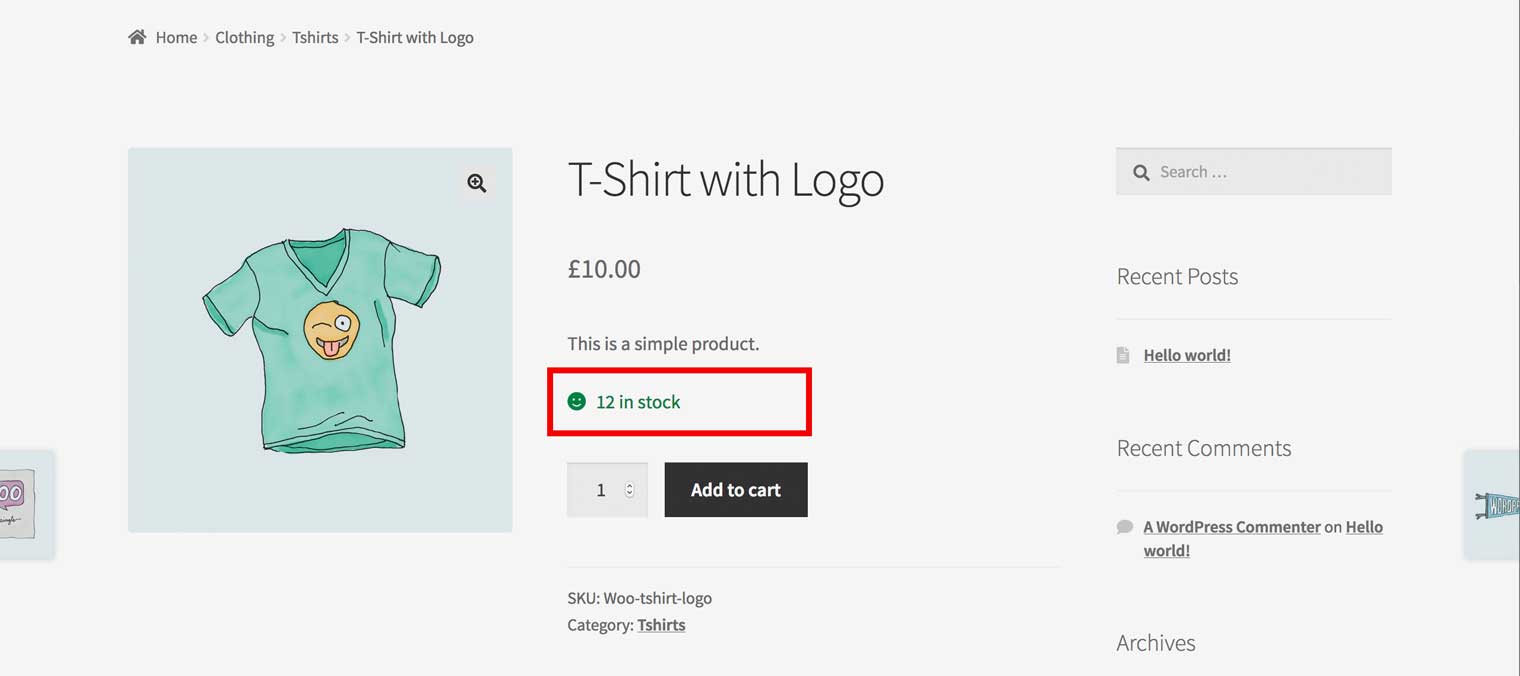
Example of how visitors from Spain will see the product.
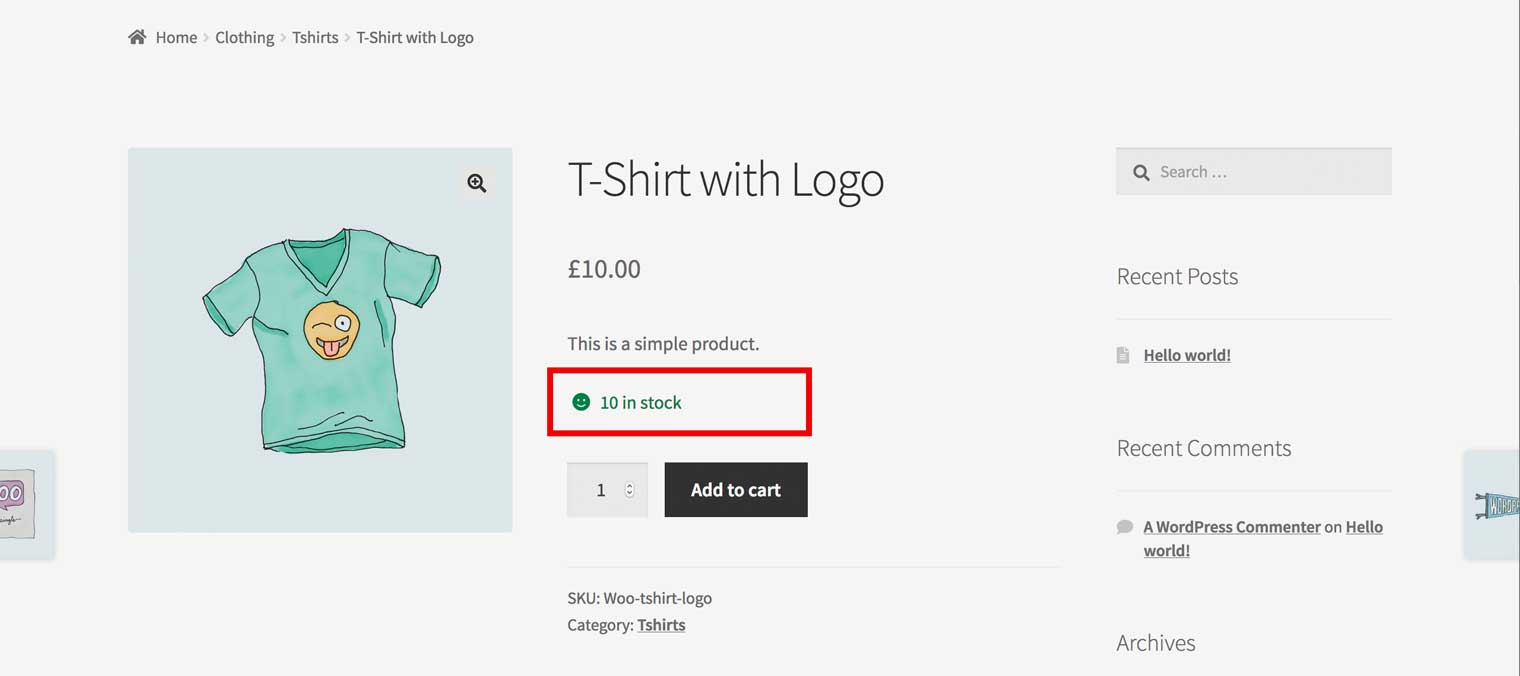
Example of how visitors from the United Kingdom will see the product.
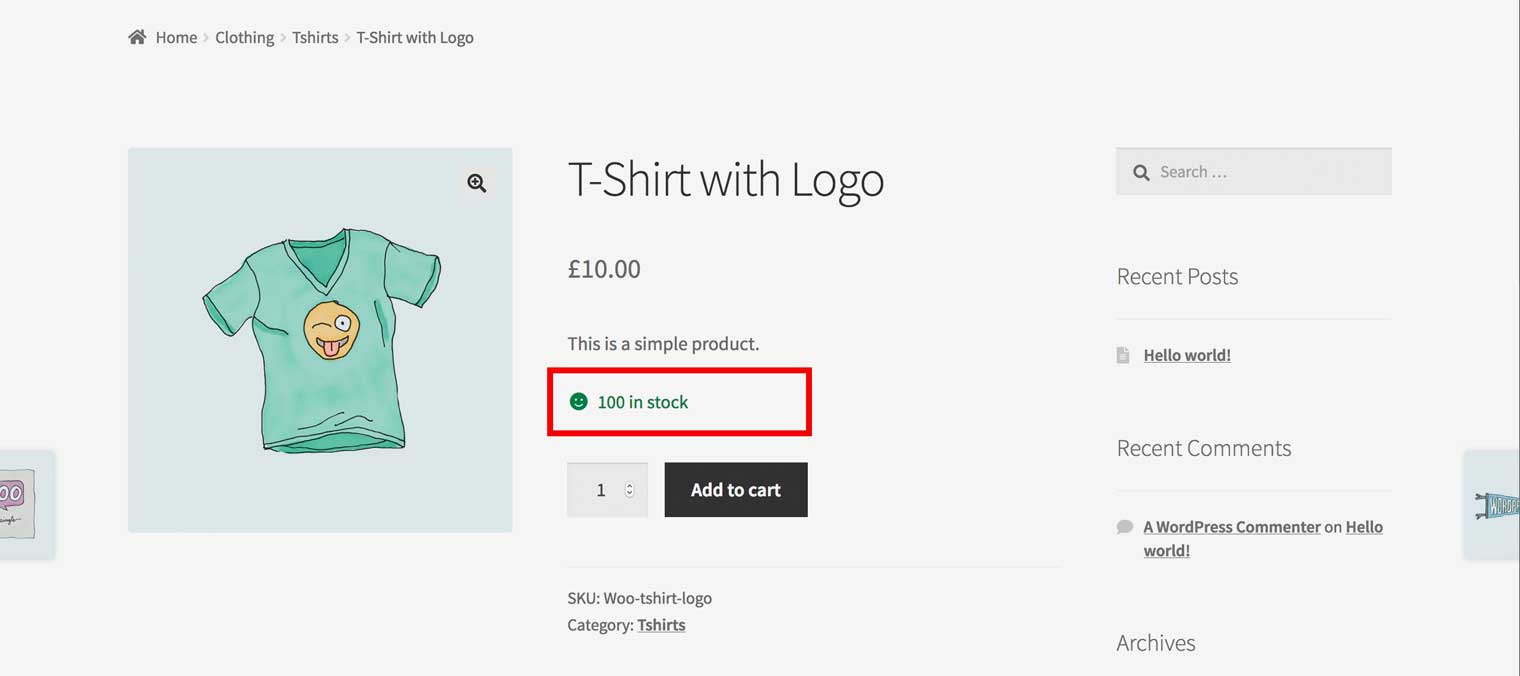
Example of how visitors from Germany will see the product.
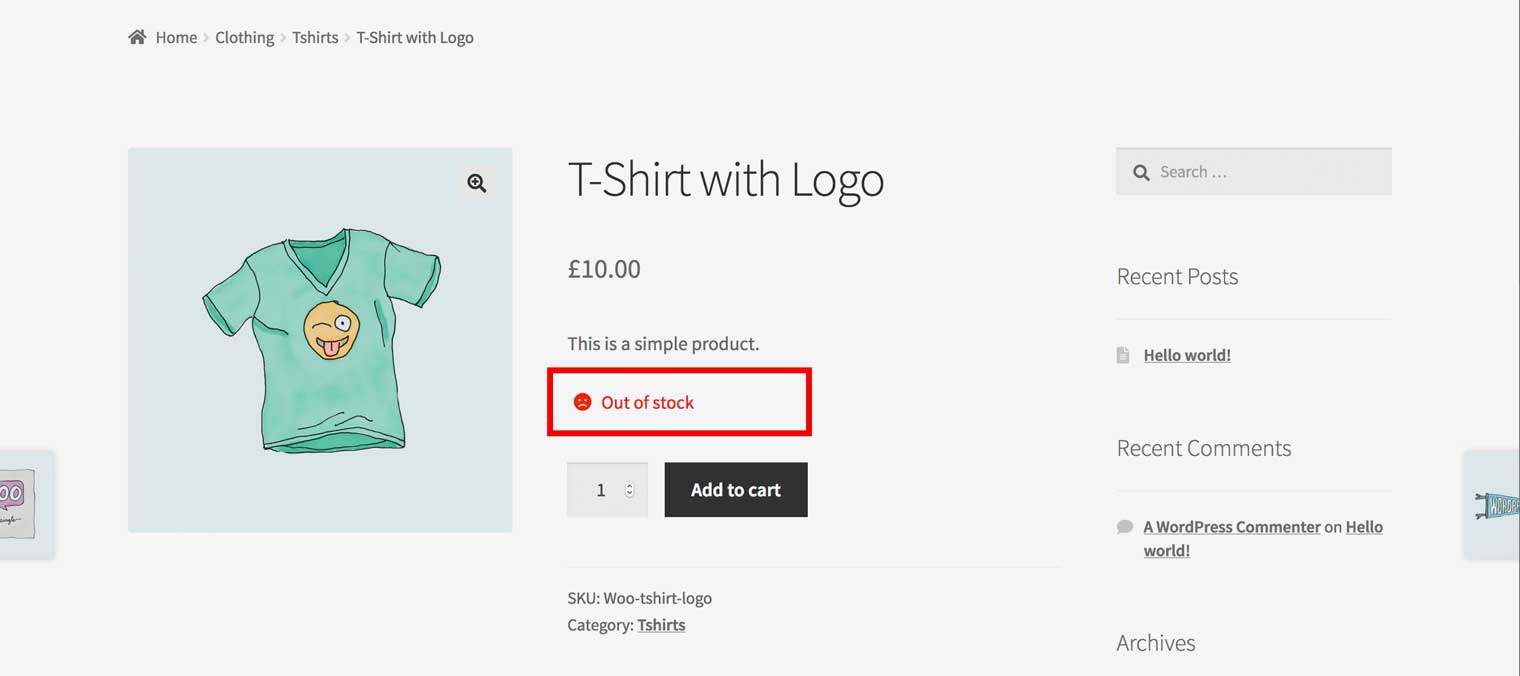
Example of how visitors from any country not included in restrictions will see the product.
AVAILABLE REGION RESTRICTION MODES
-
No restrictions mode: Inventories have no region restrictions, and only the Inventory Selling Priority is in use to fulfill orders.
-
Countries restriction mode: This allows to sell inventories in specific countries only. The Multi-Inventory add-on will try to geolocate the visitor's country and will use the inventories linked to that country. If the visitor’s country is not the same as the inventory restriction, the product will show as Out of Stock.
-
Shipping Zones restriction mode: This allows to sell inventories in specific shipping zones only. The Multi-Inventory add-on will ask the visitors for their preferred delivery address and will use the inventories linked to the shipping zones related to that delivery address. If the visitor’s address is not within the inventory's shipping zone the product will show as Out of Stock.