When a Picking-Packing List is created, there is an option to filter the WooCommerce orders.
The orders can be filtered according to their number, status or total value in the “FILTER BY” dropdown.

To use this filter, enter the number you want to search in the text input. For example, if you input 178, select “order number” and click “APPLY”, all orders which have “178” in their numbers are displayed.
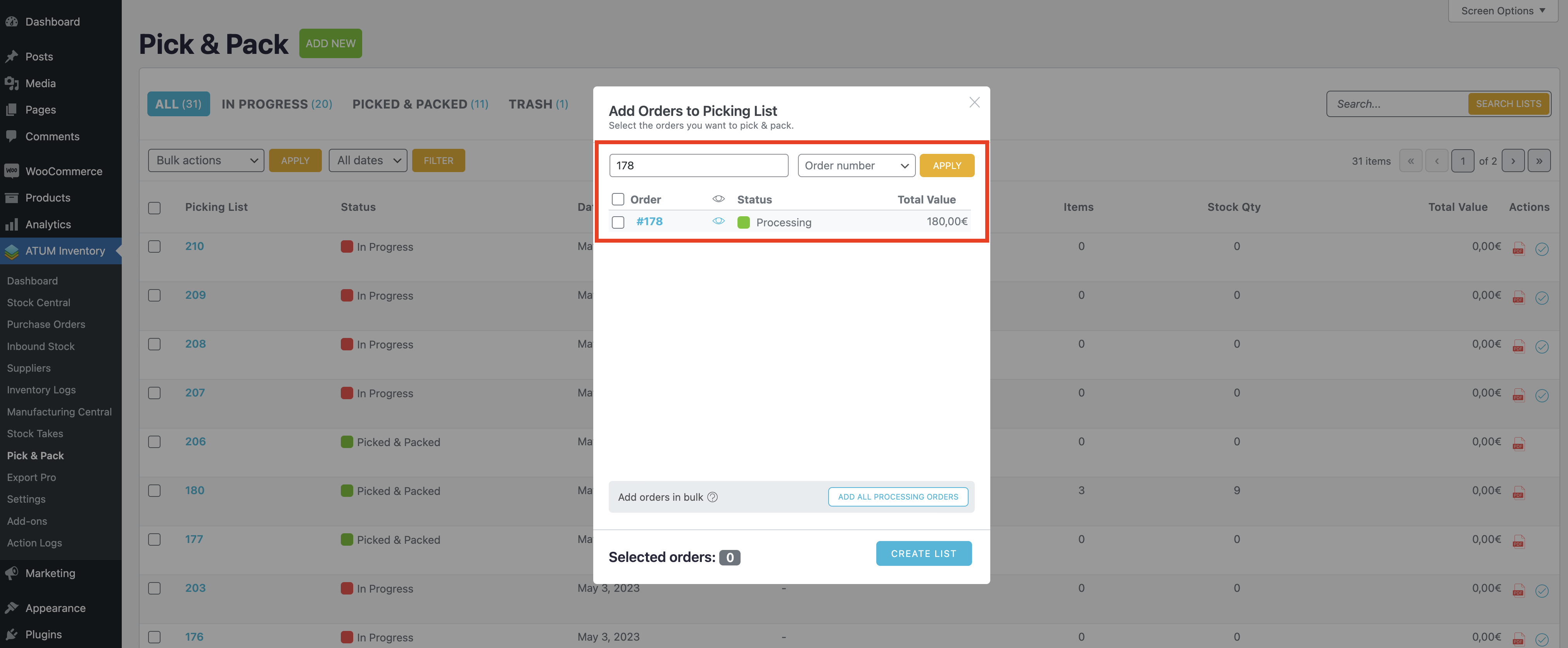
The list can be sorted in ascending or descending order by “Order Number”, “Status”, or “Total Value”. Simply click on your preferred column and it will sort the list automatically.
Click “Order” (to sort ascending).
.png)
Click “Order” again (to sort descending).
.png)
Click “Status” (to sort alphabetically A–Z).
.png)
Click “Status again” (to sort alphabetically Z–A)
.png)
Click “Total Value” (to sort ascending).
.png)
Click “Total Value” again (to sort descending).
.png)