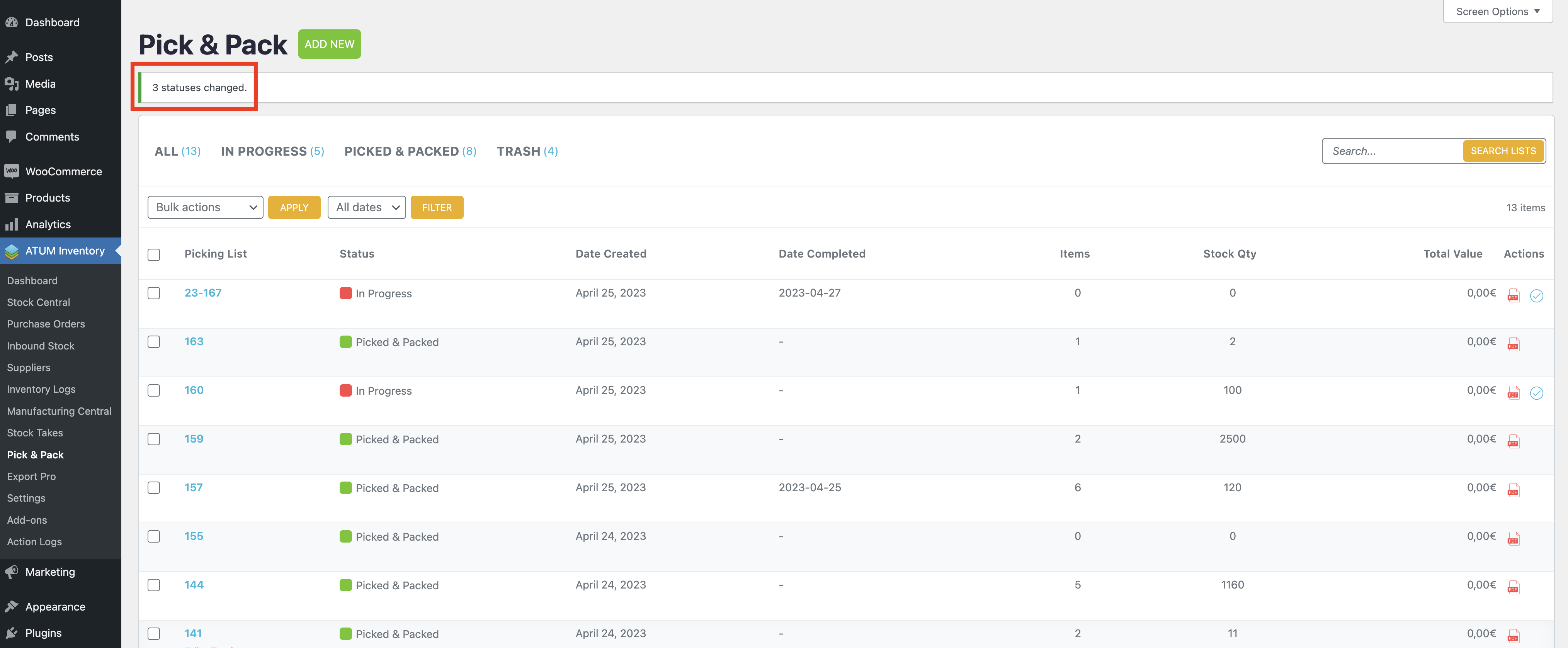The add-on has several useful bulk actions which can be performed on multiple Pick & Pack lists. Multiple lists can be marked as “In progress” or “Picked & Packed” or be moved to the trash.
Select the Pick & Pack submenu from the ATUM Inventory menu.
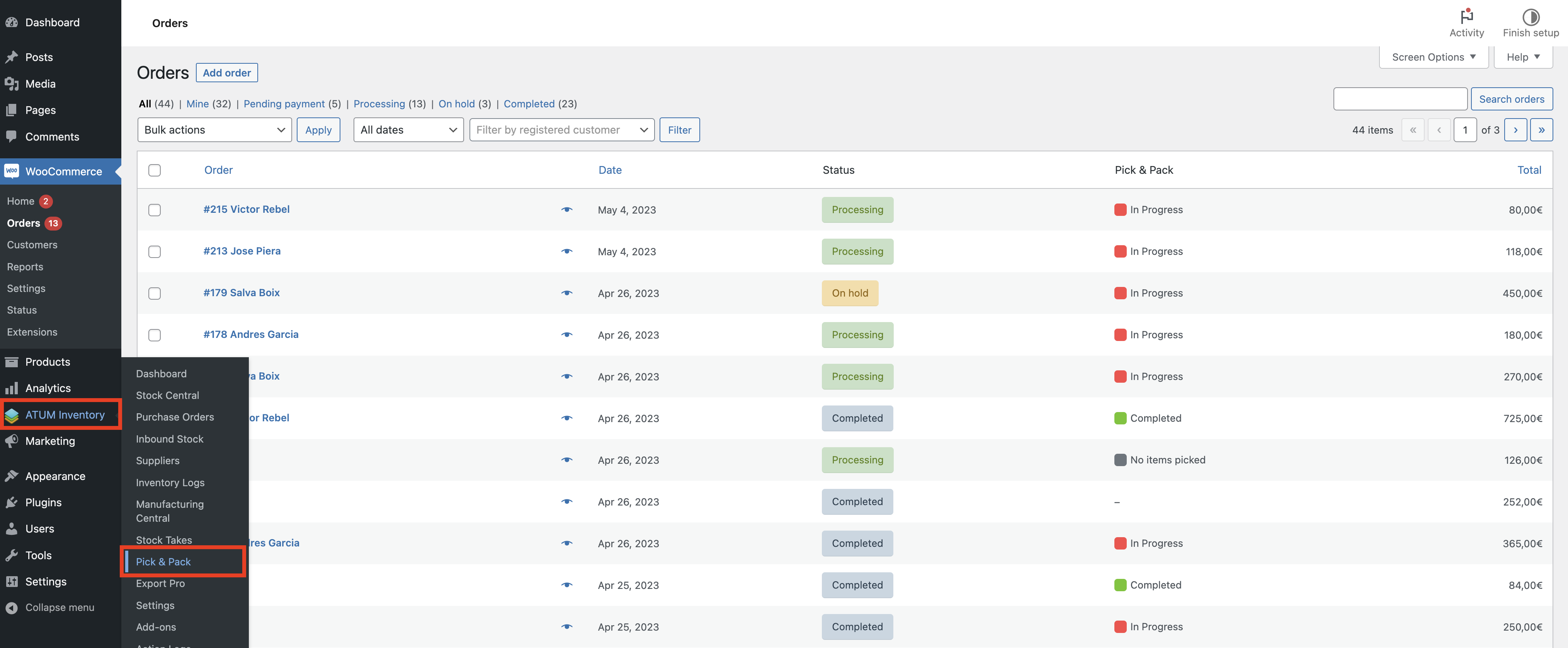
Select the checkbox(es) of the list(s) whose status you want to change.
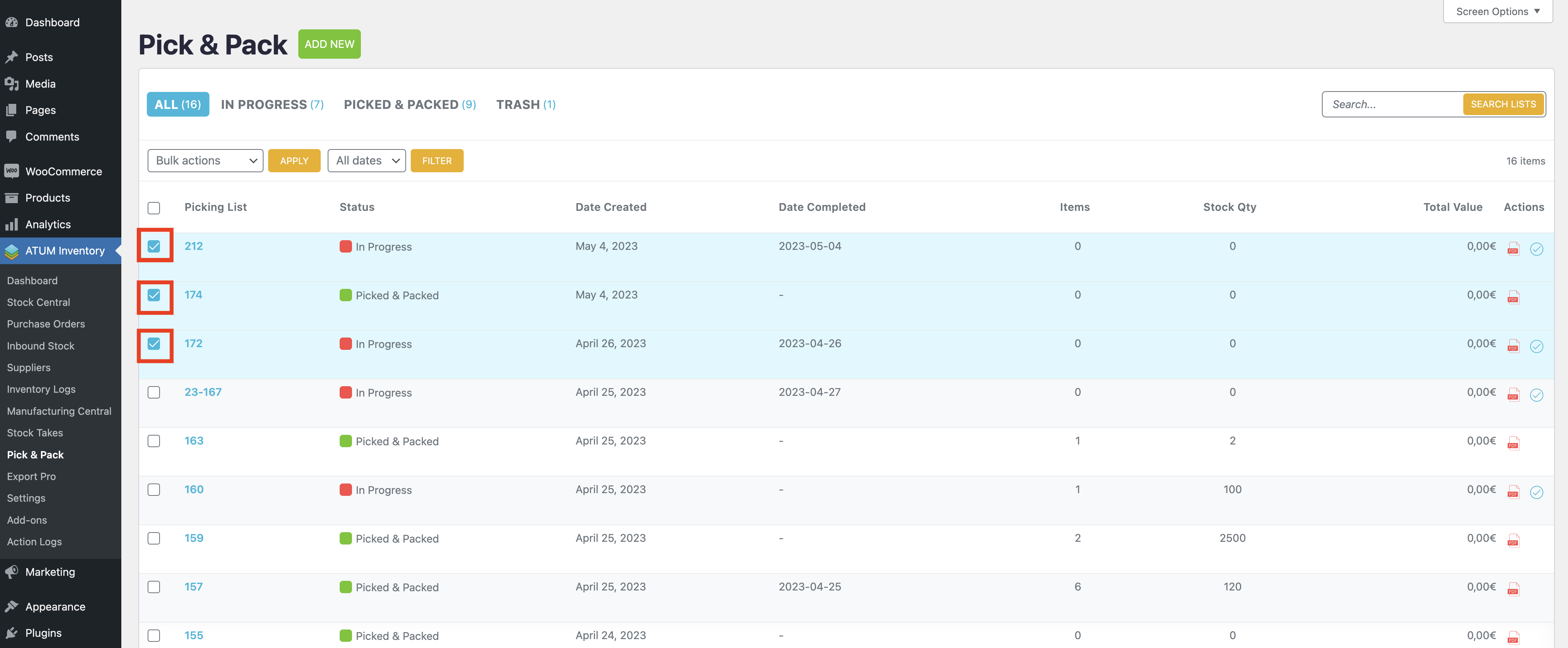
Click on the “Bulk Actions” dropdown in the top bar and select any bulk action (e.g., “Move to Trash”).
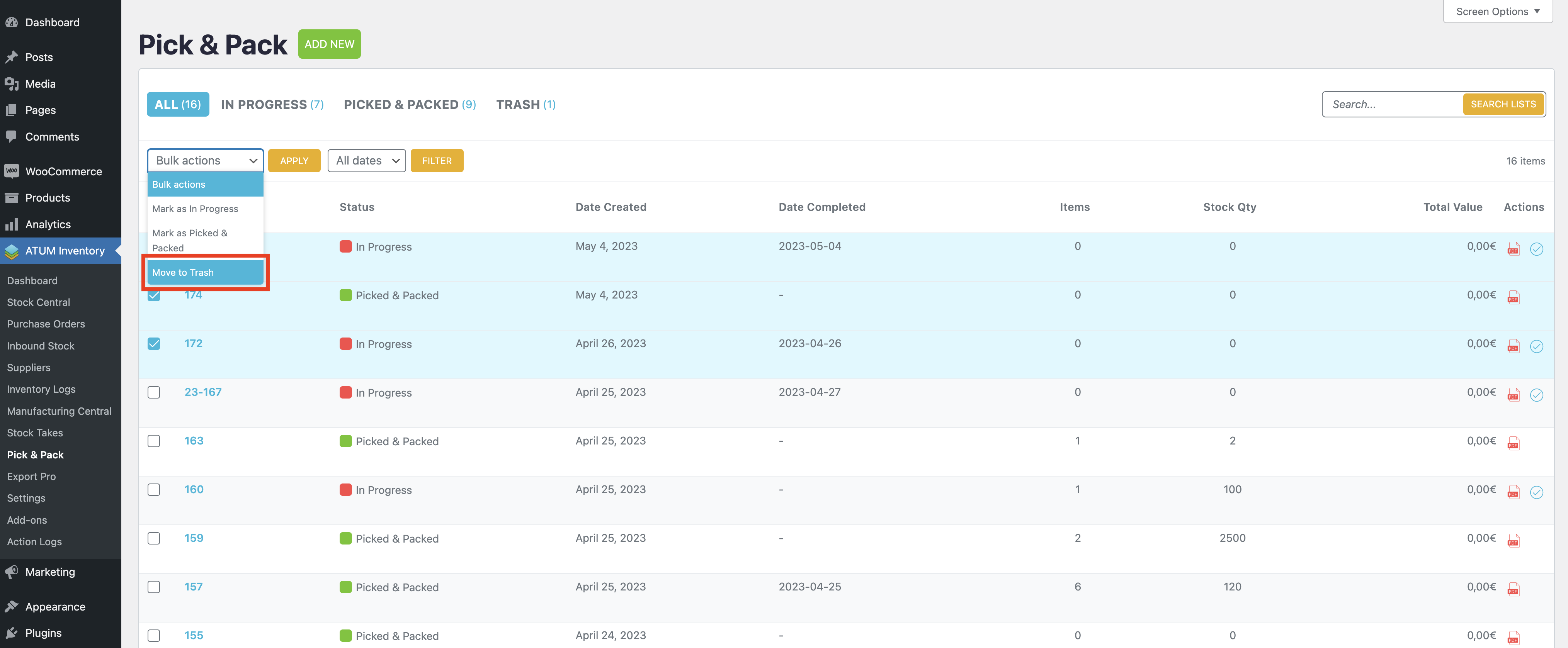
Click “APPLY” to run the bulk action on the selected lists.