Select the Pick & Pack submenu from the ATUM Inventory menu.
Click the PDF icon of the Picking-Packing List that you want to print.
Another way to print a Picking-Packing List is directly from within the list
Open any Picking-Packing list.

Open the "Pick & Pack Export" tab at the top.
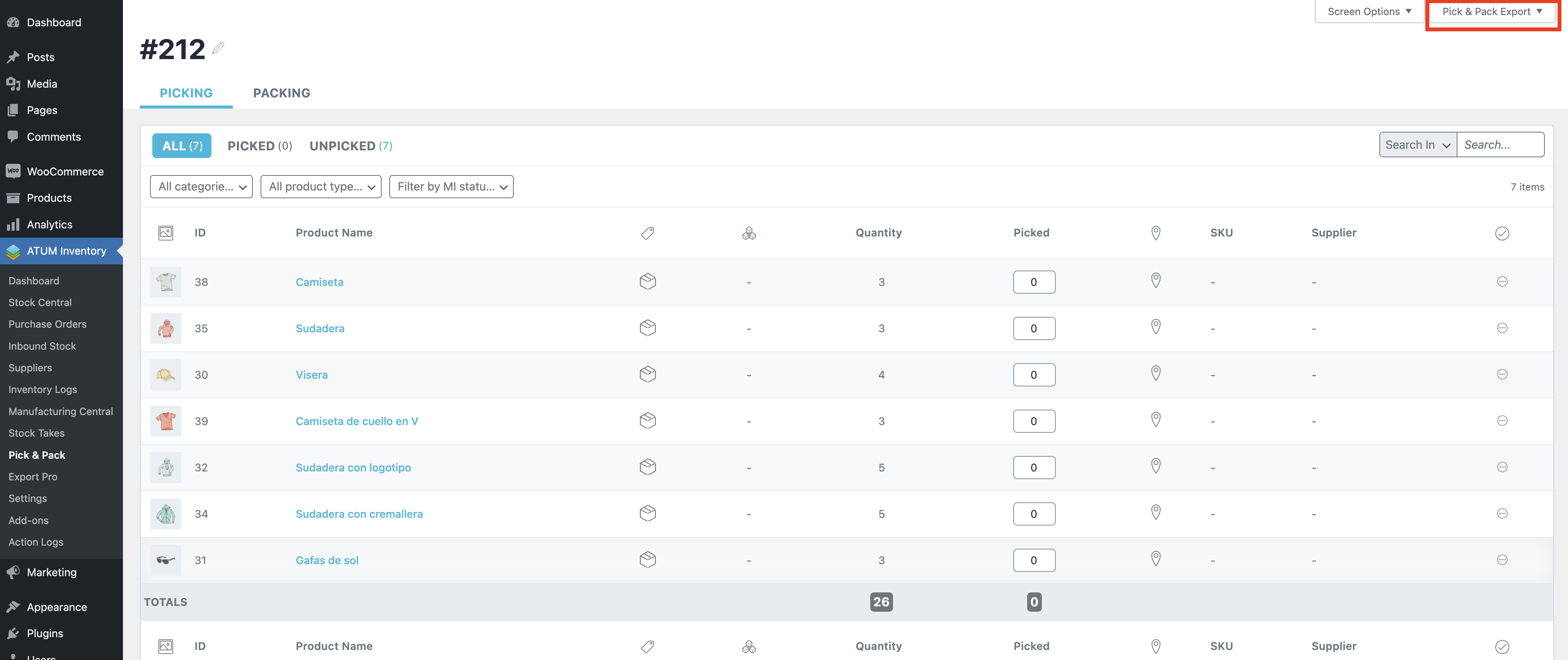
Select your preferred options: both lists, picking list only, or packing list only.

Click on the "Export lists" button.
