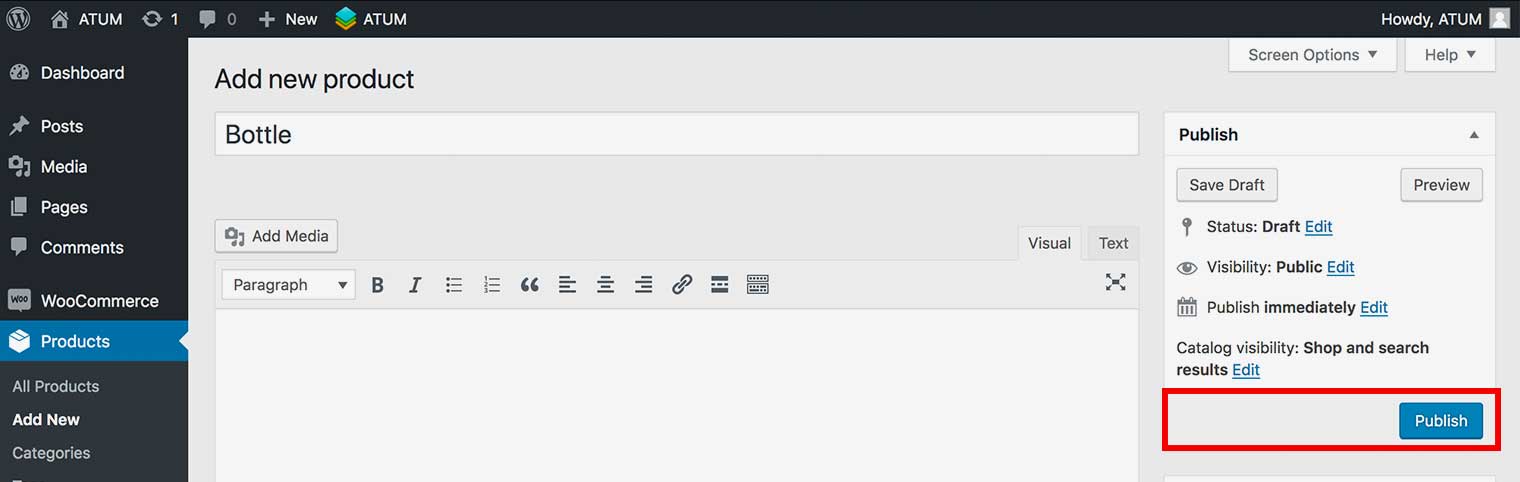If your product part contains several variations, the variable product part gives you maximum flexibility. To create a Variable Product Part:
-
Go to, Products > Add New.
-
In the Product Data section, select the Variable Product Part option.
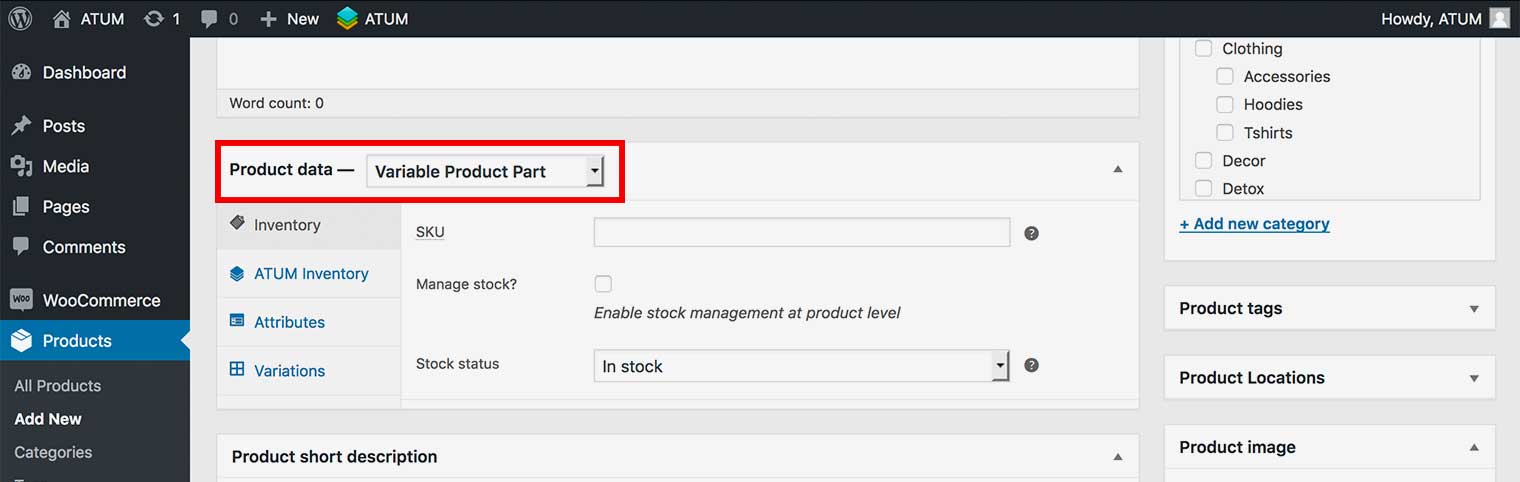
- Click the Variations tab and create the Variations.
Creating product part variations is the same as creating variations within a standard variable product in WooCommerce. If you need help with creating variations Read the official WooCommerce documentation.
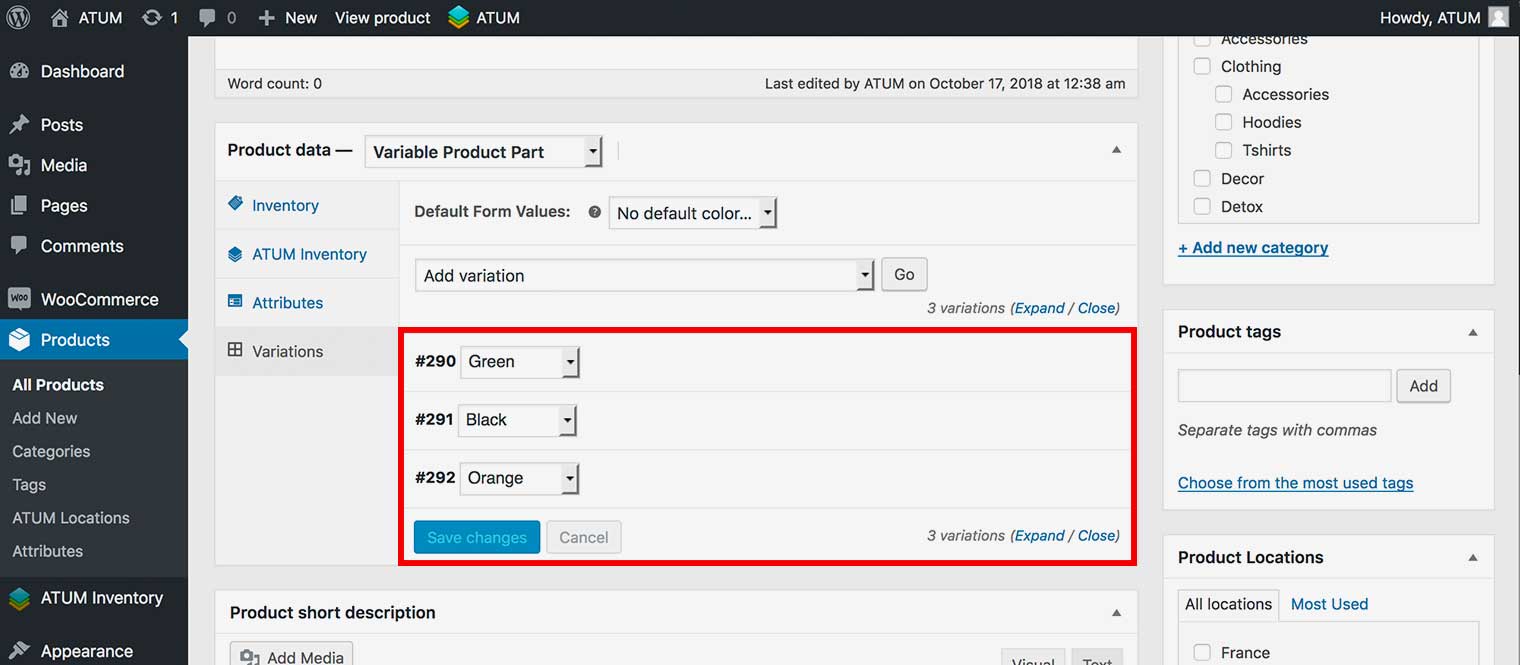
- Fill in the Variations details according to your specifications.
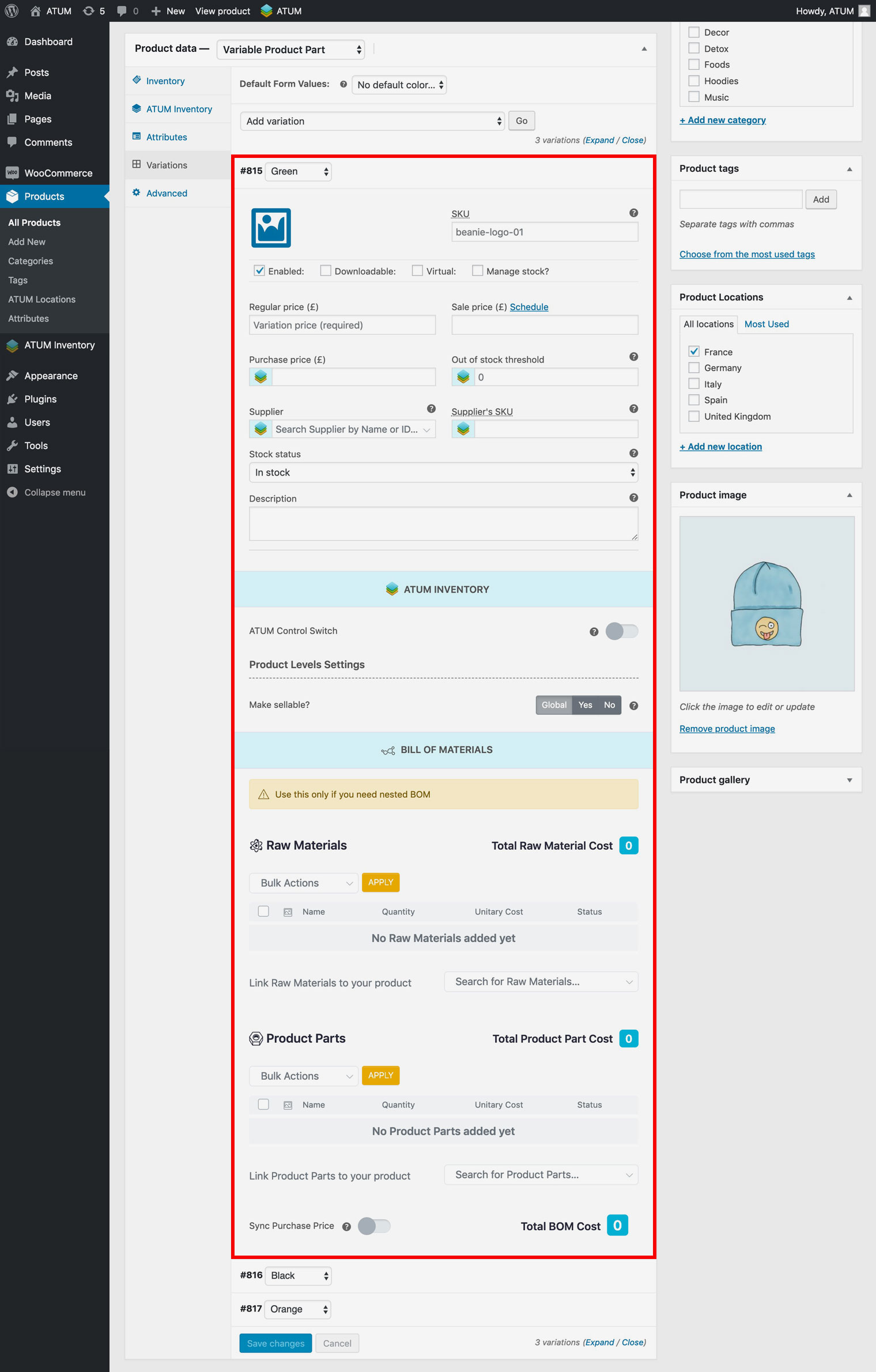
- Click Save Changes.
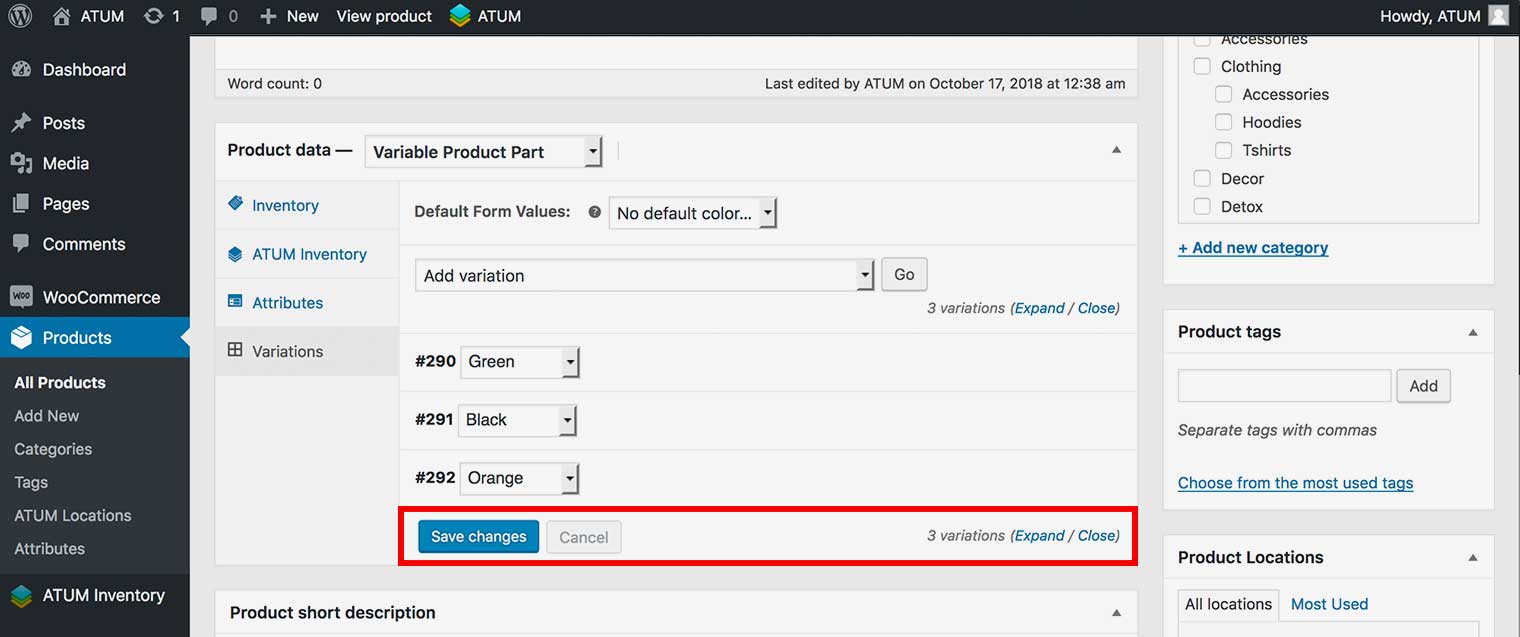
-
Complete the Product Details.
-
Click Publish.