When you enable the BOM Stock Control, the ATUM Product Levels calculate the stock of their parent products automatically by looking at the associated available raw materials and products parts within. Let’s see how it works.
HOW TO ENABLE BOM STOCK CONTROL
-
To enable the BOM Stock Control, go to ATUM Inventory > Settings, and select the Product Levels Tab.
-
Enable the BOM Stock Control option.
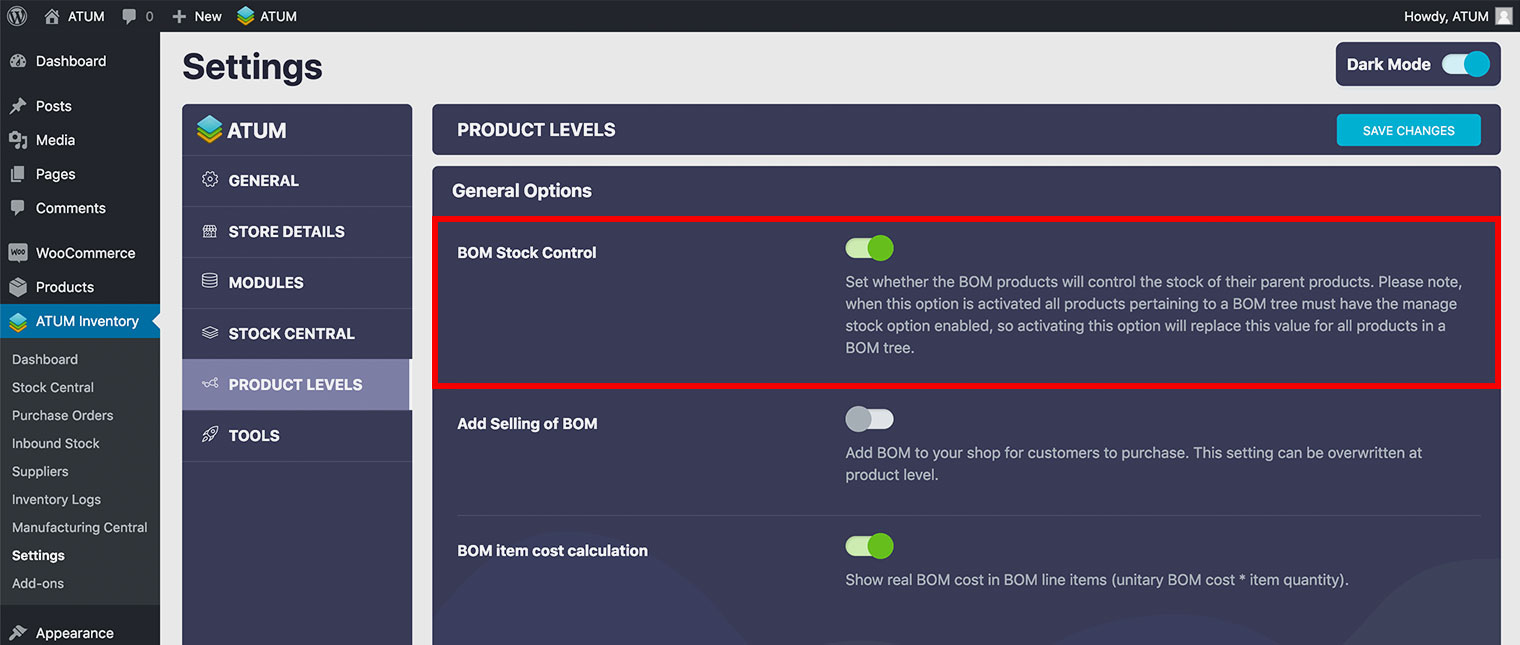
Before you activate this option, all products containing a BOM association must have the 'manage stock at product level' option enabled, as activating the BOM stock control locks this function for all products in a BOM tree. If you do not enable the 'manage stock at product level' before activation, the function fails to work.