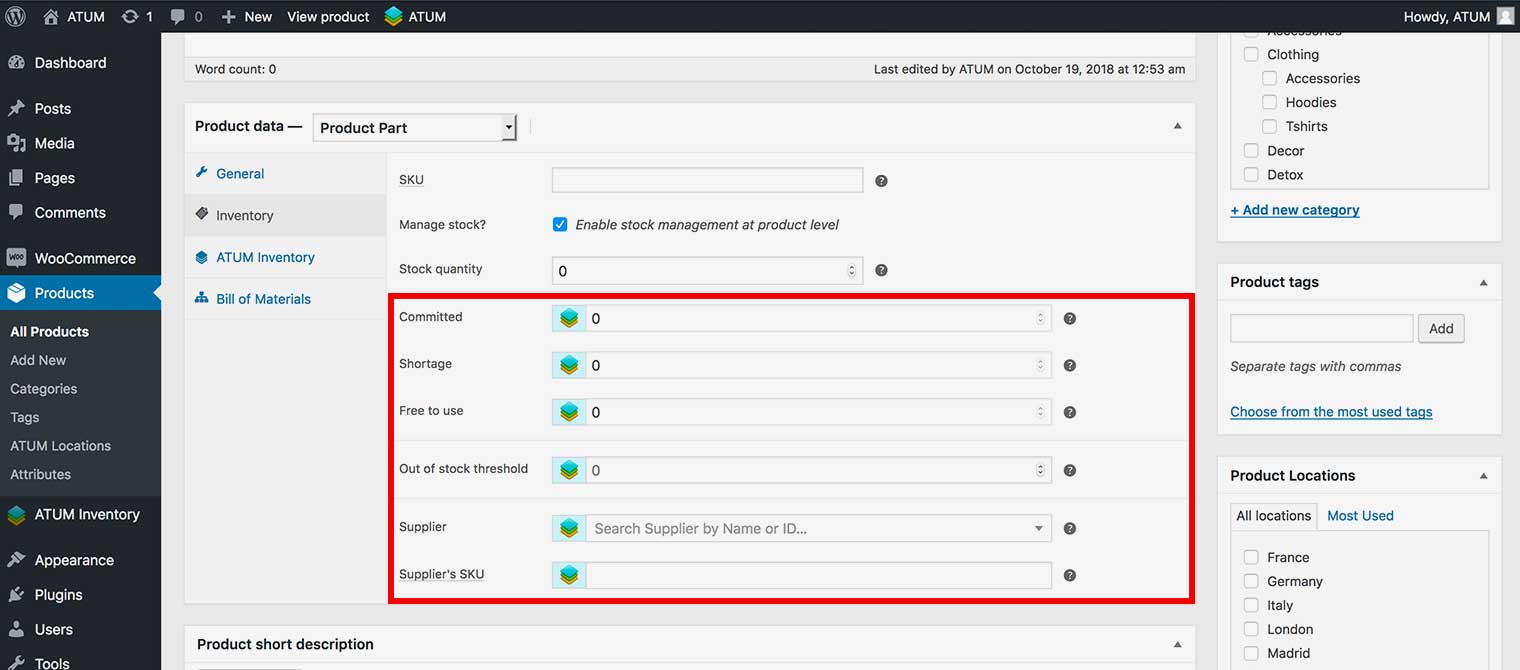When you create a Product Part, and the BOM Stock Control option is disabled on ATUM Settings, extra inventory data fields will be added to the Inventory Tab:
-
Committed: The stock you have committed to products to available for customers to buy in your shop. This value is informative.
-
Shortage: The amount you are short of to cover your committed stock. This value is informative.
-
Free to use: The amount you have on hand, but not yet committed to any products. This value is informative.
-
Out of stock threshold: This value overrides the global WooCommerce's out of stock threshold for this individual product. This value is editable.
Also, you will find the Supplier and Supplier's SKU data fields from ATUM Free.