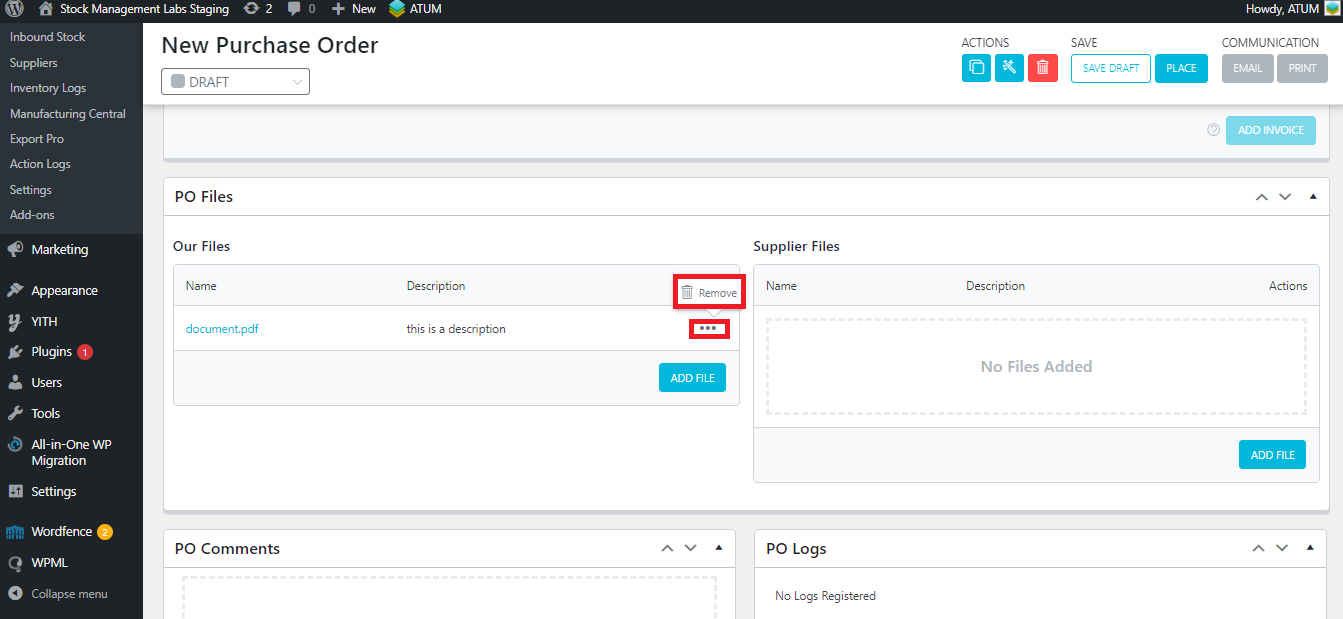From this section, you can attach documents related to the Purchase Order or to the supplier. Both fields work exactly the same.
PO Files and Supplier Files are in separated sections, as Supplier files are any archive received from the supplier related to the PO, and the PO files are any other archives we want to attach. That is to say, the shop owner or any person in the e-commerce who manage the Purchase Orders.
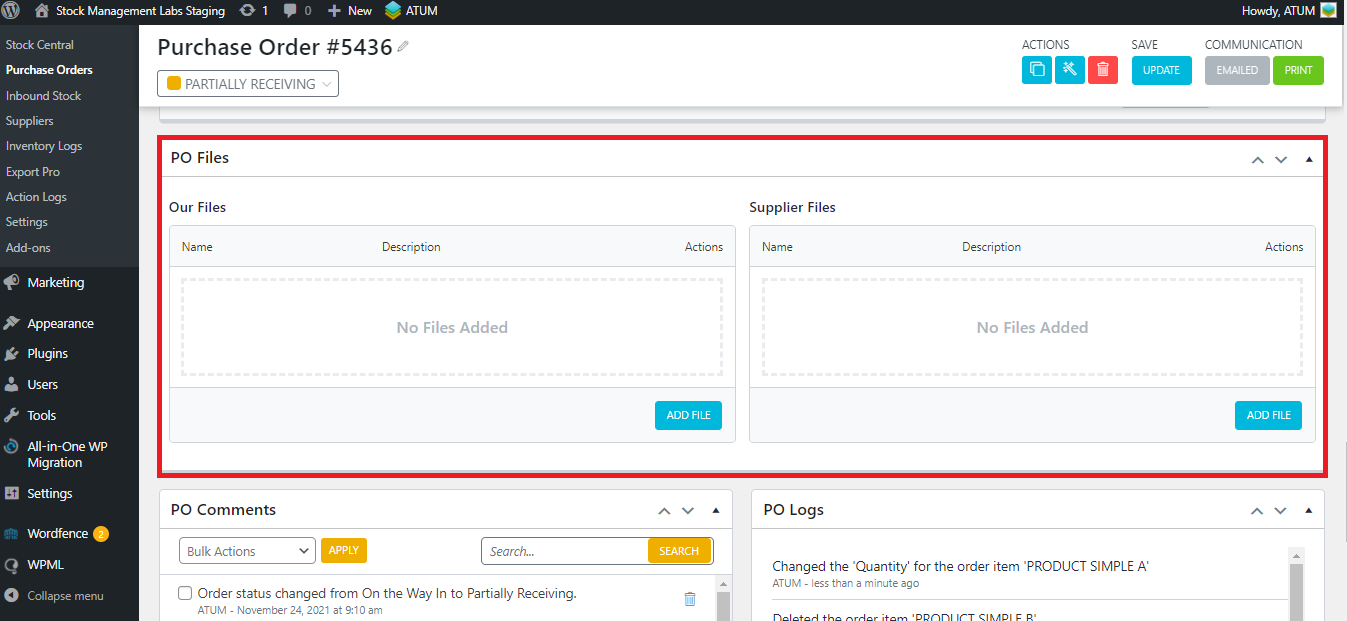
Click on the ‘Add File’ button.
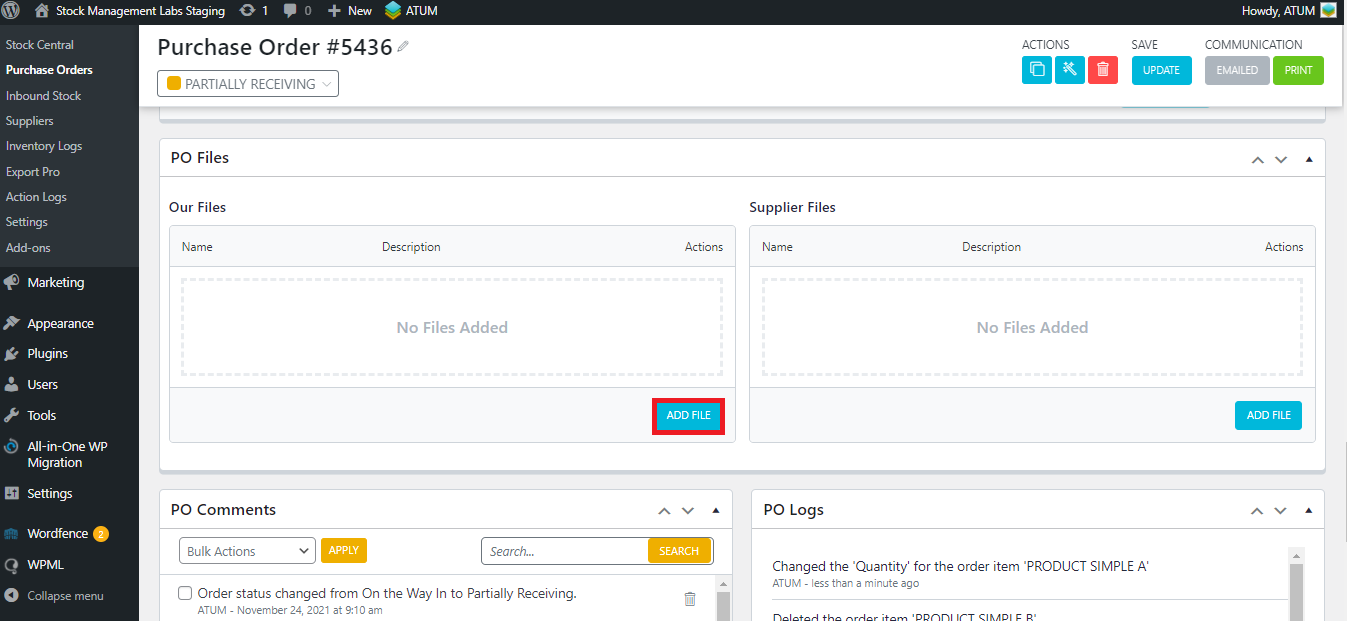
Click on the ‘Upload’ button to attach the document:
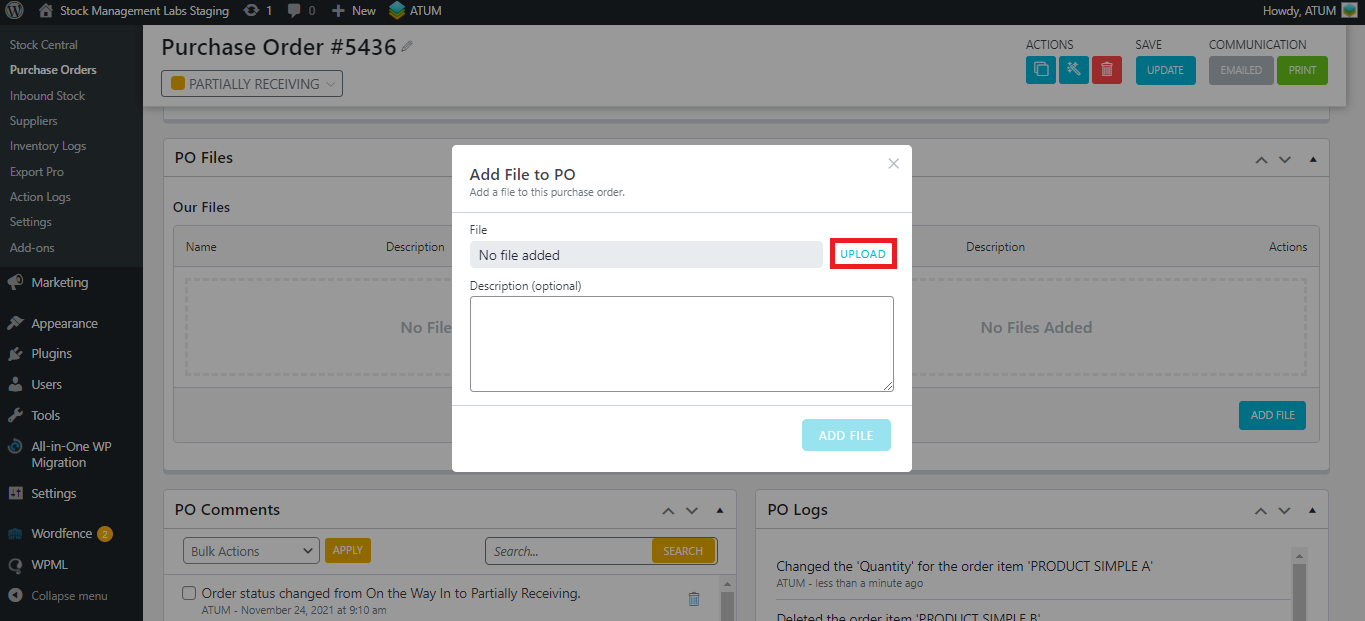
Once added, you can write an optional description of the file. Click on the ‘Add File’ button:
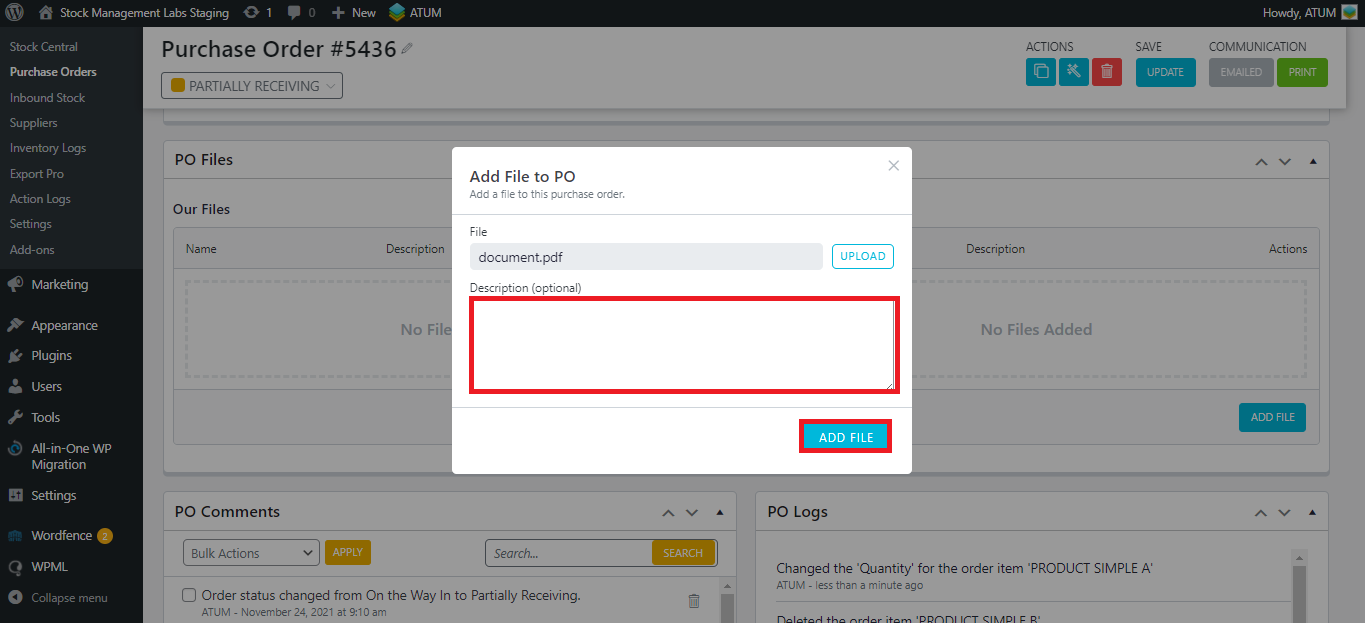
If you set a description, then you can edit it by clicking on it. To save changes, click on the 'Save' button:
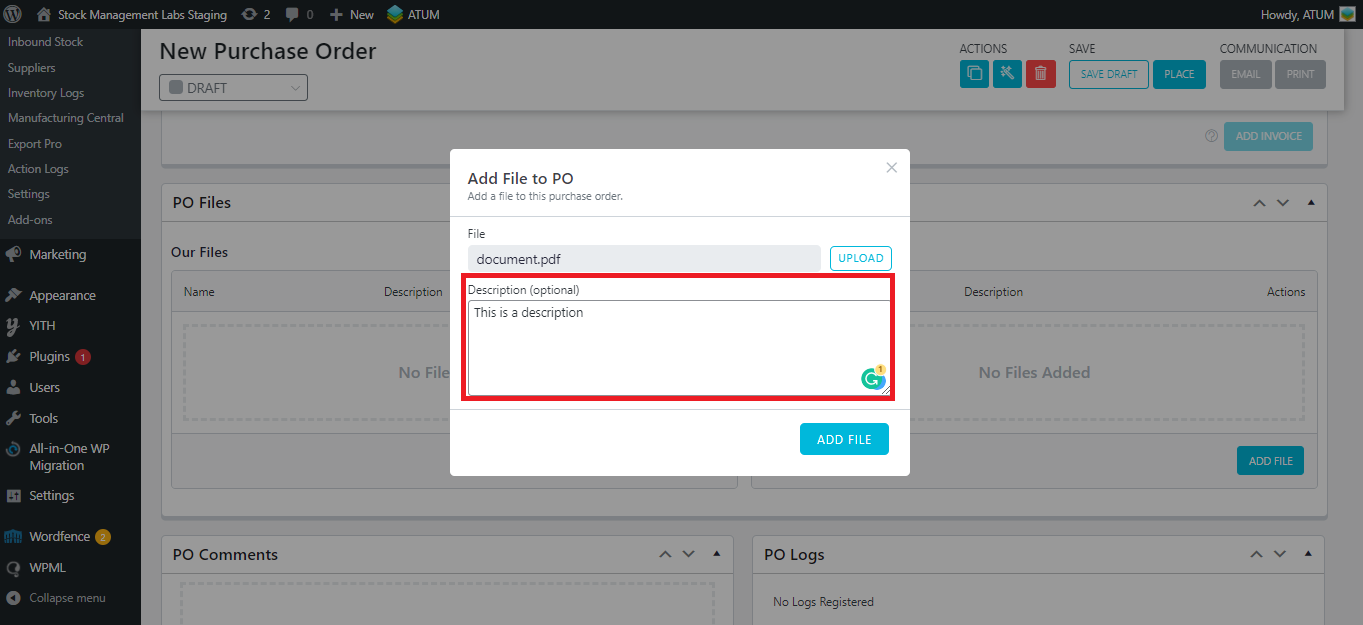
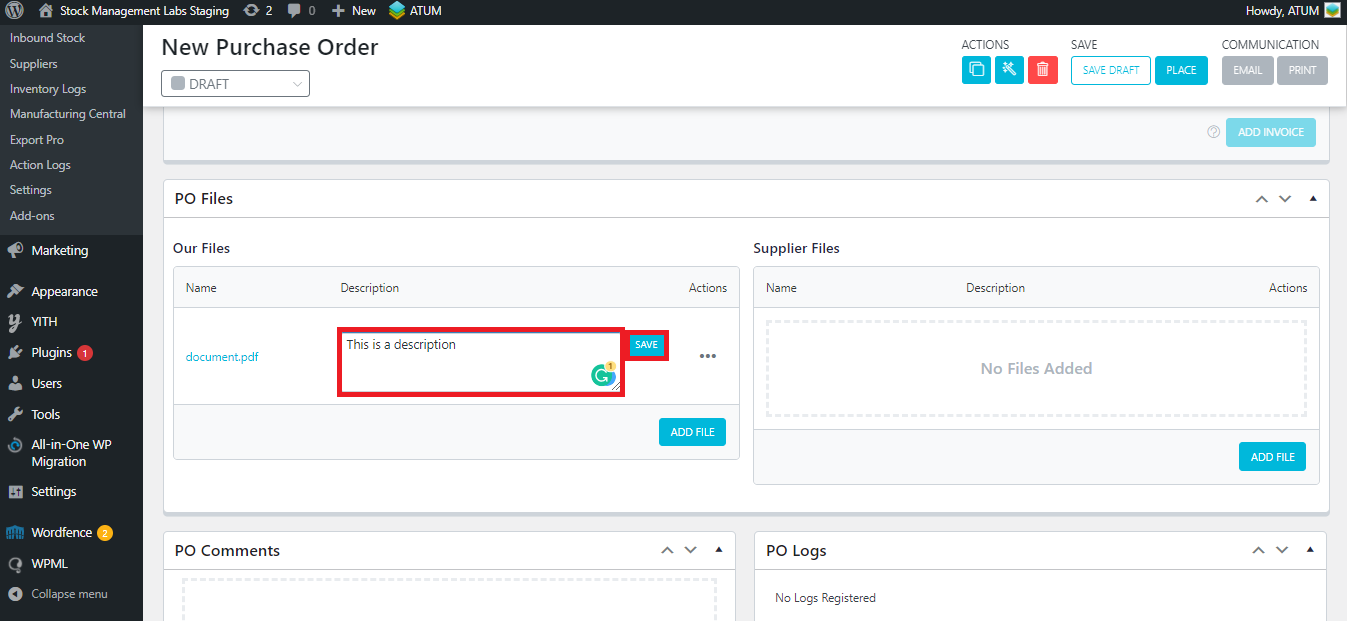
How to delete files
To delete an archive from the PO File section or the Supplier Files section, click on the three buttons icons > Remove: