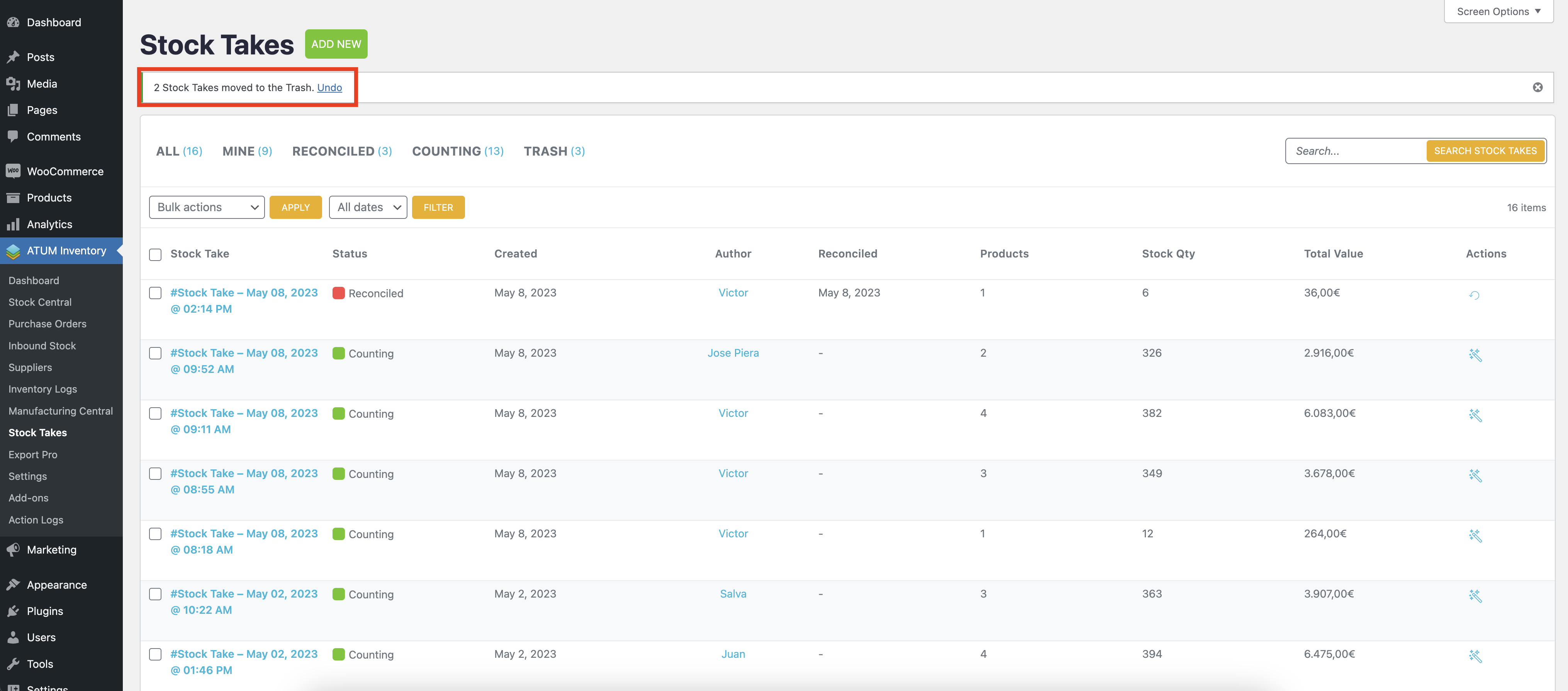Multiple Stock Take Lists can be managed in bulk.
Go to ATUM Inventory >> Stock Takes.
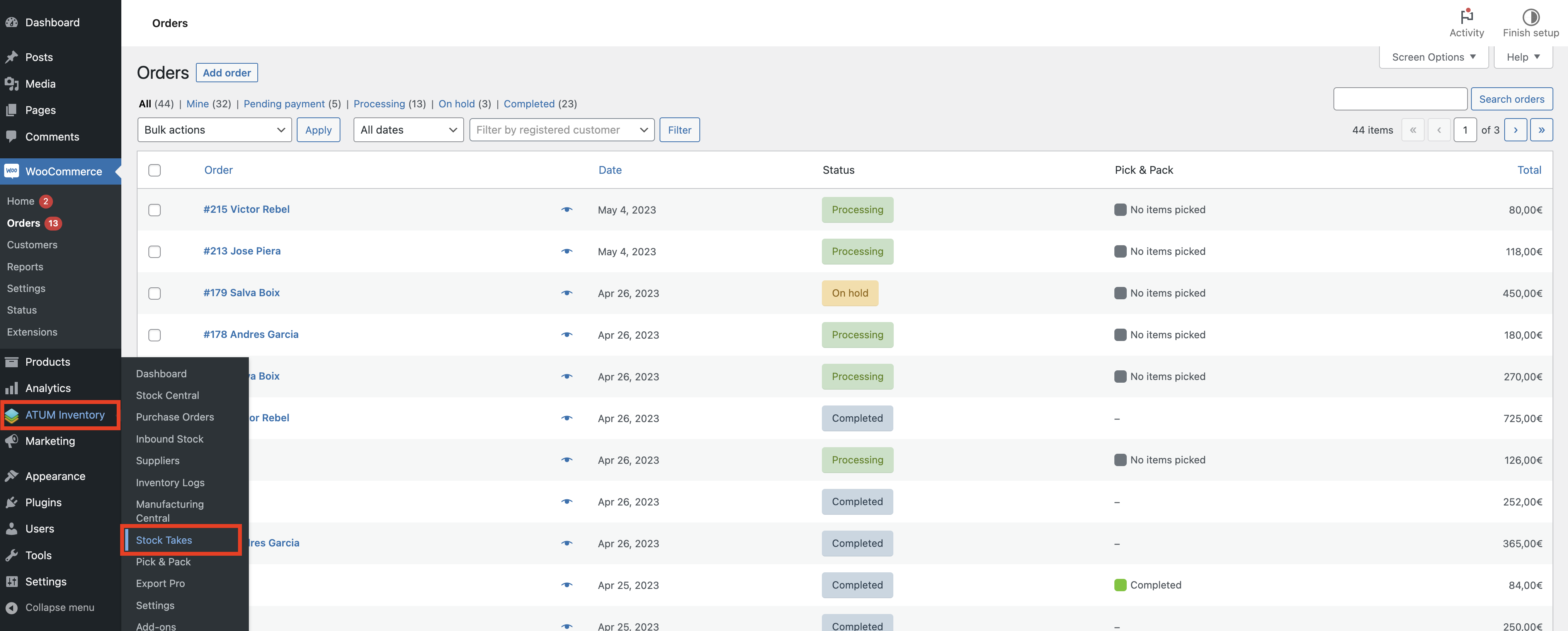
If you need to move multiple Stock Take Lists to the trash or change the status to Reconciled or Counting, simply use the bulk actions dropdown.
Check the box for each Stock Take List that needs to be updated.
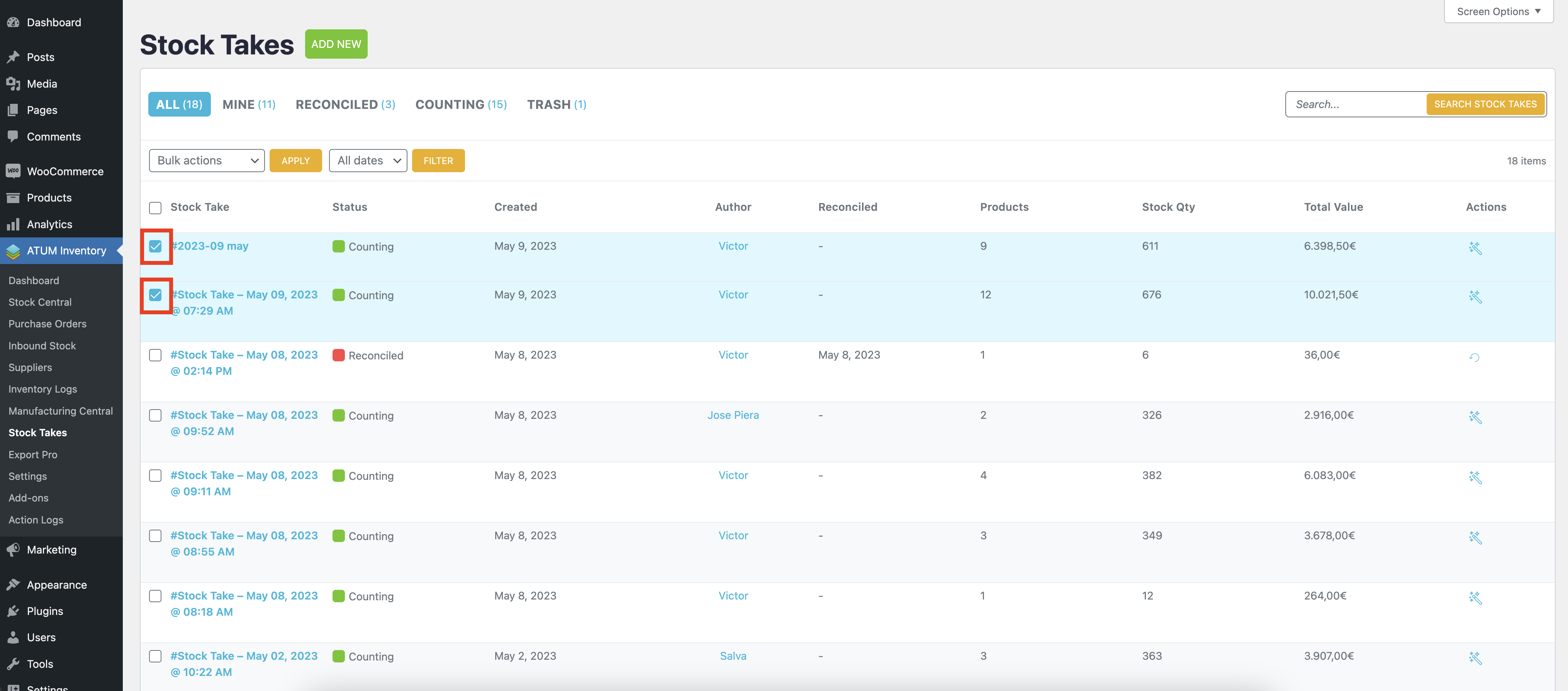
Select any option from the “Bulk Actions” menu at the top.
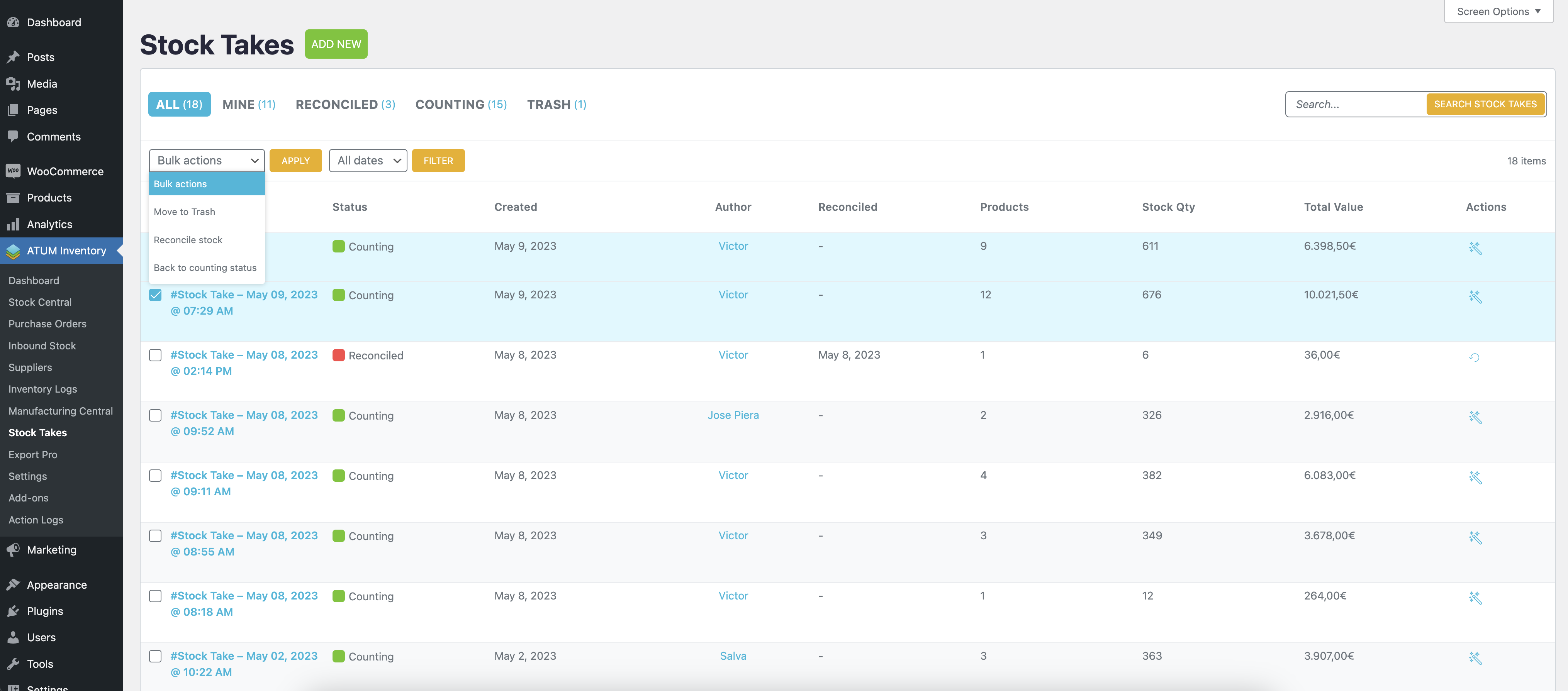
Click “APPLY”.