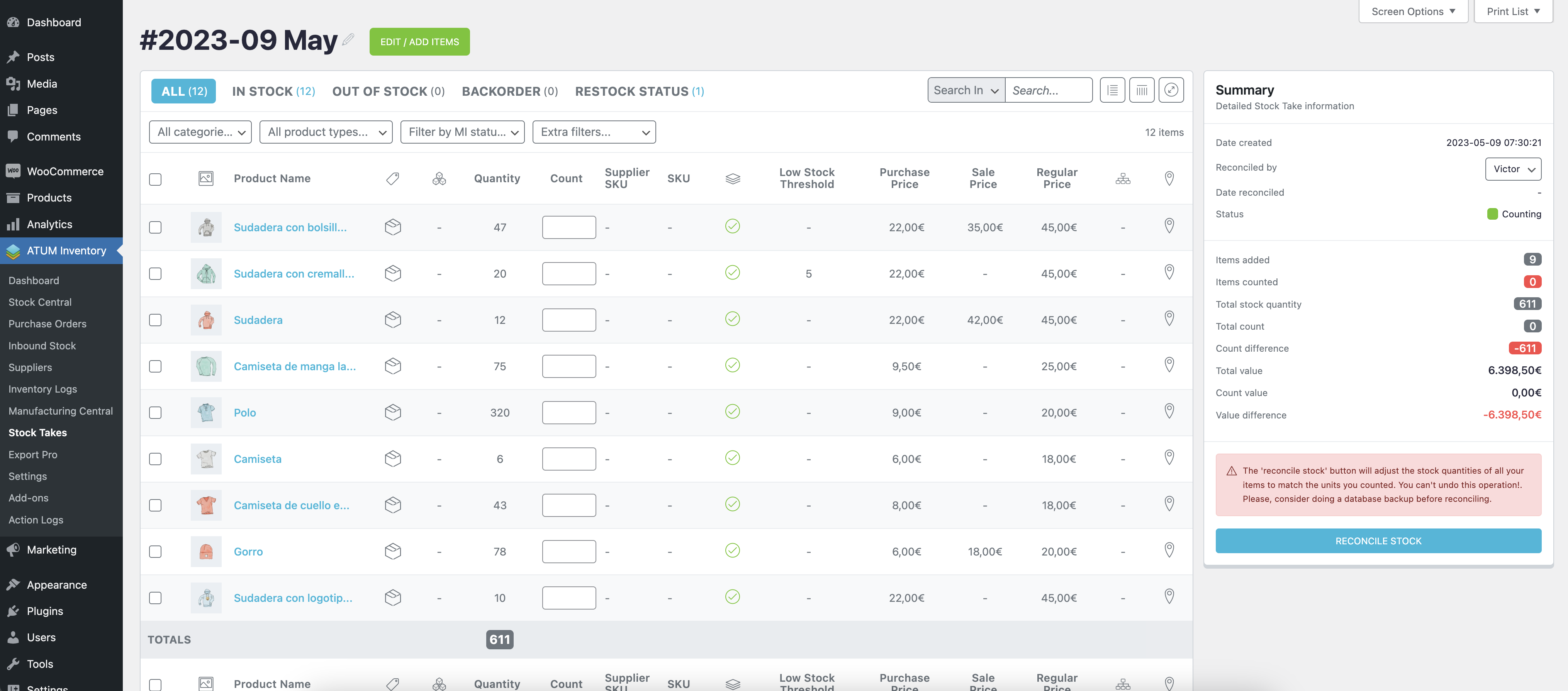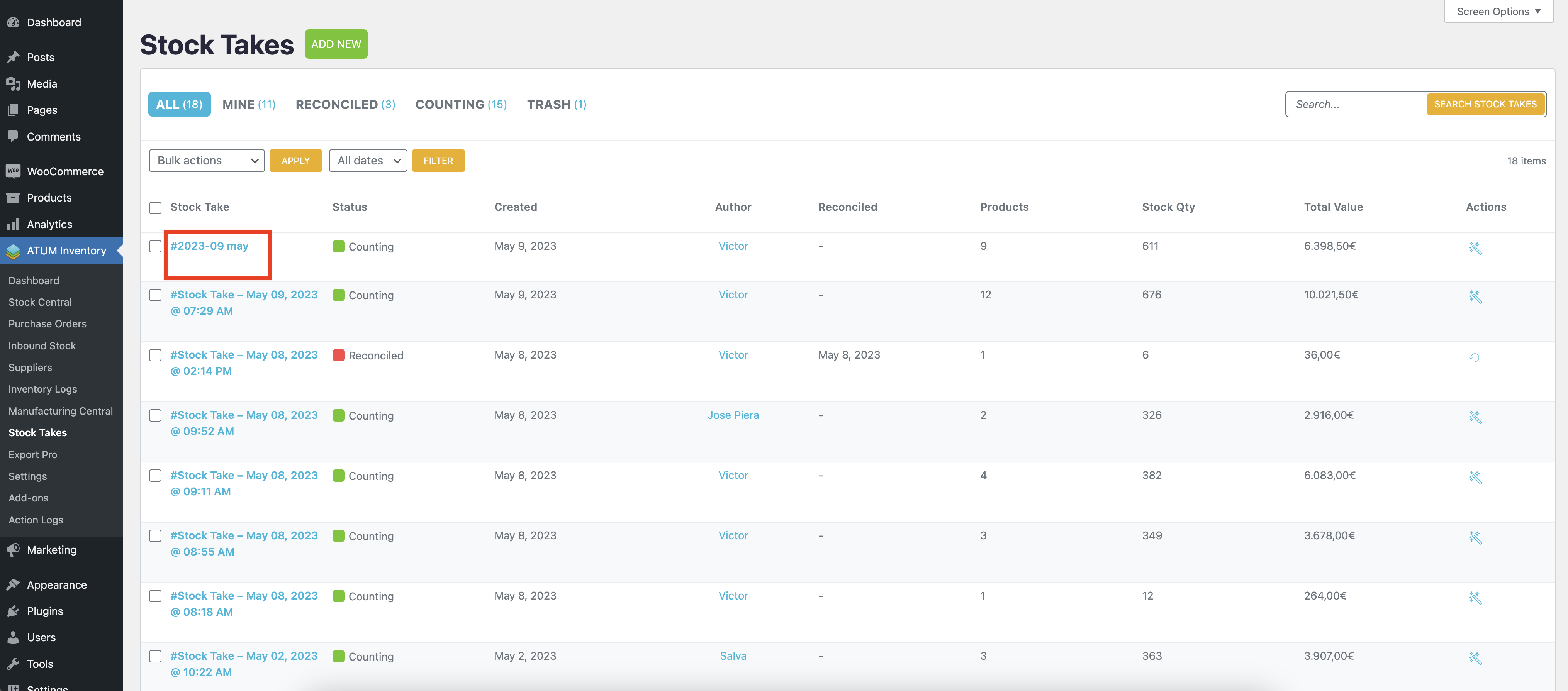The default name for any Stock Take can be easily edited.
Simply go to ATUM Inventory >> Stock Takes.
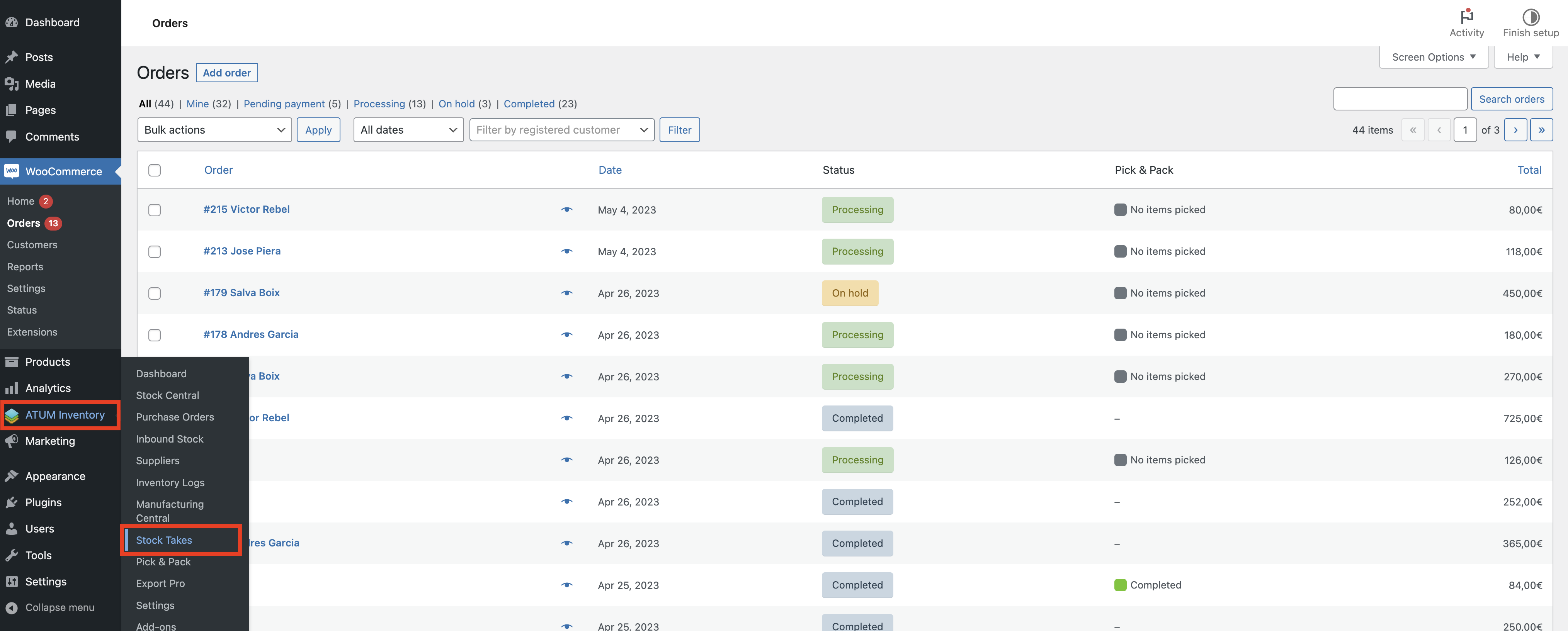
Open the Stock Take whose name you want to change (or create a new one).

Click on the pencil icon next to the name.
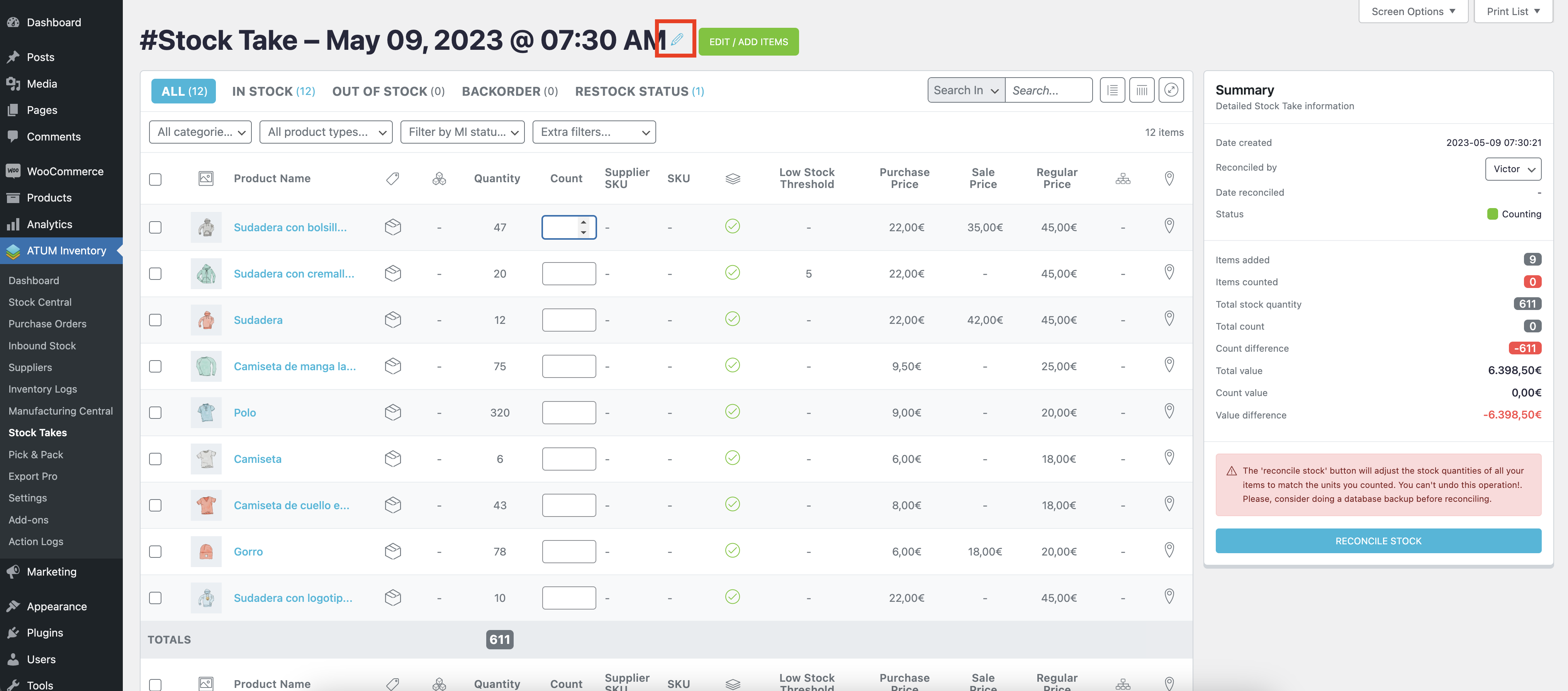
A text input is displayed for you to type the new custom name.

When ready, click on the save button next to the input.
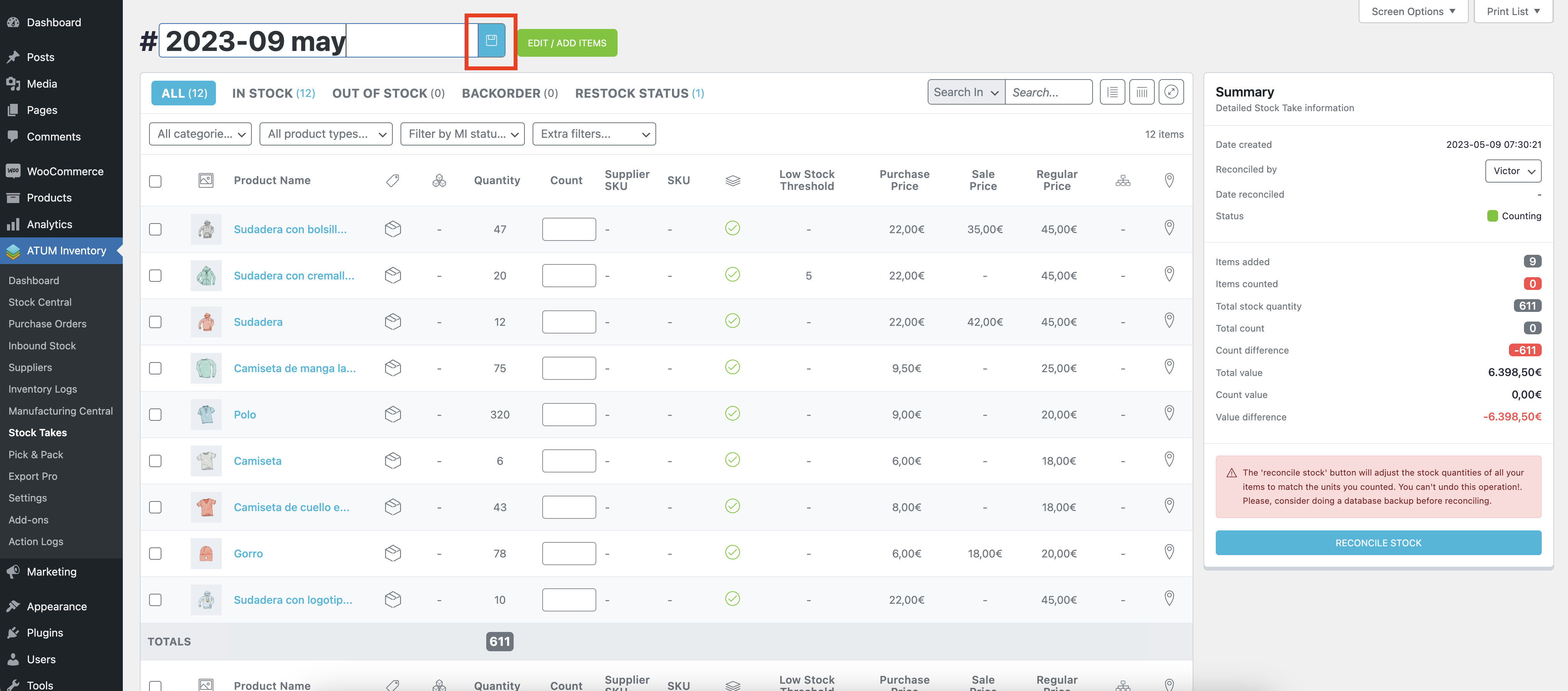
The new name is applied.