When both add-ons are active, you can manage specific inventories in the Stock Take lists.
As you add products to the Stock Take, all the available MI-related columns are displayed.
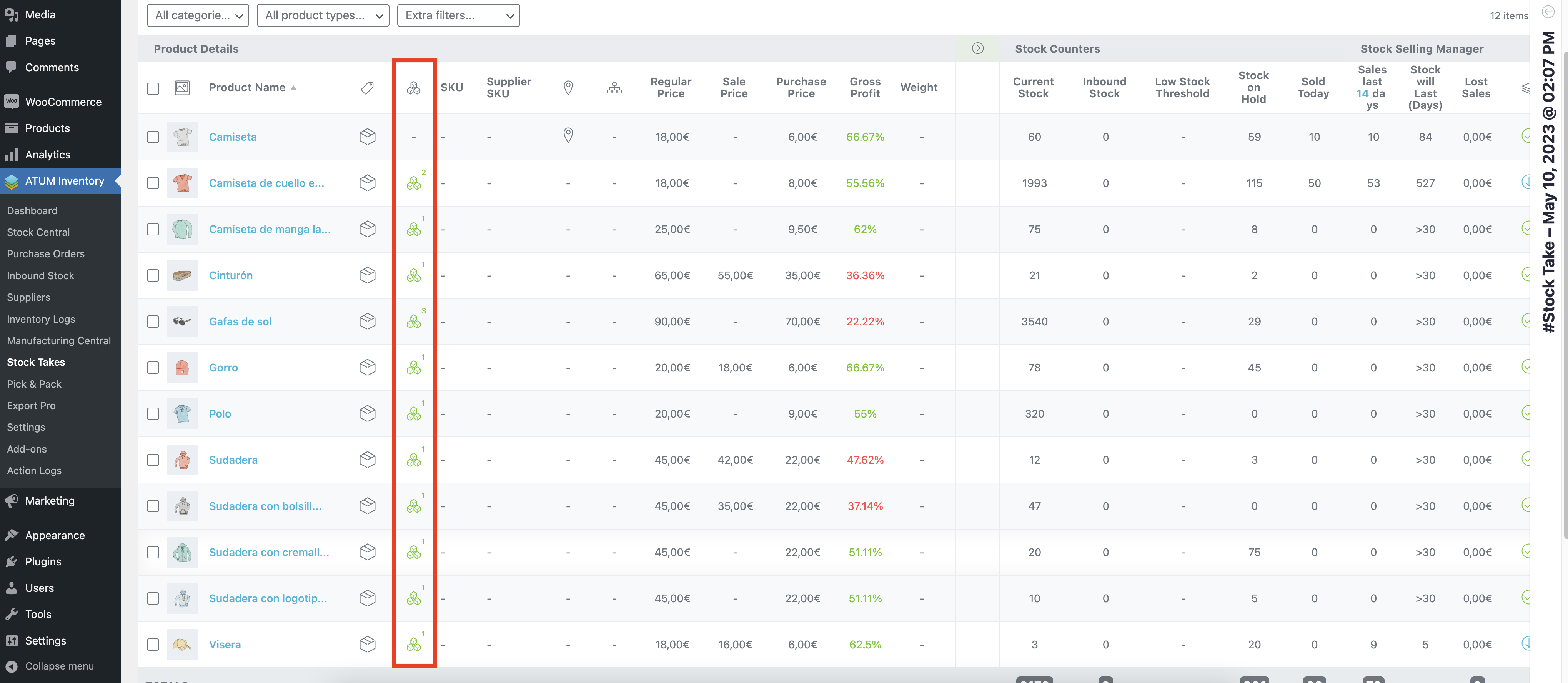
For MI-enabled products, you can add their inventories to the list independently or all at once using the same procedure for products.
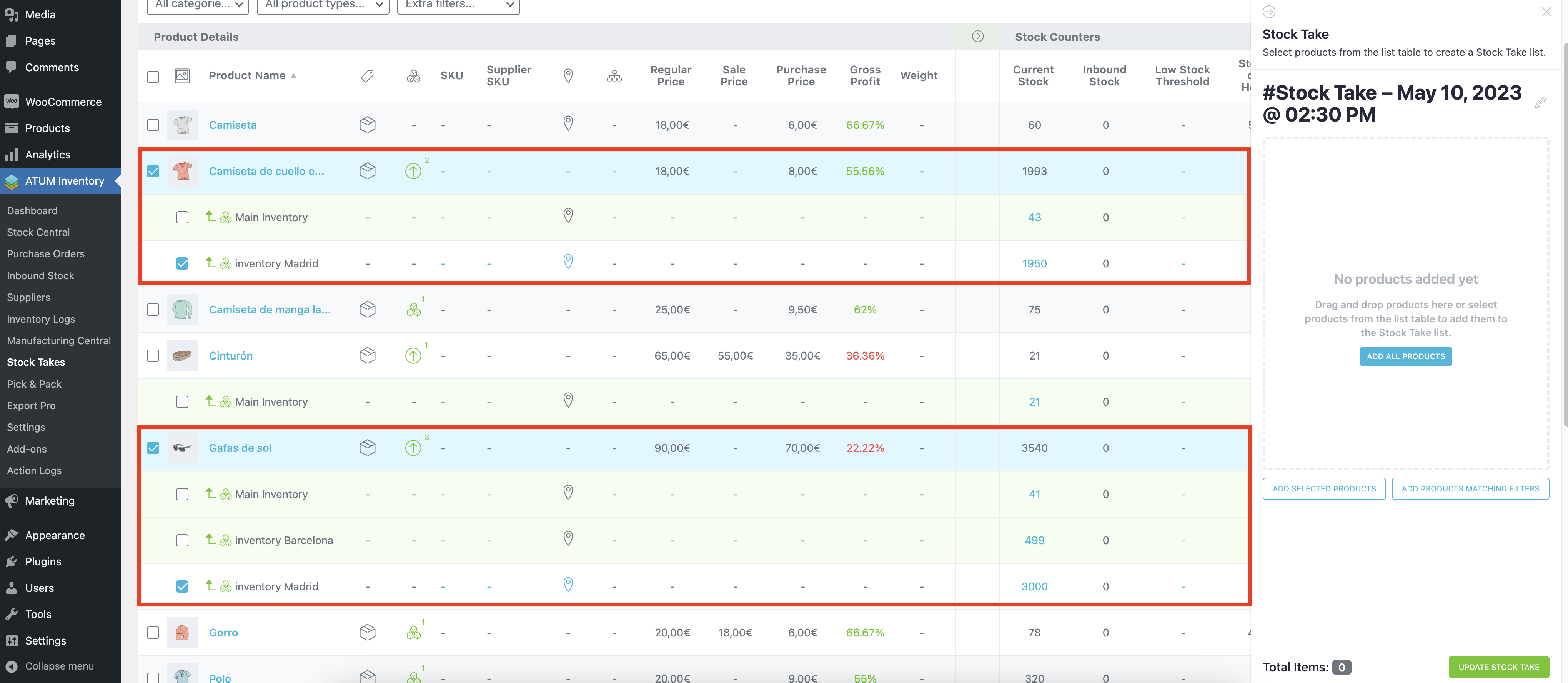

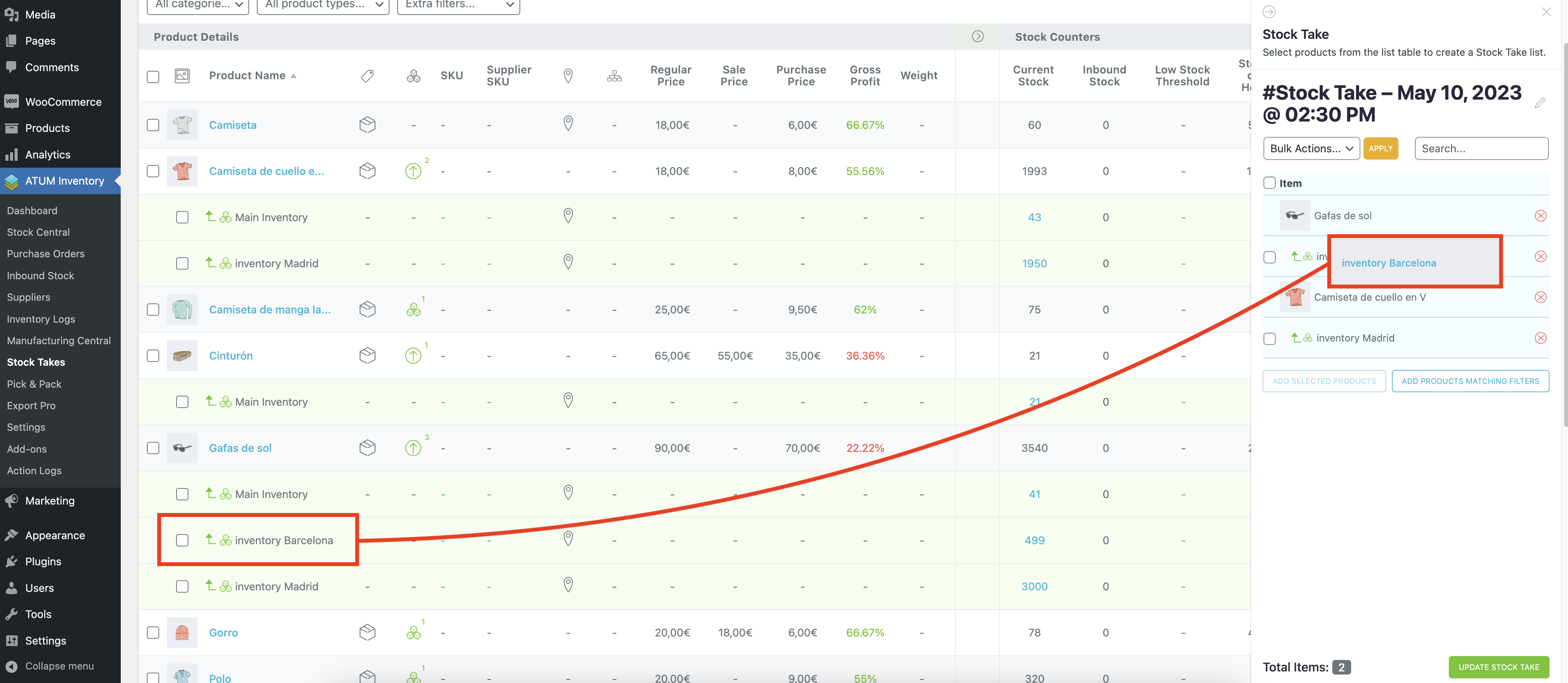
To remove an inventory, click the “X” icon.
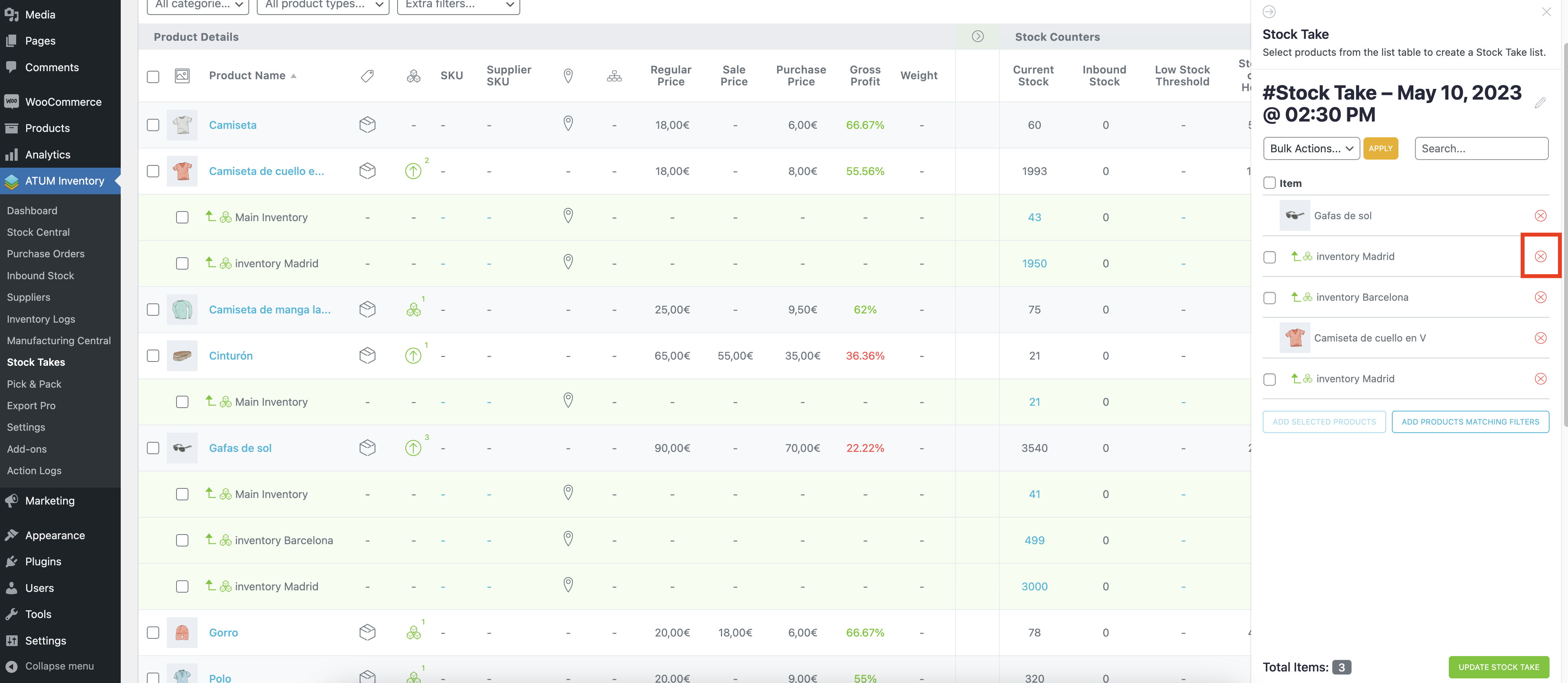
When you are finished, update and open the Stock Take.
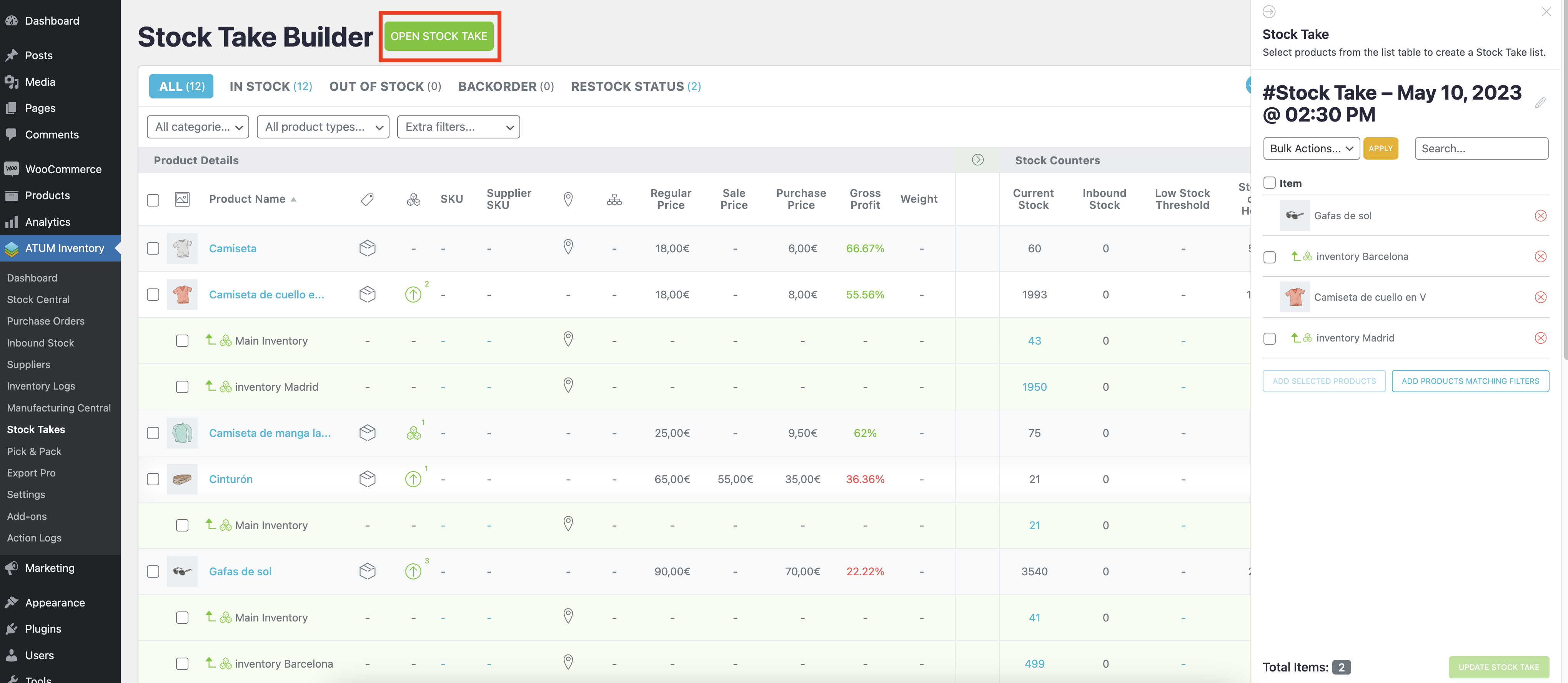
The inputs are then displayed in the inventory rows. The counted units for each inventory can be entered independently.
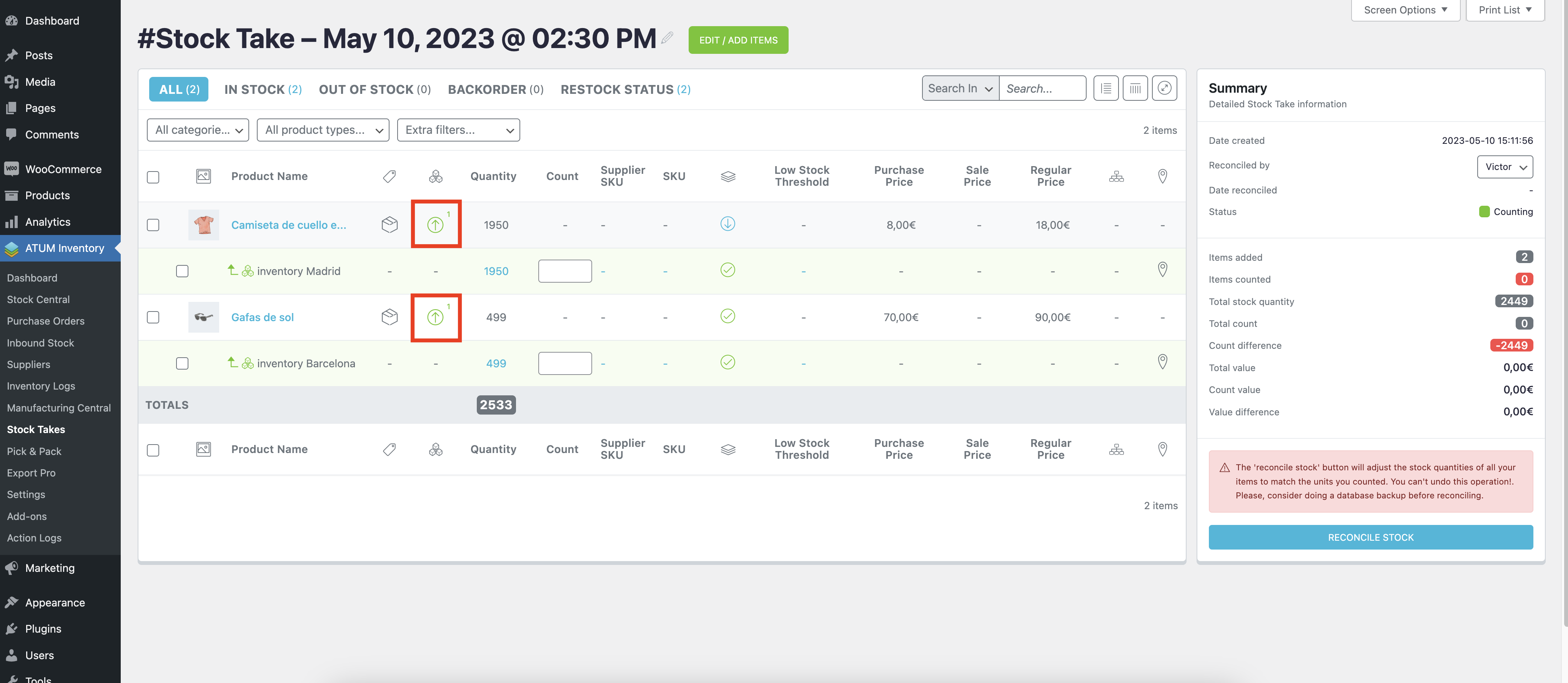
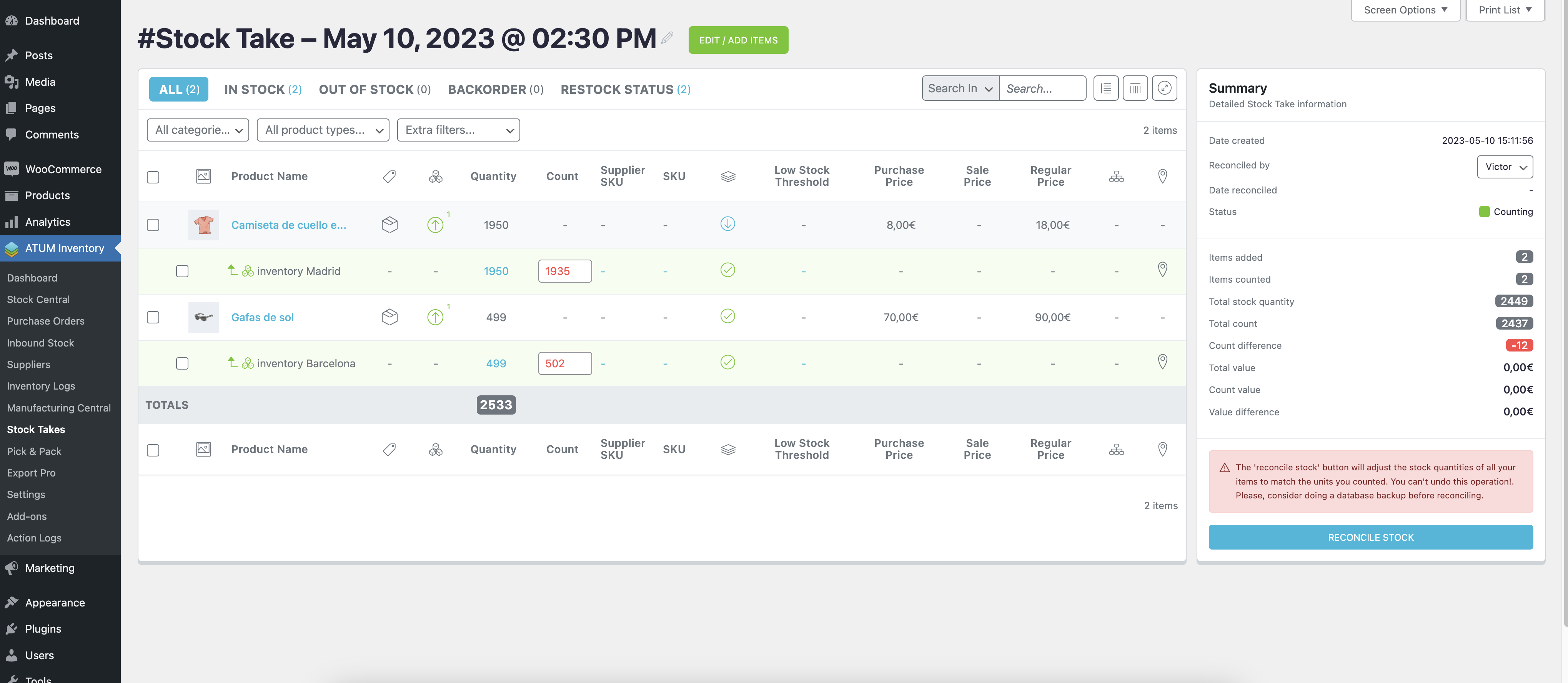
When the stock is reconciled, all the inventories are updated accordingly.