When the “Counting” process is complete and all the counted units are in place, “Reconcile” your WooCommerce stock to match the counted units.
Click the “RECONCILE STOCK” button.
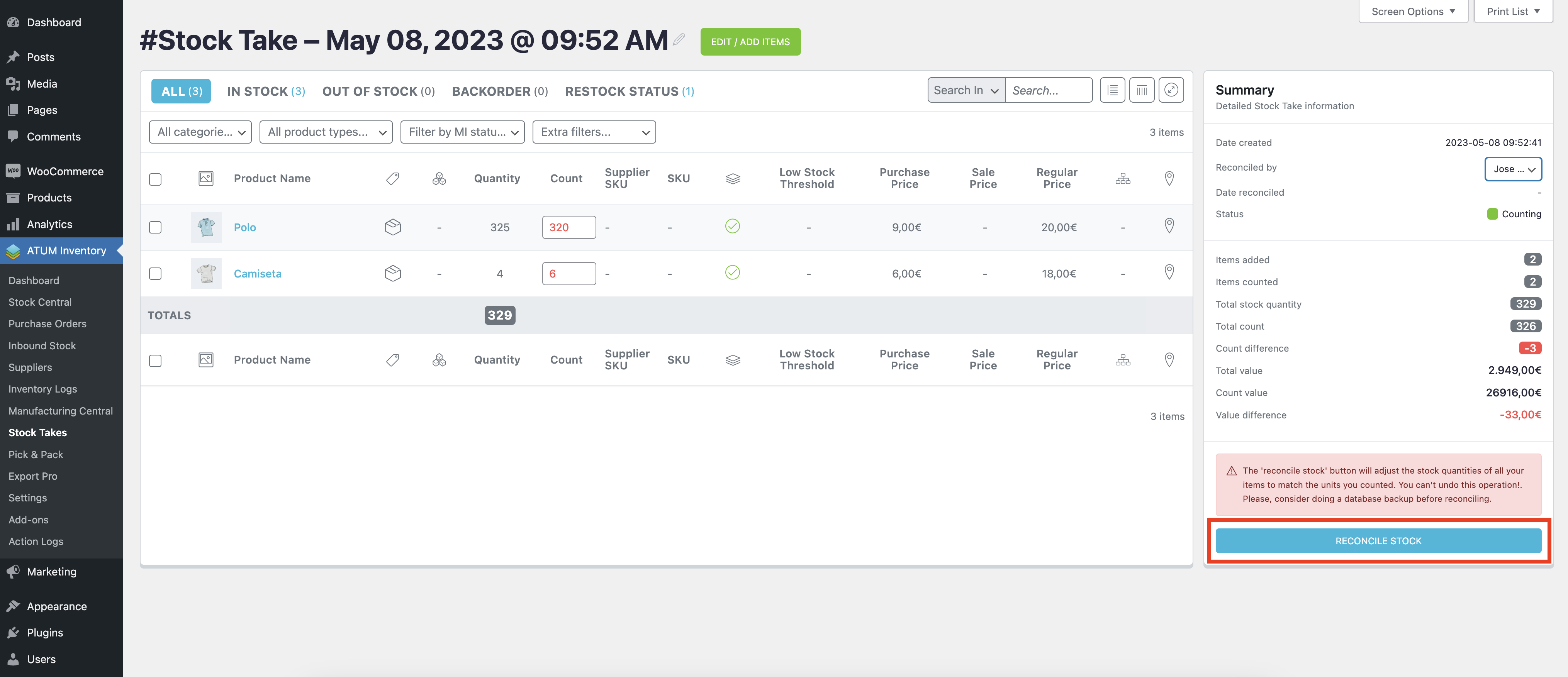
A confirmation window will open. If you are sure, click on the “YES, DO IT!” button.
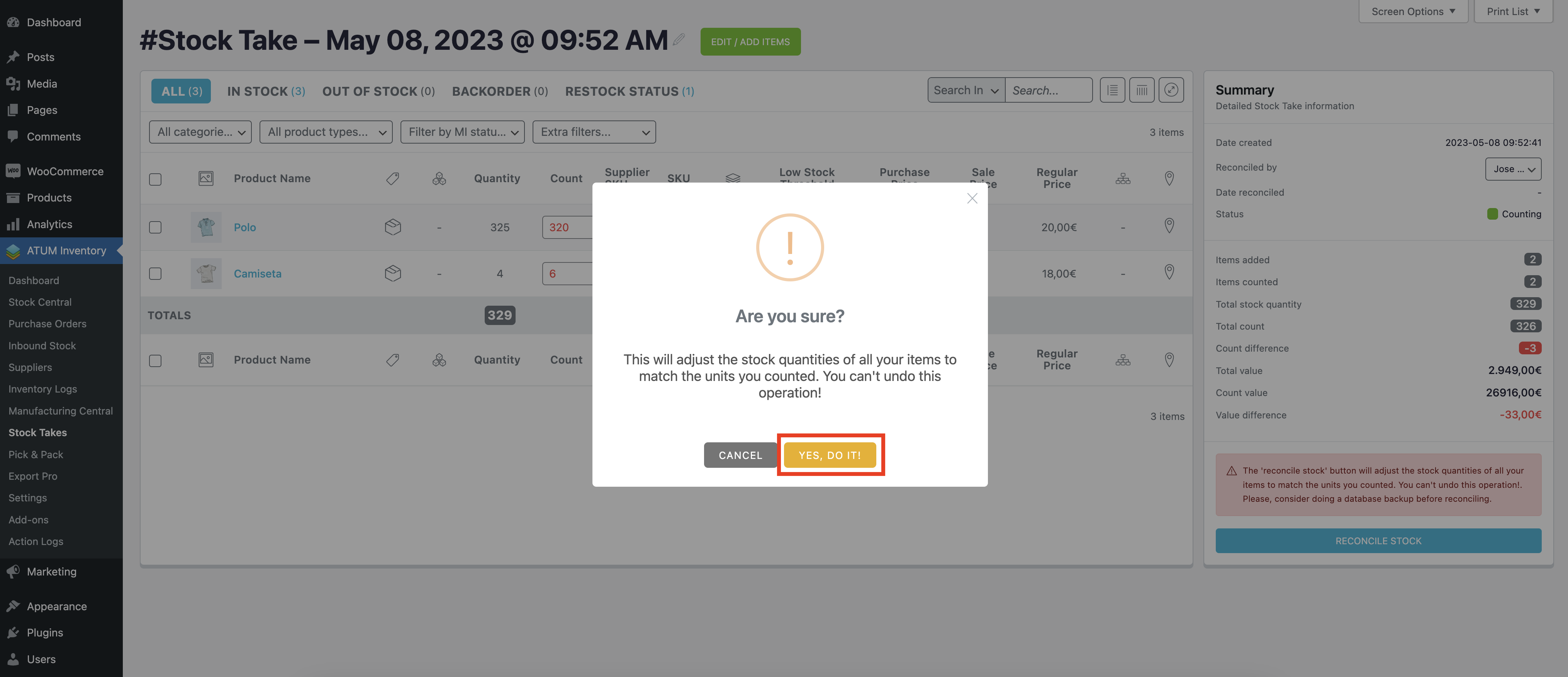
This stage reconciles stock and changes the Stock Takes status.

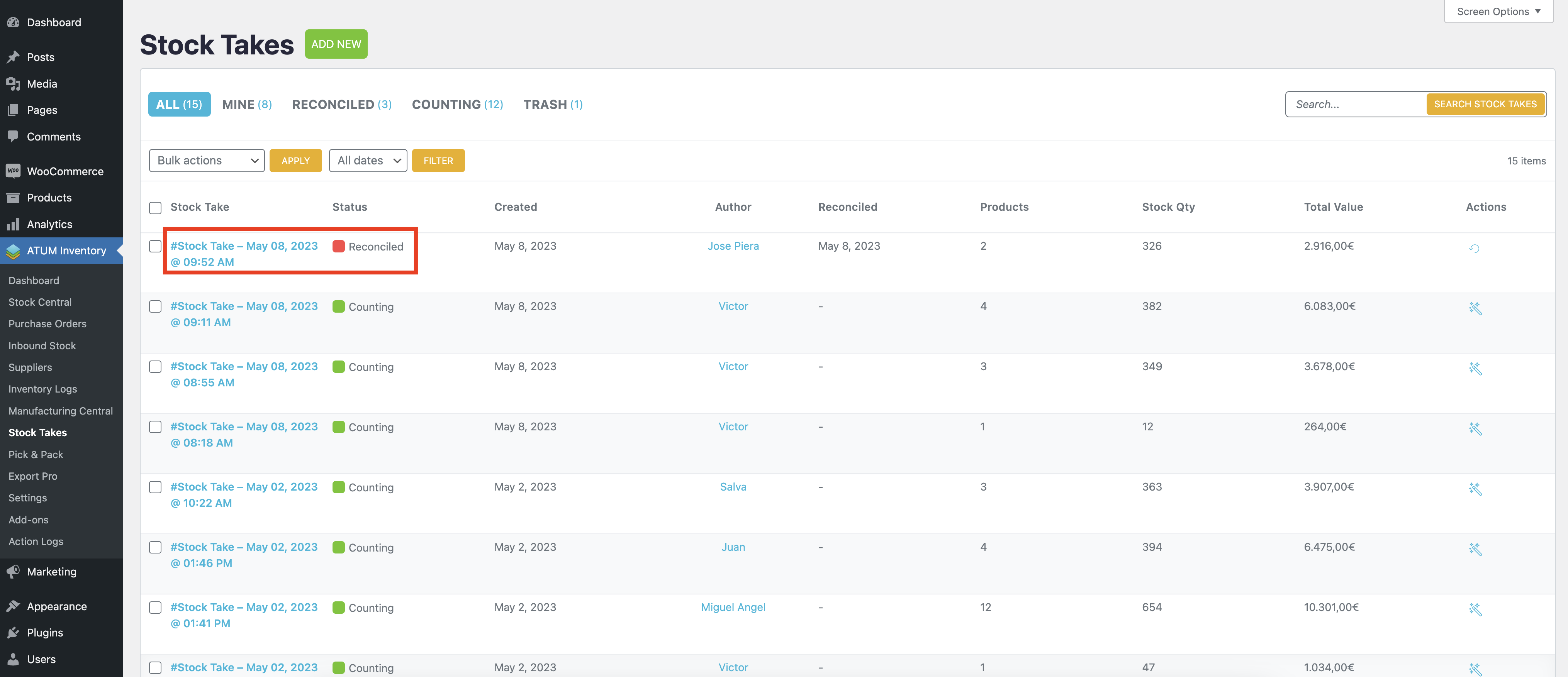
If you check the products, you will notice that their stock is also updated.
