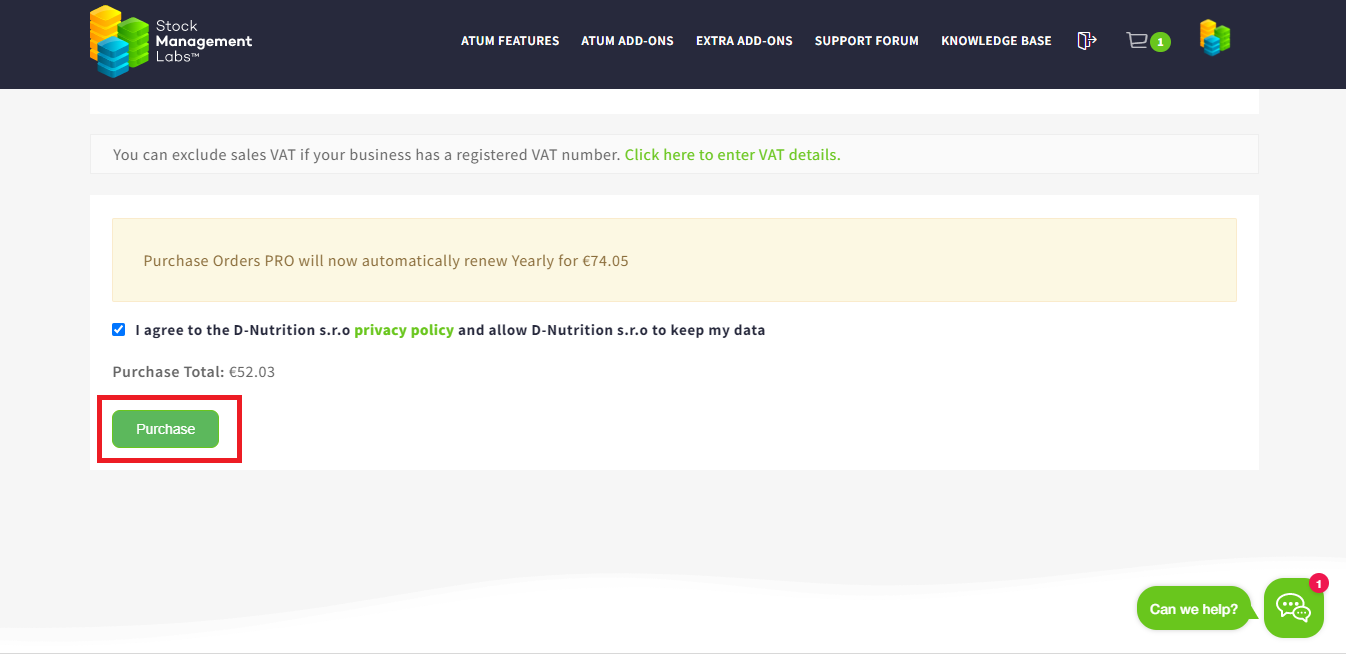In case you wish to upgrade your premium add-on license you need to follow a few simple steps. Let’s see an example when upgrading from a quarterly to a yearly license:
- Go to www.stockmanagementlabs.com and Log In with your account details.
- Once you logged in, go to your user profile and select My Add-ons Licenses.

- Open an addon details section and click View Upgrades.
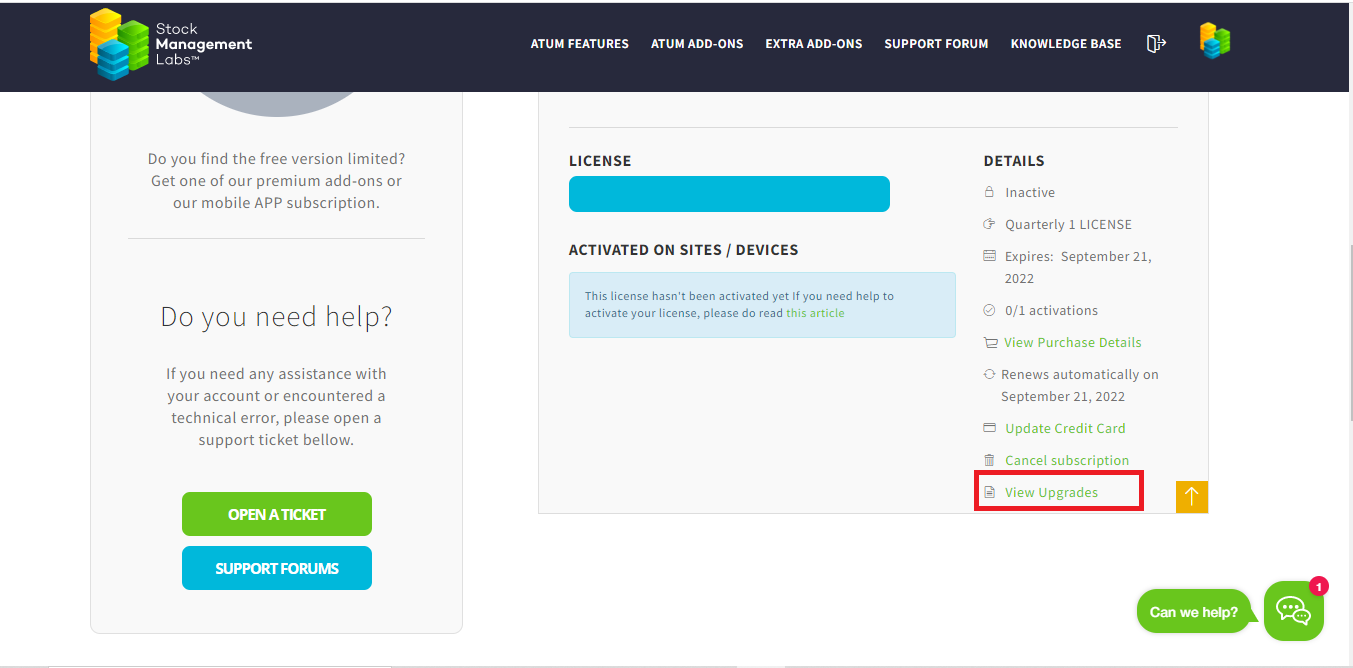
- Choose the add-on subscription you want to use and click on Upgrade License.
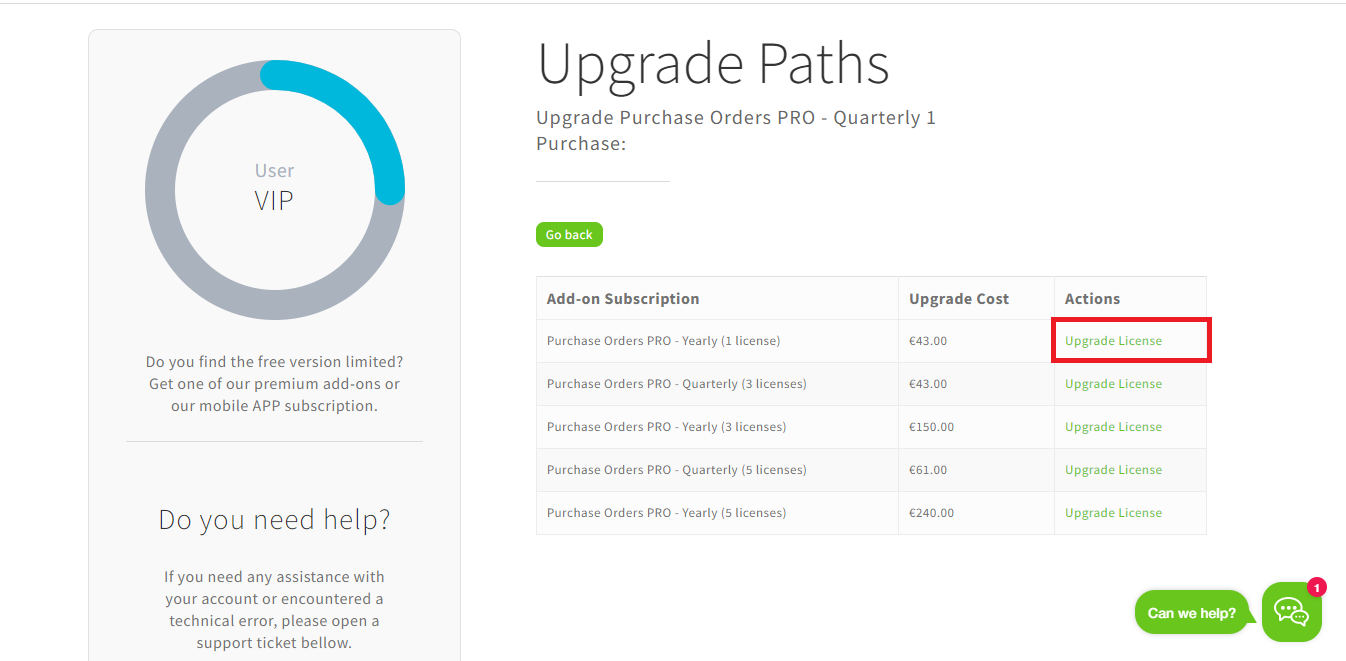
- You will be redirected to the checkout to upgrade your license.
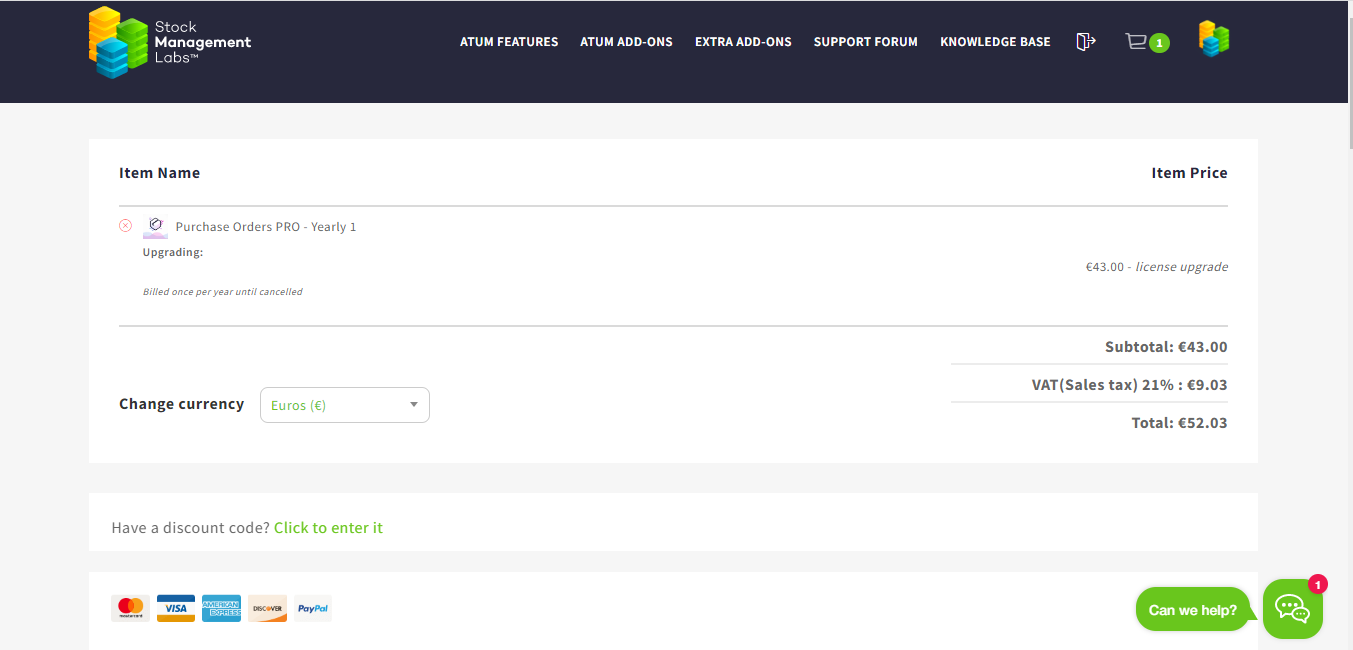
- Complete the checkout and you will have completed the upgrade.
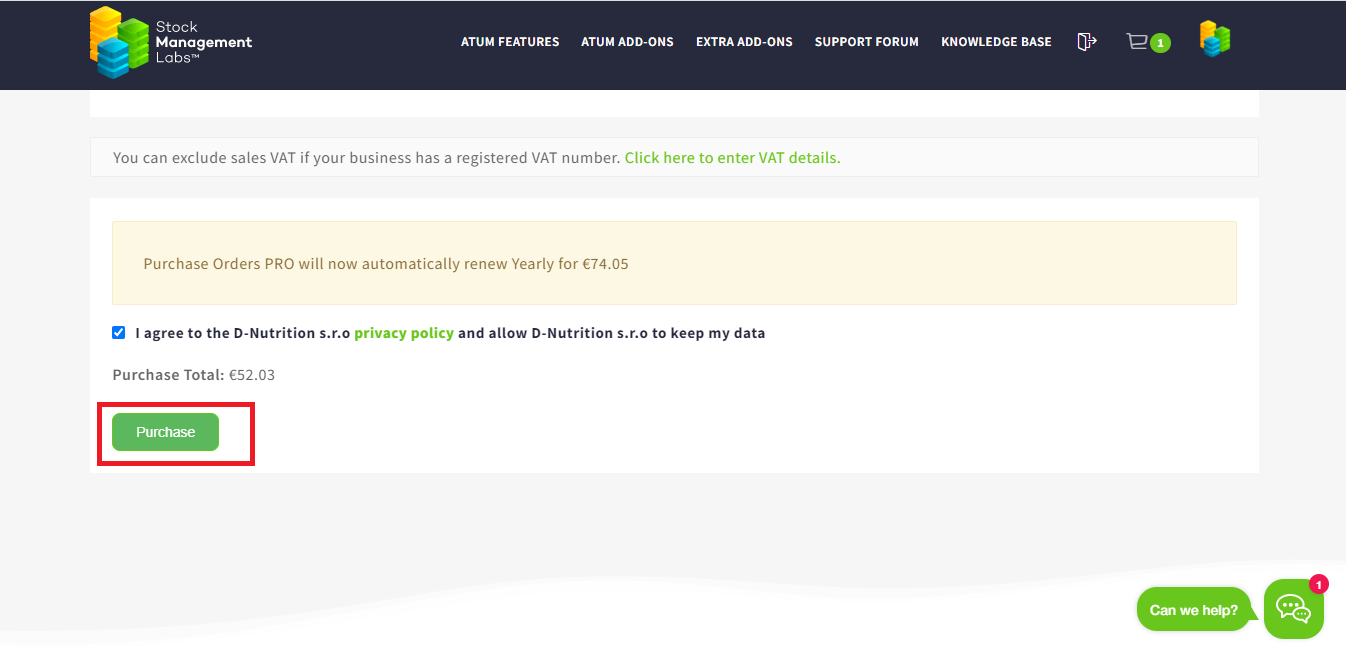
ANOTHER WAY TO UPGRADE YOUR ADD-ON LICENSE
- Go to www.stockmanagementlabs.com and get into an add-on you want to upgrade.
- Click on the Purchase button.
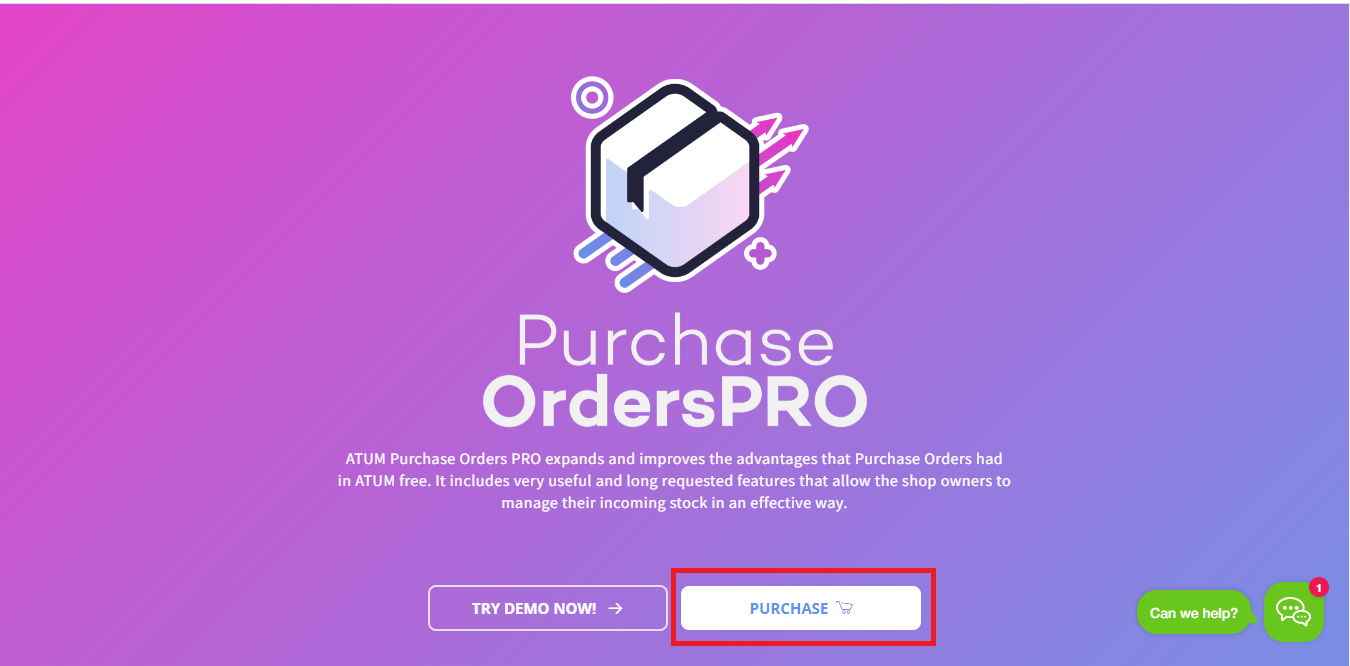
- Click on Upgrade my add-ons licenses.
- You will be redirected to your Add-ons Licenses. Click View Upgrades.
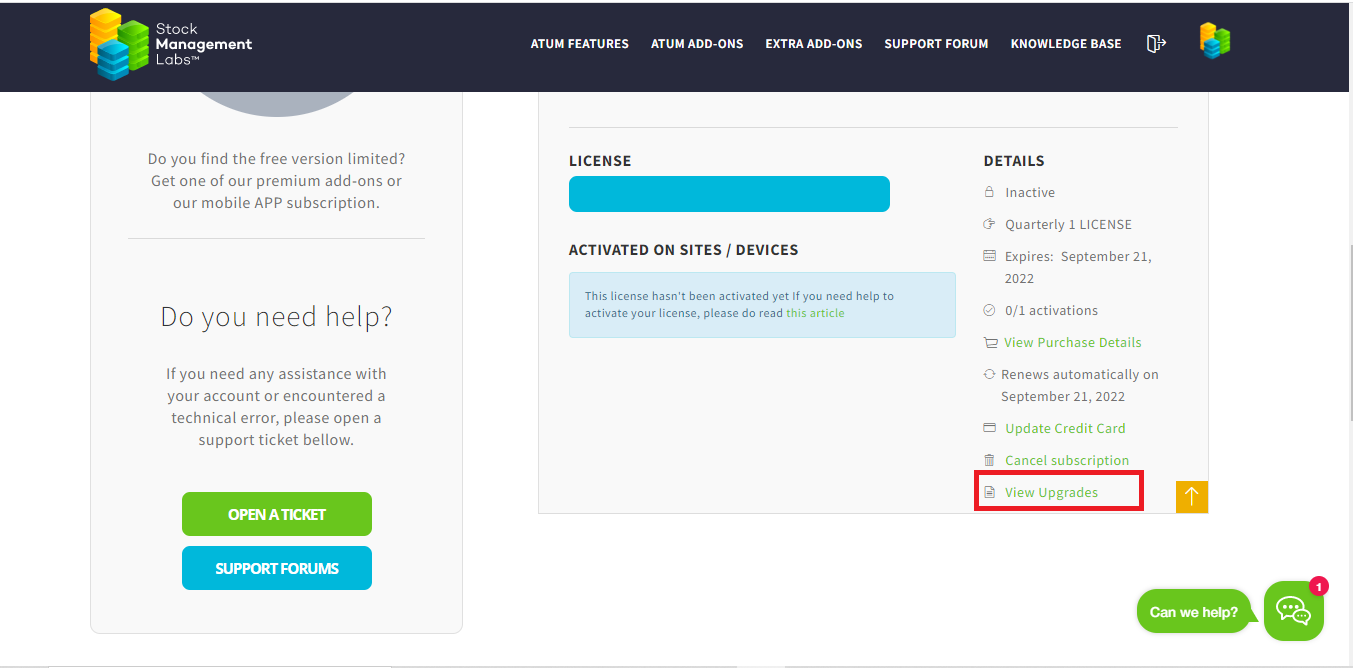
- Choose the license you want to upgrade and press Upgrade License.
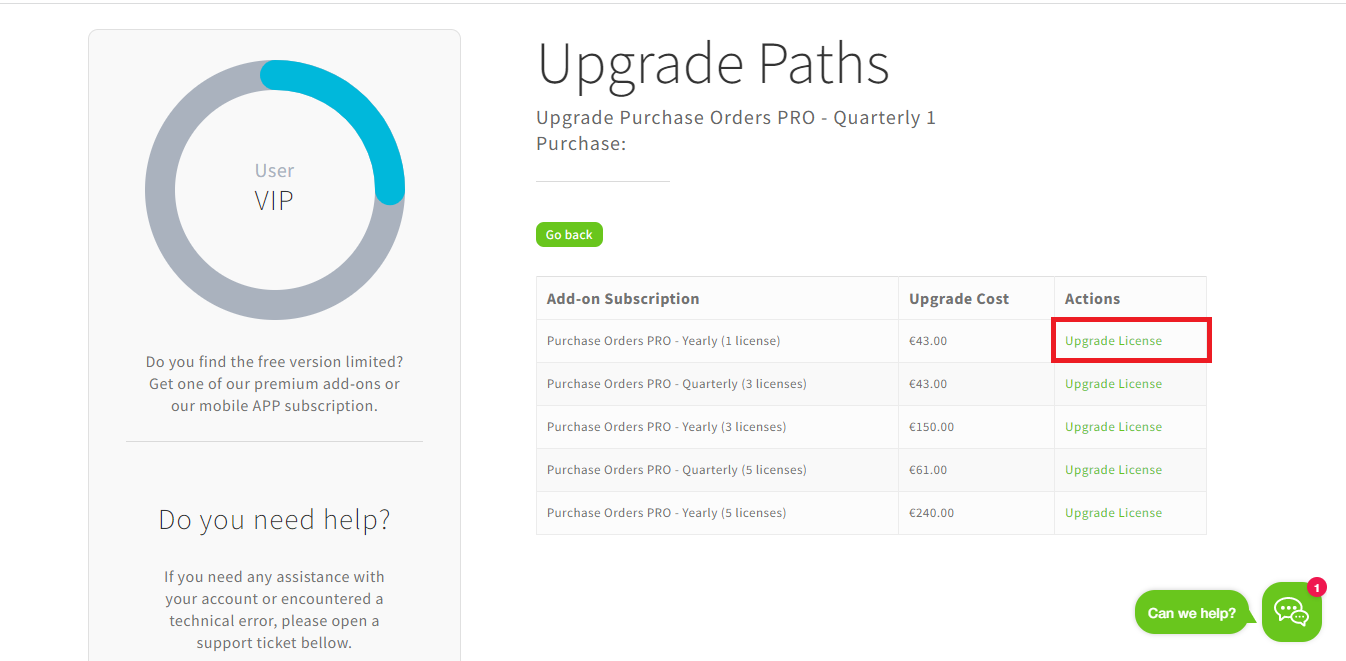
- Complete the checkout, press the Purchase button and you will have completed the upgrade.