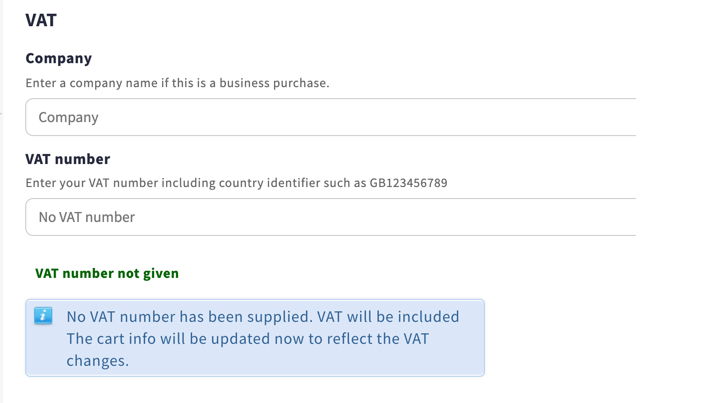If you're an EU-based business and have a registered VAT number on VIES, you can validate it to exclude sales VAT. Go to the VAT section.
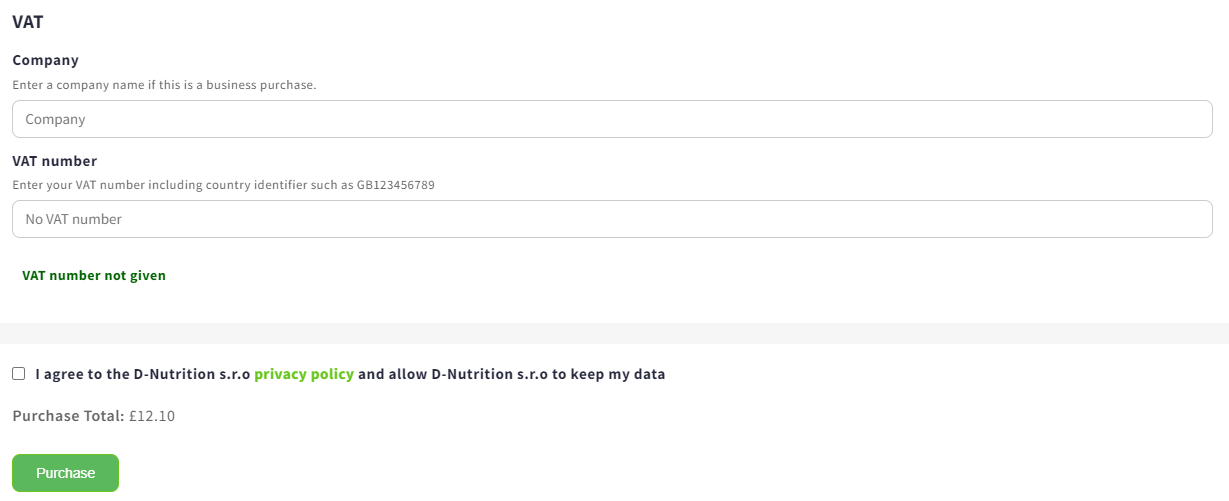
As you see in the following screenshot, the validation has failed:
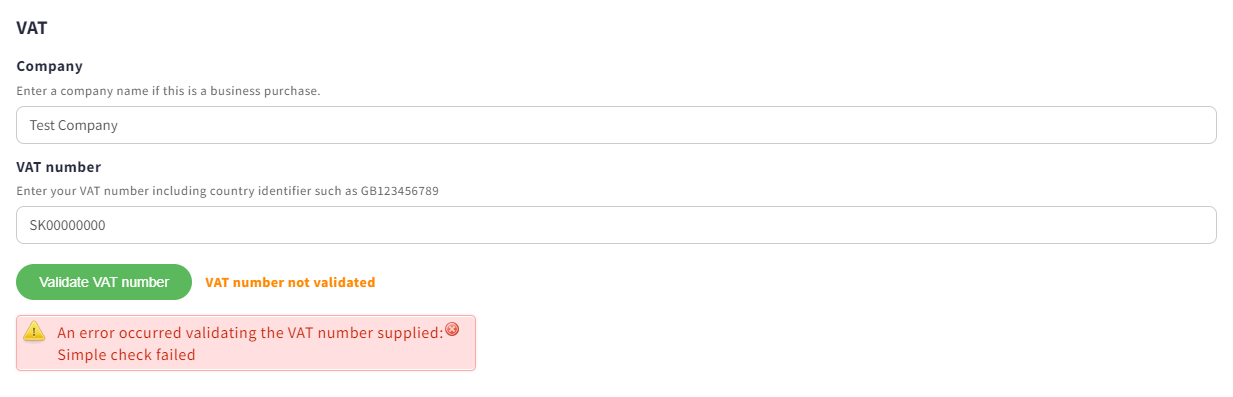
When this happens, empty the VAT fields and click on the Validate VAT number again.
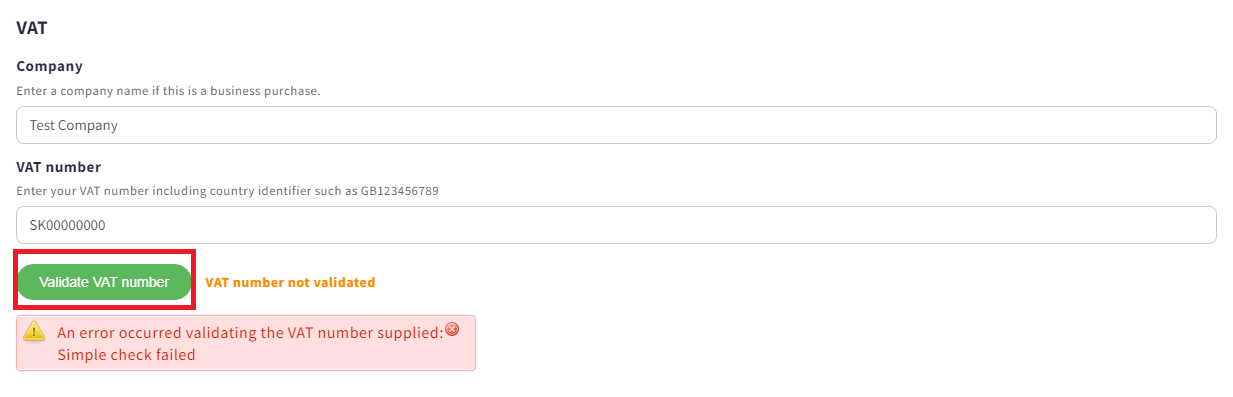
The next message will appear, and after this, you'd be able to continue the purchase process.