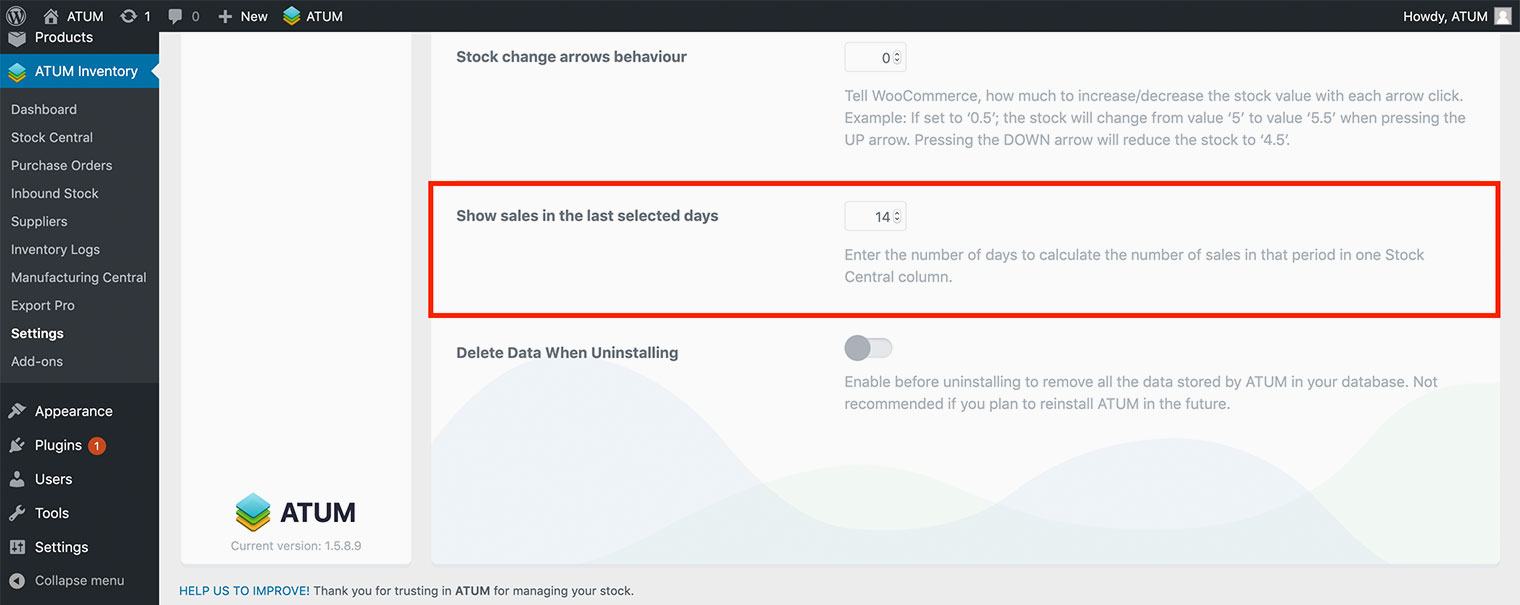
Show sales in the last selected day option have 31 days limit. You can change this limit following the next steps:
Increasing the day's limit can harm the website's performance. We recommend doing that only on powerful servers.
-
Navigate to your server WordPress installation and go to wp-content > themes > your-child-theme
If you need to learn about child themes you can visit the WordPress Codex
-
Search the functions.php file.
-
Open the file with your text editor program.
We recommend doing a file backup before any editing.
- Add the following code.
add_filter( 'atum/get_option/sales_last_ndays', function() {
return 50; // Add the desired number of days here
});