In order to use ATUM features from the backend of your website, you need to be an 'admin user'. However, many shop owners want to give ATUM permissions to their shop managers, and you can achieve this with the User Role Editor.
You have to follow these steps:
- Install User Role Editor:
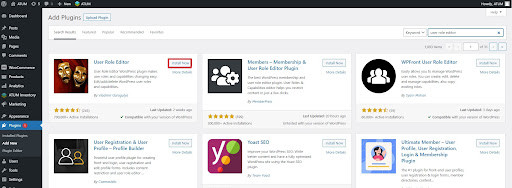
- Activate User Role Editor:
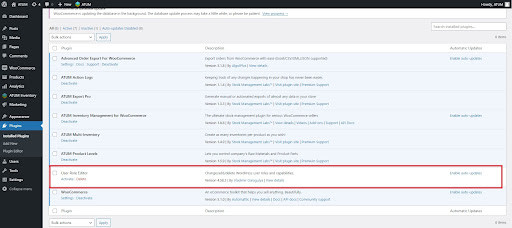
- Once it is activated, you will find the plugin settings at the left menu, within the Users tab:
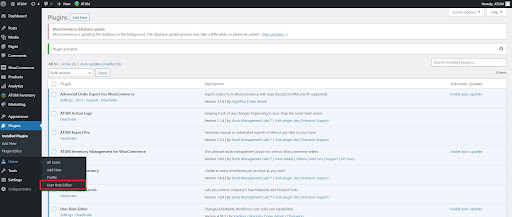
- Select ‘Shop Manager’.
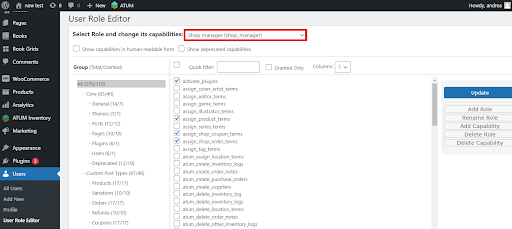
- Find all ATUM capabilities by putting ‘ATUM’ in the search bar. Select the ones you want to enable for the shop manager.
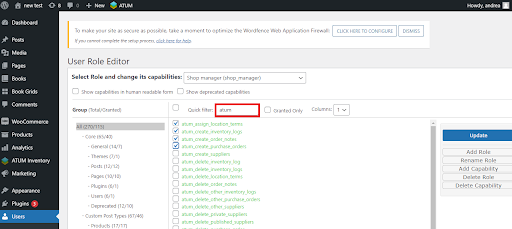
- Click ‘Update’ and confirm permissions.
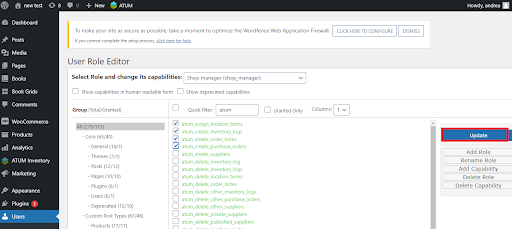
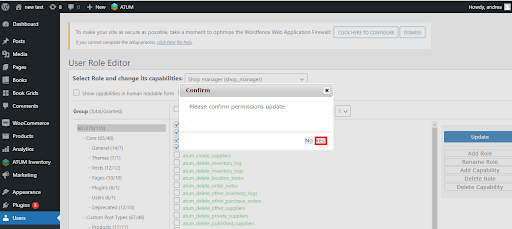
Another approach is by using this filter in your child theme’s functions.php to add the shop manager role to the list of allowed roles:
add_filter( 'atum/capabilities/admin_roles', function( $roles ) {
return array_merge( $roles, [ get_role( 'shop_manager' ) ] );
} );