ATUM Multi-Inventory premium add-on lets you add different sorting modes to inventories within a product. You have the option to set a different sorting mode for each individual product or to set a global sorting mode from the Multi-Inventory menu within the ATUM Settings page.
SET THE GLOBAL INVENTORY SORTING MODE
-
On the WordPress admin panel, go to ATUM Inventory > Settings > Multi-Inventory.
-
You can choose one of the store-wide options within the Inventory Sorting Mode section.
For more details about the options, read here.
- Click Save Changes.
SET THE INVENTORY SORTING MODE FOR SPECIFIC PRODUCT
-
On the WordPress admin panel, navigate to Products and open-edit a product you want to set selling priority.
-
Navigate down the Product page to the Product data section and select the tab called ATUM Inventory.
-
In Multi-Inventory Settings select the inventory Sorting Mode for this product.
For more details about the options read here.
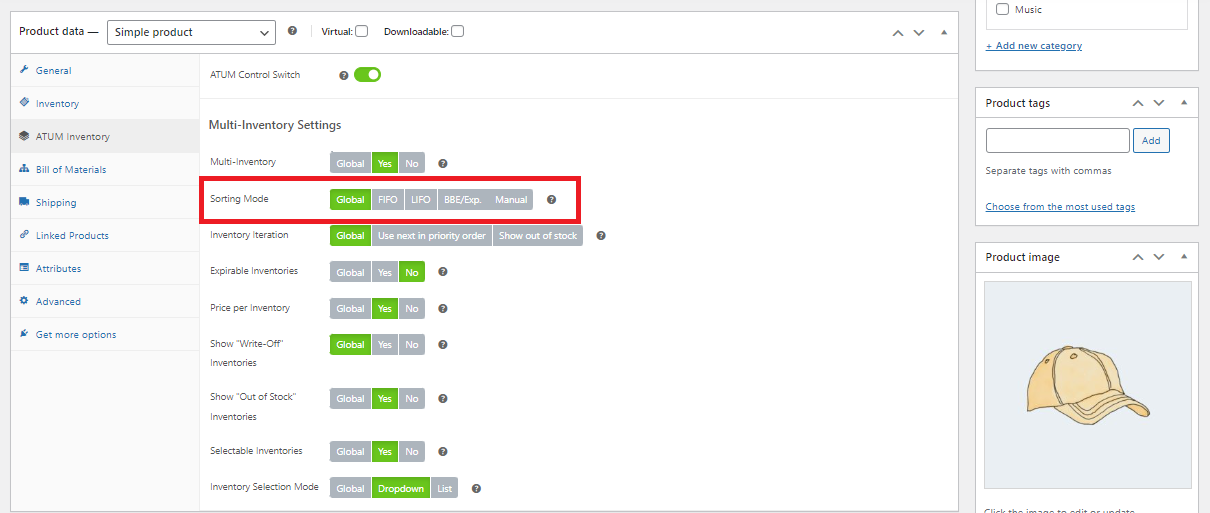
- To activate the change click the product Update button.