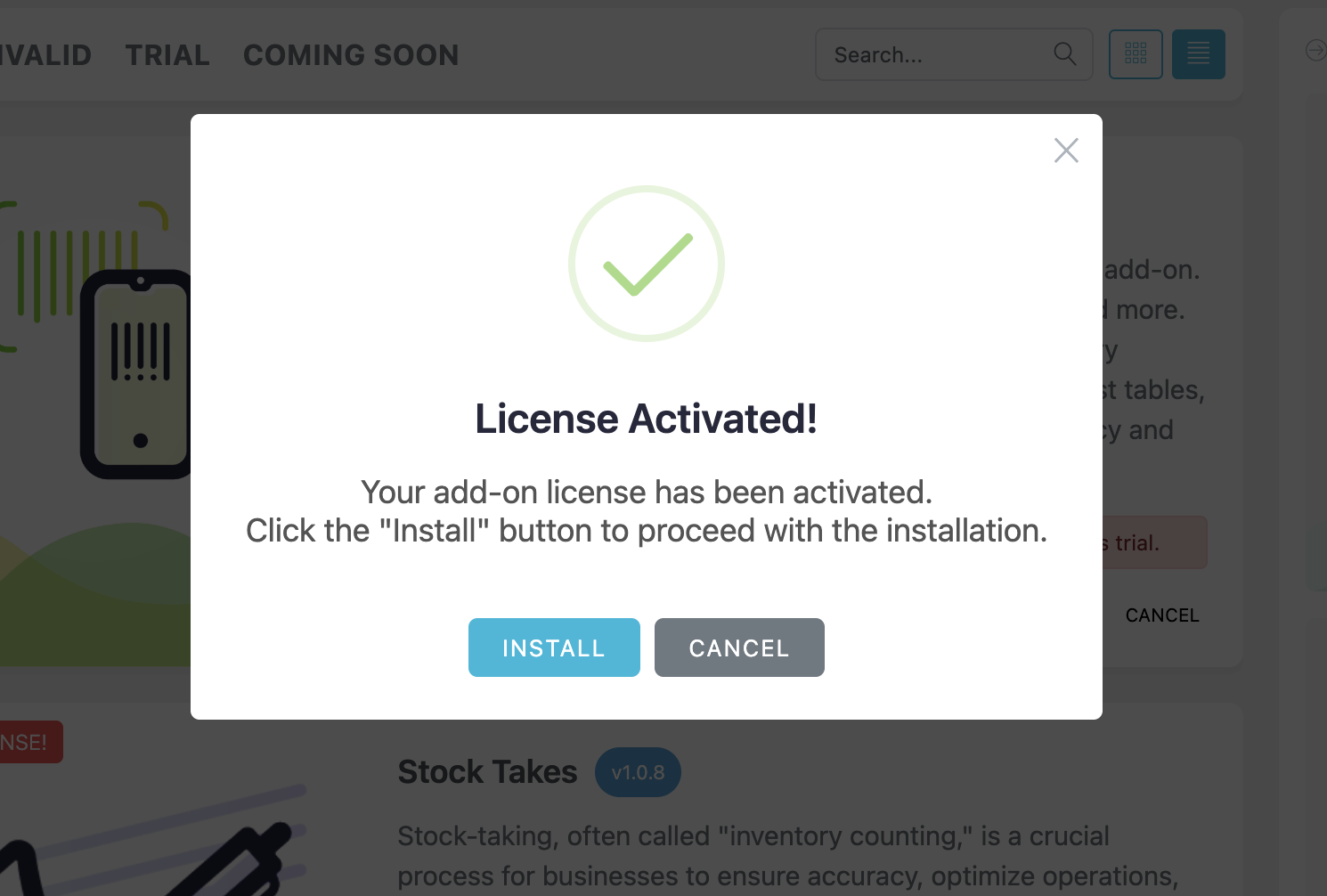Since we released the ATUM 1.9.27, you can try any of our premium add-ons for 14 days ( Our team will not ask you for any payment information). After 14 days, ATUM will lock the premium features and let you decide whether you want to continue with the paid version.
HOW TO INSTALL A TRIAL ADD-ON?
To try any add-on, go to our website, and navigate to the one you want. Scroll down to the purchase bar, and click the "Start Free Trial" button:
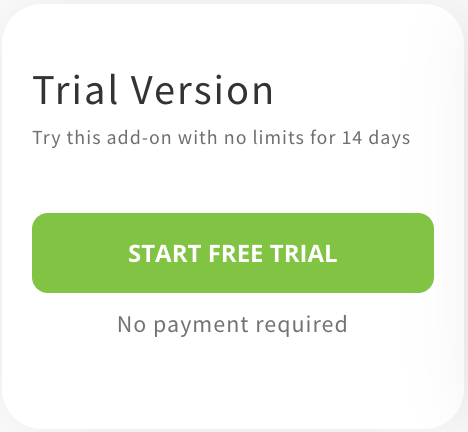
Clicking the trial button will forward you to the checkout page. We do not require any payment details; however, we will ask you to register for an account (if you don't have one yet). We need your registration to generate a new trial license. ATUM will link the license to your account so you can activate and install it on your site like any other add-on. More info.
Once you receive the trial license, you'll have 14 days to trial the add-on on your site. This license is for single-site use only, and once you activate it, it will not work on any other site.
After 14 days, the license will expire. You can extend the trial by seven extra days (if you still continue testing it) or upgrade to a full version. ATUM will notify you everywhere possible with a pop-up, an admin notice, and also on the ATUM add-ons page:
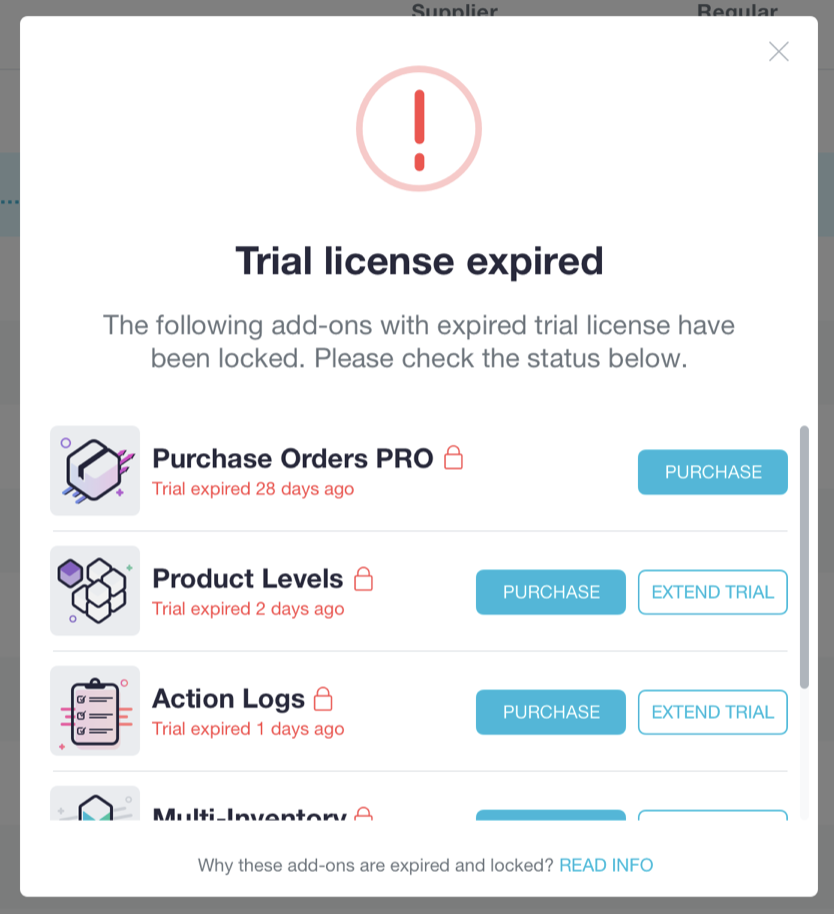
While a valid trial add-on is installed on your site, you will receive all the relevant updates we release.
The trials are for testing purposes only.
HOW TO UPGRADE TO THE FULL PAID VERSION?
Anytime you decide to upgrade to the full paid version, go to the "ATUM Inventory >> Add-ons" page and click the "Upgrade" button. Our website will open in a new tab where you will choose a subscription plan and complete your purchase.
We have created an auto-installer to simplify the upgrade from the free trial version to the full/paid premium version. Automation will uninstall the trial and install the full version for you.
To use the auto-installer, please pay attention to the purchase receipt page:
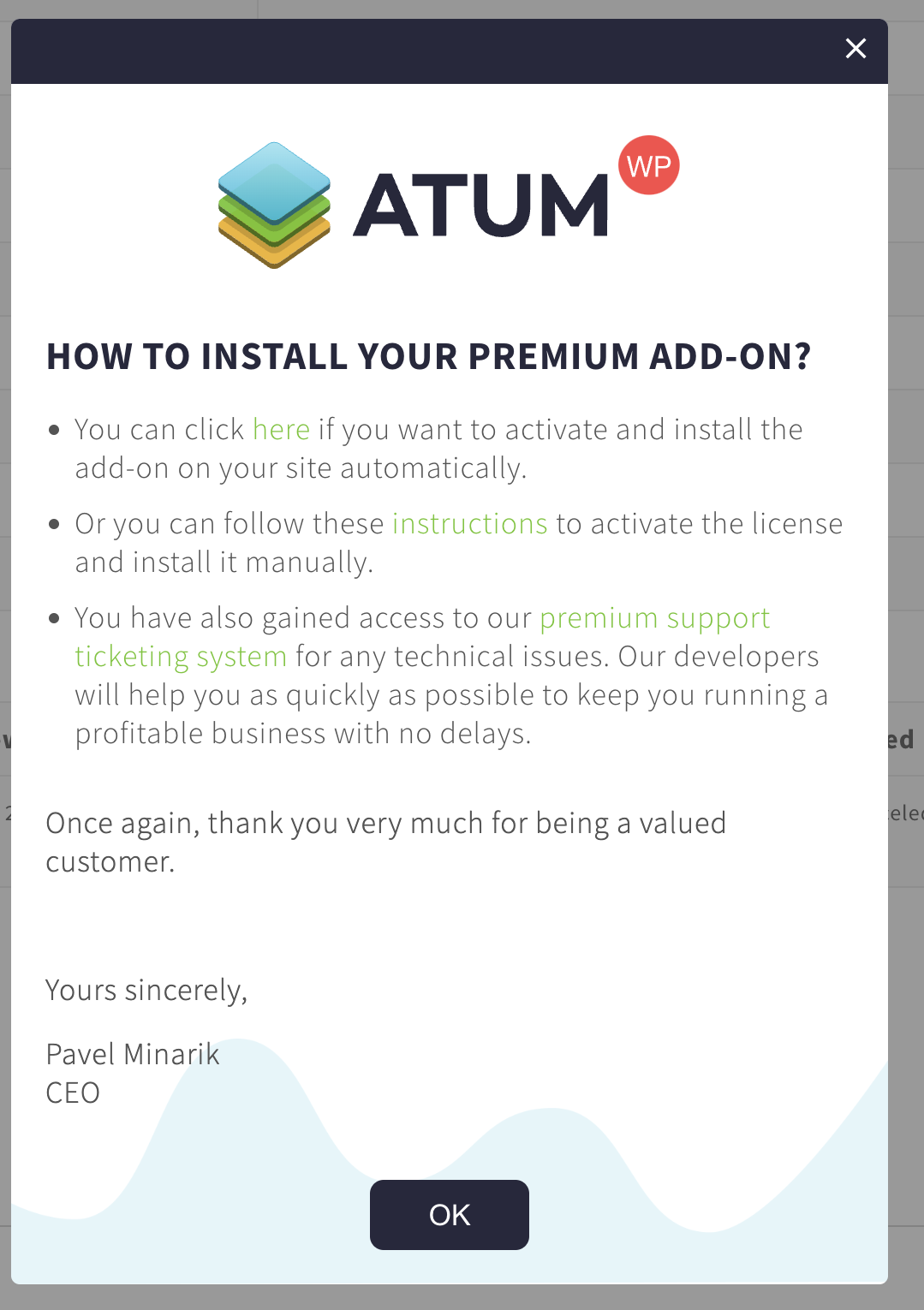
If you cannot see it listed on the above modal, follow the manual installation instructions.
Alternatively, you can do the installation process manually. You have 2 methods:
FIRST METHOD
- Go to the "
ATUM inventory >> Add-ons" page, find the add-on you have purchased - Click on the "View License" button.
- You will see a "Remove License" button. Click it and accept the confirmation modal to remove that trial license.
- The page will be reloaded, and the trial license should be removed.
- You will see now an "Enter License" button on that add-on. Click it.
- A new modal will show up, saying that you still have the trial version installed, and will give you the option to uninstall it automatically.
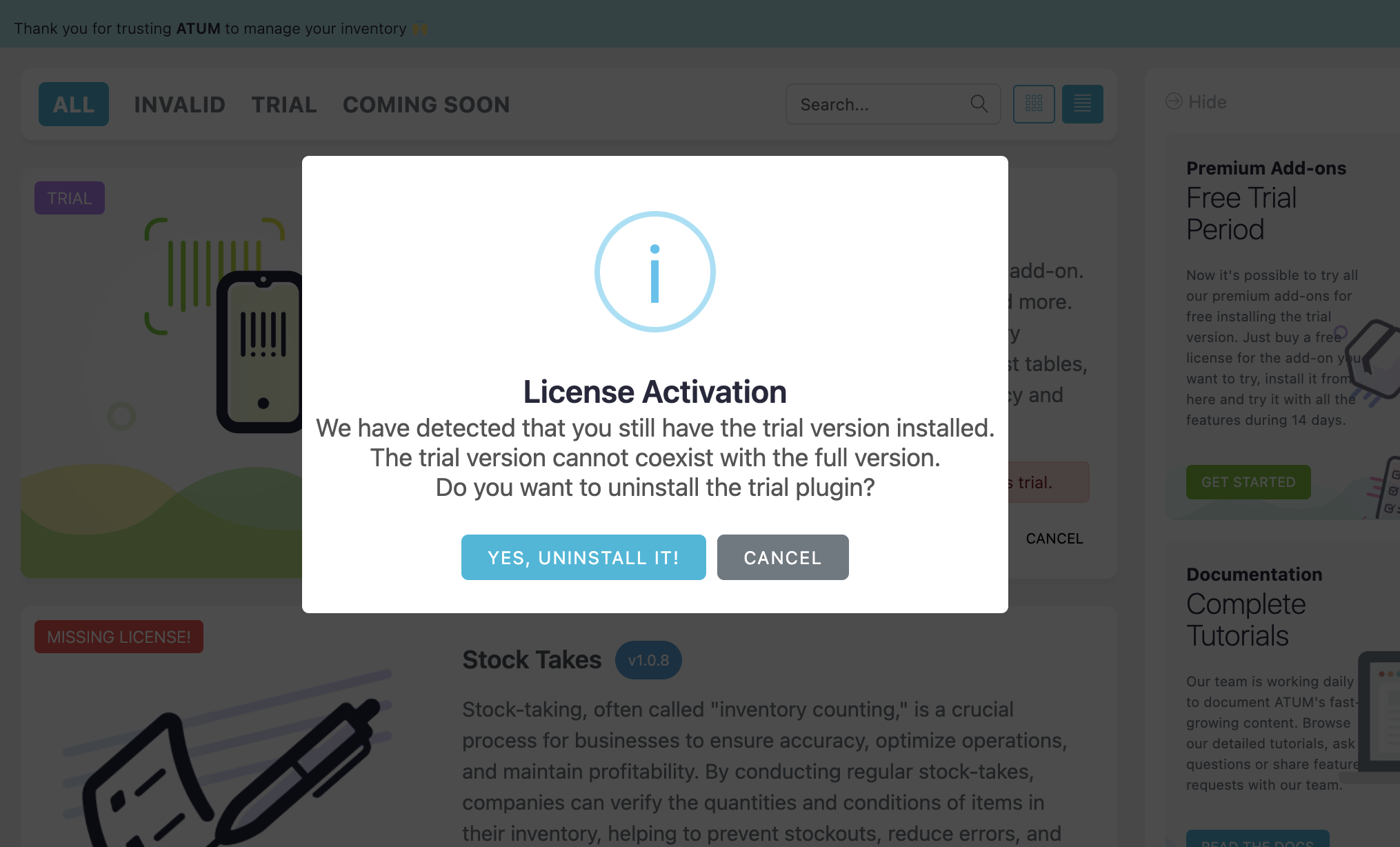
- Just click on the "Yes, Uninstall It!" button and ATUM will uninstall the trial for you automatically.
- Once done, you can continue with the full version activation. Click on the "Activate" button to continue.
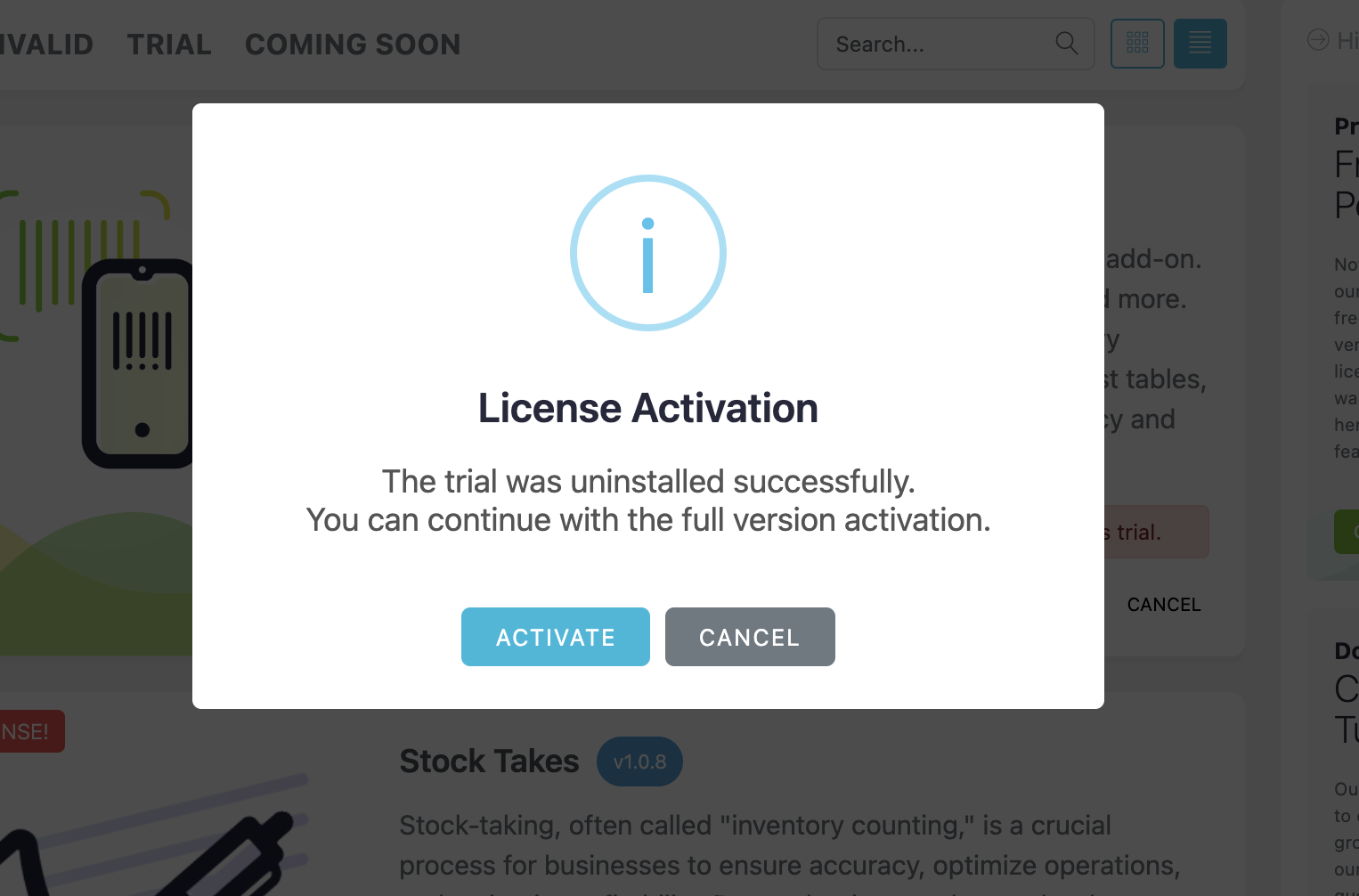
- And, once the license gets activated, click on the "Install" button to install the full version.
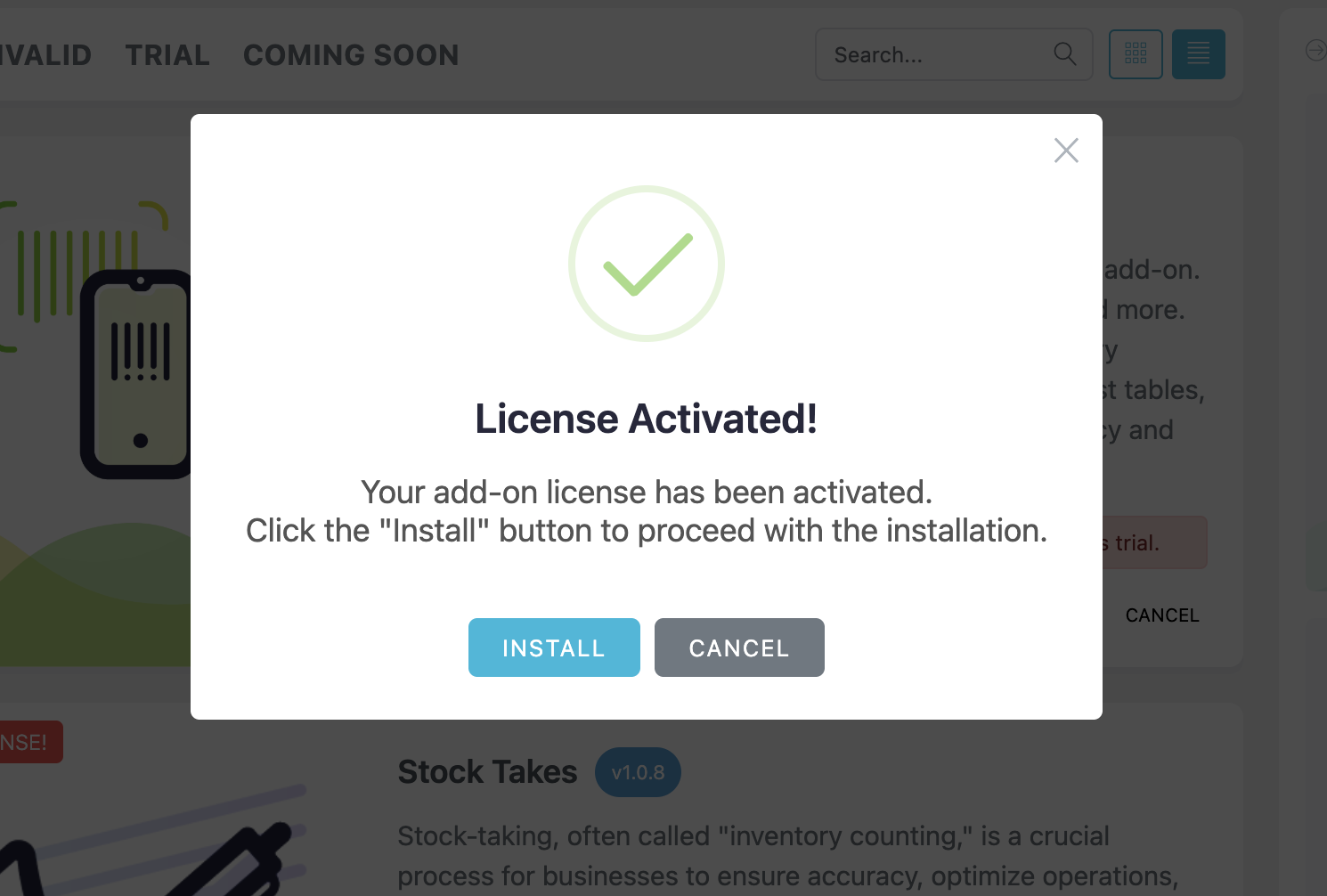
SECOND METHOD
- Uninstall the trial add-on from your plugins page.
- Go to the "
ATUM inventory >> Add-ons" page. - Replace the trial license with the full version license for the uninstalled add-on.
- Click on the "Activate and Install" button.
- You will see a confirmation modal. Just click on "Activate" to continue.
- Once the license gets activated, click on the "Install" button to install the full version.