To create automated exports:
-
Go to the Export Settings.
-
Enable Save export as a template option.
-
Add a name for the template.
-
Enable the Recurring Export option.
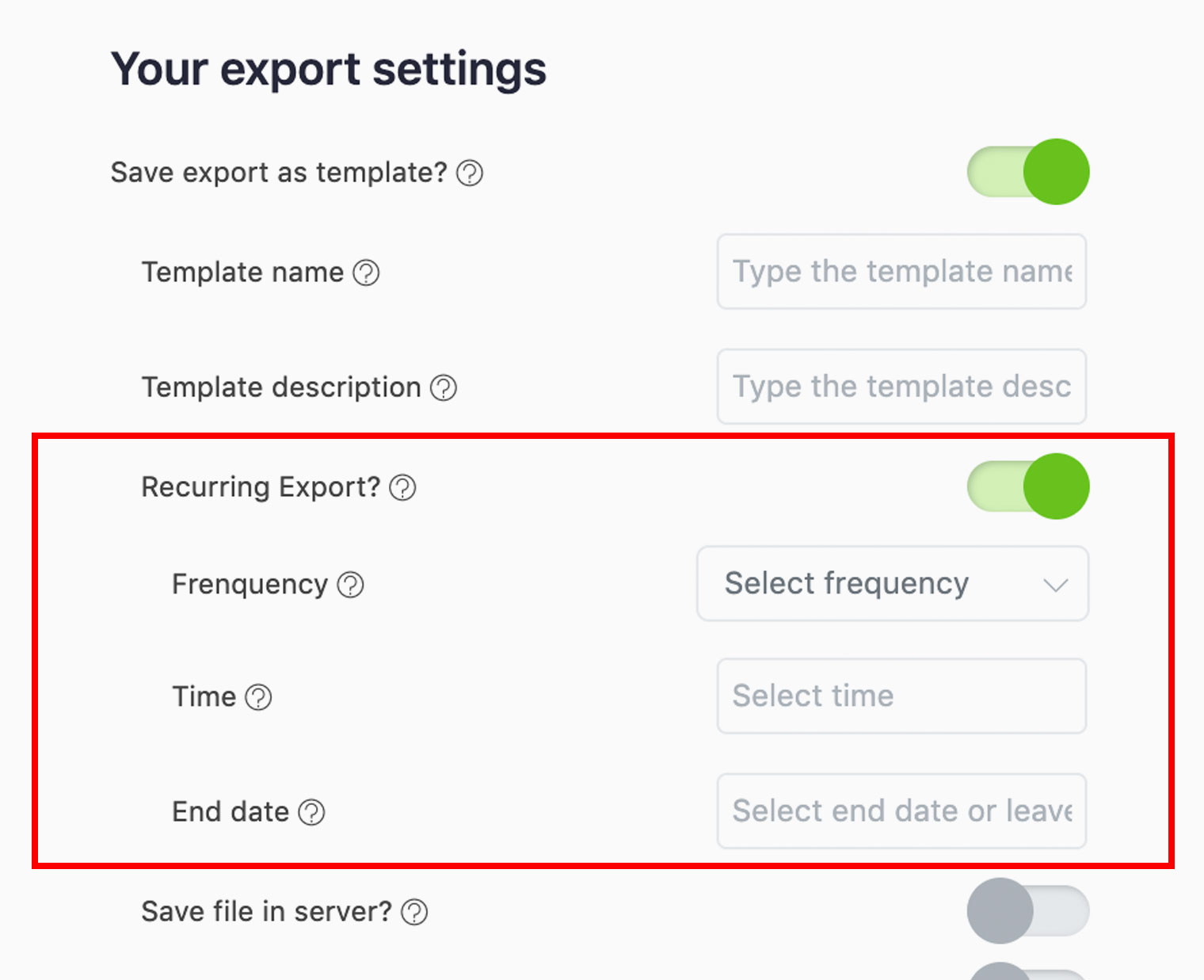
-
Select the Frequency, Time, and End date for the automated export.
-
Click the Save Template button.
This tool requires properly setting up a cron job to make it work as desired. You can learn How to properly set up cron jobs for Recurring Exports.