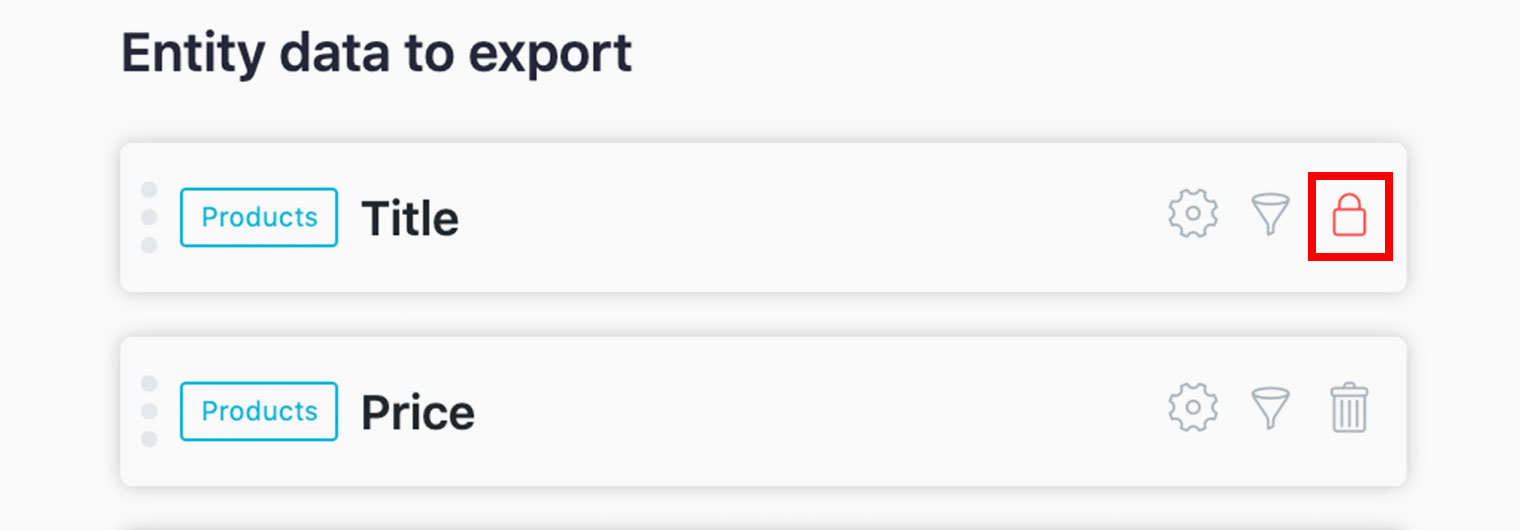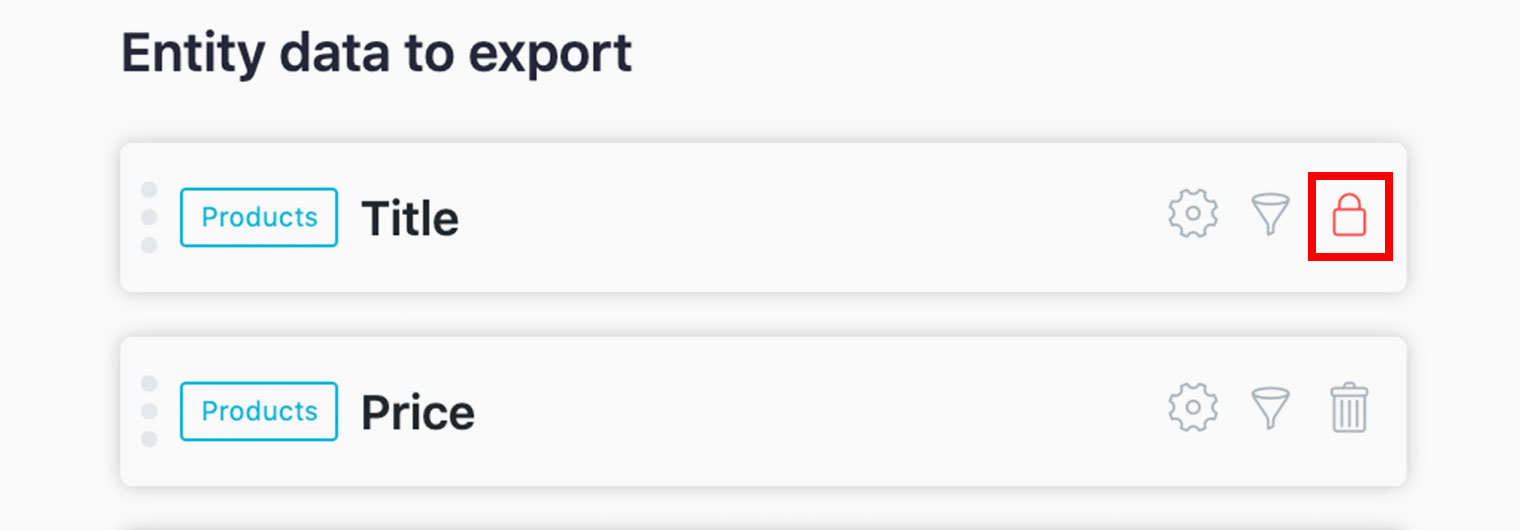To make an importable template:
-
Go to the Export Settings.
-
Enable Save export as a template option.
-
Add a name for the template.
-
Enable the Make Importable option.
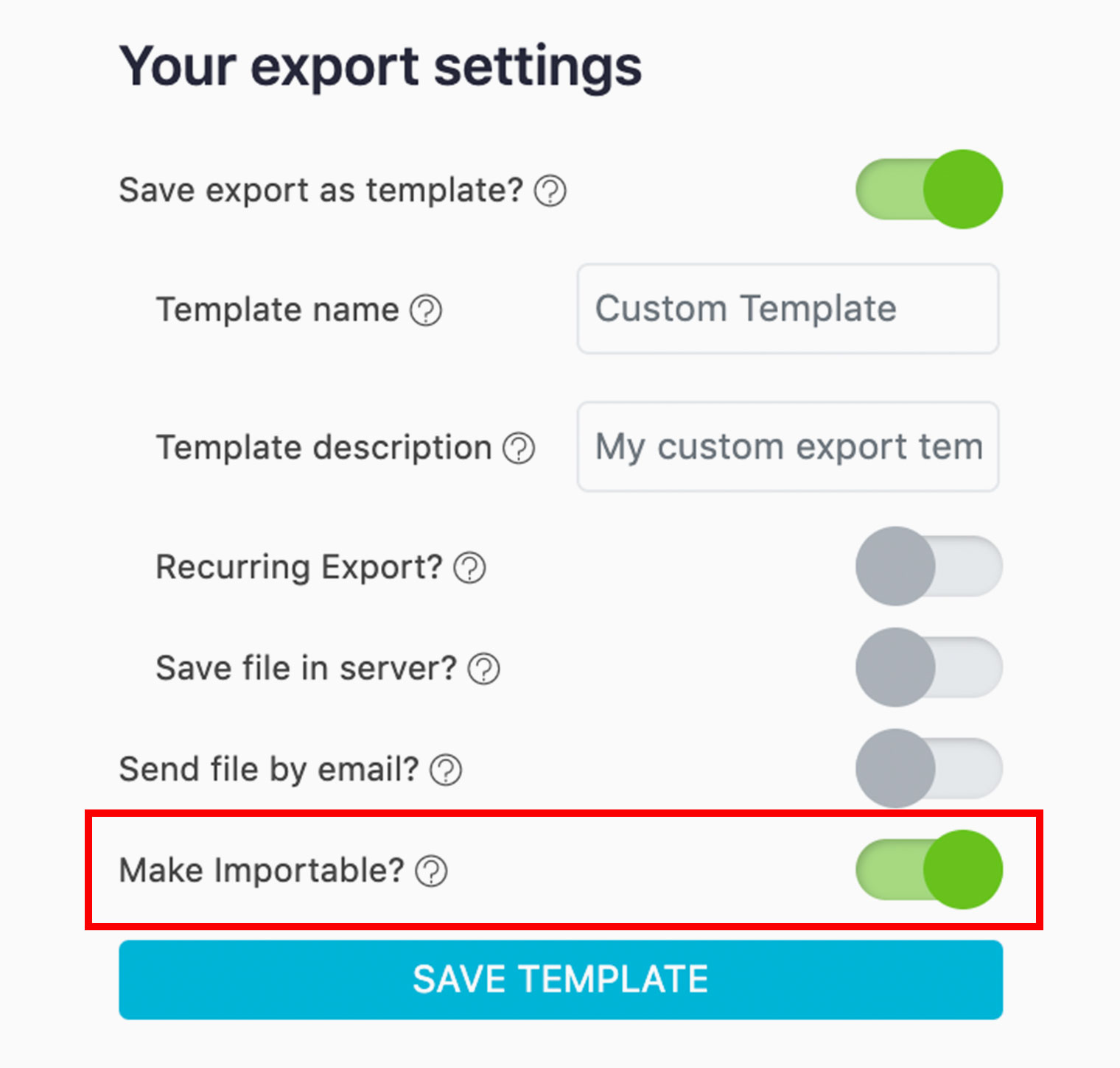
- Click the Save Template button.
When you enable this option, the system will add to your export all the required columns that will need the import process. The required columns will be added automatically and will be not possible to remove them while this option is enabled. A red lock icon will indicate the required columns.