To send the export files by email:
-
Go to the Export Settings.
-
Enable Send the file by email option.
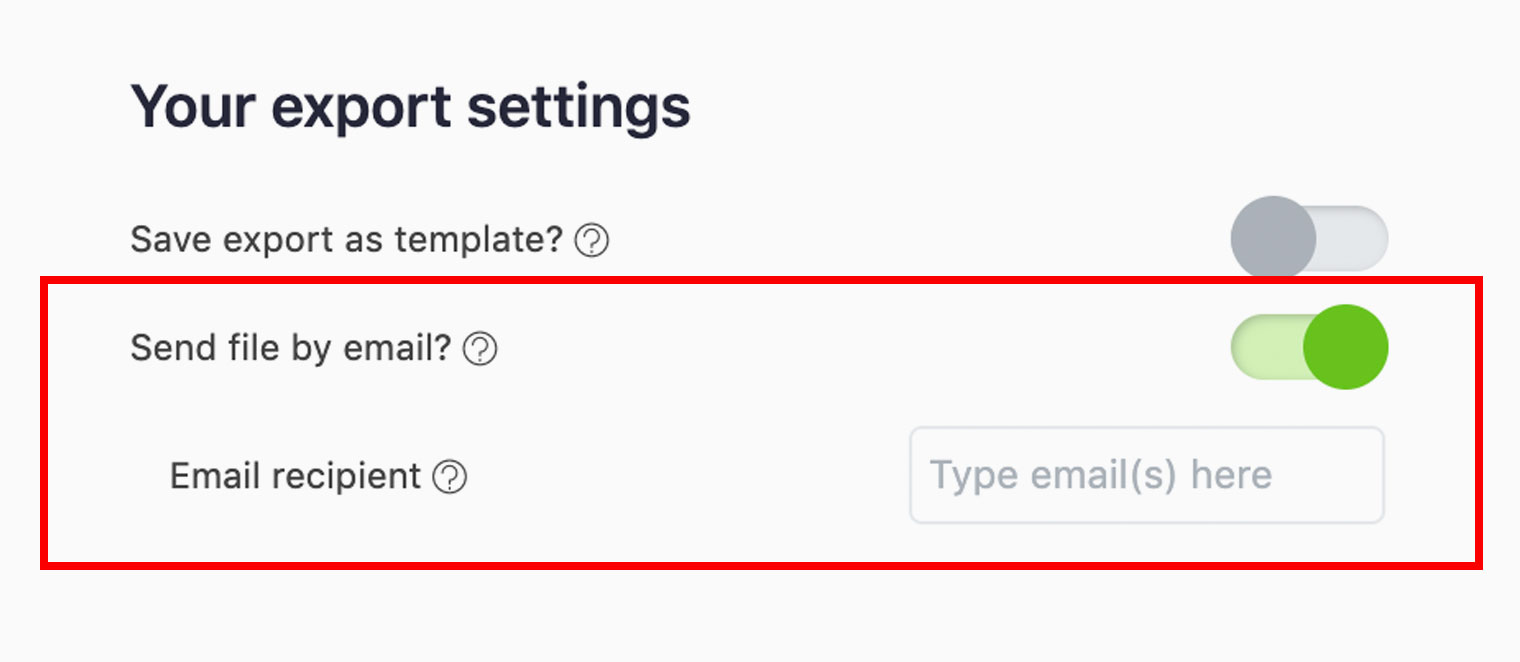
You can add multiple email recipients separated by commas.
-
Click the Export Data button.
-
The email will be sent when the export completes.
To send the export files by email:
Go to the Export Settings.
Enable Send the file by email option.
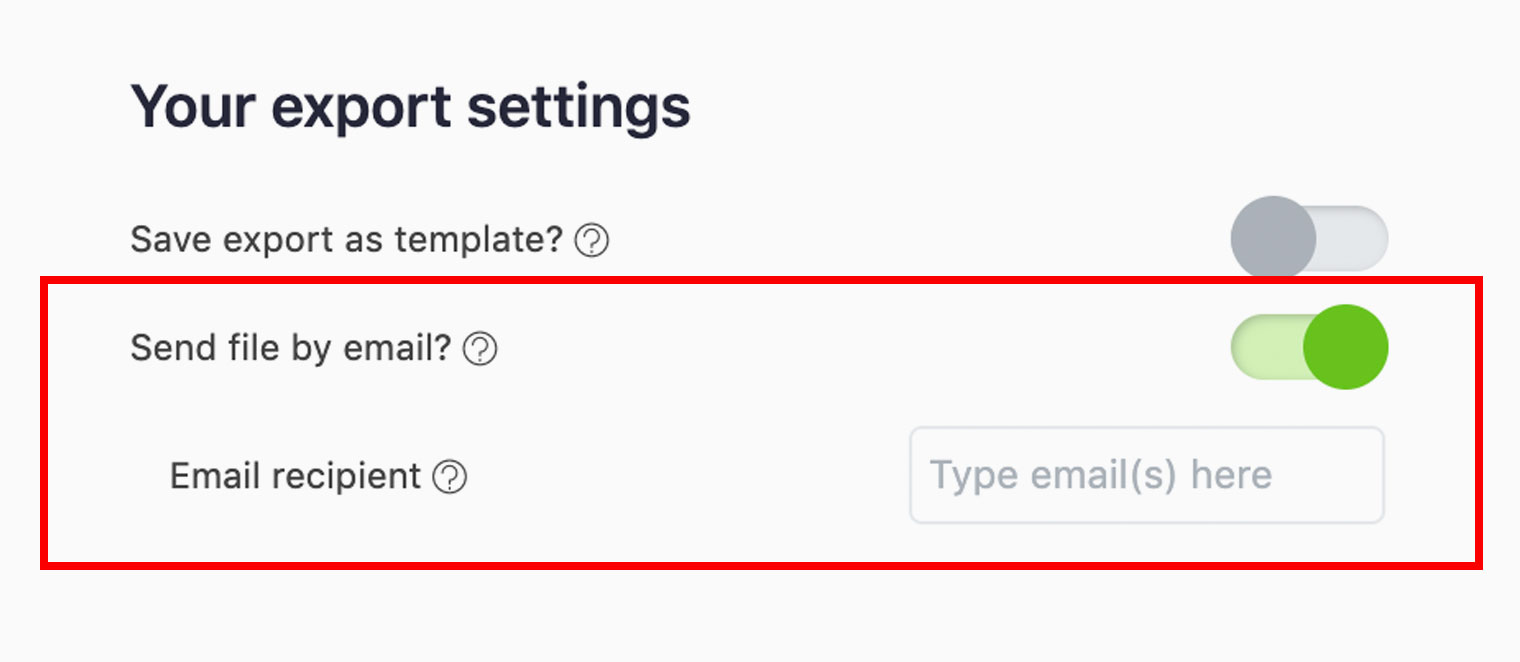
Click the Export Data button.
The email will be sent when the export completes.