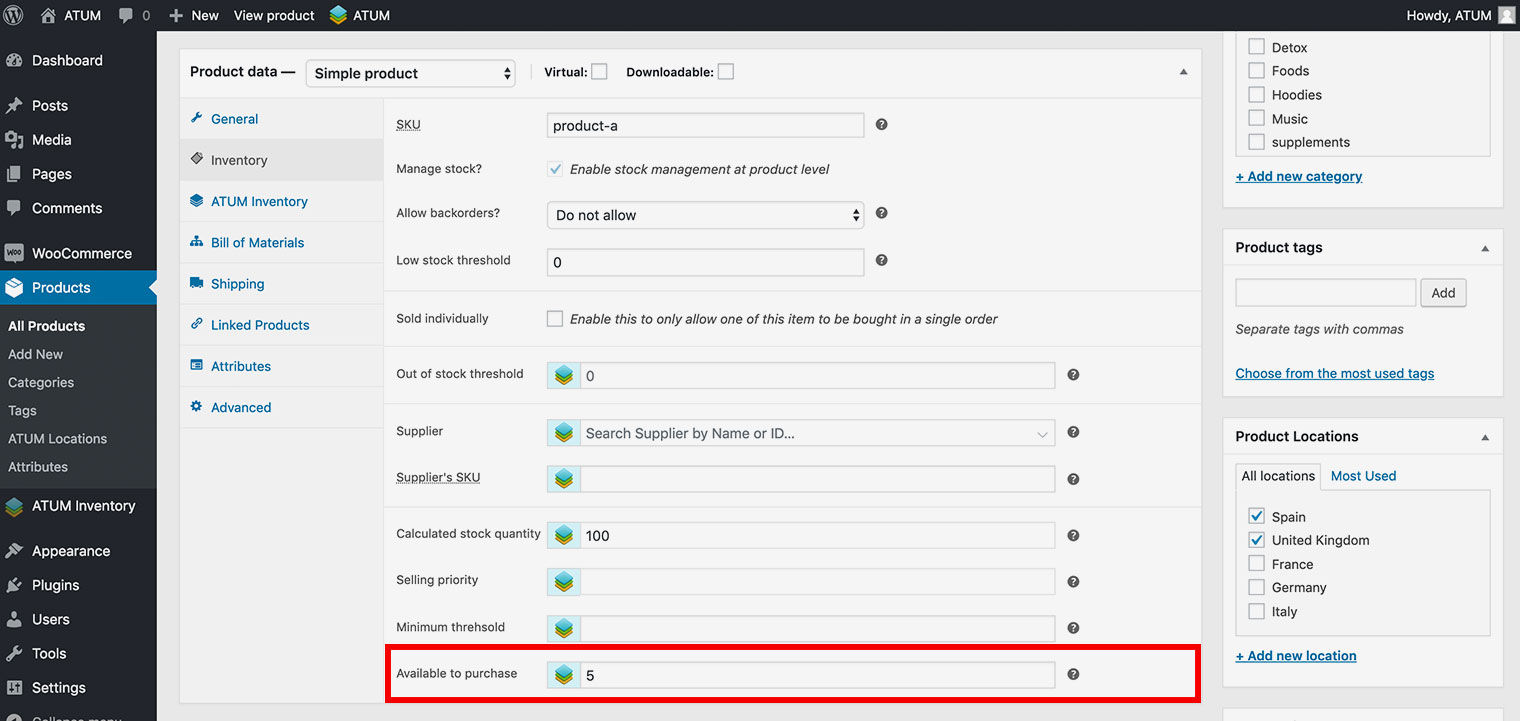The Product Levels Addon allows you to set the maximum number of units of a product that a customer can purchase at once. For example, if you have a product with a stock of 100 units and you set the Available to Purchase value to 5, the product will be displayed in the shop with the stock of 5.
Available to Purchase feature only works with the BOM Stock Control option enabled and it’s only for products whit an associated BOM. You can learn how to enable BOM Stock Control here.
SETTING THE ‘AVAILABLE TO PURCHASE’ VALUES
To set Available to Purchase values:
-
Go to ATUM Inventory > Stock Central.
You can set Available to Purchase quantities for sellable BOMs as well. To do it, just follow the next few steps within the Manufacturing Central. -
Search the products you wish limit by the Available to Purchase function.
-
Go to the Available to Purchase column.
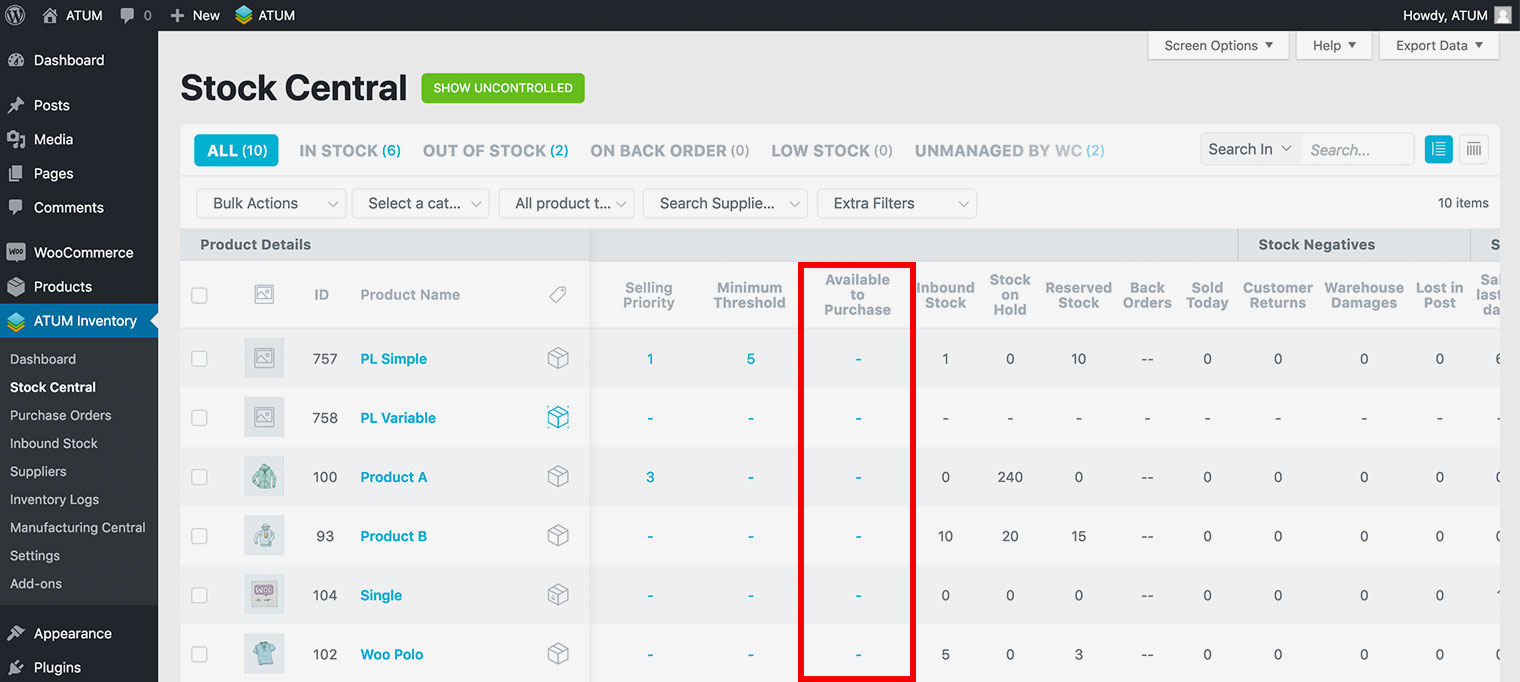
- Set the value you wish.
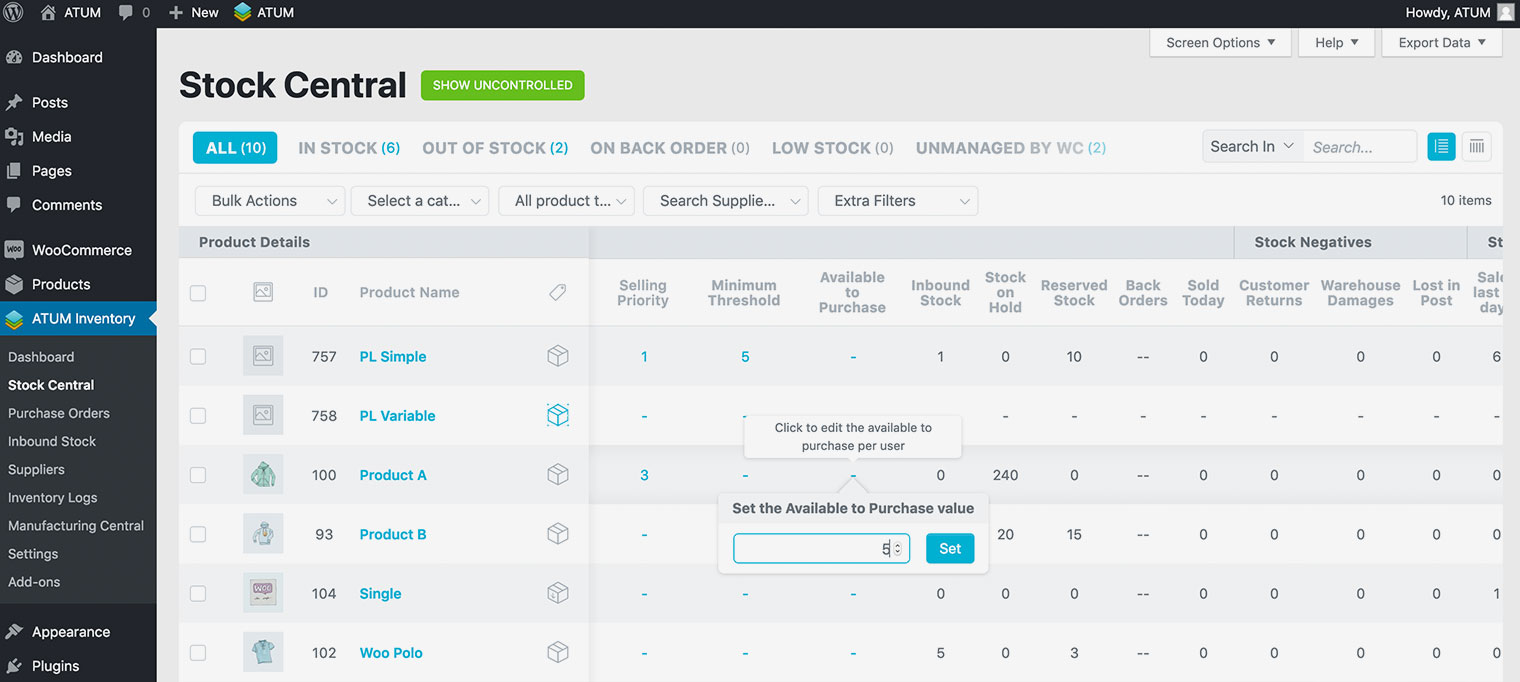
- Click Save Data.
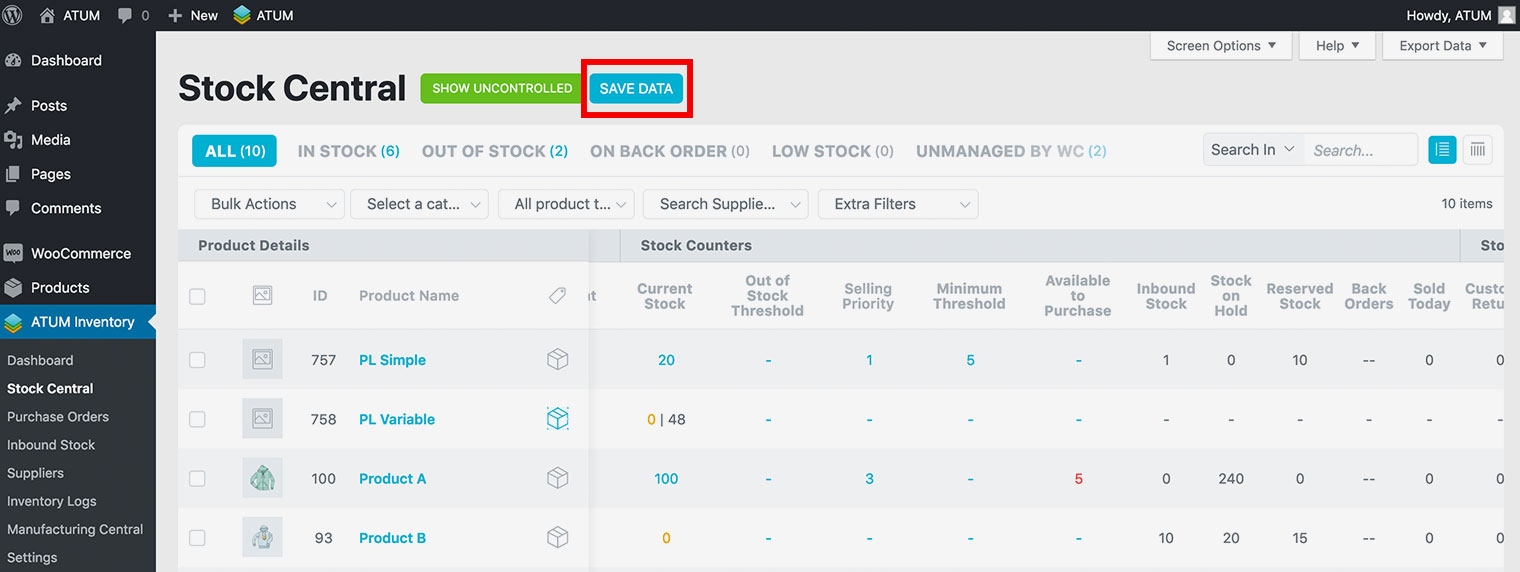
- You can set the Available to Purchase values within the Product Data section too. Use the Inventory Tab within the Product Data section.