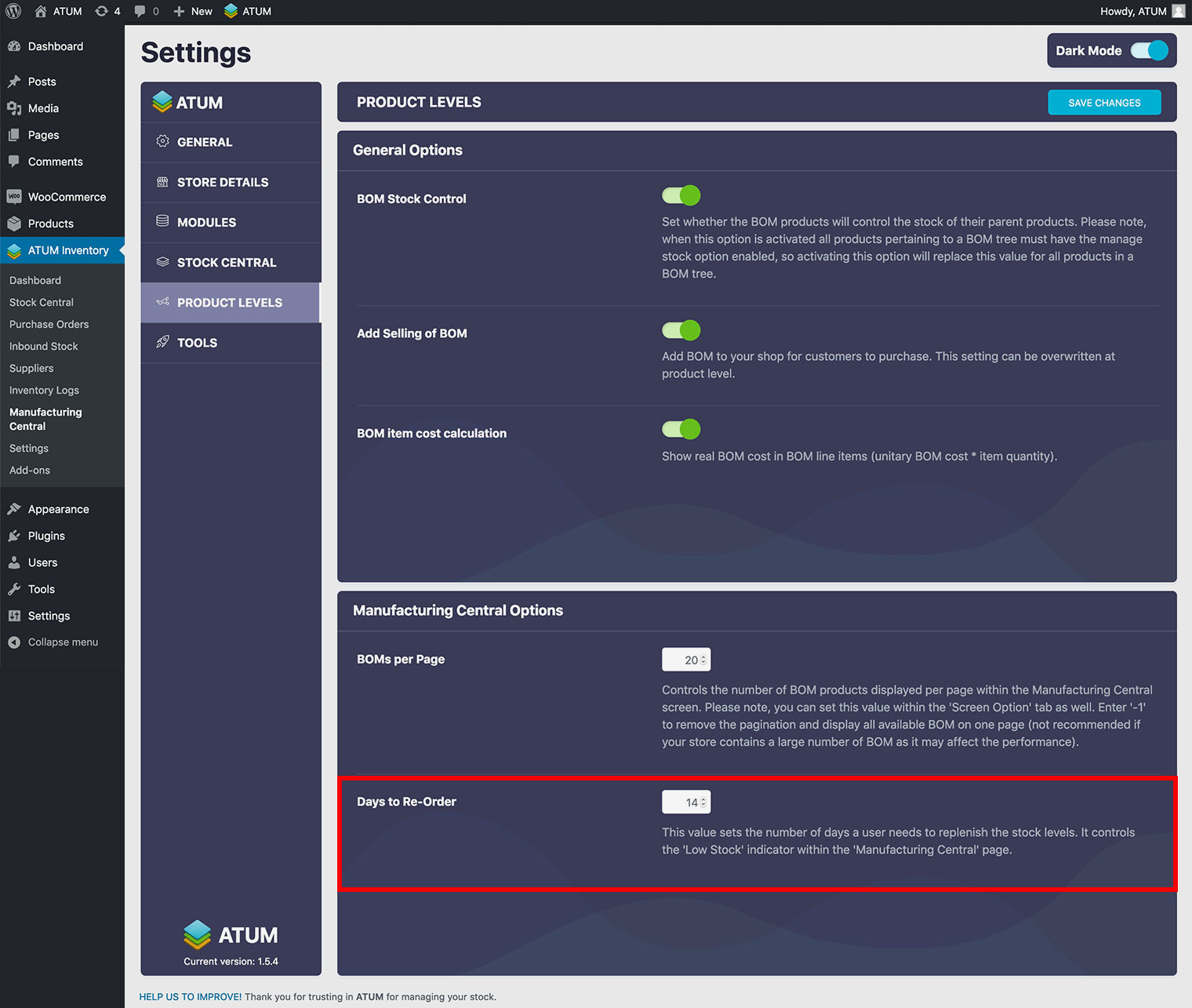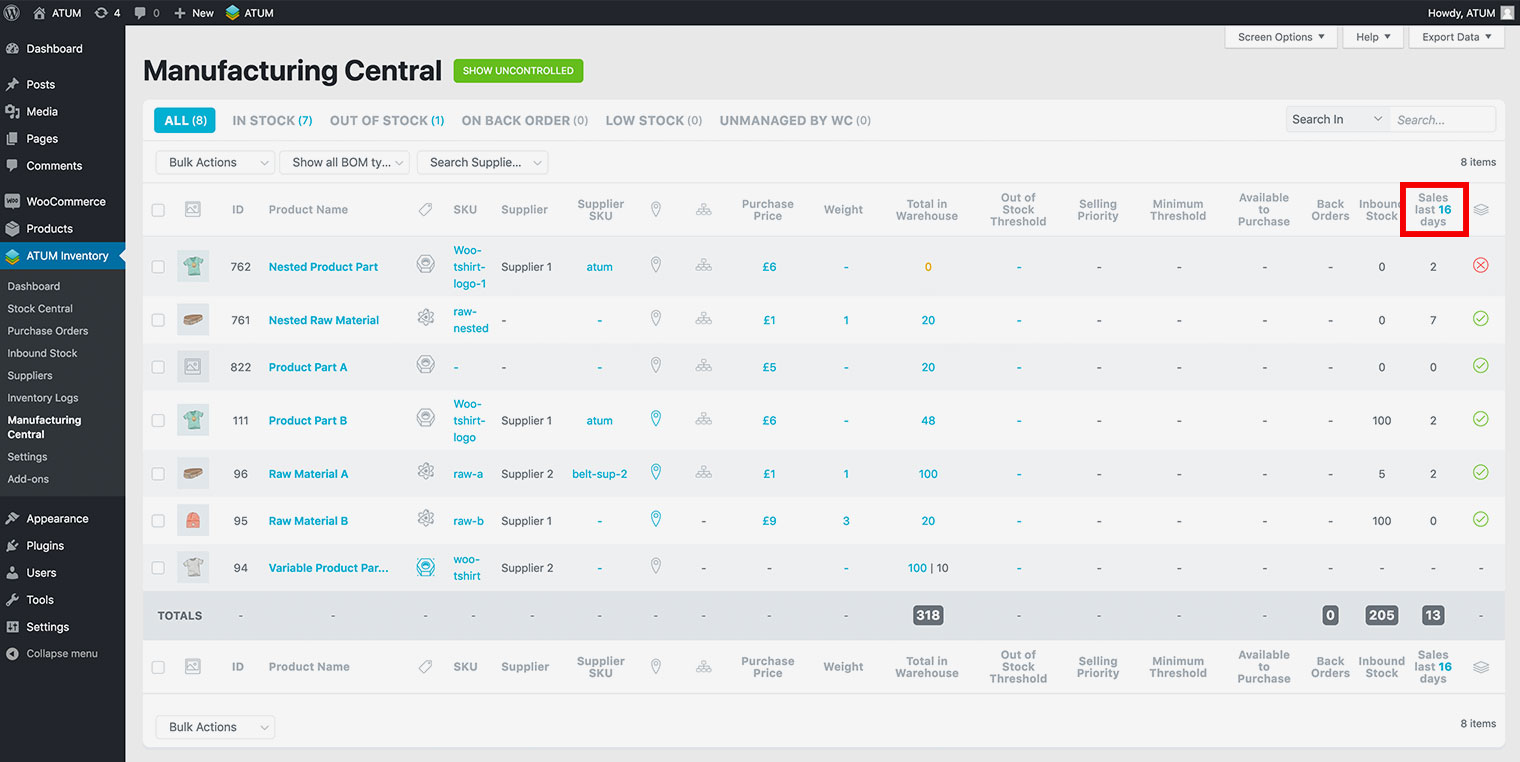It’s easy to manage your ATUM Product Levels settings. From your WordPress Dashboard, go to ATUM > Settings and select the Product Levels tab.
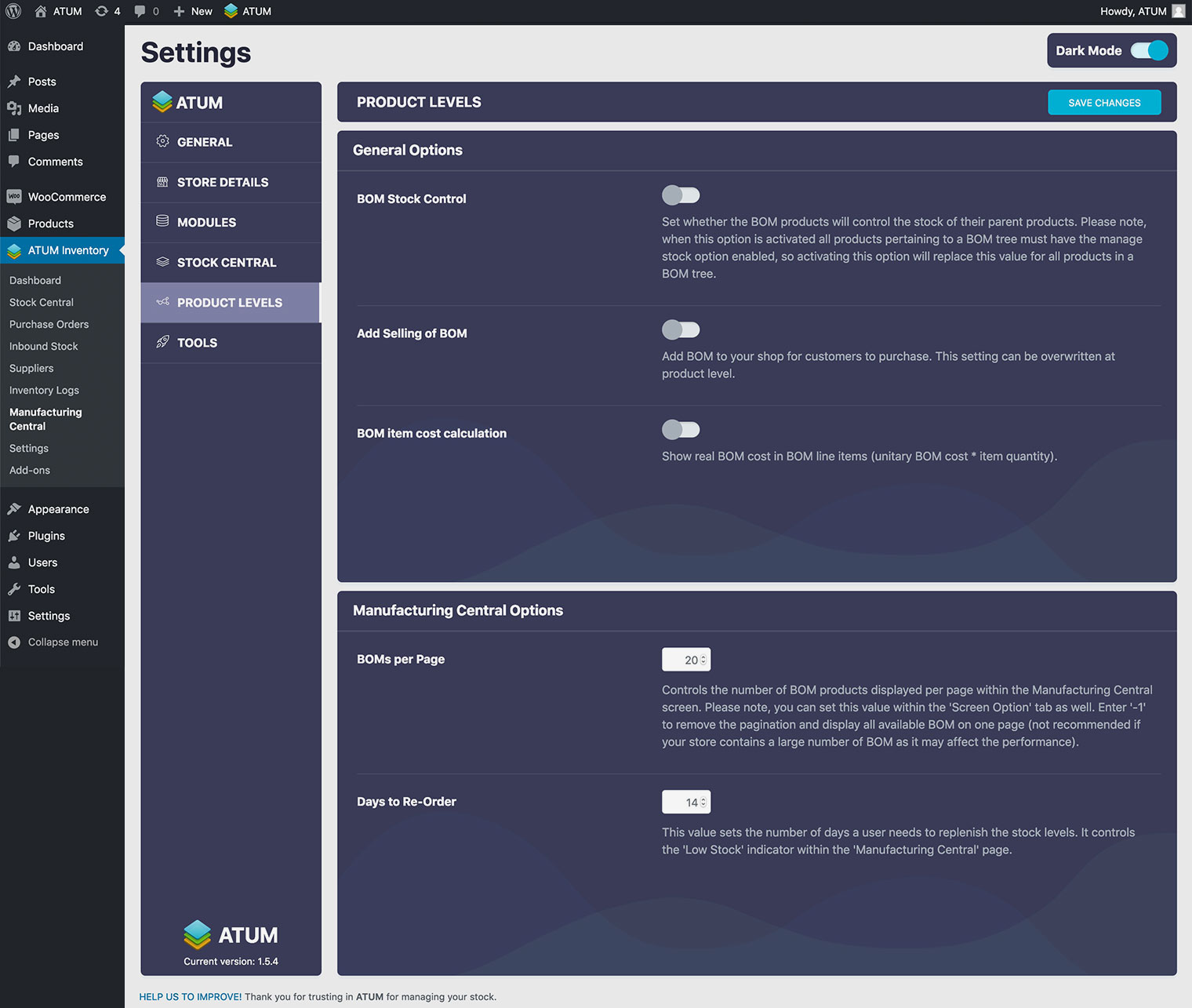
General Options
BOM STOCK CONTROL
When you enable the BOM Stock Control, the ATUM Product Levels calculate the stock of your products automatically by looking at the associated available raw materials and product parts within.
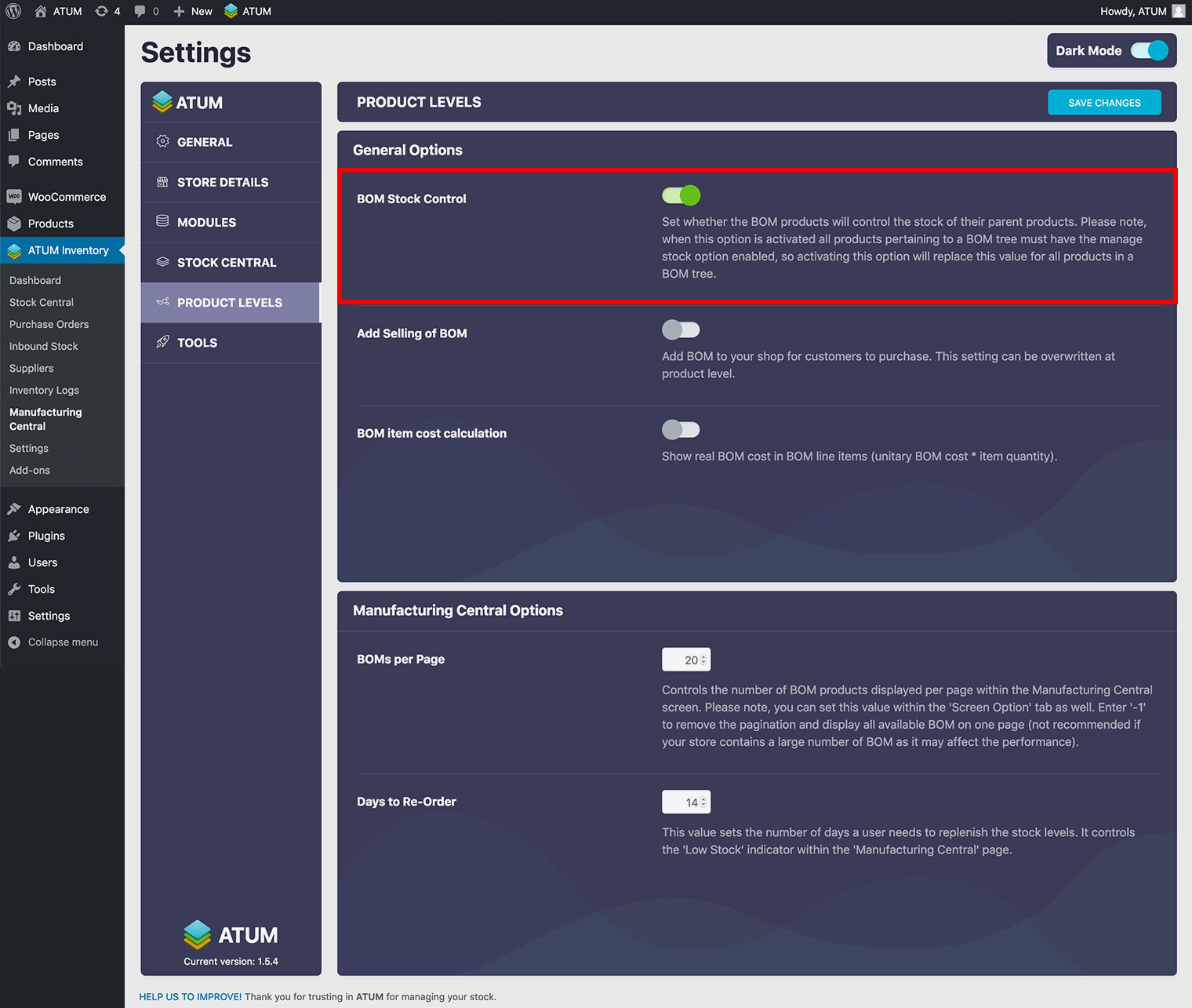
Enable it to make all your Product Parts and Raw Materials sellable by default.
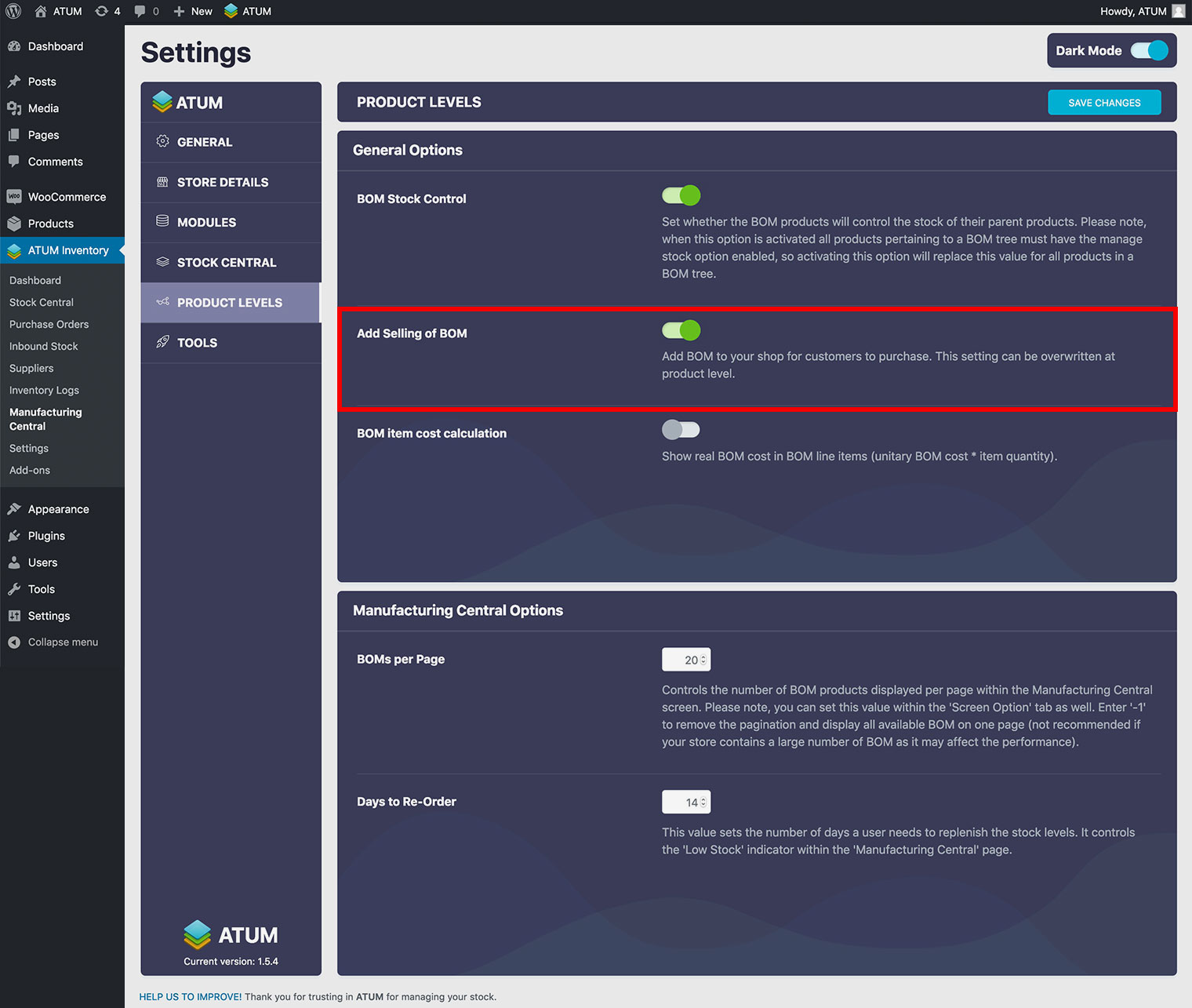
Also, you can set each Product Part or Raw Material individually:
-
Go to, Products > Select the Product Part or Raw Material you want to set up.
-
In the Product Data section, click the ATUM Inventory tab.
-
In Make Sellable option choose between:
-
Global: Same as chosen in settings.
-
Yes: Make the Product Part or Raw Material sellable.
-
No: Don't make the Product Part or Raw Material sellable.
-
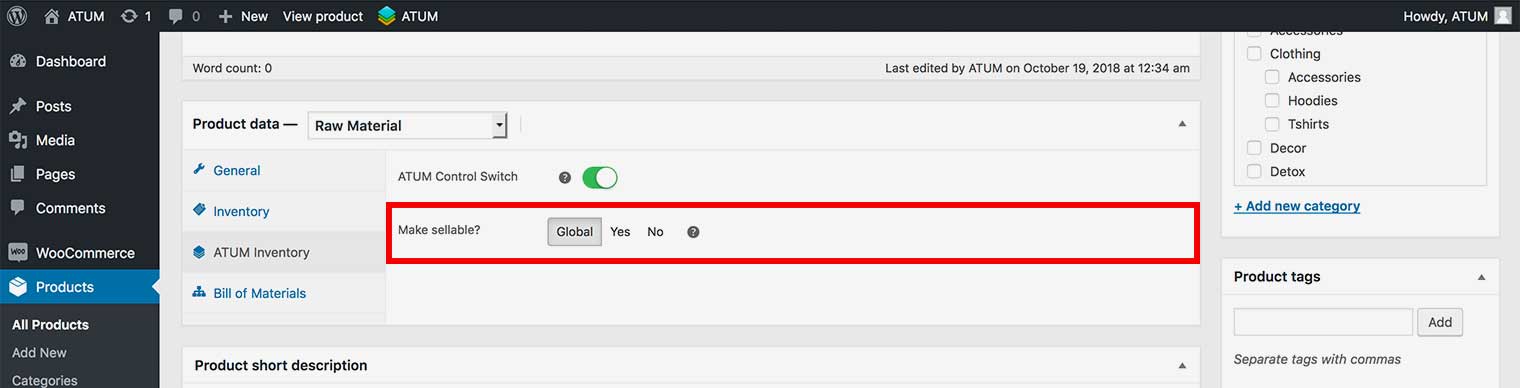
BOM ITEM COST CALCULATION
Enable or disable this option to show Unitary BOM Cost or Total BOM Cost in BOM line items.
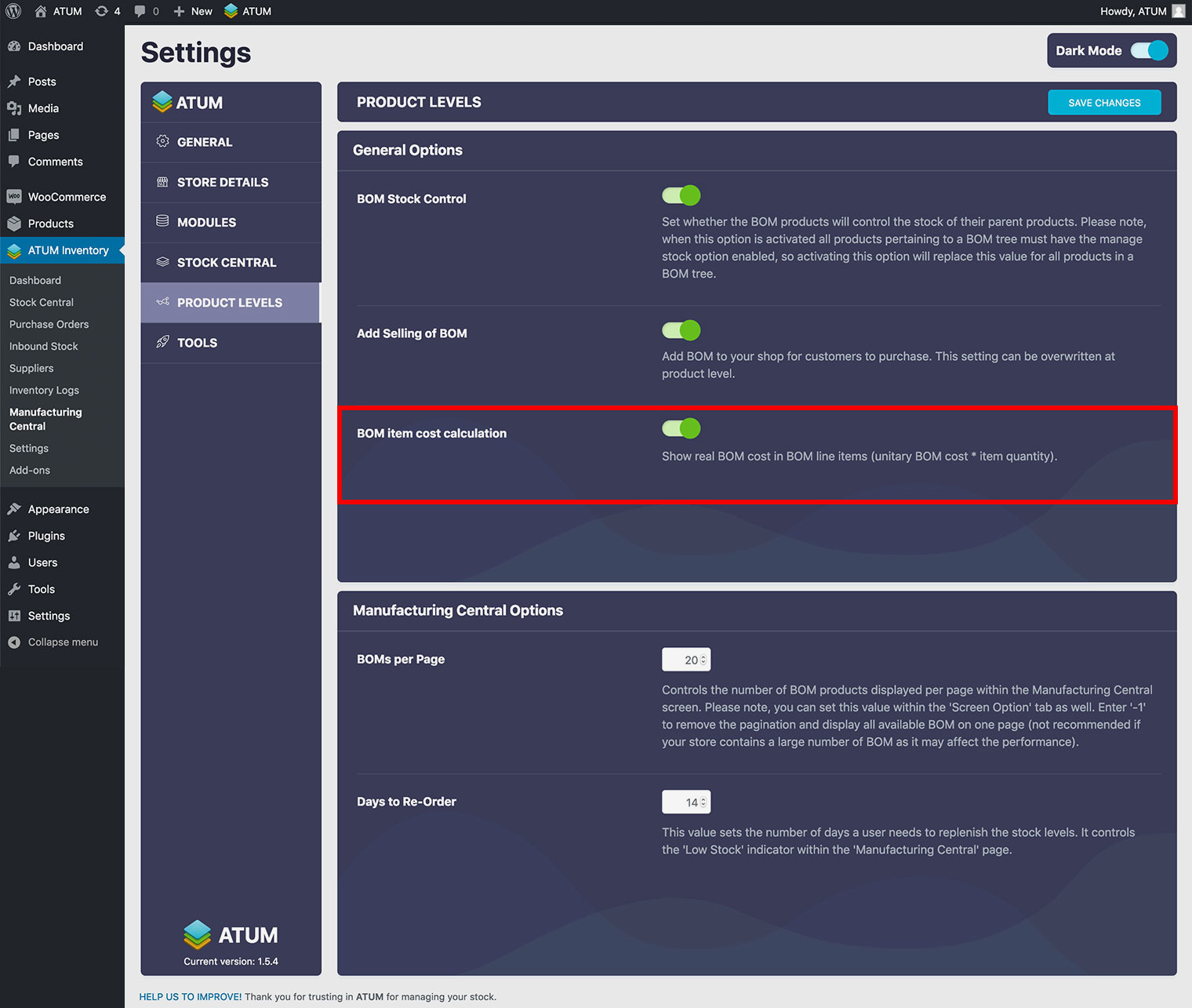
When this option is disabled the Unitary BOM Cost will be displayed in BOM line items.
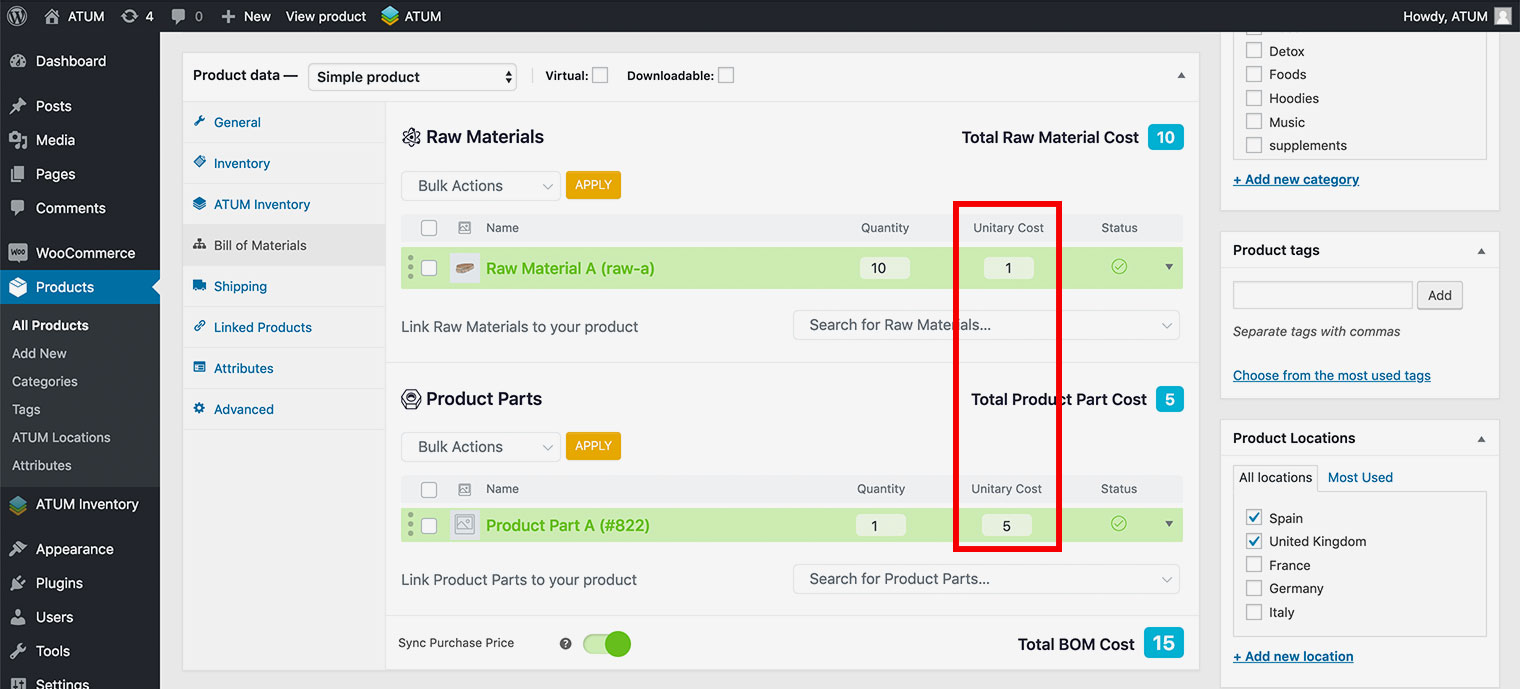
When this option is enabled the Total BOM Cost (unitary BOM cost * item quantity) will be displayed in BOM line items.
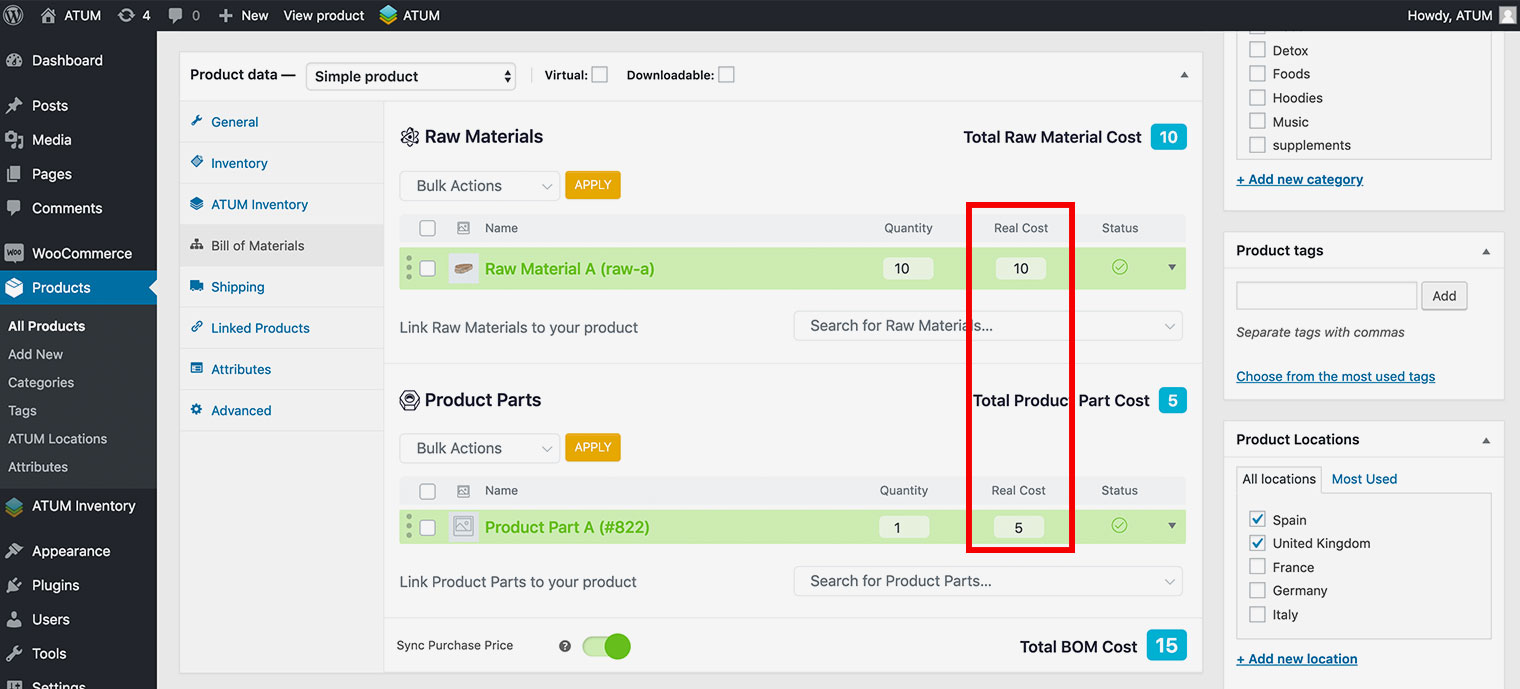
Manufacturing Central Options
BOMs PER PAGE
Set the number of BOM products displayed per page within the Manufacturing Central Table by default.
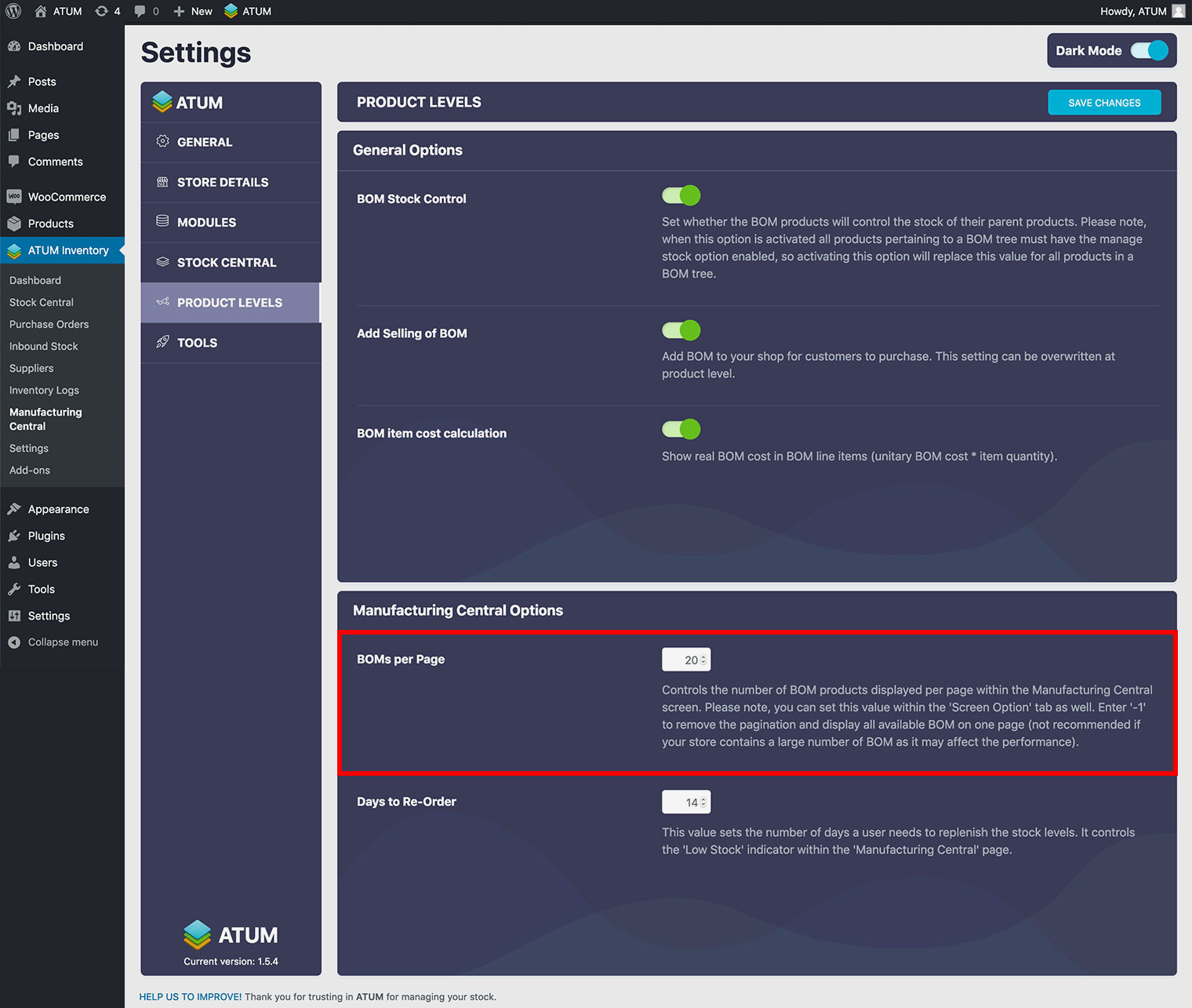
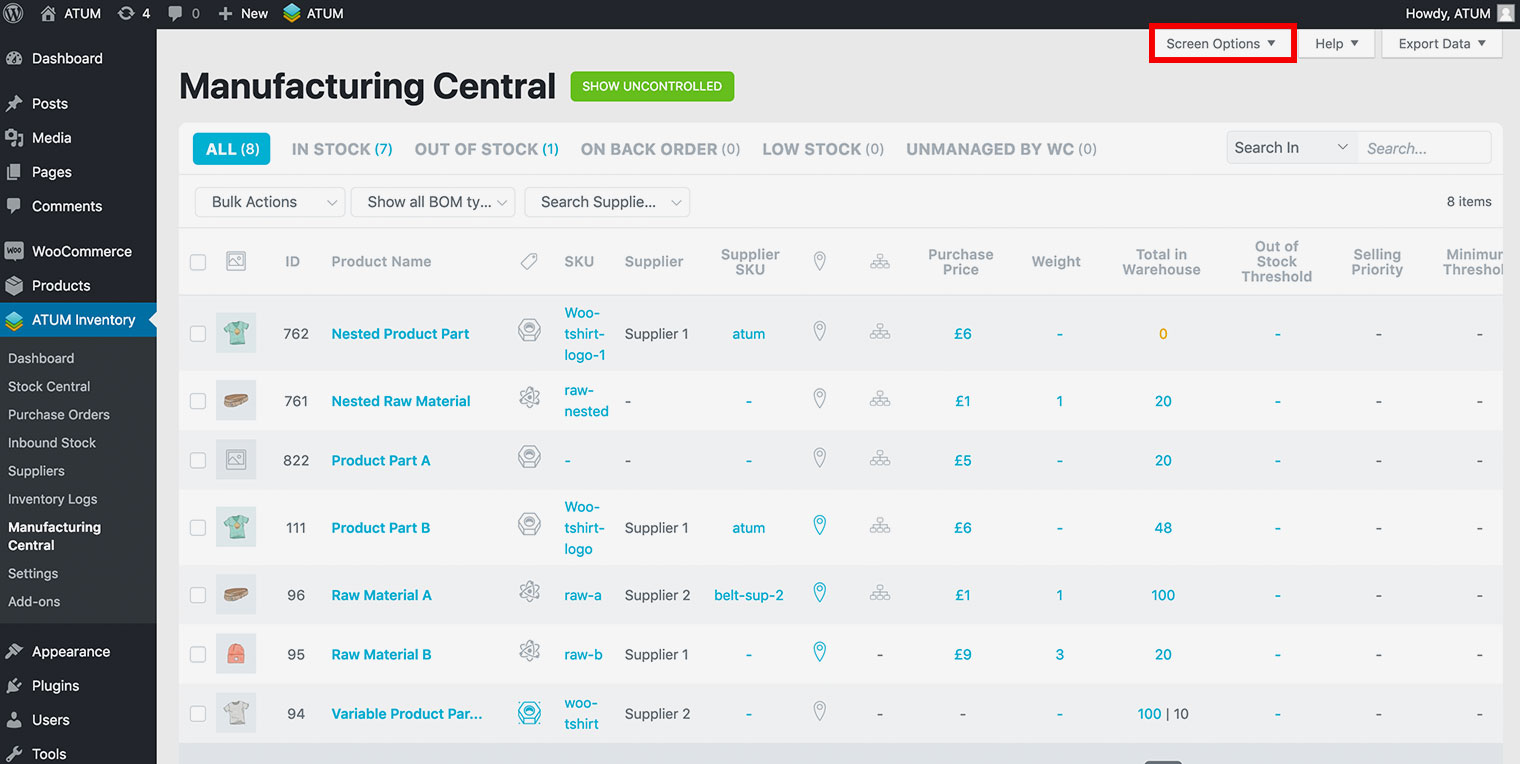
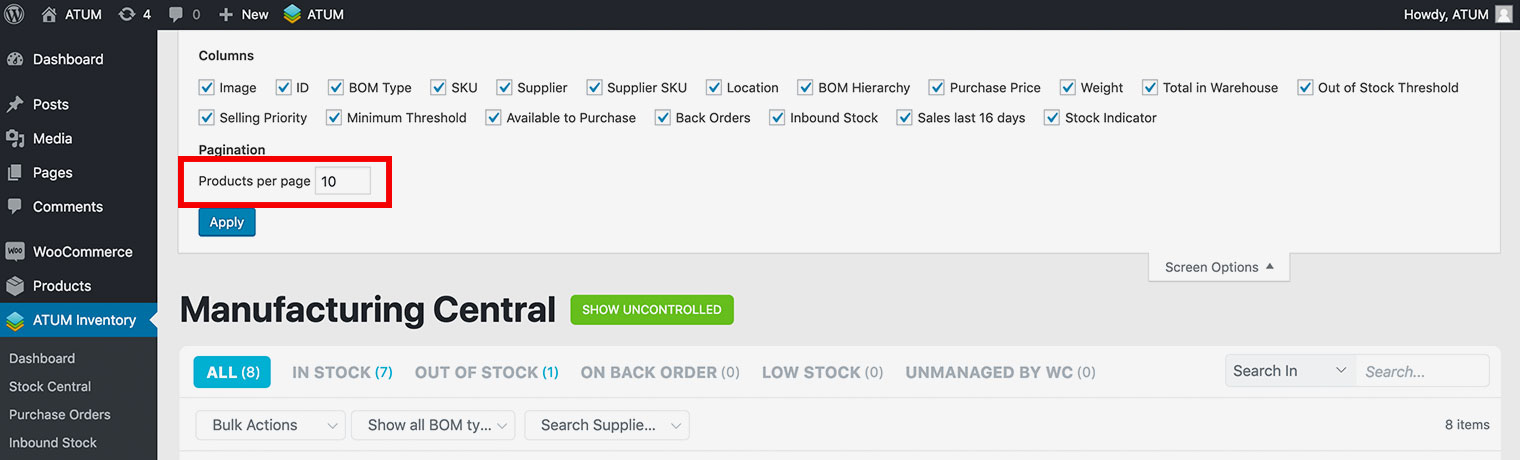
DAYS TO RE-ORDER
Sets the number of days a user needs to replenish the stock levels. It controls the 'Restock Status' indicator on the 'Manufacturing Central' page.