To create a template:
-
Add and edit the data to export as you wish.
-
Go to the export settings and enable the Save export as template option.
-
Configure the Template settings.
You can read more about the Template Settings here. -
Click the Save button to create the template.
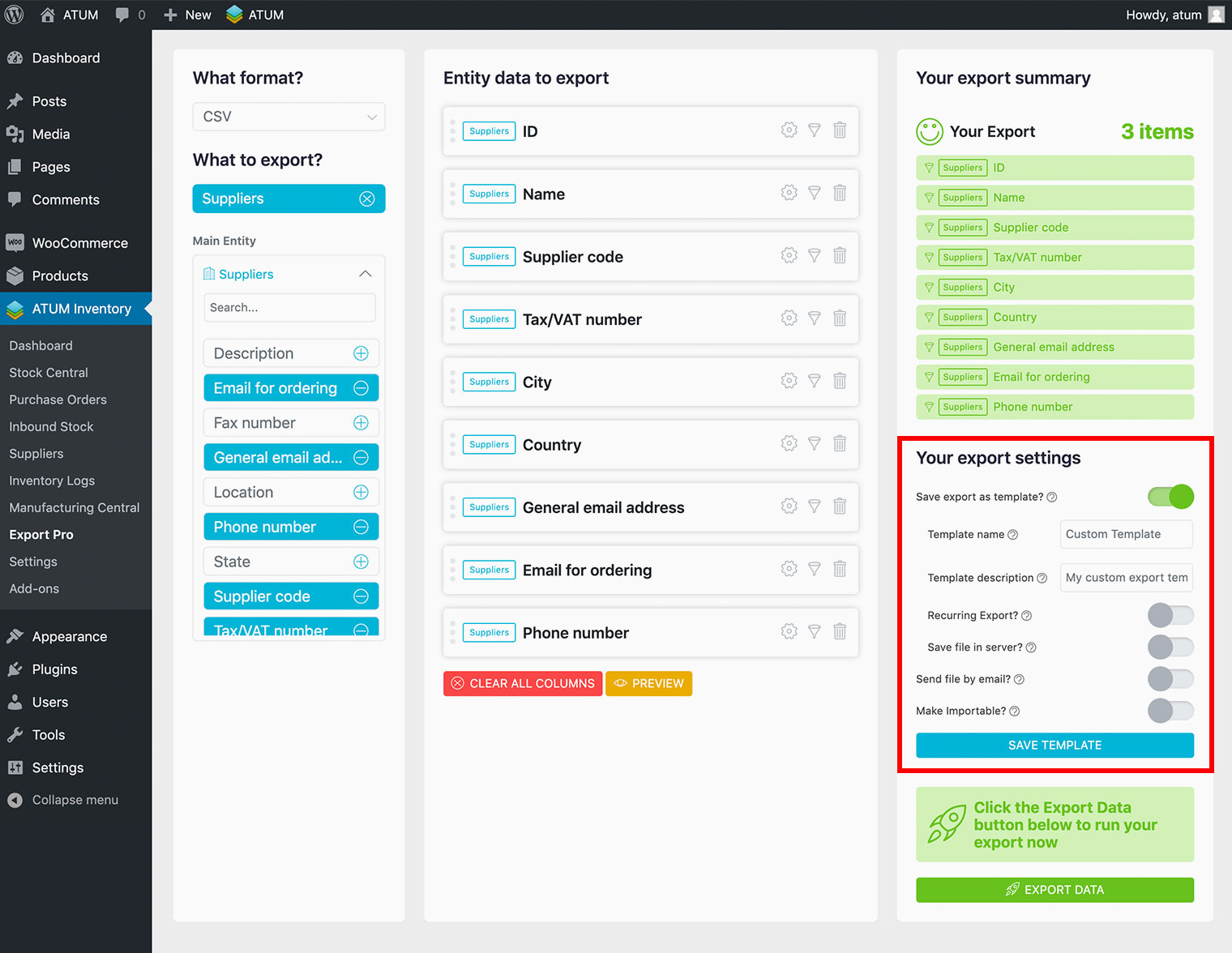
If you are editing an existing template you have to click the Save Template As button to create a new template. If you click the Save button you’ll overwrite the original template.